With over 10 years of experience, Weekdone has provided tens of thousands of teams from startups to Fortune 500 with a simple goal-setting, status updates and progress reporting tool. This is why we developed Weekdone.
Weekdone is your solution for connecting managers and employees through real-time updates, e-mail reports and social newsfeed. Try it here! It’s free forever for small teams and offers a free trial for larger ones! Read about the benefits here.
Falling efficiency, lack of focus, no drive.
Said the team leader who doesn’t have good reporting software
How does an effective progress report template look like? What should it include and what is better left out? Do progress reports matter and how will they help your team?
Effective progress reporting is a key activity for any team because it enables to track performance and progress at all levels during a certain period. If executed well, it provides a quick overview how things are humming along, offering valuable insights in order to increase focus and productivity, quickly solve emerging problems and give necessary guidance.
For a team-members, progress reports help achieve more by actually doing less. Effective weekly planning helps you focus on things that are important, not just urgent. By directing your energy around key goals, you are able to get more things done.
Although progress reporting might not be brain-surgery, there are several prerequisites you should be aware. You too can avoid major challenges with creating a progress report by following these 10 most important do’s and don’ts.
10 do’s and don’ts for effective progress report
Purpose of a Progress Report
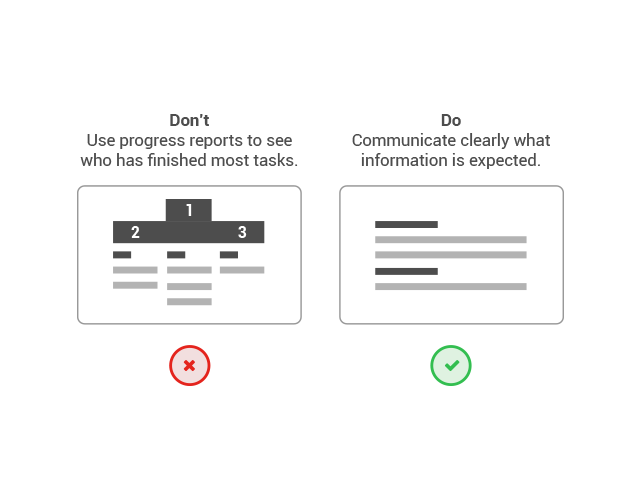
We get quite a lot of questions on how to write a progress report. Evidently, our first answer is to use our online progress reporting software. But as the discussions evolve, we have noticed a surprising tendency. Managers often ask employees to write a progress report, failing to explain the exact purpose.
Without a clear purpose, it’s hard to report progress. What kind of information is expected? Where should the focus lie? Which daily tasks are important to let everyone know?
What might seem perfectly clear and understandable for one person, might not be so evident for the other. Often, it’s just a matter of improving internal communications and learning to share information with others in a meaningful and timely way. Therefore, before starting to write a progress report, be sure what is expected and what is the overall goal.
Progress Report Medium
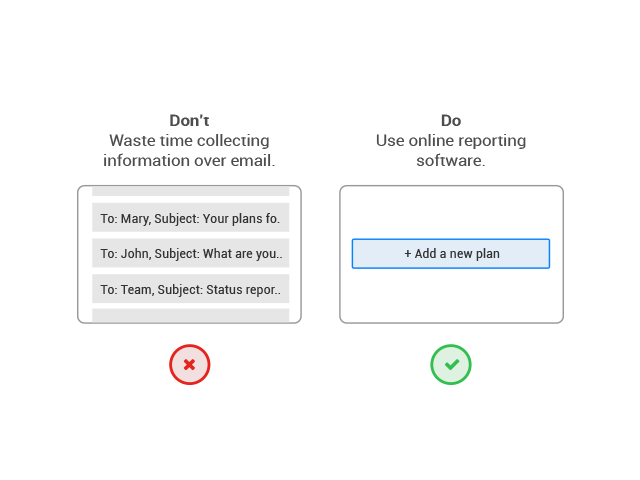
Let’s be clear on one thing, emails, Google docs and word files aren’t ideal ways for progress reporting. Why? Because these mediums don’t give a quick overview of the current situation. It takes a lot of time and extra effort to summarize information, constantly remind people to submit their progress reports, share the achievements with the whole team, all of which could be done by an app.
According to the statistics, in 2014 business users send and receive on average 121 emails a day, a number that is expected to grow to 140 emails a day by 2018. So imagine adding another email thread to this count. The information overload and our dependency on emails restricts the ability to work efficiently and focus on one thing at a time. Instead, try an online reporting software that saves you time, gives a great overview without you having to put in so much effort. But if you’re not ready to experiment with new software, try this free progress report template.
The Structure of Progress Reports
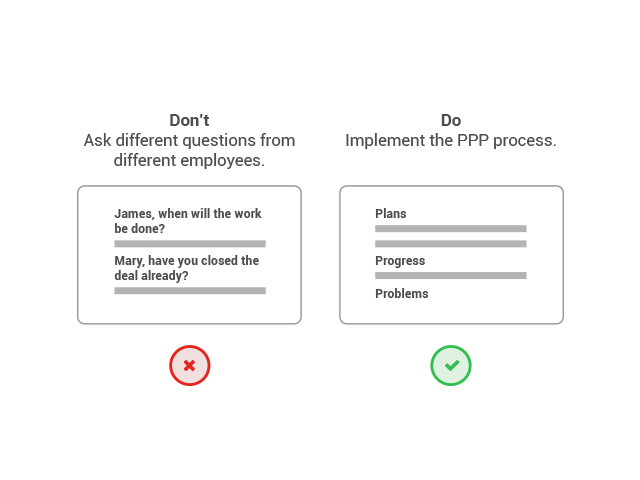
When it comes to progress report, the structure is as important as the purpose. Without proper structure, it’s hard to collect meaningful, comparable data that will guide the decision-making and provide valuable insights. As mentioned before, what might seem valuable for one person, might not mean anything for another. Proper structure eliminates the scissors between an expected and delivered information.
Therefore, make sure progress report has a clear structure. One great reporting process to use is the PPP process – progress, plans and problems. Report about 3-5 key achievements from the previous reporting period, 3-5 key plans for the upcoming period and don’t be afraid to say out loud what challenges you have been facing.
Having clear progress report template in place will make the report easier to write, read and understand. What is more, having definite questions at place will make the data comparable over time and provide great opportunities for self-reflection and self-assessment.
Progress Report Regularity
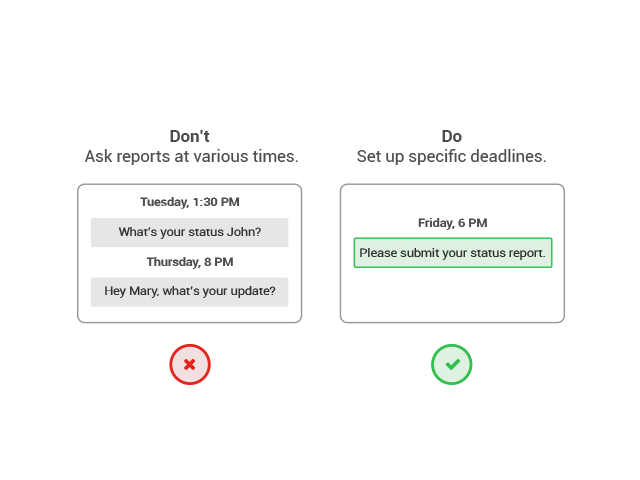
Effective progress reports are regular. In order to make them regular, even form a habit, they must have certain deadlines and a clear regularity. Overall, it takes about 3-4 weeks to form a new habit, adjust to changes and become accustomed to new behaviors. Therefore, set up specific deadlines. This way everyone will become accustomed to the process and know when the information is needed.
Inside our Weekdone team, we have set the reporting deadline for Friday at 6 PM. We believe it to be the most suitable progress report deadline for our team. It’s a great way to end the working week: summing up everything that got done, reflecting on the progress, planning for the week ahead. What is more, this has certainly decreased the Monday blues syndrome, since at the start of the week you already know what needs to be done and where to start.
Progress Report Length
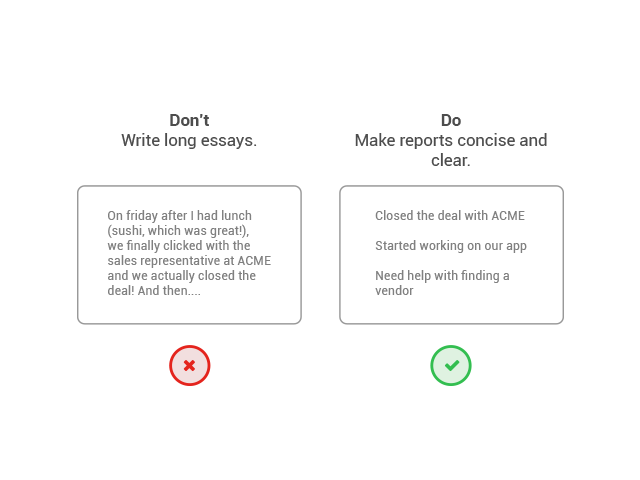
No-one has the time to read long essays. These kind of progress reports take a lot of time to prepare and too much time to read. If the information isn’t clear and to-the-point, it’ll decrease the value of the progress report. This will lead to situations where people give up reading it and soon come up with excuses to write them.
Writing long reports is an indicator of the inability to summarize information and bring out the most important parts. Therefore, make sure you can formalize your key achievements, plans and problems with limited number of words. Bring out the most vital parts that are worth reading and offer valuable information for others.
Try to sum up your progress with 5-7 keywords. While you’re trying to be as sharp and concrete as possible, don’t forget the next point:
What Progress Reports Should Include
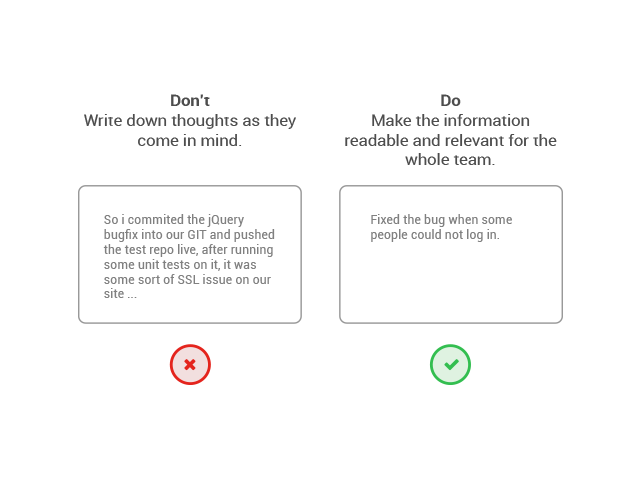
More important than the length is the content itself in progress report. If you truly feel that you can’t express your plans with selected keywords, then rather use longer descriptions than confusing language. Whatever information you need to share in the progress report, make sure it’s self-explanatory.
So, while you’re summing up your weekly progress, don’t forget the reader. Don’t use abbreviations that makes sense only to yourself. Remember, clarity of writing indicates the precision of mind.
Most people are trained at writing for themselves, sharing information from their perspectives and not for others. Nonetheless, writing well and understandably is a learned skill. A skill that can be mastered.
Overall, report about major breakthroughs, challenges, plans for the upcoming period. Support your report with facts and numbers. Don’t just use descriptive information but prove your point by using figures. Don’t report about the busy work, which is the nonproductive time spent sharpening pencils, cleaning out desks, making unnecessary phone calls, organizing schedule — things we convince ourselves have to be done before we can get down to real work.
Who Should See the Progress Reports
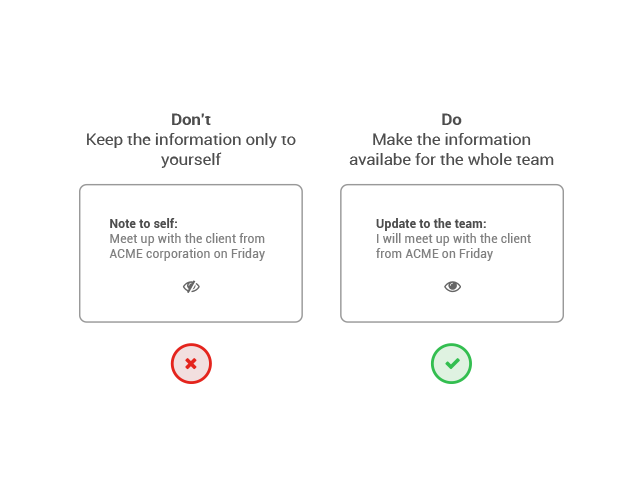
It’s highly advisable to keep progress reports in front of the whole team. A lot of information that the individual progress report contains can be a great help for other team-members. It will keep everyone up to date with current achievements, future plans and challenges anyone is facing. This way progress report also acts as a collaboration mechanism, making collaboration processes less painful and more efficient.
What is more, public progress reports have the power to turn those dreaded unproductive weekly team meetings into strategic discussions. It’s best to conduct weekly team meetings after the reporting deadline. This will give everyone a bit time to familiarize themselves with each others status. No need to waste meeting time to introduce done tasks or current plans. Instead, start from a mutual ground and head straight to more in-depth conversations.
Progress Report Feedback
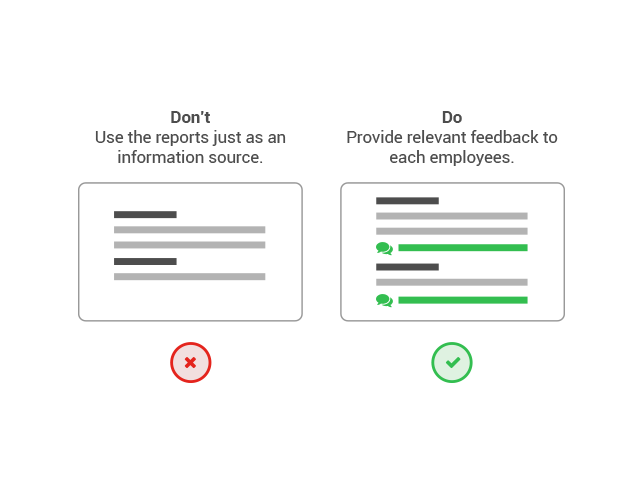
Did you know that 69% of employees say they would work harder if they felt their efforts were better recognized?
Providing timely and relevant feedback on the progress report will considerably raise the value in them. Progress reports should be treated as a two-way communication tool. It’s not just for the manager to read, but it’s also for them to give feedback, provide guidance and praise. Nevertheless, it’s also the teams responsibility to ask for comments and thoughts from the manager.
The best time to give feedback is right after the progress report deadline. Actually, when done regularly, it’s only a matter of minutes and the team-members can feel their input is recognized and valued.
Make it Easy and Fun
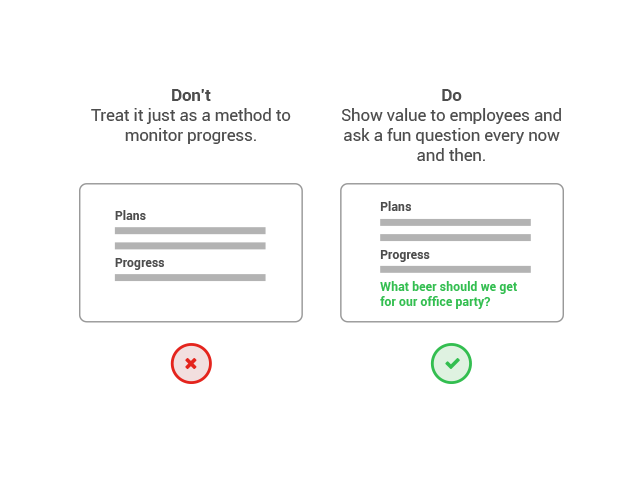
Progress reporting doesn’t have to be an annoying task. There are various solutions that have made it much more user-friendly and even fun. There are inherent benefits of reporting both to employees and to the managers. Nevertheless, some team-members might show their resistance.
To boost motivation, make sure everyone understands the value in progress reporting. Whenever possible, show how each individual input has helped change outcome and decision-making. On the way, don’t forget to make it a little bit fun. For example, in addition to regular questions, ask a fun question every now and then. Ask input for the upcoming office party or ask a more personal question. It will help everyone get to know each other better and provide great topics for lunch discussions.
Automate the Process
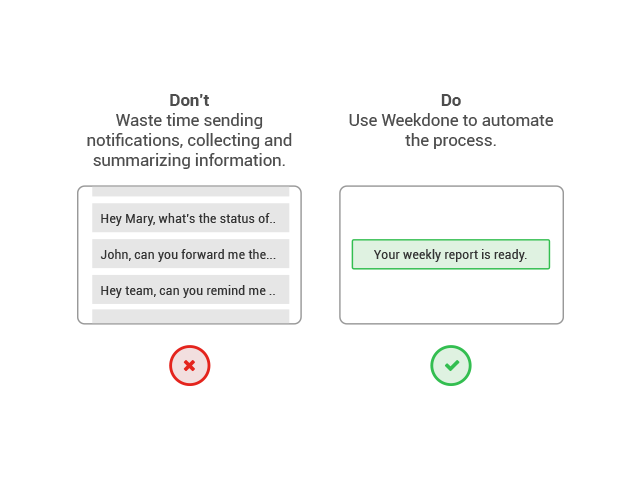
Keeping up with everyone on a regular base might become time heavy duty. Spending countless hours pulling all the information together, trying to summarize what has been said and visualize where you’re heading isn’t easy and could become a major challenge when creating a progress report.
Things that could be automated, should be automated, easy as that. Time is just such a scarce resource to go wasting it on processes or activities that could be done faster with online software. Give Team Compass progress reports a go if you’re looking to use best practices in weekly reporting. Sign up here.
