We have exciting news: you can now connect Weekdone to thousands of data sources to keep your KPI, Key Result and Initiative values updated automatically. This is possible thanks to our newest integration – Google Sheets.
What this means for you
You’re able to import your KPI, Key Result and Initiative numeric values directly to Weekdone and keep them automatically updated via Google Sheets. Their progress is always up-to-date in Weekdone while you save time on manually updating data.
- Export KPI, KR, Initiatives numeric values to Google Sheets from your preferred app
- Connect that Google Sheets file with Weekdone via our integration
- Keep your numbers automatically updated
The integration does the work for you. Once you’ve connected the tools, you only have to update your numbers in the source app, and the corresponding values will also be updated in Weekdone.
This helps to cut down on manual errors and discrepancies that can often happen when data is updated manually.
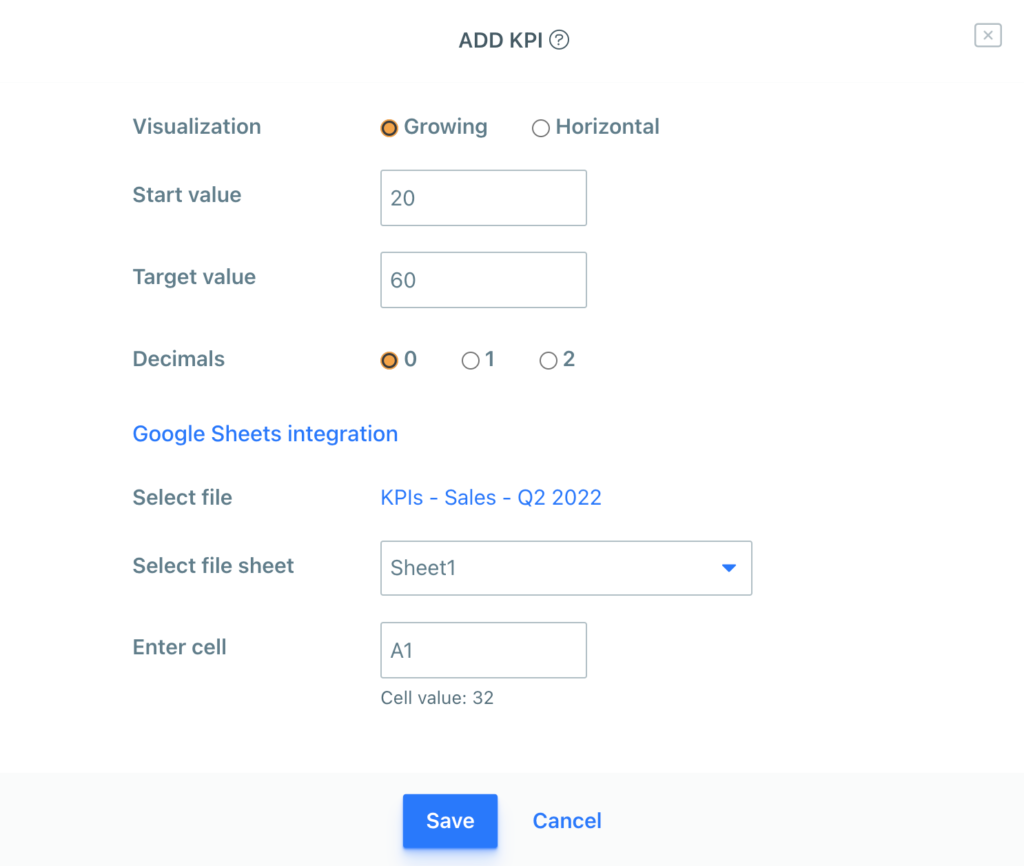
How it works
Weekdone connects with your Google Sheets file and pulls data from cells directly to your Weekdone account. You can set up this integration to automatically update your KPIs, Key Results, and Initiatives.
The connection is created in seconds. Once you’ve set up the integration, the KPI, Key Result, or Initiative values will automatically be updated in Weekdone every hour.
You no longer need to manually update the same data in multiple tools. Update numbers in the source app, and the corresponding data in Weekdone will be updated automatically.
You’ll be able to see the correct values for your KPIs, Key Results, and Initiatives in Weekdone to visualize progress and eliminate duplicate work.
Here’s what makes this especially exciting: Google Sheets can connect to 100+ direct Add-ons, and thousands more via SyncWith middleware, so you can extend data import sources way beyond Google Sheets. This means you can combine any data on the planet into Google Sheets and import it to Weekdone.
Access and set up this integration under Import & Integrations in your account settings.
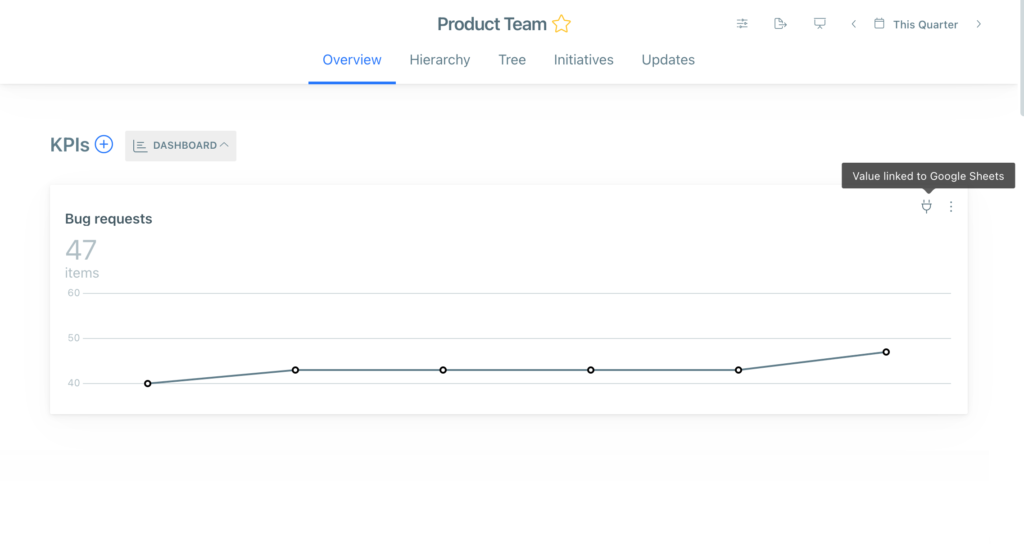
Some examples
KPIs
- Marketing team sets a KPI for Q2:
Average click-through rate (CTR) of Facebook ads is 3%.
Marketing team can now use SyncWith to export Facebook Ads data to Google Sheets, and import this data from Google Sheets to Weekdone to keep the Marketing KPI automatically updated every hour.
- Sales team sets a KPI for Q2:
MRR is $1500.
Sales team can now export Salesforce numbers to Google Sheets, and mark the connection to automatically refresh the data. Sales team is then able to connect this Google Sheets file with Weekdone to keep KPI progress automatically updated in Weekdone.
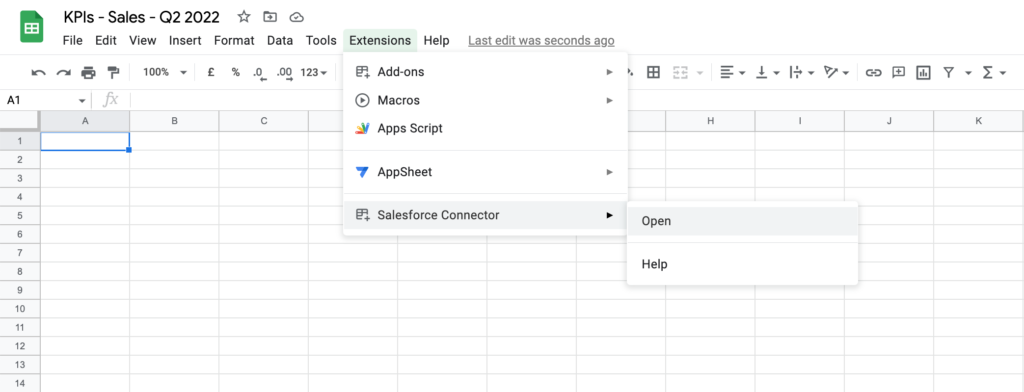
Initiatives
- Product team has added an Initiative for Q2:
Build a new mobile app.
Product team can export the number of Jira issues associated with building the new mobile app from Jira to Google Sheets, and specify cells for how many are “Ready for Live”. The connection can be marked to automatically refresh the numbers. Product team is then able to connect these numbers with Weekdone to keep the Initiative progress value automatically updated every hour.
Get integrating
Get started with automated data updates by logging into Weekdone and connecting it with Google Sheets. See exactly how to do it in this step-by-step article.
Have a look at other available integrations here.
Stay tuned for more improvements as we help you make your OKRs even better.