Today we’ll highlight five collaboration tools for remote teams that we consider a must-have to ensure a productive and hassle-free collaboration in 2022.
In case you need a deep dive into what team collaboration tools are, these are all of the work apps that allow you to track projects, tasks and exchange updates with your teams and colleagues. These tools, especially in today’s remote-first environment are the backbone of any company that needs to ensure that teams across different locations are offered a productive work environment.
Although the market for teamwork software has been dominated by the likes of Trello, Asana, etc. It’s crucial to also keep an eye on the lesser-known apps, which definitely deserve recognition.
Top 5 Collaboration Tools for Remote Teams
Team collaboration tools – in general
Team collaboration tools are used by more than 2 people (because 3 people technically are a team, right?) to keep track, manage and exchange updates regarding all things work-related. Either tracking progress on projects, tasks, or just a tool for team communication (either direct or asynchronous).
TL;DR: Team collaboration tools help teams… to collaborate (duh!)
So, without further ado, here are:
The Top 5 Team Collaboration Tools
1. Weekdone Team Compass – weekly planning and asynchronous remote team communication
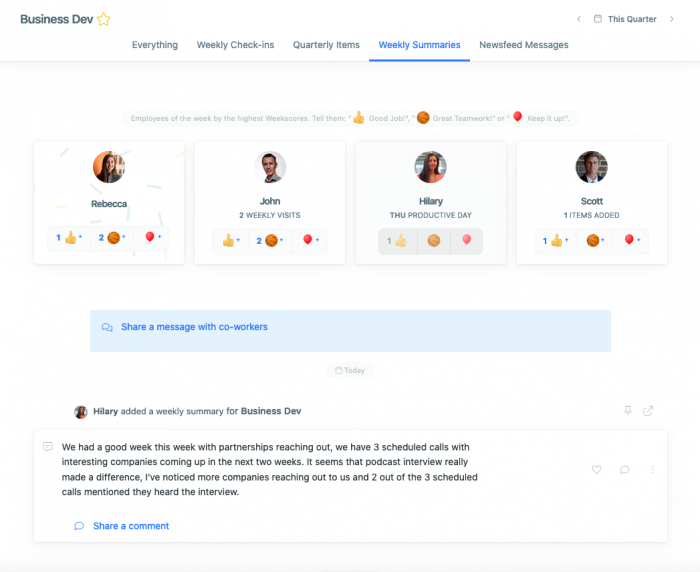
Team Compass is an easy-as-pie tool for planning projects and tasks, as well as sharing updates and giving your co-workers praise for work well done.
Whether you’re part of a development, design, or marketing team, Team Compass is the tool for all remote teams of 2022. Thanks to leveraging asynchronous communication, Team Compass’s newsfeed lets you get the crucial updates when YOU need them. Pair that with a seamless weekly planning feature and gamified reward system for jobs well done and you have your go-to tool for teams spread out around the world.
Pricing: Free for up to 3 users. After that is is just $29 per month for unlimited users. For more detailed pricing go here.
Here’s what Michael Luther from Whole Foods Market had to say about Weekdone:
“We have found that Weekdone has improved our meetings – we are able to move to more strategic discussions since we can go to Weekdone to read our goals and accomplishments from the past week.“
Read the full case study of how Whole Foods Market benefited from using Weekdone Team Compass.
Pros:
- Gamified updates
- Team wellbeing surveys
- Seamless weekly planning
- Personal 1:1s
- Integrations with tools you already use (Slack, MS Teams, Jira & More)
Cons:
- Not ideal for enterprise clients
- Customization options might extend the adoption period
2. Instagantt – drag & drop Gantt charts
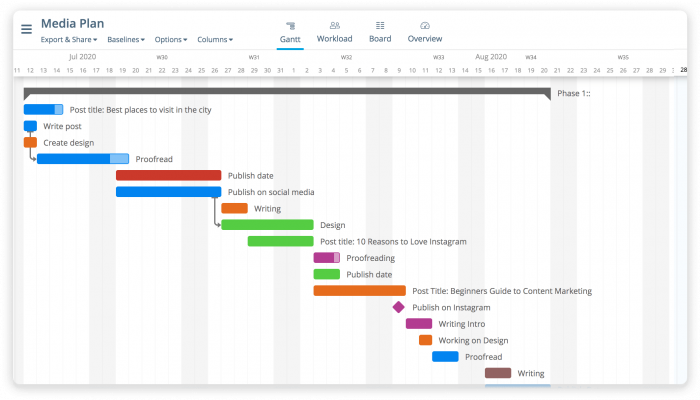
Instagantt is a neat collaboration tool for remote teams to plan their projects and assign tasks by using Gantt charts. However, thanks to its simple drag and drop approach, you don’t need to spend time adding in parameters and defining deadlines.
The app also offers a cool workload feature that allows us to assess how much work can we assign to a teammate. Instagantt can be used both as a standalone tool or as an extension for existing Asana users.
Pricing: Pricing starts at $5/user per month.
Pros:
- Simple navigation thanks to drag & drop
- Buil-in workload management
- Easy to integrate with Asana
Cons:
- Users reported trouble with learning
- Limited data export capabilities (PDF only)
3. Whereby – hassle-free video calls
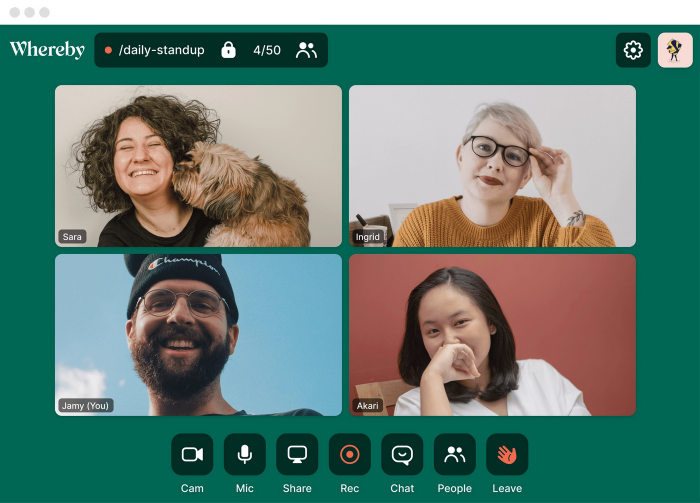
Whereby is your go-to conferencing tool if you’re in need of something extra simple.
It’s great for hopping onto a quick ad-hoc call without the hassle of sending invitations, installing extra browser addons, or downloading a standalone app. Just open a new conversation and share the link with your co-worker and you’re good to go.
Pricing: Free for a max of 4 call participants. Paid plans start from $9,99/month.
Pros:
- Easy to hold a quick video call
- Works great as a browser version
- No need for extra addons
- Great video quality
Cons:
- Users mentioned that it’s easy to get confused and log onto someone else’s calls
- Not ideal for extra secure video calls
4. Miro – digital whiteboard and sticky notes
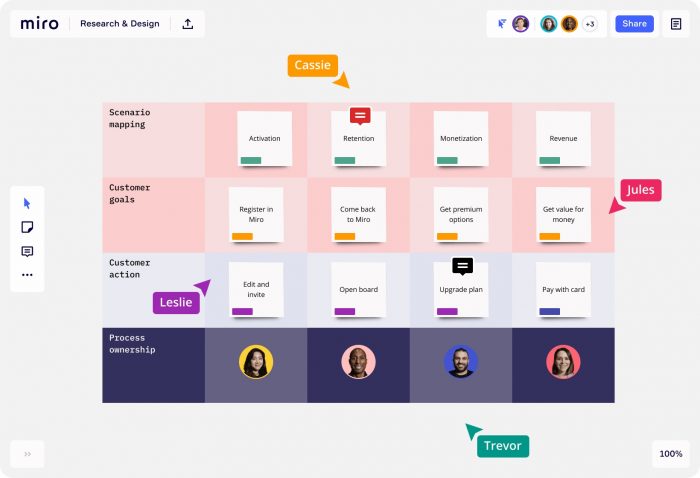
Miro is for those teams that need a unified space for brainstorms, user story mapping, and any other creative and visual designs.
The app is a cloud and digital equivalent of a workshop whiteboard that helps remote teams collaborate during a call where drafts of solutions and designs need to be materialized. Miro takes the cake by offering a simple tool to map processes, run workshops or hold a service blueprint mapping.
Pricing: Free with limited features. Paid plans start with $8/user per month (when billed annually).
Pros:
- Great for remote teams
- Available integrations with PM tools such as Asana, Jira
- Project and task tracking
- Kanban view
Cons:
- Users claimed notifications a bit overwhelming
- Limited storage for free users
5. Elium – knowledge sharing the right way
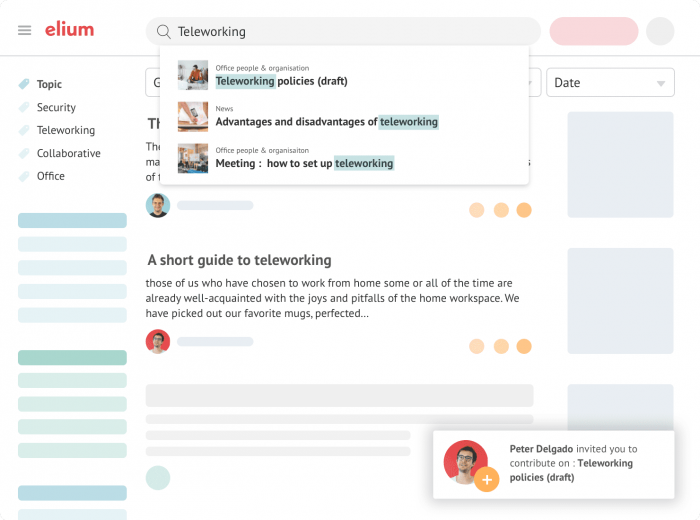
Elium is a tool enabling companies to build comprehensive knowledge bases that drive know-how adoption and fast-track employee development.
The app helps companies gather all of their best practices, processes, and playbooks in one, user-friendly and interactive knowledge hub. Works especially well when managers and leaders can’t lean on in-person meetings and training sessions.
Pricing: Pricing starts with $6/user per month for smaller teams. Free trial available.
Pros:
- Elegant interface
- Easy to manage access privileges
- Precise usage tracking and analytics
Cons:
- Requires to building new habits among employees
- Limited document flow capabilities
Final thoughts + BONUS
So there you have it, be sure to give all of the tools a try and find out the right match for you. If however, you’d like to get some tips on how to properly set up your team for the challenges of working remote, be sure to get a copy of our FREE “A Leader’s Guide to Remote Success” eBook.