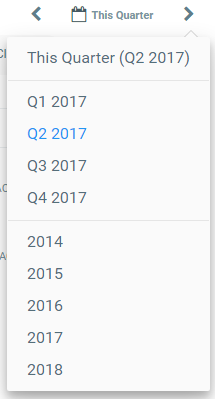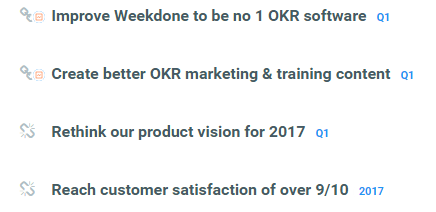You asked for it, and now it’s live: annual year-long OKRs. That’s right, now you can define OKRs covering the whole calendar year, or if you use shifted quarters starting at random time, your custom year.
The easiest way to add annual OKRs is to switch to annual view by clicking your This Quarter indicator, and then clicking the year below:
The usual +Add new OKR blue line will then switch to annual as well. The example here shows it for personal OKRs, but of course it works also for team, department, and company objectives.
Then just add the objective as you would for a quarterly one. Once done, the OKRs will have either a quarter or year indicator at the end of each objective text:
You can also switch a quarterly OKR to annual and vice versa by choosing the “Due …” function in the OKR’s right hand 3 dots dropdown menu. It’s the same one you use to move objectives in between quarters. Just click the “Full year” to make any objective annual, and then click “Save”:
Keep in mind, that changing the objective period will unlink all linked objectives. Because of that you should not do it after you’ve created any hierarchical tree-like OKR structures. Just define the correct period when you add the objective.
Enjoy the new feature! If you have any questions, e-mail us at hello@weekdone.com or use the live chat in the product.