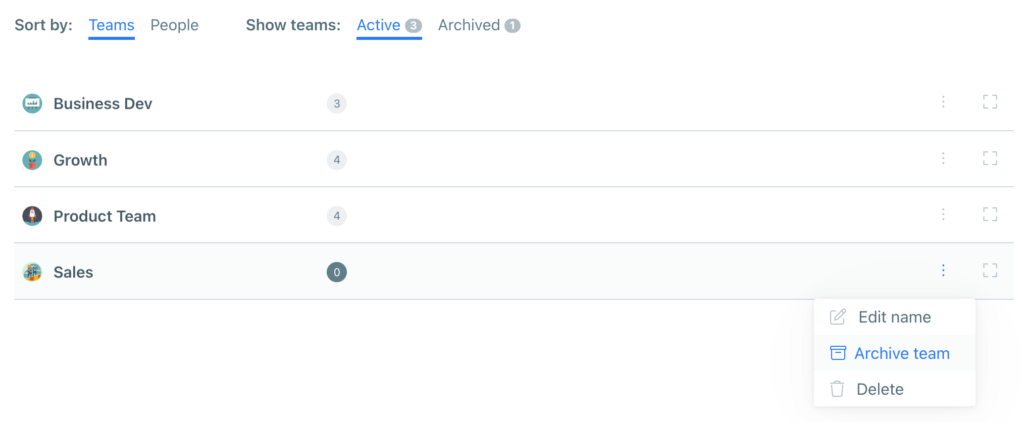Weekdone reflects your organizational structure. One of the first things you set up in Weekdone are the teams where your people work. As teams in any organization evolve and change, we’ve added archiving teams functionality to help easily reflect those real-life team changes in Weekdone.
Why Archive Teams
The bulk of the work in Weekdone gets done by your teams. Teams contribute to Company Objectives, while working on achieving their own Team Objectives. In addition to adding new teams, changing team names, or deleting redundant teams, you can now archive a team in Weekdone.
Archiving a team makes it easy to hide an old, unused team from current views, but keep its historical OKR data in your account – so you’re always able to review the team OKRs from past quarters and see how they did.
How it works
To archive a team in your Weekdone account:
- Go to People & Teams under company settings.
- Remove all users from the team you want to archive. Simply move users to another existing team, create a new team for them, or make them inactive as needed.
- Click on the three dots next to the team’s name you want to archive.
- Click on ‘Archive team’.
Here’s what happens once you’ve archived a team:
- If the archived team has OKRs in this quarter, the team will stay visible in the left sidebar and OKR dashboards until the end of the quarter.
- If the team has no OKRs in the current quarter, it will be archived from the sidebar immediately.
- To see historic OKRs from an archived team, navigate backwards with the time period navigator to any quarter the team was active in.
- Removing users from the team removes their weekly items from the team as well. Recreate weekly items for the users in their new team.
- You can unarchive a team at anytime.
Learn more about archiving and unarchiving teams in Weekdone in this support article.
We hope this update helps you easily replicate your team structure in Weekdone while keeping access to important past data.
Go ahead and try it out! Meanwhile, we’ll keep developing new features for you and your teams. 😉