As more of the world transitions to working remotely, we hear more and more of the importance of proper work and team communication. In general, there are two types of communication you can use: synchronous communication and asynchronous communication. But what does effective team communication even look like?
Quite often people take this to mean constant communication, with tools like Zoom which encourage endless meetings and never-ending calls. While this constant contact is one form of communication, it does not necessarily equal good communication.
Another way of doing things
The style of constant communication is just one type of communication, which we call synchronous communication, or simultaneous communication. But there is another type of communication, which for many remote teams turns out to be the key to productivity: asynchronous communication.
Asynchronous communication occurs when team members communicate intermittently rather than in a steady stream. In this article we will go over everything you need to know about asynchronous communication. From what it is and the benefits it can provide to how you can implement it with your team and company. We’ll also go over what sort of software you can use to implement effective asynchronous communication.
Skip to:
- What is asynchronous communication?
- Synchronous vs asynchronous communication
- Benefits of asynchronous communication
- Asynchronous communication software
What is asynchronous communication?
While the term is just now catching on in the business world. The term stems from telecommunications as well as semiotics, where the definition of asynchronous communication is: other than in ‘real time’ communication.
While this definition may seem vague we can simplify it some. Asynchronous communication is any type of communication where the messages are sent and received at different times.
While you might be new to the term, you are already pretty familiar with using asynchronous communications yourself. It includes things like emails, messenger, Slack. Also, any sort of planning and reporting tools like Weekdone, Jira, or Asana.
In all these examples communication doesn’t happen instantly. Someone sends a message and whoever is on the receiving end responds when they get to it. Or in some cases, no feedback is required at all.
Asynchronous communication is nothing new and isn’t dependent on technology either.
Anything from sending letters to leaving a post-it note on someone’s desk would be considered asynchronous as well. It is also not uniquely human and is often the most common type of communication between different species. Think of how a dog might mark its territory by getting personal with a fire hydrant or tree. They’re leaving an asynchronous message for other dogs and animals to receive at another time, much like a passive aggressive office notes left on a fridge or a door.

Synchronous vs asynchronous communication
So, what exactly is the difference between asynchronous and synchronous communication? If asynchronous communication happens at different times than synchronous communication is immediate communication where a response happens immediately.
Synchronous communication often includes most types of in-person communication such as team meetings, conversations, etc. But it can also happen digitally with a phone call or a video conference call on Zoom (check out Zoom tips in the meantime), Microsoft Teams, or Skype. In some cases if someone is messaging you and you are responding immediately, then that can be considered synchronous communication as well.
Here is a table showing the difference between synchronous and asynchronous communication:
| Asynchronous Communication | Synchronous Communication |
| Not time specific | Happening at the same time |
| Examples: Email Any Messaging Platform: Slack, Skype, Facebook Messenger Status Reporting Tools: Weekdone, Asana, Jira Letters, passive aggressive notes, signs | Examples: On-site meetings 1:1 conversations Phone call Video calls: Skype, Zoom, Microsoft Teams Live texting chat |
While synchronous communication is often seen as the best way to communicate information it also has a series of hang ups to it as well. Too much synchronous communication can be cumbersome, tiring, and stressful. Below we’ll discuss some reasons why you should use synchronous communication sparingly.
Constant communication is exhausting.
Very rarely do people go away from a full day of meetings feeling more productive and energized. Synchronous communication is draining. Engaging in conversation takes tons of energy: listening, processing information, formulating responses, etc. Especially with the increase in video call meetings due to remote work, more and more often people are finding their time wasted.
It makes you less productive.
Having the need to constantly communicate can be a real productivity killer. Being always on call limits the amount of focus you can give to important tasks you actually need to get done. It becomes harder to focus on a single task if you are already on constant alert to communicate, answer calls, check messages, and more.
While it is important to respond to messages when they are critical, often they can wait. Although some see not answering your messages at all times as a negative leadership trait, these people are wrong. As it is important to set times for answering questions and communicating, and times to get important tasks done.
Some things need time.
We have all been in a situation where an extra second to think would have let us have a better response. In many cases, synchronous communication can be quite challenging. It is why so many of us freeze if asked to do an impromptu speech or answer a question we weren’t prepared for. Oftentimes the quality of our answers and work can be improved given some time to think
Now while I may have been shaming synchronous communication a lot here, you can’t cut it out all together. It is still great for figuring things out, getting updates in one go, and for solving problems. Often a good chat can be a great thing. However, learning how to strike a balance between synchronous and asynchronous communication can do wonders for your team and personal productivity.
Benefits of asynchronous communication
Asynchronous communication on the other hand gives you a change to stay focused by dividing your day between times you accomplish your tasks and deal with other people. You will feel less anxiety from being interrupted.
It also makes sure your employees are more independent and shows them that you are willing to let them solve problems without stepping in. That in turn increases the trust in your team.
Software for asynchronous communication
In order to have a working asynchronous communication system in your (remote) team, you only need 3 components:
Rather than doing a “top 10 list of random softwares I stole from a top listicle site”, I want to go over the tools me and my team use to communicate effectively while working remotely. Here are the asynchronous communication softwares we use in our team:
Status Reporting Software
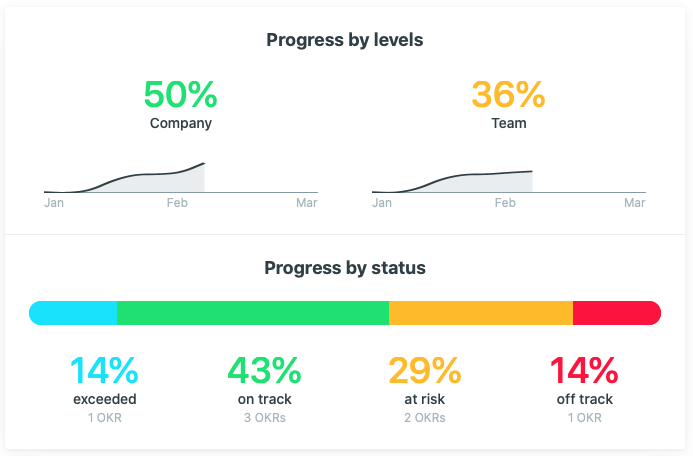
Whether you are a remote team or working in an office, having clear direction and knowing what your company or team is working on is critical. Having big overarching goals is important to move everyone in a unified direction, as well as to help people understand their part in the bigger pictures.
In a remote team if people are aware of the overarching goals for the quarter they need to achieve, there is no need to have constant meetings. Having goals and delegating responsibilities gives individuals an understanding of what the need to do and the independence to work on their own.
However, having big goals and deciding how you want to achieve them is only one step. You also need to be able to stay updated and make sure people focus on their goals. Give them the independence to work on their goals, but have a way to check in and catch any problems before they happen. To keep track of goals and the progress people make towards them we use Weekdone Team Compass!
Weekdone Team Compass for Asynchronous Status Reporting
Okay, so there might be a little bias here. But we actually heavily rely on Team Compass as our main source of asynchronous communication, updates, and direction.
Everyone can see what their teammates are working on. So they can give feedback and advice to each other as needed. It helps provide a clear picture of what everyone is working on and where the company is going. That also helps to reduce the number of daily check-ins needed and for the meetings you still need to have it can provide a clear agenda and aid in discussion.
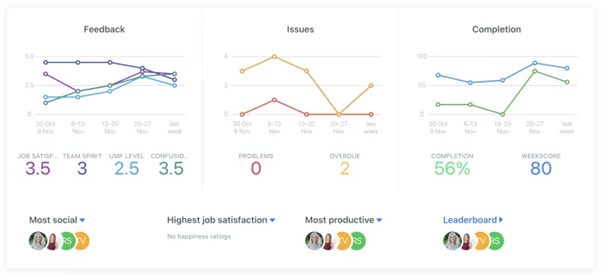
It also has a variety of dashboards and newsfeeds. These are where you can get a quick visual overview of what everyone is working on. So you don’t have to ping them with constant check-in messages either.
Features:
- Progress Tracking;
- Weekly check-ins;
- Conversation, Feedback, and Recognition;
- Strategic Planning
- Goal-setting
And it is free for teams of up to 3 users. Once you go above that you will enter a 14 day free trial (no credit card needed). Team Compass is $29 a month no matter your team size! You can access the pricing here.
Using Weekdone Team Compass
First at the start of the quarter I come up with the large goals/objectives I want my team to work on. Once we agree on those, we put them into Team Compass and add the metrics we want to hit. At the start of each week we have a meeting as a team to discuss what we want to do during the week to work towards our big objectives.
As we go through the week everyone should be updating their check-ins with any new plans they have. Marking completed items as done, and mentioning any problems they had. We also encourage everyone to provide feedback and leave comments on the items. At the end of the week everyone is asked to update their report and come up with their plans for the next week.
As a manager I review those reports and leave some commentary to everyone. I later go in and update our Team Objectives. This gives us a great idea and picture of how the week went and any progress that was made without having to hold multiple meetings along the way.
A team calendar app
When it comes to working remotely, people work at different times of the day.
In my team we have one member who works early in the morning and is finished by lunch time, another who can hardly wake up early than 1pm, and a mix of people somewhere in between.
If we have customer calls, school, or other events to take into consideration it becomes even more important to know when others are working and when they should not be disturbed.
The better overview of your team’s schedule you have, the more effectively you can manage your communication. It is important that everyone has times when they are available for synchronous communication if needed, and the rest of the time they spend focused on work
Having a shared Google calendar is a good first step. But using a resource and schedule planner like Float can also be a huge help!
Float
Float is a dual resource planner and project manager. You can see what people are working on and the times they have blocked off as well. It provides a view of what everyone has going on from week to week.
You can include what times people are working, public holidays, and when people have time off. It gives a quick glance of how packed or open people’s schedules are. It can also be used to see when there is overlap and it helps leaders have an idea of when their team members might be free to help with a project or join in on a call.
The app also has tools for resource management and project planning. So, team leaders and managers will also find it helpful.
Features:
- Messaging
- Mobile Access
- Reporting/Analytics
- Resource Management
- Schedule Distribution
Float pricing starts at $5.00 per month, per user.There is a free version of Float. Float does offer a free trial.See additional pricing details for Float below.
A messenger
So this one may seem like a given, but it is more about how you use it. In this case there are tons of solutions that you are likely familiar with.
Skype
We use Skype. Old fashion yes, but it helps to cut down on some of the extra noise that Slack can create. For us, beyond general messaging and video calls, we try to keep unnecessary chats and communications to a minimum. Whatever can be communicated in Weekdone Team Compass or on Float, stays in one of those asynchronous software.
We largely use Skype for quick check-ins and link sharing. For times, we have a question, update, or need quick feedback. In this way, if someone has a “do not disturb” on, we try and respect that.
Communication is the key to effective communication
In any case, to run a successful team, you will need both synchronous and asynchronous communication models in your team. Relying too much one one of them will hinder your team’s performance.
You can start improving your team’s performance by trying out Team Compass now with your team. For free. And by adapting the mentality that not all people need to answer all your messages right freaking now.
