
In 2022, remote teams are more common than ever before. The right remote team software can make a big difference when it comes to helping everyone stay in touch and on the same page.
Most of us are getting more comfortable with the idea of working from home. However, there are still some hurdles to overcome — including challenges related to communication and project management.
Need help choosing remote team software to keep you and your employees connected? This guide describes 25 of the best remote team software solutions. Below, you’ll find information about key features, pros and cons, and more.
1. Team Compass
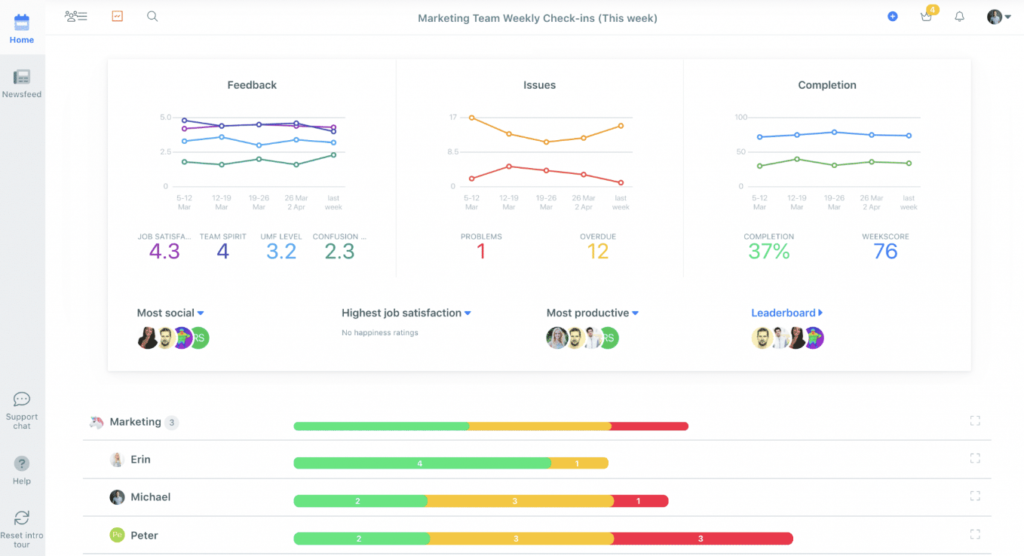
Team Compass is an excellent remote team software for small and medium-sized teams. Designed for companies with 10-100 employees, this tool simplifies weekly progress reporting and provides a centralized location for you to address all your daily team management needs.
Key Features:
- Weekly PPP (Plan, Progress, Problems)
- Easy employee recognition with 5-star ratings
- Light quarterly team objectives
- Internal communication functionality (reactions, comments, 1:1s, discussion board)
- Automatic progress report system
Pros & Cons:
| Pros | Cons |
| Quickly connect with and monitor your team from afar | Not ideal for larger businesses with over 100 employees |
| Easy-to-use dashboard makes this tool user-friendly for all team members | Better for weekly progress reporting than monthly, quarterly, or annual reporting |
| Integrates with many other tools, including Asana, Slack, and Basecamp |
2. Scoro
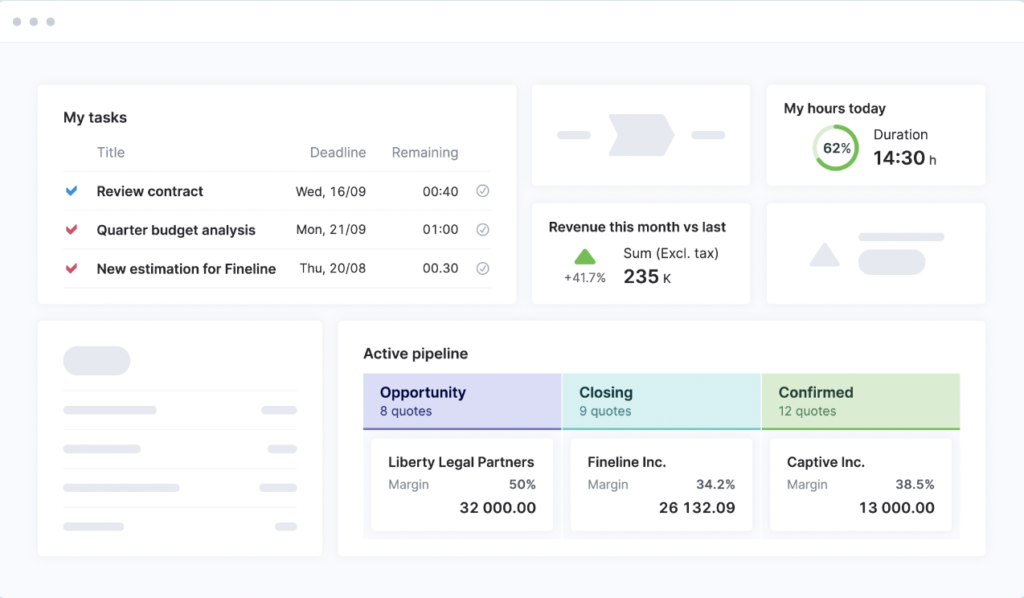
Scoro is a remote team management software solution that combines a variety of tools, including project management tools, customer relationship management (CRM) tools, and others that assist with billing, sales, and customer support.
Key Features:
- Access tools for project management, CRM, time management, and finances
- Use the Scoro dashboard for real-time updates and detailed insights
- Manage multiple teams and run your whole business remotely
Pros & Cons:
| Pros | Cons |
| Highly versatile with many different tools in one | All plans require a minimum of 5 users |
| Allows you to manage multiple aspects of your business remotely | May be too expensive for teams with tight budgets |
3. Pivotal Tracker
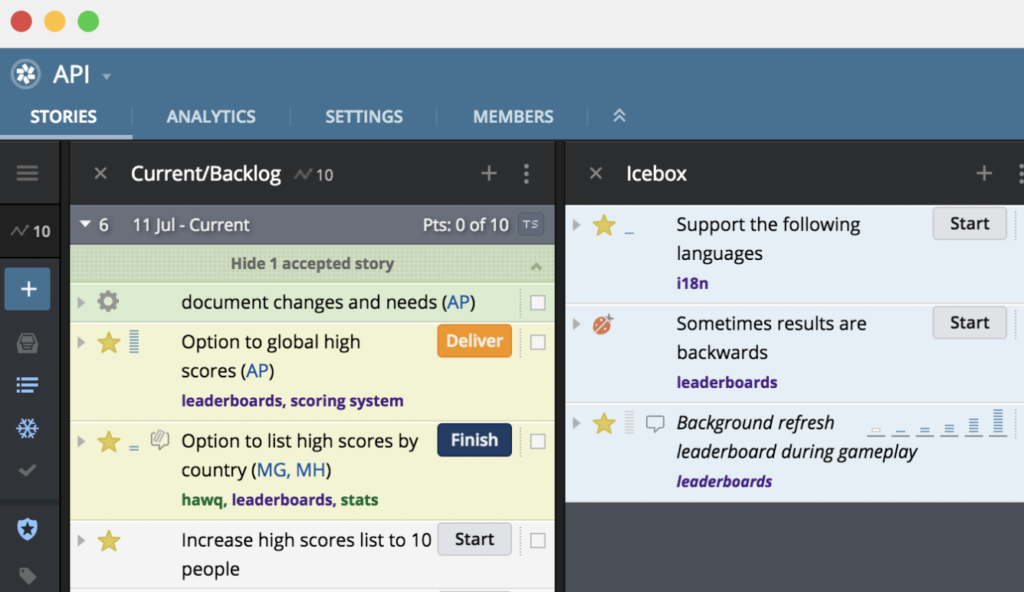
Pivotal Tracker touts itself as a lightweight and agile remote project management tool. It helps teams break down projects into manageable chunks and monitor progress more easily.
Key Features:
- “Stories” allow team members to share details, monitor progress, and contextualize projects
- Multi-project workspaces allow for easy responsibility management
- Detailed analytics reveal project progress, team health, and more
Pros & Cons:
| Pros | Cons |
| Designed with software teams in mind | May not be useful for other types of teams |
| Affordable pricing |
4. iDoneThis
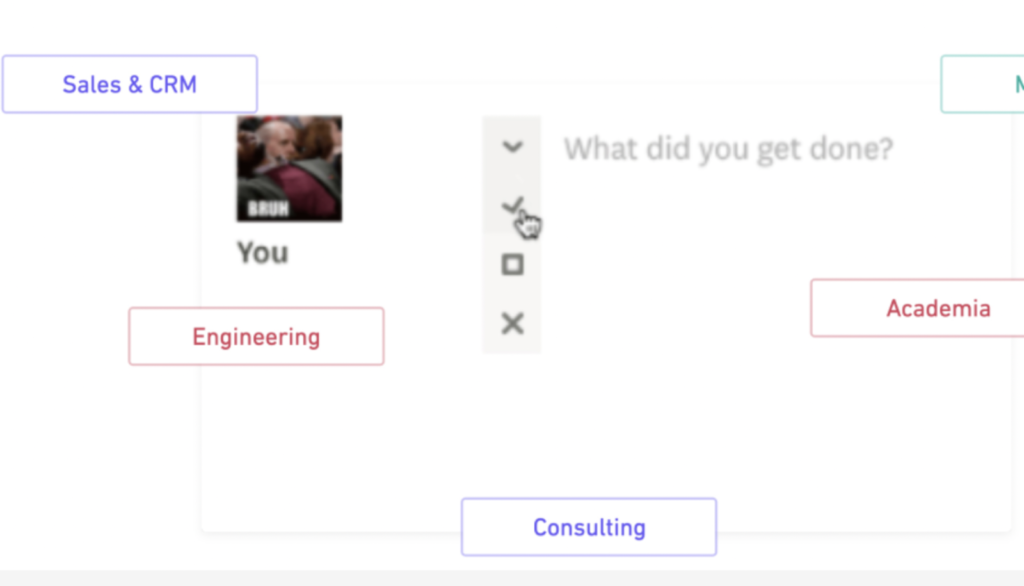
iDoneThis is a simple remote team software that allows team members to document daily achievements. It then collects each team member’s input and sends them to your inbox in a convenient morning recap.
Key Features:
- Easy onboarding
- Automated daily recap helps you track team progress
- Convenient productivity reporting to monitor progress over time
Pros & Cons:
| Pros | Cons |
| Easy to implement and use | May be too expensive for teams with tight budgets |
| Integrates with tools like Gmail, Slack, and Github | Works best as an add-on to another team management tool |
5. LiquidPlanner
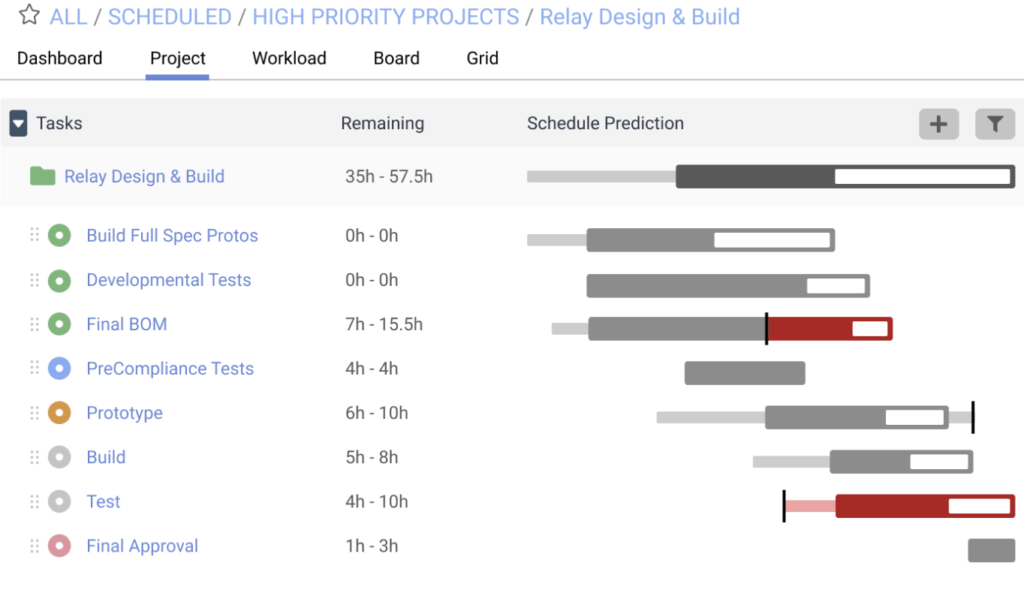
LiquidPlanner is one of the best tools for distributed teams that like to prepare for all potential outcomes. It allows you to set deadlines based on best and worst-case scenarios.
Key Features:
- Uses Monte Carlo simulations to provide real-time project forecasts
- Offers automatic resource leveling to manage workflows
- Aligns people, projects, and priorities in a shared portfolio
Pros & Cons:
| Pros | Cons |
| Unique simulations allow for more preparedness | May be too complicated for some users |
| Offers real-time updates and allows for better communication | No free plans |
6. ProWorkflow
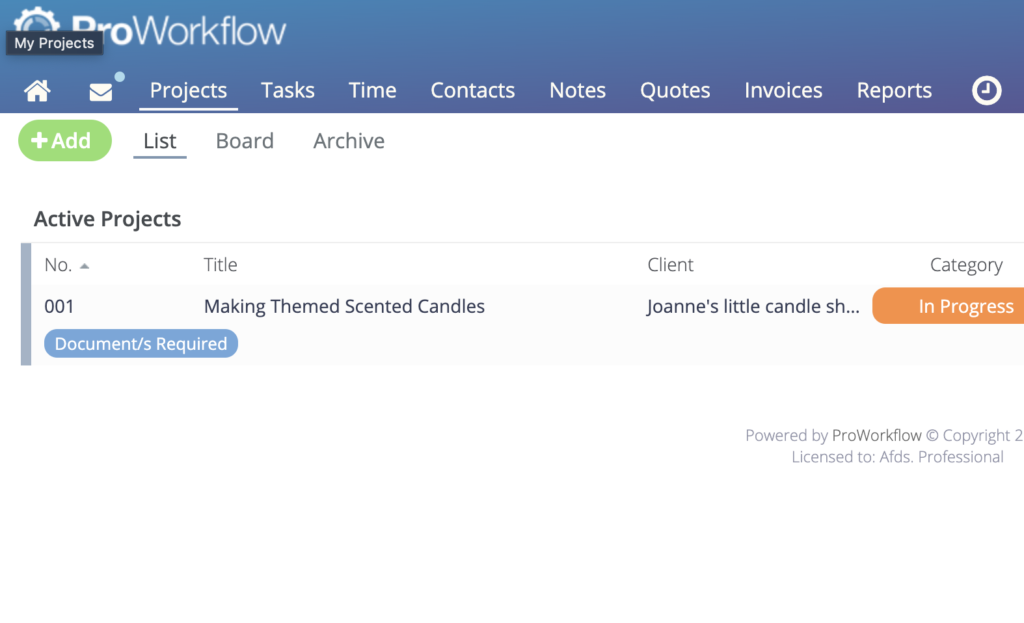
ProWorkflow is designed to help remote teams of all sizes with making assignments, rescheduling projects, and tracking time. It allows for better visibility and accountability for all kinds of teams.
Key Features:
- Centralized project management tools to track tasks, communications, time, and more
- Flexible task types and customizable templates
- Easy timesheet entry
- Custom workflow design and management
Pros & Cons:
| Pros | Cons |
| Robust collection of features to manage a variety of tasks | Higher price point, no free plans |
| Increases visibility and accountability for all team members |
7. Slack
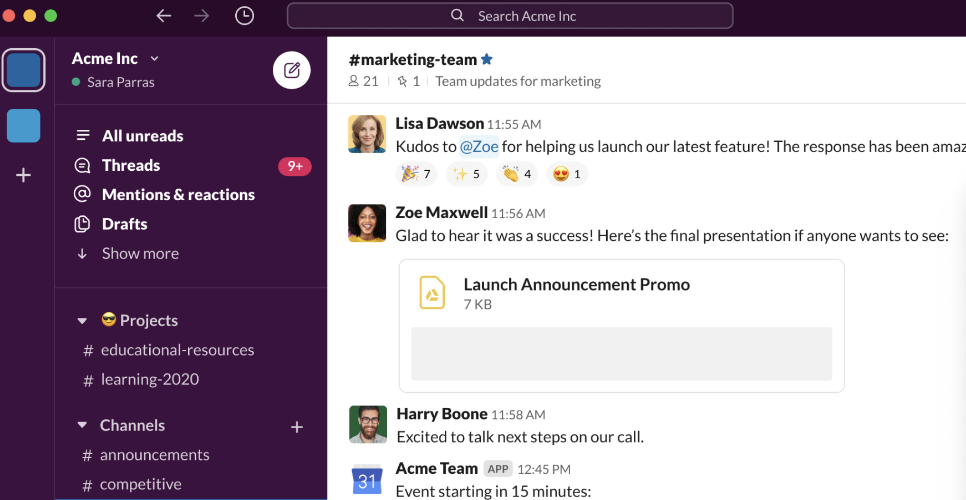
Slack’s remote team tools centralize team member communications and makes it easy for everyone to work quickly and flexibly.
Key Features:
- Channels for easier organization
- Slack connect lets you collaborate with teams from other companies
- Integrates with thousands of other apps
- Workflow builder lets you automate and streamline workflows and routines
Pros & Cons:
| Pros | Cons |
| Easy for teams of all sizes to use | May work better for communication than project management |
| Integrates with thousands of apps to allow for easier organization |
8. PukkaTeam
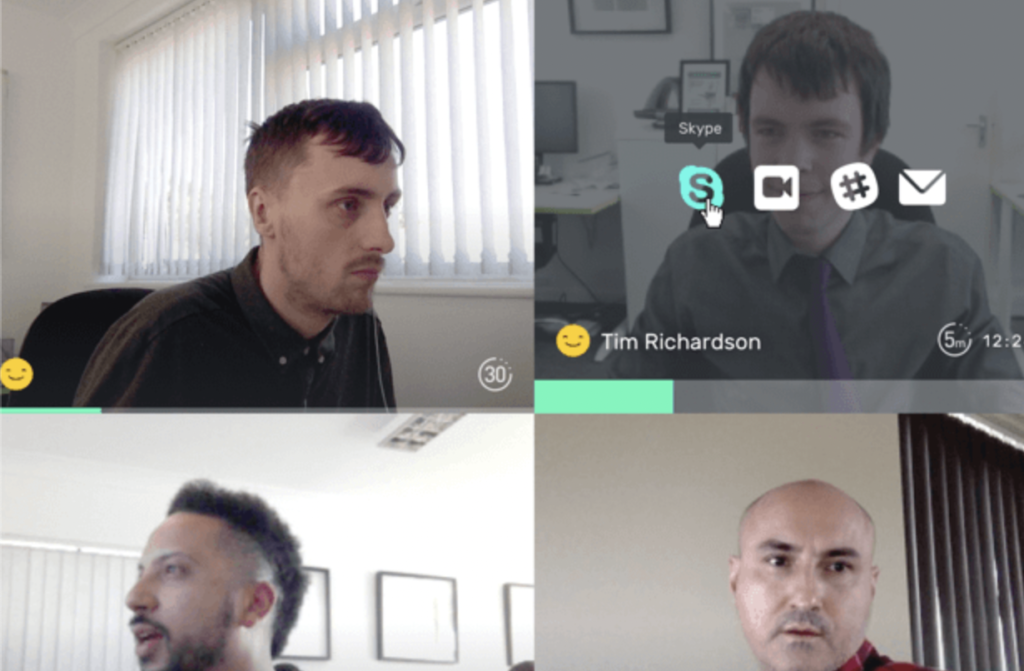
PukkaTeam is a video conferencing tool that allows you to conduct face-to-face meetings from afar and stay in touch with your remote team.
Key Features:
- Easy status updates let you know instantly who’s available
- No installation is needed; it works directly from your web browser
- One-click video calling
Pros & Cons:
| Pros | Cons |
| Easy and fast team communication | No significant project management tools |
| Integrates with Slack and other tools |
9. Jell
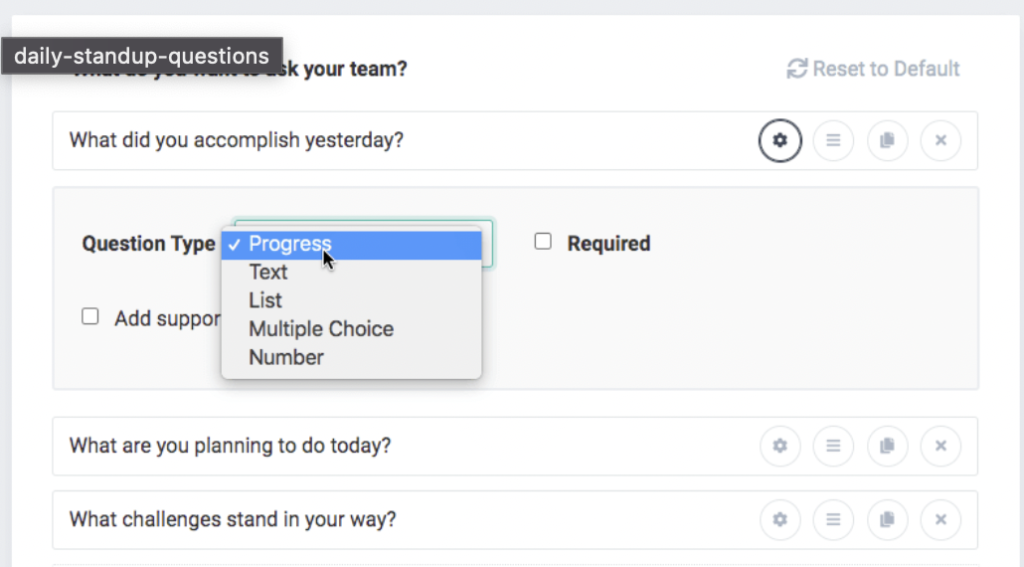
Jell combines the power of social networking with the convenience of project management tools. It assists with scheduling, project management, communication, and more.
Key Features:
- Automated daily stand-up meeting reminders
- Convenient check-in templates
- Set and centralize goals for all levels of your organization
Pros & Cons:
| Pros | Cons |
| Integrates with Slack, Microsoft Teams, and other remote team management tools | No free plans |
| Works for teams of all sizes, as well as short- and long-term goal-setting |
10. Evernote Professional
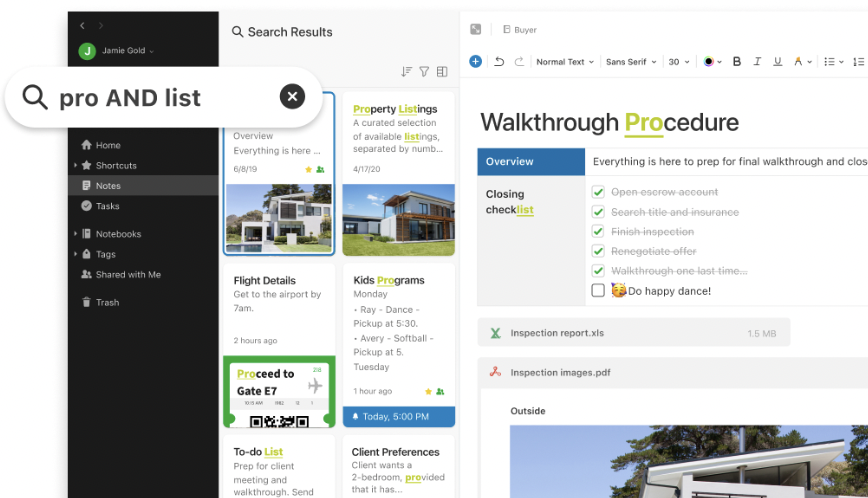
If you’re looking for communication tools for remote teams that allow for easy idea and note sharing, Evernote Professional is an excellent solution.
Key Features:
- Allows all team members to share ideas and knowledge
- Helps team members manage notes, to-do lists, tasks, calendars, and more
- Simplifies priority-setting, task assignment, and document sharing
- Allows 20GB of monthly uploads
Pros & Cons:
| Pros | Cons |
| Integrates with popular tools like Slack, Microsoft Teams, and Salesforce | May not provide enough storage for larger teams |
| Flat monthly rate increases affordability |
11. Trello
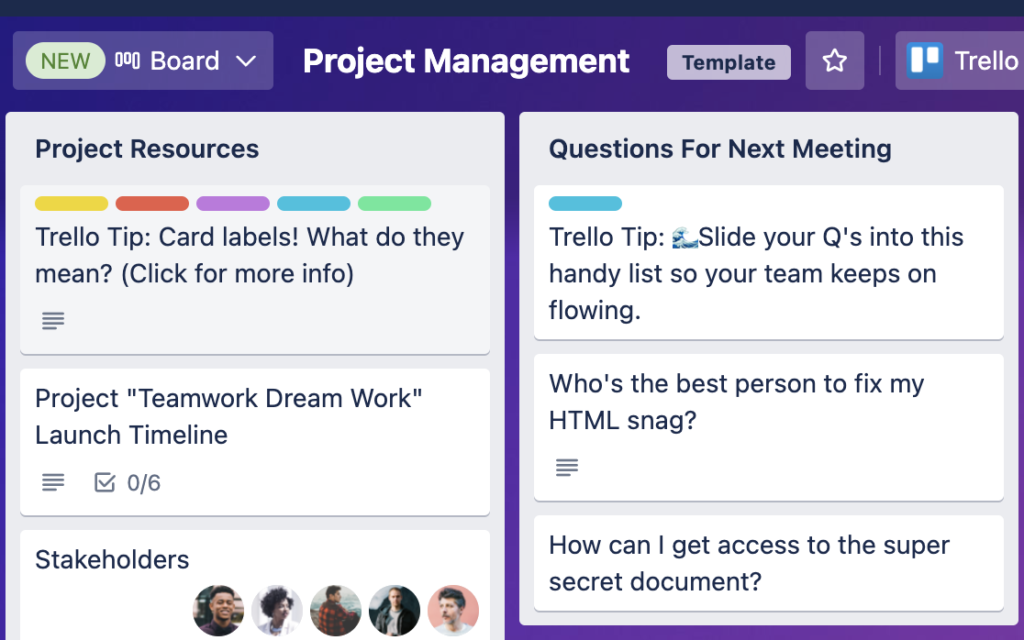
Trello is popular among teams of all types and sizes. It assists with project management, team collaboration, and task organization.
Key Features:
- Multiple view options, including boards, timelines, calendars, tables, and maps
- Automated tasks and workflows
- Integrates with many other tools and apps
Pros & Cons:
| Pros | Cons |
| Versatile and user-friendly | Lacks advanced features and customization options |
| Multiple pricing options, including free plans |
12. Toggl Plan
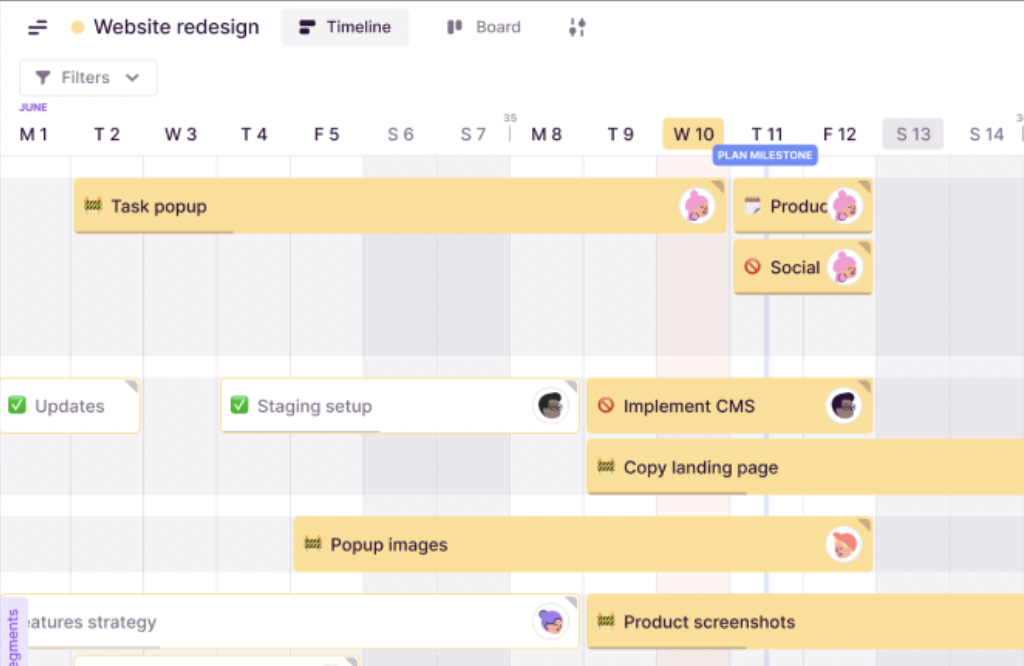
Toggl Plan offers a simple work management tool for small teams. This remote team software is used mainly in bulk with other Toggl tools such as Toggl Track and Toggl Hire.
Key Features:
- Simple, clean layout for maximum transparency
- Easily visualize and distribute work to avoid burnout
- Assign, collaborate on, and manage tasks with ease
Pros & Cons:
| Pros | Cons |
| Streamlined layout allows for easy adoption | No free plans |
| Additional Toggl products available for time tracking and hiring |
13. Quip
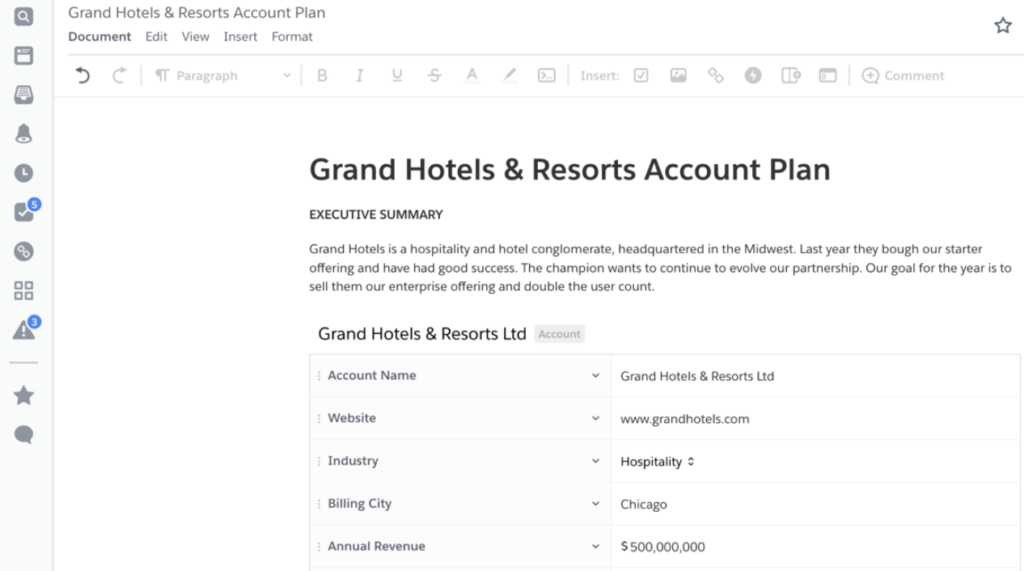
Quip is a real-time document editing and sharing tool that works with the Salesforce platform. It also features convenient communication tools to keep everyone in the loop.
Key Features:
- Documents unite and streamline team communication
- Mobile-ready, collaborative spreadsheets
- 1:1 and team chats break down information silos
Pros & Cons:
| Pros | Cons |
| Allows you to get more done without leaving Salesforce | Higher-than-average price point |
| Empowers remote sales teams and prevents communication issues | Exclusive to Salesforce users |
14. ClickUp
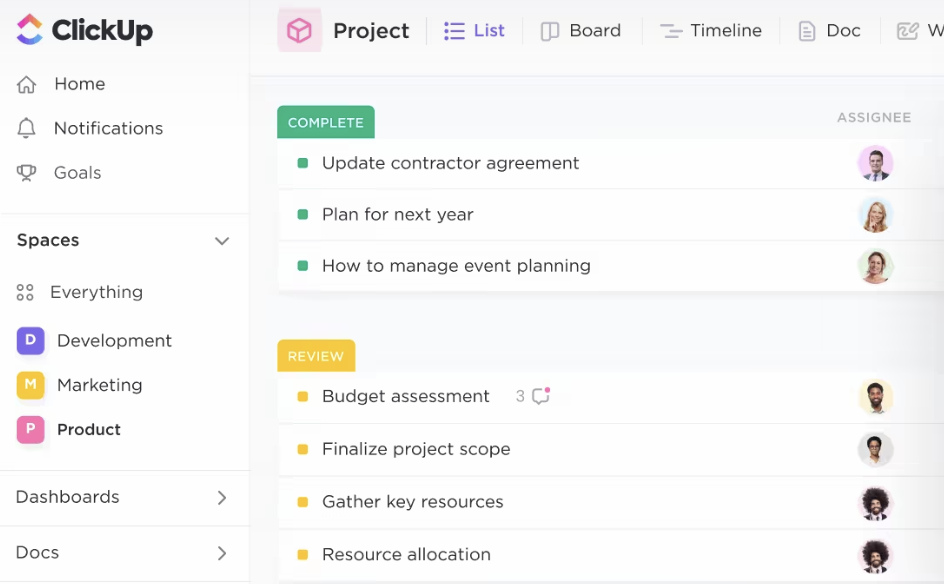
ClickUp provides one convenient location for all your work-related tasks, including goal-setting, chats, document-sharing, and more.
Key Features:
- Use Folders, Spaces, and Lists for easier organization and prioritization
- Customizable task management options
- 15 different view options for customized remote team management
Pros & Cons:
| Pros | Cons |
| Highly versatile and easy to use | Users report occasional performance issues/glitches |
| Multiple pricing options for teams of all sizes |
15. Tettra
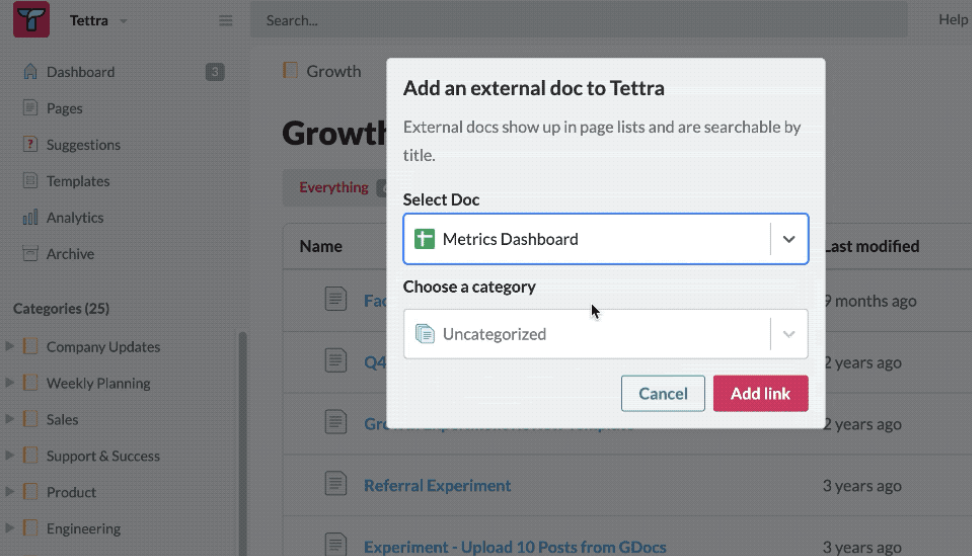
When it comes to tools for managing remote employees, Tettra is an excellent choice. It allows for easier knowledge management, document sharing, and collaboration.
Key Features:
- Q&A feature reduces redundant conversations
- Knowledge management system keeps information up-to-date
- Integrates with Google tools, Zapier, and more
Pros & Cons:
| Pros | Cons |
| Easy document sharing and knowledge management | Free version offers limited features |
| Build your own knowledge base quickly and easily |
16. GitLab
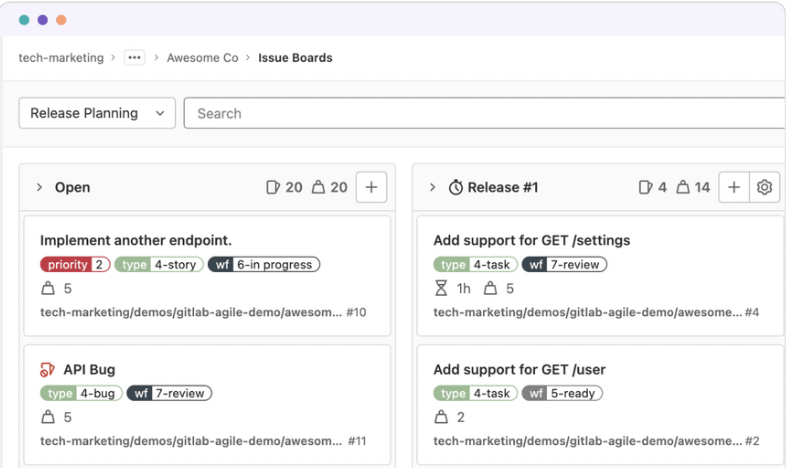
GitLab is a DevOps platform that assists with planning, production, and team collaboration. It’s an excellent choice for remote development teams.
Key Features:
- Automatically verify code with continuous integration capabilities
- Built-in security features across all stages
- Centralized platform improves communication and collaboration
Pros & Cons:
| Pros | Cons |
| Ideal for remote development teams | Higher price point may be prohibitive for tight budgets |
| Improves communication and productivity for remote development teams |
17. RemoteHQ
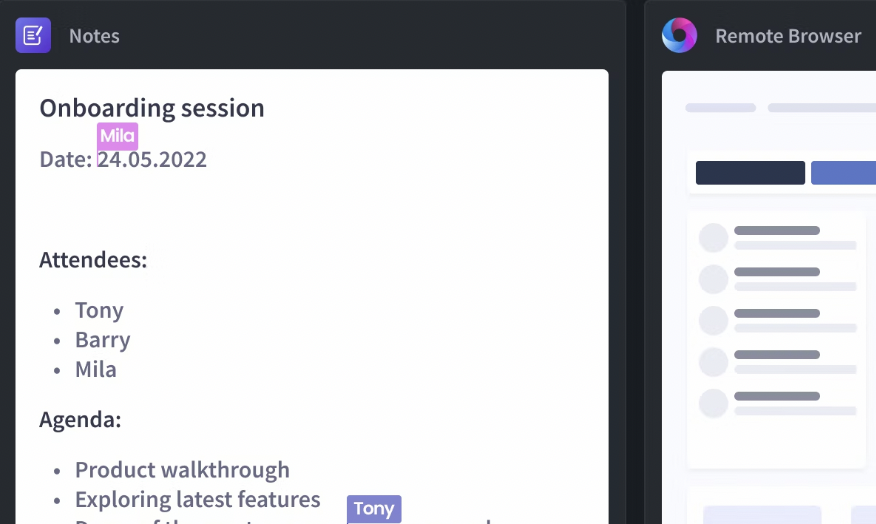
RemoteHQ is a virtual workplace designed to bring remote teams together. It features a collaborative browsing platform that helps team members save time and get more done.
Key Features:
- App persistence across all user sessions
- HD audio and video conferencing
- One-click guest access
- Fast and easy search tool
Pros & Cons:
| Pros | Cons |
| Makes other team management apps more collaborative | Above-average price point and no free plans |
| Works with popular apps like Google Drive, Microsoft Office, and Trello |
18. Miro
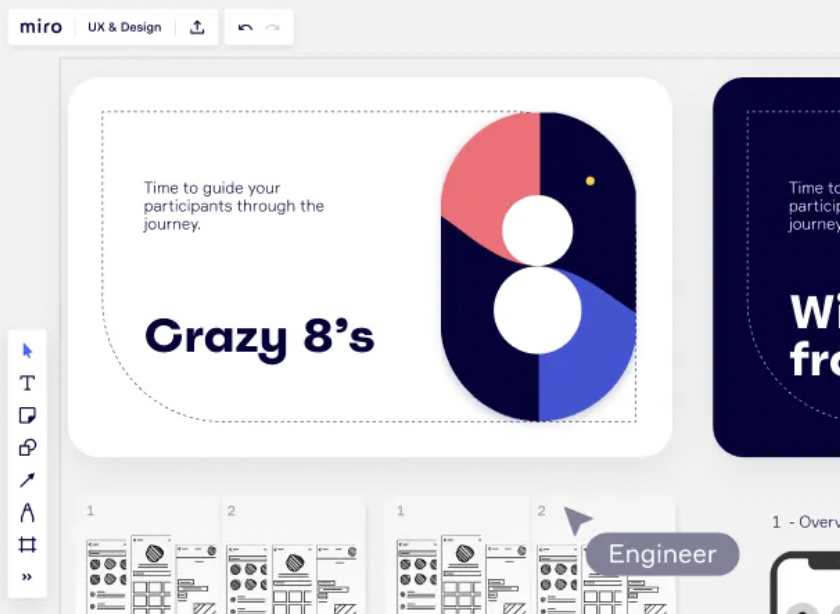
Miro provides remote teams with a convenient online whiteboard for easy idea sharing and productivity management.
Key Features:
- Easy, real-time collaboration
- Assists with brainstorming, planning, designing, meetings, and more
- Built-in templates and document sharing features
Pros & Cons:
| Pros | Cons |
| Built-in templates help you make the most of Miro’s features | Free plan offers limited features |
| Allows for easy brainstorming and remote collaboration |
19. Threads
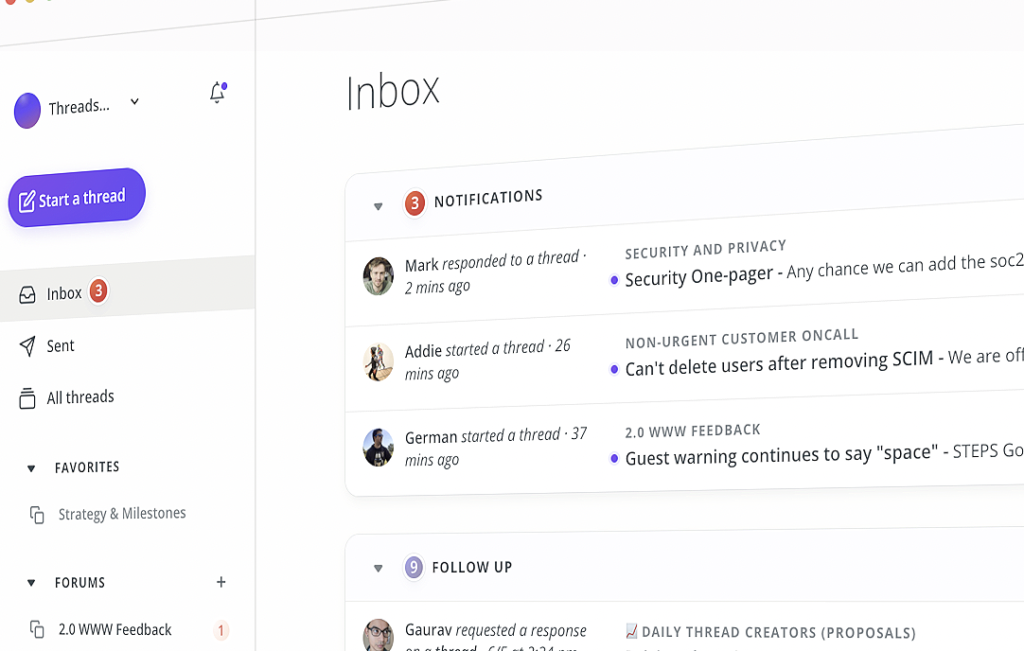
Threads simplifies remote team communication and makes it easier for everyone to stay on the same page. To achieve this, Threads connects your team through letters, forums and much more.
Key Features:
- Dashboard makes it easier to keep track of discussion threads
- Contextualizes conversations and reduces confusion
- Integrates with Slack, Basecamp, Asana, and other popular tools
Pros & Cons:
| Pros | Cons |
| Reduces confusion and miscommunication | Works better for remote team communication than project management |
| Multiple integrations |
20. Basecamp
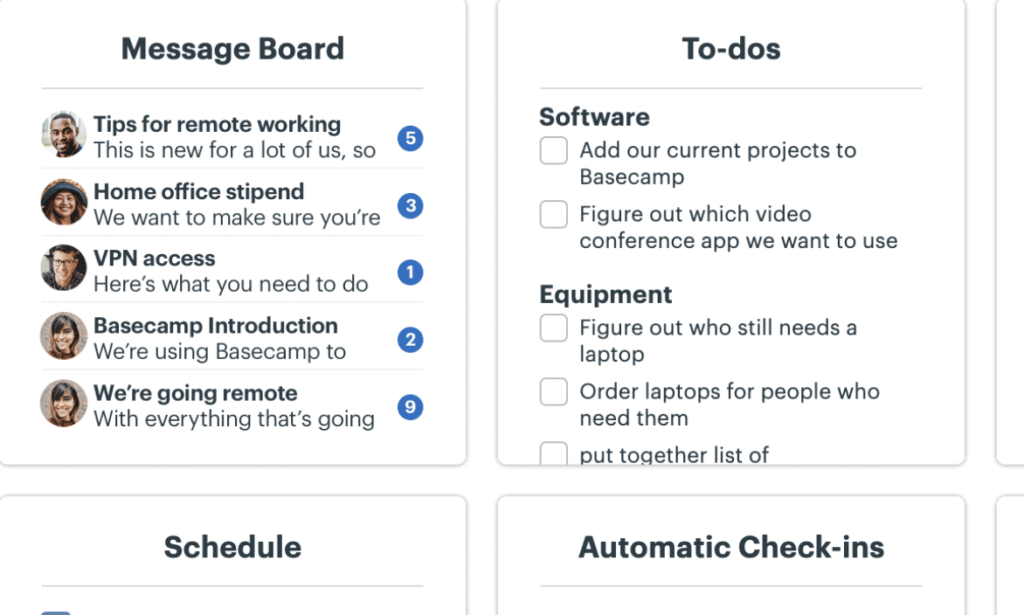
Basecamp is another one of the best tools for remote teams that need help with collaboration and project management. It improves organization, transparency, and scheduling.
Key Features:
- Message board for announcements
- To-do lists to assign tasks and set due dates
- Automatic check-ins with recurring questions
Pros & Cons:
| Pros | Cons |
| Versatile and assist with many aspects of project management at once | No free plans |
| Flat monthly fee may be more affordable for larger teams |
21. nTask
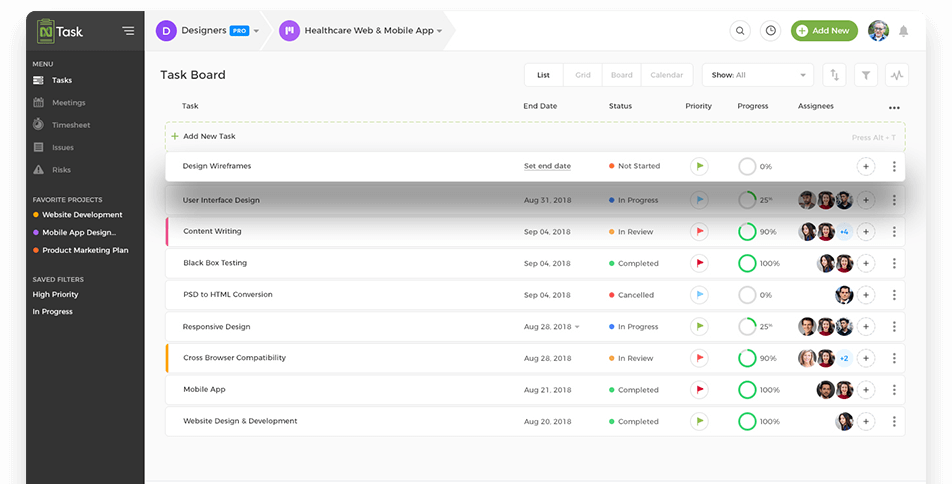
nTask is an excellent remote team management software that allows you to make sure that all of the work tasks and activities that your team performs get tracked and managed accordingly to make sure that the project is completed on time and everyone’s effort is recorded for future staffing decisions.
Key Features:
- Task management and Project management
- Collaboration tools
- Team management
- Risk management
- Time management
- Meeting management
Pros & Cons:
| Excellent customer support | Lack of Customization |
| Intuitive and easy-to-use software | Lack of reporting |
Top 5 Free Tools for Remote Teams
If you’re working with a tight budget and need free remote leadership tools or remote communication apps, you’re in luck. Listed below are our top 5 picks for free remote team software options.
22. Google Meet
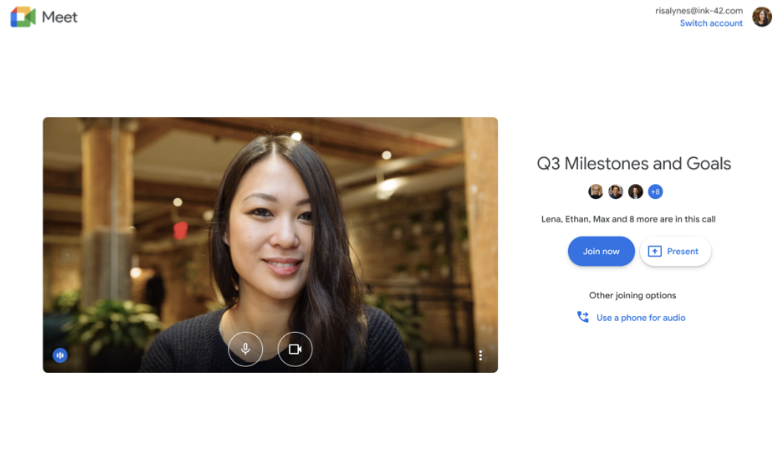
Google Meet provides a free tool for you and your team to connect via video chat. It offers longer group calls, recording features, simple scheduling, and more.
Key Features:
- Unlimited meetings
- Live captioning
- Multi-device compatibility
- Adjustable layouts and screen settings
Pros & Cons:
| Pros | Cons |
| Easy to use, especially for those who are familiar with other Google tools | Requires all users to have a Gmail account to log in |
| Robust security features protect sensitive information |
23. Google Drive
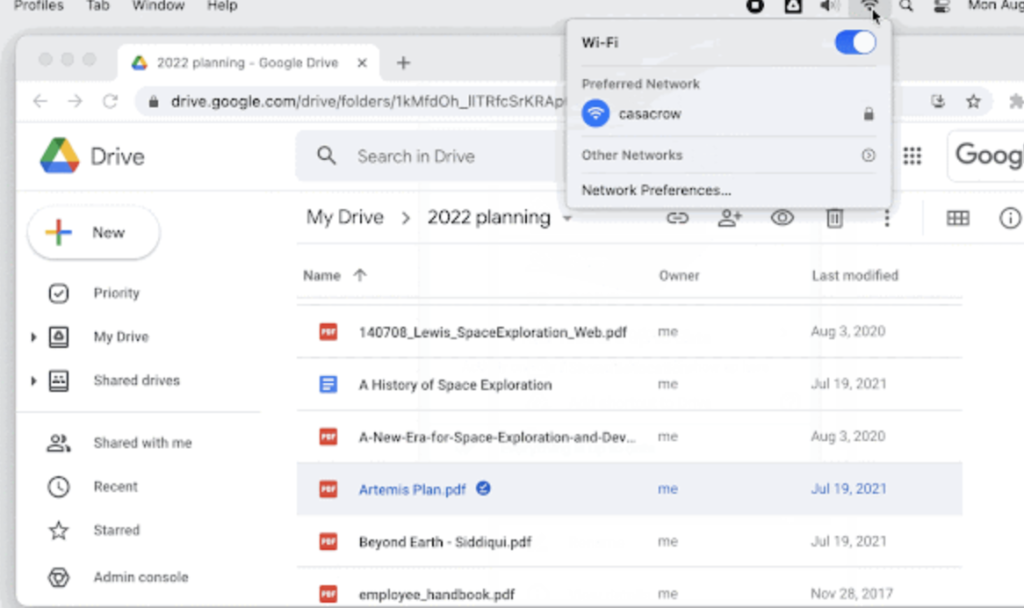
If you want to enhance the effectiveness of Google Meet, you can combine it with the other tools offered by Google Drive. This assists with document and presentation collaboration, scheduling, and task management.
Key Features:
- Familiar and easy-to-use interface
- Convenient document sharing and collaboration
- Seamless transitions across multiple devices
Pros & Cons:
| Pros | Cons |
| Affordable and easy to use for teams of all sizes | Requires an internet connection to share updates |
| Highly functional and integrates with other apps/tools |
24. HubSpot Meetings
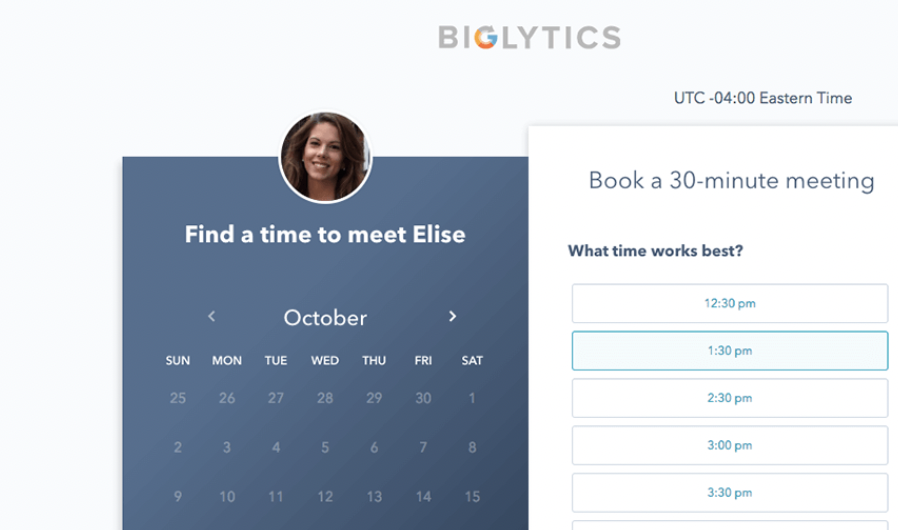
If you’re looking for a tool that can help with scheduling team meetings and appointments, HubSpot Meetings is a free and easy-to-use option. This free tool allows you to book appointments with ease and stop the needless email threads.
Key Features:
- Automatically syncs with all users’ time zones
- Schedule meetings directly via website or email
- Works with Google Calendar, Office 365 Calendar, and HubSpot CRM
Pros & Cons:
| Pros | Cons |
| Easy to use and convenient for teams of all types and sizes | Limited app integrations |
| Instantaneous app setup |
25. Asana
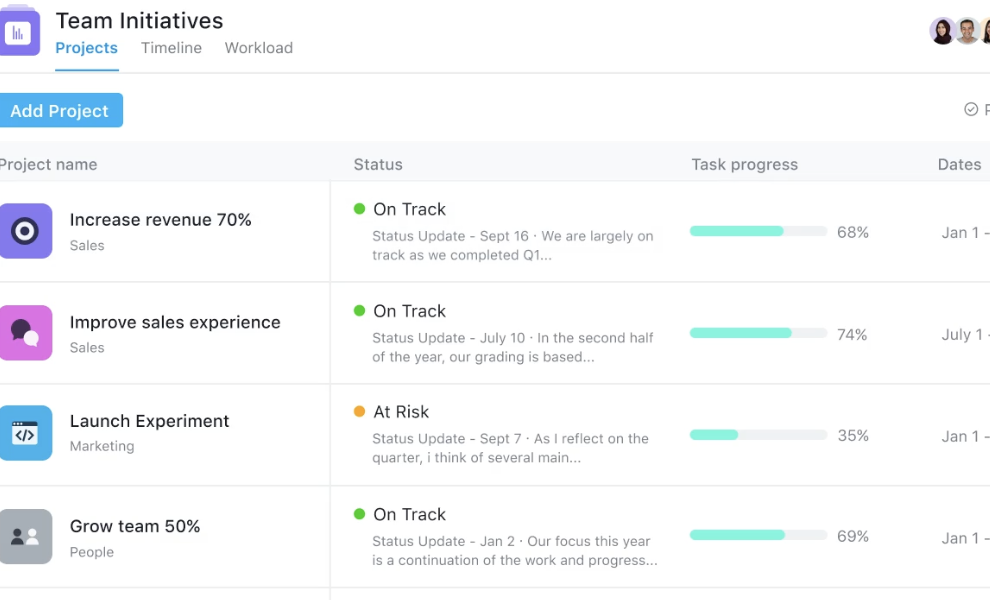
Asana is a project management app that helps you keep your remote team organized and create more clarity across all team members.
Key Features:
- Multiple view options: Lists, Timelines, and Boards
- Project overview provides clarity and context
- Rules help you automate common tasks
- Forms allow for easy work request submissions
Pros & Cons:
| Pros | Cons |
| Affordable tool that offers a wide range of features — even with the free version | New users may be overwhelmed by all the tool’s features |
| Improved communication and increased transparency | No built-in time tracking options |
Bonus tool: Jira
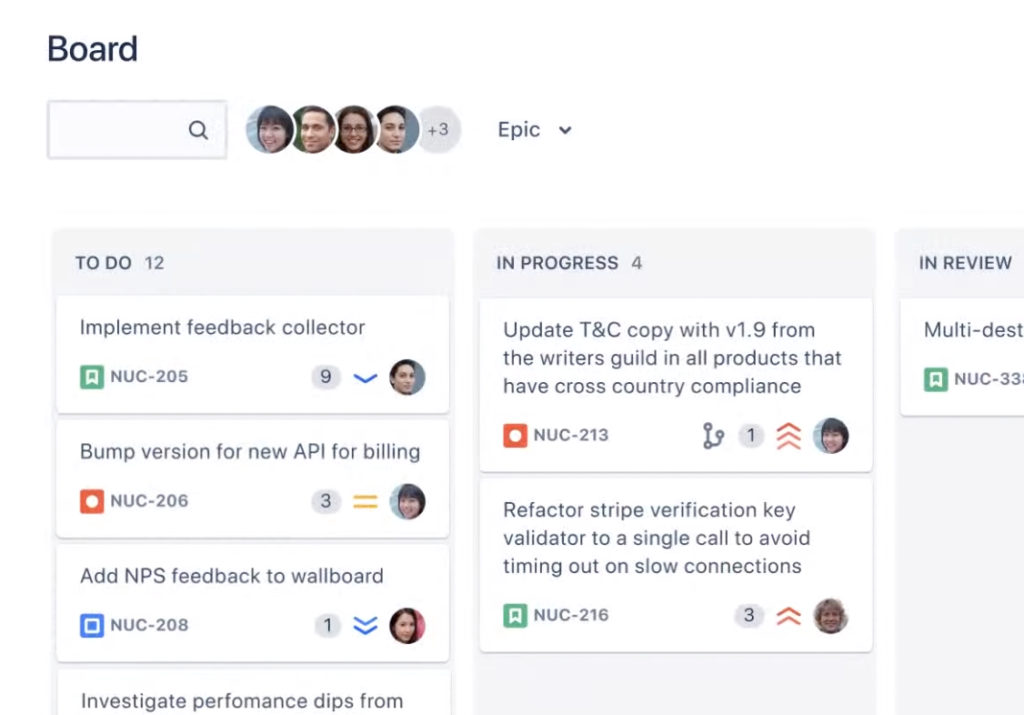
Jira is another excellent choice for free remote team tools. It is popular among remote software development teams and is known for its planning, tracking, and team alignment features.
Key Features:
- Planning features help you break down tasks into manageable chunks
- Tracking tools help you prioritize and monitor progress
- In-depth, real-time reporting tools help you track progress and ensure everyone is on the same page
Pros & Cons:
| Pros | Cons |
| Agile, easy-to-use tool | Best-suited for software development teams |
| Robust security and compliance features | Limited file storage with the free plan |
Check Out the Best Remote Team Management Software Today

When you invest in the right tools for managing employees who work from home, it becomes much easier to keep everyone on track, meet goals on time, and deliver superior results to your customers.
Choose any of the solutions from this list of the 25 best remote team tools and you’ll have no trouble finding a great fit for your employees.
However, if you want to check out our number 1 pick for the best software for remote employees, check out Team Compass. With the help of the PPP methodology, light OKRs, and easy internal communication, it helps you address all your team management concerns.