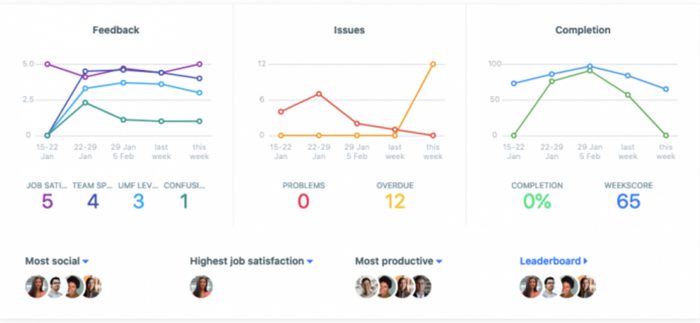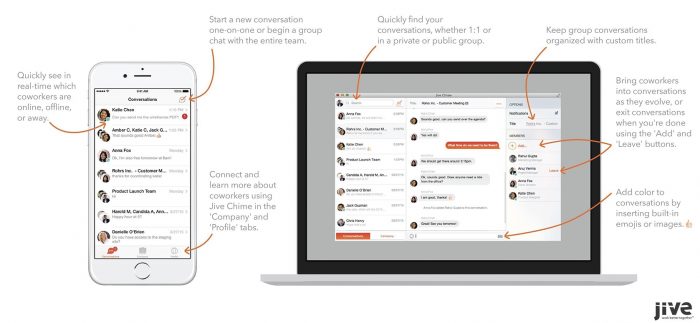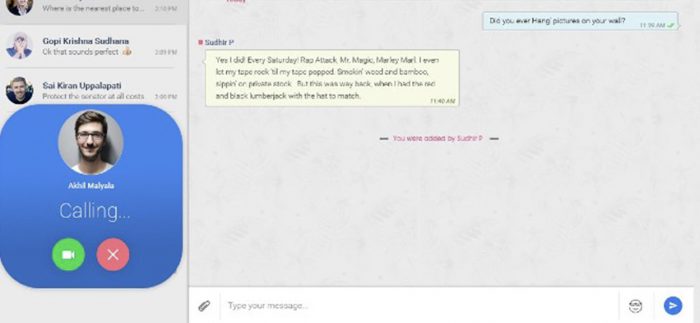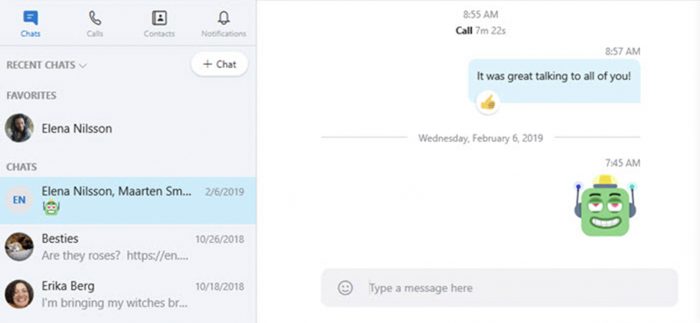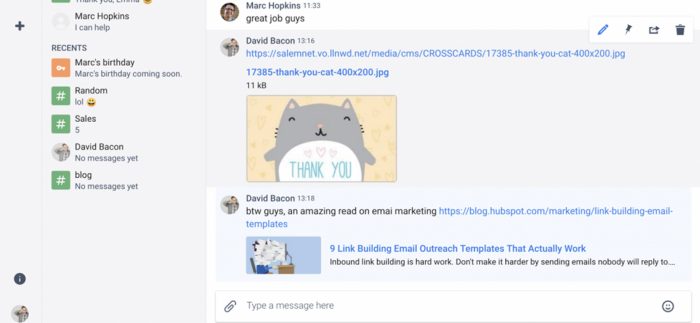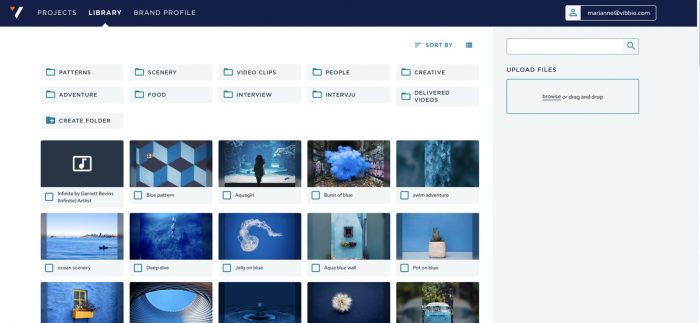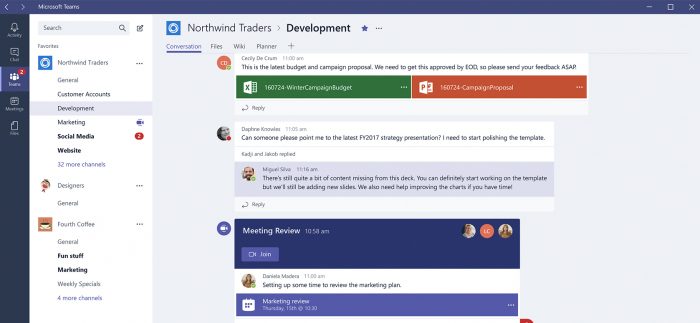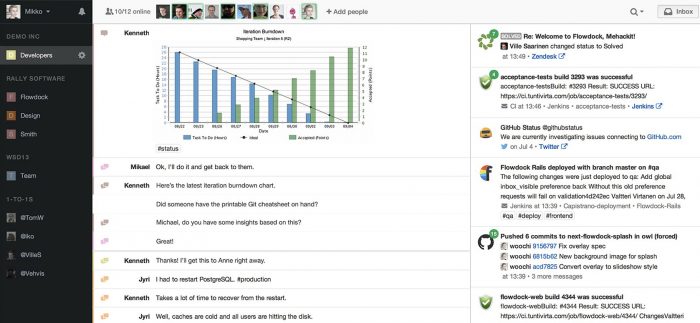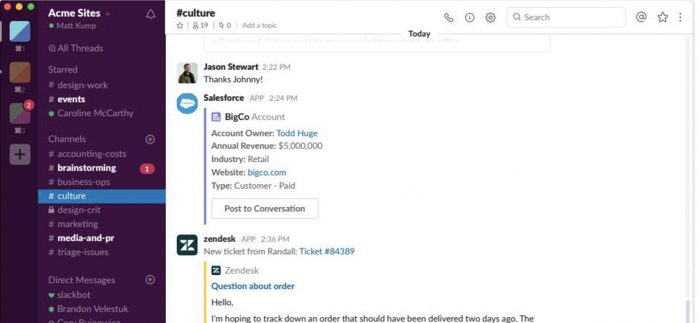Content updated on August 16th, 2022
Henry Ford’s famous words “Coming together is a beginning. Keeping together is progress. Working together is success” have never been more relevant than they are today. Without the proper knowledge and motivation, even the strongest of teams could lose their grip. Luckily, it is becoming easier than ever to find yourself exactly the right team communication tools your team needs the most.
We have compiled a list of 15 best team communication tools, which will without a doubt help you get your team communication back on track and make it more effective than ever before.
FAQ – Frequently Asked Questions
How to get my team on board with a new tool?
Your task as a team manager is not just applying these tools and hoping for the best, but also explaining your team members the true necessity and benefits that could be gained from using these tools. Only this way you can be sure your team truly strives to make the most out of it.
What should I look for in a team communication tool?
You should make sure that the tool you’re interested in is convenient for the size of your team. The user interface should be relatively easy to understand and use. Depending on your priorities, it is important to choose the tool which offers the features you actually want and need. This includes the different synchronous and asynchronous tools, which will be the most critical.
Our Top 10 Picks
1. Team Compass
Team Compass enables your team to collaborate and motivate one another like no other tool. The personal awards system along with the task management dashboard increases productivity, team spirit and overall mood. The all-in-one tool even allows your team members to rate the level of team spirit and job satisfaction they experience each week so you have a clear overview of everything.
Main features of Team Compass include task management dashboards, automatic reporting system, dead simple integration with other software, 1:1 possibility, team newsfeed, react & comment system and much more.
Free for up to 3 members, pricing starts from $29/month for unlimited users.
| Positives + | Negatives – |
| Awesome feedback system | No live chat or call features |
| Weekly automatic reporting system | |
| All in one team task management |
2. Jive
With Jive’s real-time messaging, team members can keep an eye on each others progress and keep the communication in one place. Easy document collaboration enables members to exchange files effectively.
Main features of Jive include activity streams, task management, message center, performance insights and more.
Pricing starts from $19.95/month.
| Positives + | Negatives – |
| Intuitive UI | Limited customization |
| Sharing files is easy | Poor call quality |
| Setting up takes time |
3. Troop Messenger
Troop Messenger is a user-friendly office chat app compact with contemporary features addressing your business needs and necessities. This tool is quite simple to integrate with other software such as Dropbox or Google Drive for example.
Main features of Troop Messenger include group calling, remote screen sharing, group chats, audio messaging and more.
Pricing starts from $5 per user/month.
| Positives + | Negatives – |
| Good integrations | Some occasional bugs |
| Live location tracking |
4. Zoom
Zoom is currently one of the leading software tools for scheduling and conducting audio and video meetings online. With one click and no need to register, anyone with internet access can join the meetings without any hassle.
Main features of Zoom include audio & video calling, link invitations, screen sharing, drag & drop file sharing and more.
Free version available, paid plans start from $13.99 per host/month
| Positives + | Negatives – |
| Intuitive UI | Safety and privacy issues |
| Scheduling on Google Calendar | Timey initial setup |
5. Skype
It’s tough to go wrong with the classic interface and functionality of Skype. The ability to easily chat, conduct voice & video calls and create groups is made super easy.
The main features of Skype include chat messaging, voice & video calling, group chatting, third-party integrating, voicemailing, presenting and more.
Skype is free of charge, premium account costs €3.49/month + VAT.
| Positives + | Negatives – |
| Easy to understand UI | Privacy and safety concerns |
| Great connection | Slow customer support |
| Bad for sharing large files |
6. Chanty
Chanty is an interactive tool for teams regardless of the size. With its many advanced features, management and communication within the team has been made much easier.
Main features of Chanty include teambook, conversations, content sharing, highlighting, saving ideas and more.
Chanty is free for up to 10 members, $3/month per additional user.
| Positives + | Negatives – |
| Free version available | Not great for calling |
| Good notification system |
7. Vibbio
With Vibbio you can take your team communication to the next level. Simple video template sharing makes it easy for every member to be creative.
Main features of Vibbio include library, integrations, formatting, editing, subtitling and more.
Pricing starts from €99 per user/month.
| Positives + | Negatives – |
| Intuitive | Occasional freezes |
| Good customer support | Expensive |
| Effective features |
8. Microsoft Teams
Microsoft Teams is an all-in-one communication tool for your team. Private and group chatting, conferencing features enable your team to keep every aspect of communication in one place.
Main features of Microsoft Teams include customizable alerts, open API, audio & video conferencing, chatting, file sharing, presenting and more.
Pricing starts at $5/month.
| Positives + | Negatives – |
| Good features | Requires strong internet connection |
| Session recording ability | Messy UI at first |
| Integration with Team Compass | |
| Document management |
9. FlowDock
FlowDock brings all of your team’s conversations, work items and tools into one place. Prioritize work, solve problems, search and organize across teams, locations and timezones.
Main features of FlowDock include flows, threading, 1:1’s, integrations, notifications and more.
Pricing starts from $3 per user/month.
| Positives + | Negatives – |
| Easy to configure | No quick access to memberlist |
| Custom emojis | |
10. Slack
Slack is one of the most popular team management tools for teams. It has plenty of integrations and customizations to make your teamwork more efficient.
Main features Slack include chat messaging, document managing, task managing, reminders, groups and much more.
Slack has a free version available, pricing plans start from €6.25/month.
| Positives + | Negatives – |
| Fast and friendly UI | Low memory capacity |
| Good integrations | Not ideal for bigger teams |
| Integration with Team Compass | |
| Highly customizable |
End Credits
Team Compass is the best tool for team communication thanks to its gamified interface and gripping features. We offer a free trial without any credit card needed so take your chances and up your team communication to the next level!