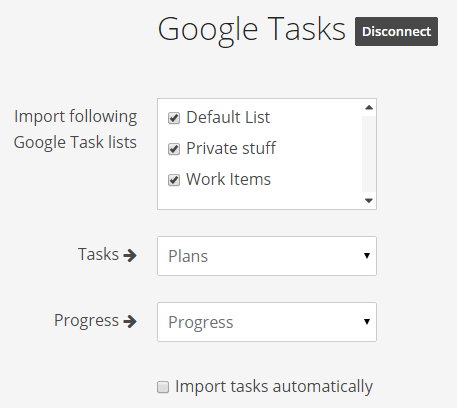Another feature you’ve asked for is live. You can now import your open and closed Google Tasks items to Weekdone. It’s the task list many of you use in your Google Calendar sidebar. It’s a great way to keep your daily task list in sync with Weekdone reporting and decrease manual double input. After all, Weekdone is all about saving your time.
To enable it, go to your personal import settings and find the Google Tasks section.
Authenticate by clicking Connect Google Tasks and then choose which task lists you want to import items from. You can choose either one or many lists.
To import all your tasks behind the scenes, check the Import tasks automatically checkbox. An alternative would be to use manual import (by leaving automatic unchecked), so you have choice what gets imported to your Weekdone. You can then use the manual Import button next to your form’s Plans category header to import items one by one.
You can choose from the dropdown, to which category your open and closed tasks get imported. Below is a screenshot of how the configuration looks like. Don’t forget to click Update when you change any of the settings.
Happy syncing!