Many of you use issue and task management tools like JIRA, Asana, Pivotal and Trello. There’s no need anymore to manually copy and paste done issues to Weekdone, the weekly team status reports service. We’ve added a nifty items import, starting from Atlassian JIRA, to generate automatic or semi-automatic reports of what your team has accomplished in a week. Other systems will follow – just tell us what are you using and we can prioritize our roadmap.
For now, we import issues with statuses “resolved” and “closed” and import them to your Progress category. Support to configure which other status types and to which categories to import is on the way.
You can choose from two import types:
- automatic: all your JIRA resolved and closed issues get imported every few minutes, you don’t have to do anything
- manual: you’ll have an “Import” button next to your Progress section. Clicking it opens a modal window where you see your JIRA resolved and closed issues. Hovering over any of them shows an “Add as progress” button, clicking it copies the item to your Weekdone report.
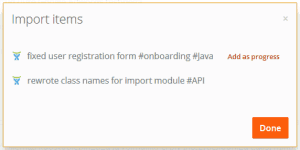
To get started, go to your “Settings -> Import” page or click on your first page notification JIRA connect button. In the form, enter your JIRA server address (we support both hosted and on demand installs), personal username and password. If you want to import items automatically as described above, check the “Import issues automatically” checkbox. Click Connect and Save.
Try it out and tell us how it works out for you. Also let us know of any ways we could make this better and which other sources you’d like to import.

