Team Compass is all about reporting progress on your goals. Earlier this year we introduced Initiatives to show progress on your longer term projects and tasks. Initiatives have been a great way to use progress bars and show moving towards your set end result on a weekly basis.
We found out that the term initiative does not represent well what it’s all about. When talking to people it turned out most would rather describe it as projects.
That said, from today Initiatives in Team Compass user interface have been renamed Projects.
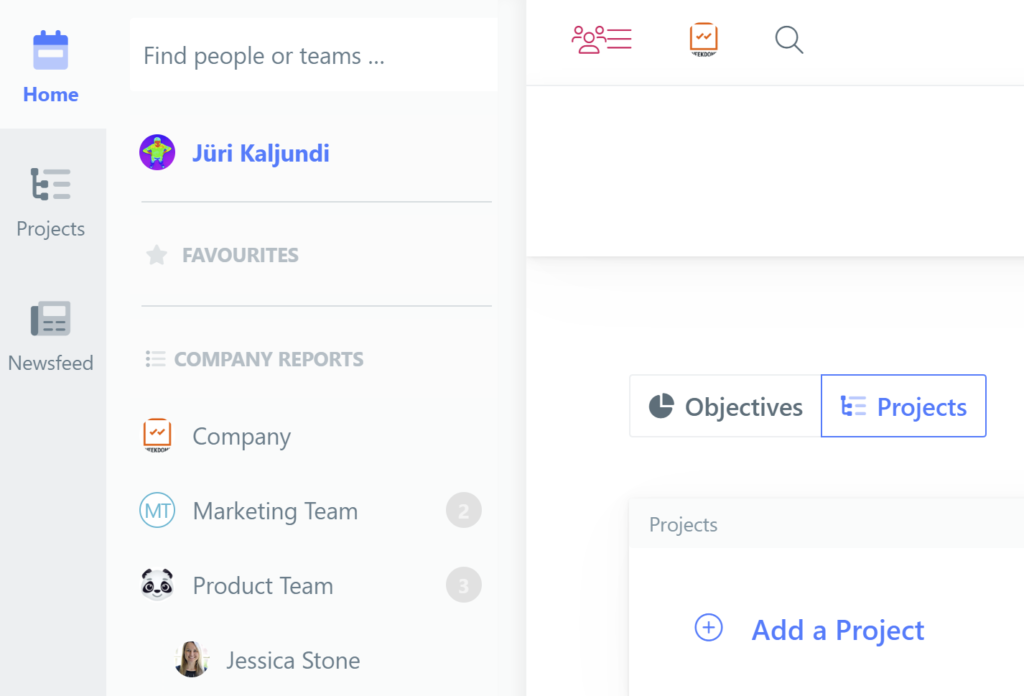
To make it easier to access the list of projects there is now also a separate icon tab in first sidebar to access the projects view. Click it and choose the level: whole company, department, team or person in second sidebar.
As previously, there are 3 types of projects in Team Compass. They can be under an Objective, under a Key Result or independently.
Enjoy tracking and reporting your projects progress and use the functionality in your weekly team meetings to visualize how you’re doing.
Let us know, what else you would like to see in project reporting and visualization next by e-mailing your feedback to hello@weekdone.com.