Weekdone is constantly evolving to give you the best tools to drive your company forward. A lot of organizations are using Microsoft’s products to run their businesses on a daily basis. And Microsoft Teams is often in the center of it all as the main communication platform.
In the past year, we’ve received a lot of feedback from our customers that Weekdone should integrate with Teams. So we interviewed a number of Teams & Weekdone users to understand what exactly they would need out of a Teams integration. Based on this, we are now glad to announce that Weekdone’s Teams App is ready to save you time and make updating your team even easier.
What our Teams Integration Enables You to Do
View and update your Weekly Check-ins and OKRs
Go to the My View tab and you’ll see the entire Weekdone interface within Teams without navigating away. You can view and update your Weekly Check-ins and OKRs, and use it the same way as you are accustomed to using Weekdone in the standard browser interface. All this without navigating to Weekdone – great for productivity and staying focused!
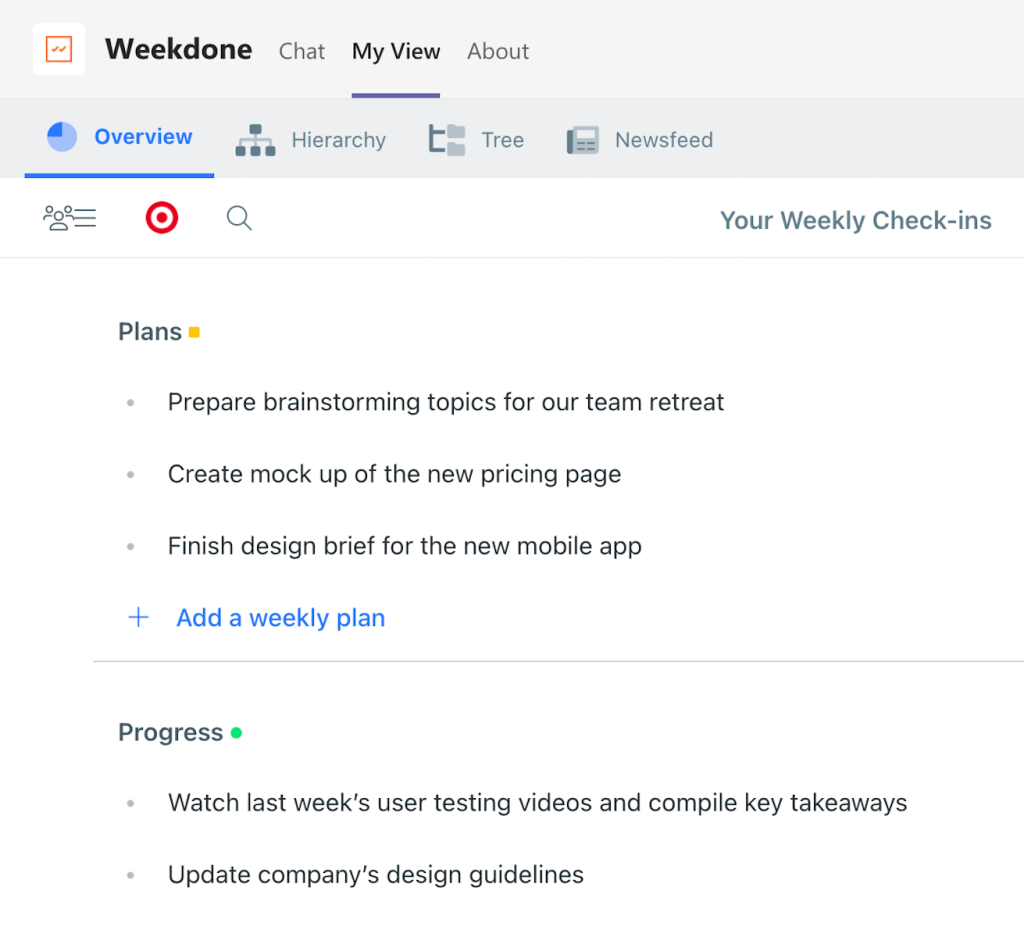
Set up periodic reminders to update your plans and OKRs
You can opt in to receive regular reminders in Teams so you are always in the know when someone assigns, comments or likes an item you are involved in. You will also get daily reminders about your plans when they are due or overdue. You can read the contents of those notifications and navigate to Weekdone (within Teams) to take further actions when necessary. Use the command settings to turn on these notifications and reminders.
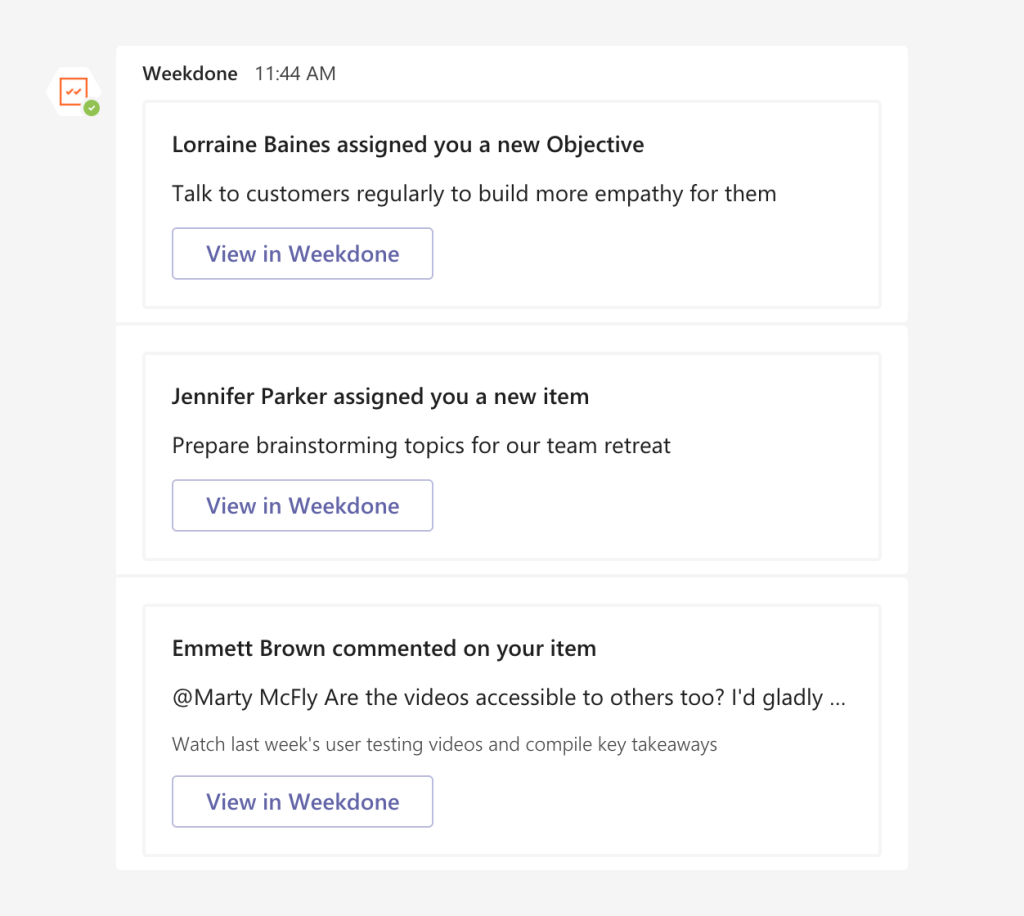
Get notified when the weekly check-ins report is ready
As part of the notifications you receive, you will also receive a notification when your weekly check-ins report is compiled and ready at the end of the week. It’s a good moment to sit back, relax and recap all your team’s achievements for this week!
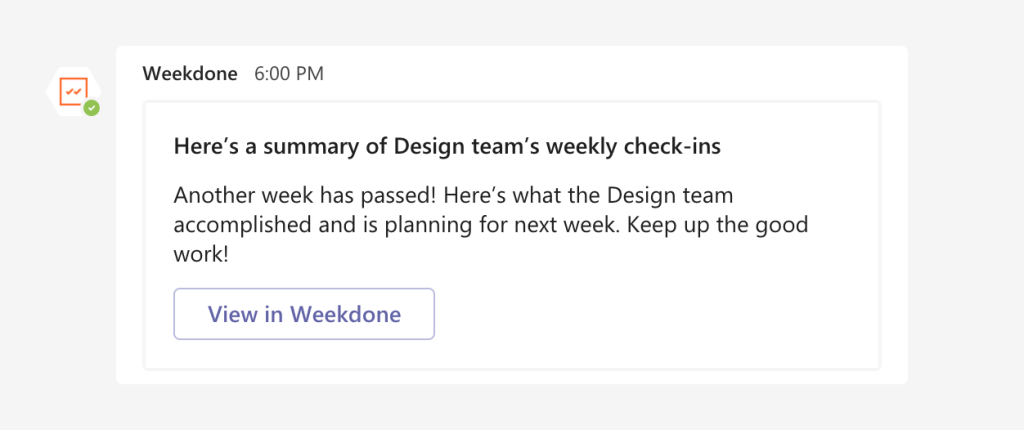
Learn more about how to set up the integration if you haven’t done it yet.