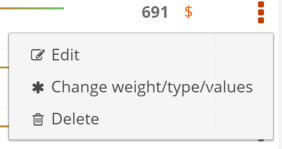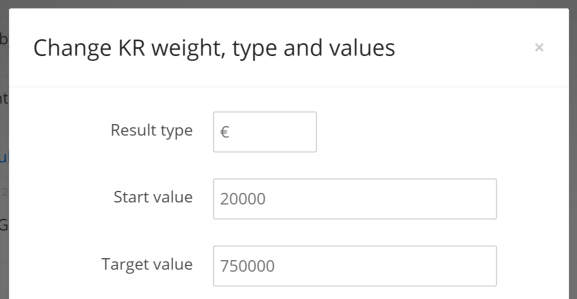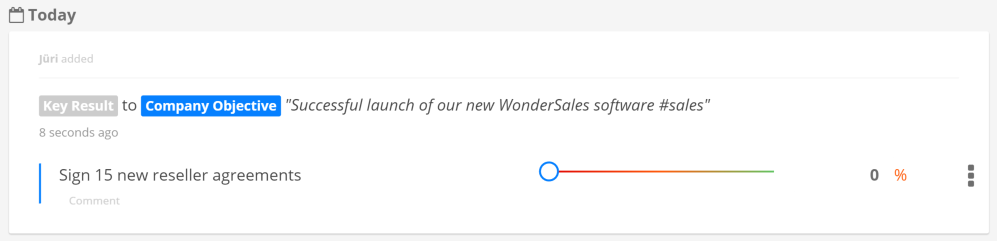Great news: the new version of Weekdone OKR software went live.

OKR – Objectives and Key Results – has been called the one management technique every great leader should implement in their company. OKR gives everyone in your team clear guidance on what’s expected of them. Like LinkedIn CEO Jeff Weiner said about them: “You are sending the signal to the rest of the organization that ‘this matters’.” Knowing their OKRs your people will focus and perform better. No wonder companies like Google, Linkedin, Intel, Zynga, Oracle, Twitter and Sears use and love them. So can you.
The goal of Weekdone OKR software (it’s free to try by the way) is to allow anyone to become a better leader. Either you’re a seasoned executive or a first-time team leader, we give you the true and tested best practice tools to be a better manager. Weekdone makes your company more productive and profitable. One of such magic tools is our OKR functionality.
There are already hundreds of companies from Fortune 500 to SMEs and non-profits already using Weekdone to set, share and monitor their objectives and key results. As one of the forerunners of web-based and mobile OKR tools we’re happy for the new version we just made available for you. Our path to be the best OKR service out there continues.
OKR improvements in Weekdone
Today we’re happy to introduce the new much improved version of Weekdone OKR service. Here are the main new things we’re excited about:
- New key result types. Use $, €, £, units, articles, sign-ups or any other free text in addition to the %.
- Start and target values for key results. For example, instead of 0-100% the key result can now be to grow from $75k to $125k in sales or from 10000 to 20000 sign-ups.
- Weights for key results. Not all goals are equal. You choose, which of them are more or less important.
- Quarterly due dates. Each OKR now belongs to a specific quarter.
- Quarterly and annual OKR report views. Great for planning, archiving and reviews.
- Fulfillment prediction algorithm graphs. See visually how much you have to progress to hit your quarterly targets.
- Monthly and quarterly OKR progress graphs. See quickly how your company, team and personal OKRs are progressing.
- Improved OKR messages in Buzz newsfeed. Check progress changes, additions and comments daily in new shiny object styles.
- Progress slider changes tied to comments. Add insight to each progress change – comment opens and is posted to Buzz.
The easiest way to see it all in action is to log in to your Weekdone and play around. In case your trial has expired, ask us for a 2-week trial extension to see the new OKR features.
If you’re not a user yet, start your free OKR trial now or e-mail us with any questions. For more information on implementing OKRs, check our OKR resources page or ask us in person.
Marc Pincus from Zynga once said about OKRs: “We put the whole company on that, so everyone knows their O.K.R.’s. And that is a good, simple organizing principle that keeps people focused on the three things that matter — not the 10.” We must agree, seeing how Weekdone customers successfully use OKRs to drive their performance. It’s truly magic to see whole teams and company moving in the right direction together.
There are three main places to check for the improvements, once logged in:
- Your Form: next to each key result item, see the overflow menu “Change weight/type/values” action.
- All OKRs page: see the new quarterly and annual graphs at the top.
- Buzz newsfeed: to see how the OKR new items and progress changes are presented to others.
Below are all the OKR improvements in more detail, one by one, illustrated:
New key result types, start and target values
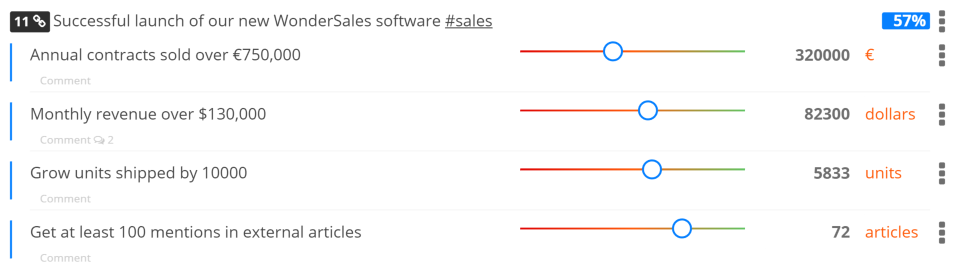 Like you see above, you can now use any text for the result type: $, €, £, units, articles, sign-ups or any free text in addition to the old %. The value is limited to a maximum of eight characters.
Like you see above, you can now use any text for the result type: $, €, £, units, articles, sign-ups or any free text in addition to the old %. The value is limited to a maximum of eight characters.
There are now also value ranges that define expected growth from start to target value, in addition to the standard 0-100%. For example, the key result can now be to grow from $75k to $125k in sales or from 10000 to 20000 sign-ups.
To open the key result settings, either click the standard % sign or choose “Change weight/type/values” from the key result 3-point overflow menu on the right:
A modal window opens allowing you to change the result type text, start and target key result values:
Weights for key results
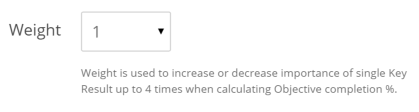 Not all key results are equal. You can now choose which of them are more or less important. For that we’ve defined a variable which increases or decreases the importance of a key result up to 4 times. The weight is used when calculating the completion percentage of any objective, shown as a blue % lozenge at top right of each objective. Increase the weight for stuff that’s important and decrease for less crucial ones.
Not all key results are equal. You can now choose which of them are more or less important. For that we’ve defined a variable which increases or decreases the importance of a key result up to 4 times. The weight is used when calculating the completion percentage of any objective, shown as a blue % lozenge at top right of each objective. Increase the weight for stuff that’s important and decrease for less crucial ones.
Quarterly due dates
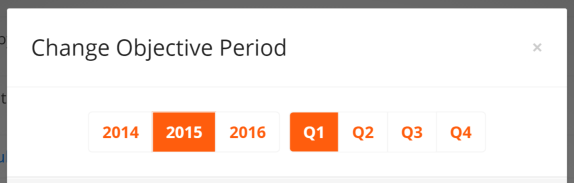 Each OKR now belongs to a specific quarter. Click the “Due Q1 2015” link under an objective to move an objective from one quarter to another.
Each OKR now belongs to a specific quarter. Click the “Due Q1 2015” link under an objective to move an objective from one quarter to another.
Quarterly and annual OKR report views
![]() Since all OKRs are now quarterly, there are specific selectors for year and quarter at the top of All OKRs view. It allows for pre-planning the quarter ahead, reviewing the current one or going through old archives. You can also see an annual view on the All OKRs page.
Since all OKRs are now quarterly, there are specific selectors for year and quarter at the top of All OKRs view. It allows for pre-planning the quarter ahead, reviewing the current one or going through old archives. You can also see an annual view on the All OKRs page.
Monthly and quarterly OKR progress graphs
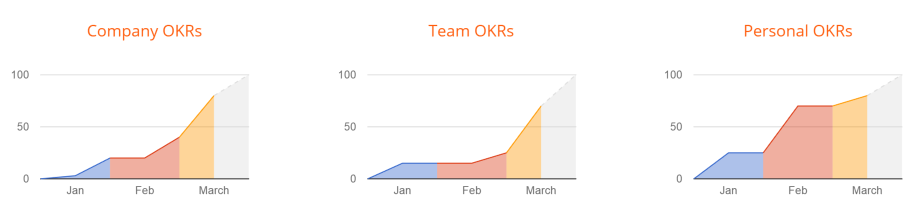 Top graphs on All OKRs page quickly show how your company, team and personal OKRs are progressing. Annual view shows graphs by 4 quarters, quarterly one by 3 months.
Top graphs on All OKRs page quickly show how your company, team and personal OKRs are progressing. Annual view shows graphs by 4 quarters, quarterly one by 3 months.
Fulfillment prediction algorithm graphs
A picture is worth a thousand words. See the grey graph sections above for end of March? From our secret labs, these are prediction algorithm graphs. They show how much you still have to grow to hit 100% of OKR’s.
Take this as a preview of things to come. In the future we want to improve this even further, showing comparisons between planned and actual, how much you are behind or ahead of targets and so on. On personal OKRs level we will break it into showing the predictions for each objective and each key result, we hope.
Improved OKR messages in Buzz newsfeed
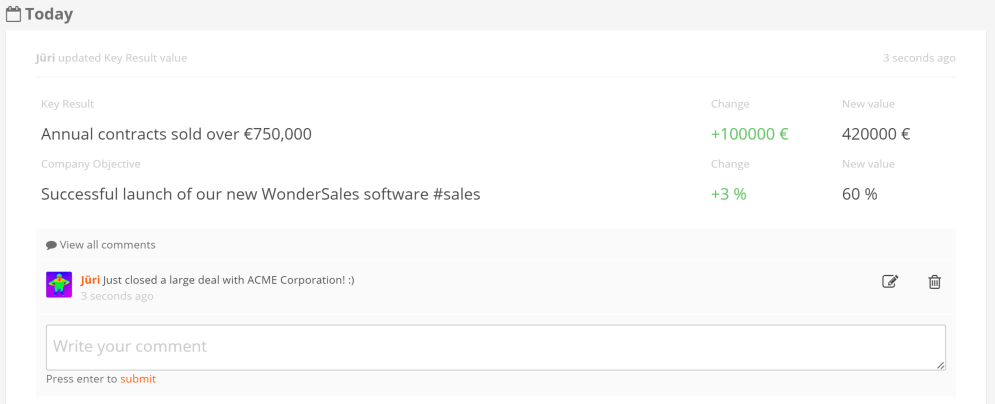 Our daily Buzz newsfeed got big improvements as well, both for the OKR messages as for how we show comments and likes on standard items.
Our daily Buzz newsfeed got big improvements as well, both for the OKR messages as for how we show comments and likes on standard items.
Above is an example of a shiny new object showing key result change done by user Jüri. Visualized are the changes for both the delta and new value for the key result and total objective.
Here’s another example showing a new key result being added:
Progress slider changes tied to comments
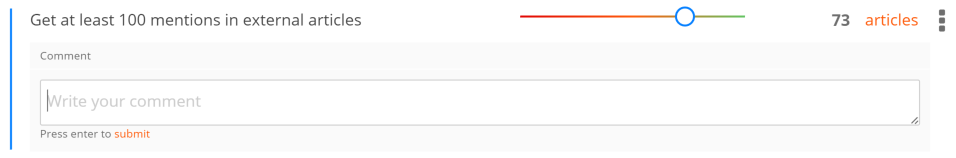 Like you saw above in the key result change Buzz item, there was a comment added by Jüri when he increased the key result progress. That’s right, you can now add insight to each progress change. The comment input opens automatically and once filled in, it is posted to Buzz together with the key result change notification.
Like you saw above in the key result change Buzz item, there was a comment added by Jüri when he increased the key result progress. That’s right, you can now add insight to each progress change. The comment input opens automatically and once filled in, it is posted to Buzz together with the key result change notification.
What’s next?
Not all the additions are available on mobile and tablets yet. We’re working on them and will bring them to you as soon as possible.
There are also many other additions coming up in future versions. Some of them might include:
- Consolidation and hierarchy of OKRs between personal, team and company OKRs.
- Ability to choose quarterly and annual views also in Your Form view.
- Better OKR graphs in our Weekscore dashboards.
- Personal prediction graphs for each OKR.
- As always, design and usability improvements.
Tell us, what you would like to see next?
Now go and see it all in action. Log in to your Weekdone and start playing around. In case your trial has expired, ask us for a 2-week trial extension to see the new OKR features.
If you’re not a user yet, start your free Weekdone OKR trial now or e-mail us with any questions.