Once you have figured out your long term goals and priorities and have a list of the most important tasks and activities to focus on, how do you go about planning your day, week, or month based on this new knowledge?
Here are some practical steps from my own experience and others’ to help guide you along in your weekly planning.
Plan weekly
Why weekly and not monthly or daily? From my experience, a month is too big a period for our minds to grasp and as a result things tend to slip away and it’s easier to procrastinate – “Oh, I have 3 more weeks to go.” A day is better, but is too narrow and we might not see the big picture as we get consumed by daily tasks and to-do’s.
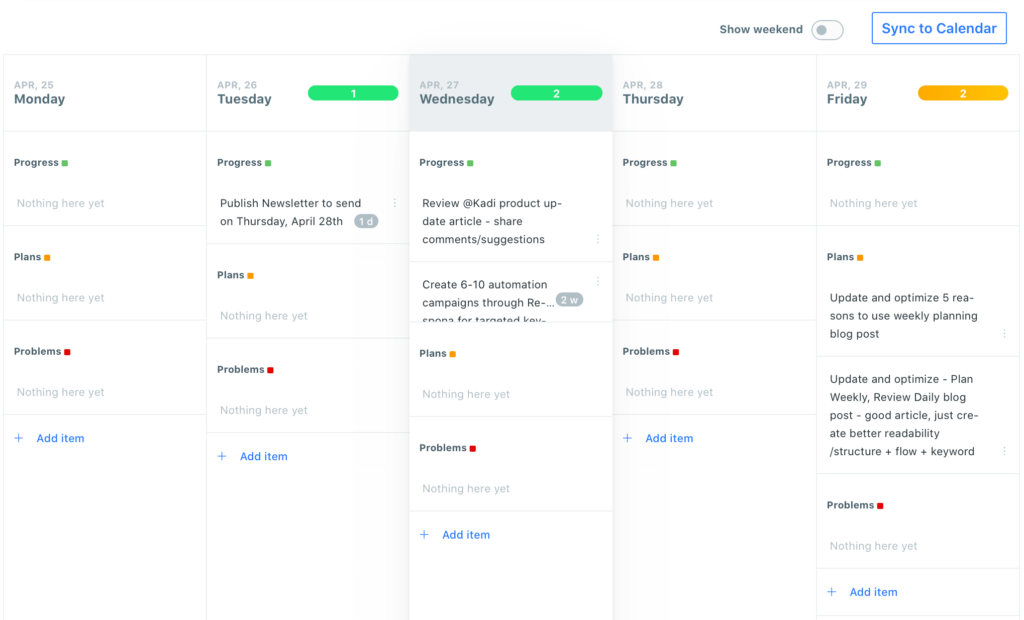
A week is short enough to control, but long enough to be flexible if any changes need to be made. It also allows us to see the bigger picture – how this week fits into our monthly, quarterly and yearly goals – and still stay focused at the same time. One of the most prevalent reasons to use weekly planning is to keep focus on accomplishing specific plans by the end of the week and still have a certain amount of flexibility on some days.
Even when you focus on an entire week in your planning, you will still have specific tasks for specific days and you will still have a to-do list for each day. That’s ok, since you are doing these thing in light of the week’s goals and the overall big picture.
Set aside half an hour to an hour one day a week which you will use to plan your upcoming week. Schedule this planning time into your calendar and find a place without distractions. This is part of your “thinking time”. For me, Sunday evening works best.
Think in terms of the outcome, not the process
When planning your week and days, think about what results need be accomplished by the end of the period, not the process. It might be:
- to complete a specific stage of a project
- to hold some important meetings and reach specific agreements so you can move on to the next stage
- to get some specific task done
Break down each result into detailed steps, activities.
Think backwards. If all goes well, when you are finished, you should have a list of accomplishments that need to take place this week, this includes the activities planned that will make them happen. This brings you clarity and gets you closer to achieving those bigger goals and most important projects on a monthly, quarterly, and maybe even yearly basis.
Let’s look at how to actually do it!
Put the most important things into your calendar first
Once you have listed your planned accomplishments for the upcoming week and figured out what needs to be done to achieve them, you end up with a list of activities and the amount of time you need to devote to each one and even specific deadlines for some of the steps.
Example:
Today is Monday – next Monday I need to present at the monthly board meeting and I have already done some preparation work last week.
My planned accomplishment:
To have my presentation ready and practiced by Friday of this week
My plans (activities) for this week:
- need to practice (2 hrs, Fri)
- need to finish the presentation (10 hrs, Wed and Thu)
- need to find pictures for the presentation (2 hrs, Tue)
- need to ask colleague A for data on Product X growth (Mon)
Now you have tasks and to-do’s for each day.
Then start to put into your calendar the blocks of time for the most important things FIRST. So, your most important goals and the activities associated with them are going into calendar first, with ALL the steps and the necessary time for each one:
- pre-scheduled important meetings
- “thinking time”
- urgent and important things (“putting out the fires”)
- your goals, activities for the week (see previous steps)
What if there’s not enough time?!
Well, let’s not create a need to work overtime! We all need a good work-life balance. So, if you’re finding that you “need more time”, you should actually just review! Take another look at each individual plan on your calendar and ask yourself 2 critical questions:
- How will this specific activity get me/us closer to my/our bigger team goals?
- Compared to other tasks already on the list, is this the most important plan this week, or can it wait until next week?
Replace the ones you cannot answer in the affirmative.
Don’t ever sacrifice “thinking time”. This is your space to think critically on the bigger picture and preventive actions. So that you’re not always putting out fires – rather contributing to your very own fire prevention system.
Other things go into calendar only AFTER the most important activities are there and IF there is time left for them. Surprised? Yes, IF there is time left for them.
What’s the point in allowing less important things consume your most precious resource – time?
Review Daily
Each day, schedule in 15-30 minutes of review time. It might be at the end of the day or the beginning of the next day, but the principle is – to adjust your plans in light of your overall, long-term goals and shorter-term weekly goals (accomplishments).
Review the results of the previous day before you start your new day. Make any necessary adjustments in your upcoming day before it starts and repeat this, daily! Otherwise you’ll very likely find yourself “off track” by the end of the week.
For me, the evening of the previous day works best, as my mind also gets additional reassurance that “everything is under control”. I can shut off, relax, and get good night’s sleep knowing I am prepared for tomorrow. For others, it works best first thing on the morning of the new day.
Non-Work Related Pro tip: If you are planning toward family or personal goals, be sure to involve your spouse to coordinate your schedules beforehand so both of your activities are in line with your family goals and priorities.
Have a great week!
The author, Andrey Sergeyev, is an experienced executive and an entrepreneur. Passionate about technology, startups and enabling people to be more effective. His blog timewiser.com/blog is one way to express his passion to help people to be effective at work and in life, live a meaningful life and change the world for the better.
If you’d like to give weekly planning in your team a try Weekdone Team Compass is the software to set you up for success.
Thanks to the PPP methodology, each week you:
- stay on top of what your teammates are working on,
- see how plans are progressing toward goals,
- address challenges as they come.
Team Compass is a weekly planning software, and so much more! Read more about the product features here.
Or start your 2-week free trial and invite your team today!
Full product for $29 / month for teams 4 + (completely free for 3 users or less)
