Tools like Slack, Jira, and Asana have become staples of any productive team. Often many teams use combinations of all these tools, not to mention other planning and goal-setting tools like Weekdone. Having multiple tools make it harder to stay focused. There is a certain switching cost between multitasking between different tasks. American Psychological Institution shows that in their study “Multitasking: switching costs”.
In order to help teams manage different softwares together Weekdone already offers plenty of integrations with tools like Jira and Asana to make working together more streamlined, collaborative, and purposeful. We’ve taken this even further and now offer Slack integration for your OKRs and weekly activities.
Weekdone Slack integration
Weekdone’s new Slack integration helps to manage your goals, track your weekly progress, and stay up to date with your most important team, company, or personal updates from Weekdone. The new integration lets you to get updates on your goals from a Slack channel to keep goals always in your sight, post your personal weekly updates directly from Slack, and receive notifications when someone has interacted with your OKRs or weekly items in Weekdone (e.g when somebody has liked, commented, or assigned a personal item to you).
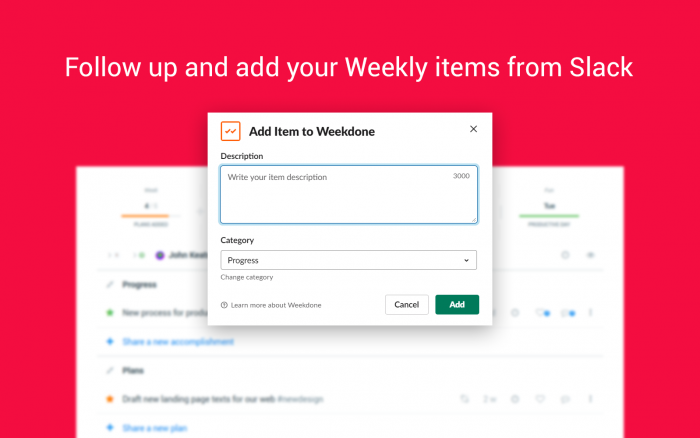
Collaborate and streamline your communication. Always keep your goals and most important updates in sight. Weekdone integration gives you options to update your Weekdone report from Slack or from a message of a colleague. This makes sure you never miss an important update while in the middle of something else.
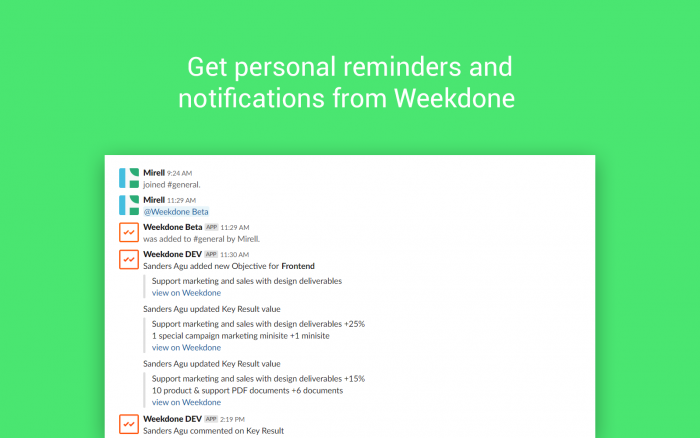
Stay up to date,
Always be up to date what is happening with your personal activities in Weekdone. You will get personalized messages to your private Slack channel. This will help you stay up to date with likes, comments, upvotes or whenever your OKR status is at risk.
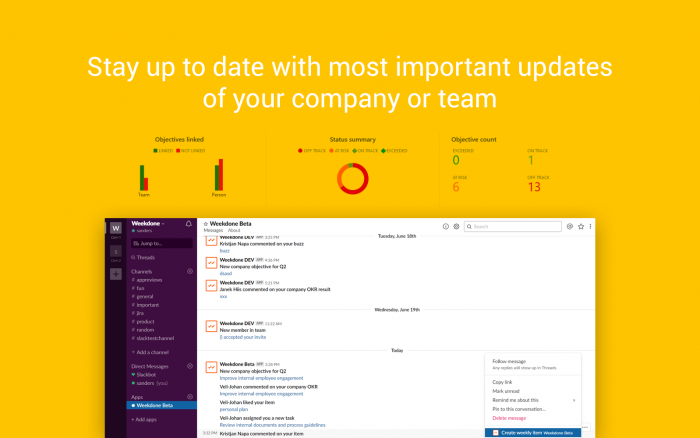
Create several newsfeeds for your team or company Slack channels. Start discussions and finalize them inside Weekdone. Keep your discussion in sync with your progress. To add Newsfeed, just add Weekdone to a Slack channel. Then, choose a company, department or team Newsfeed you would like to get updates from.
Working with several tools can be a breeze and greatly improve your communication and productivity. Stay focused, keep track of updates of your personal items and stay up to date with information from your team or company with Weekdone Slack integration. For more information on what options are available in Weekdone Slack integration check here.
Get started with your own integration to Slack. Adding Slack is easy to do: all you need to have is a Slack and Weekdone account. You can find Slack under Weekdone integrations, click “Add to Slack” button and authorize yourself with the Slack account you would like to be connected to. After you authorize it, you are finished with setting up the integration.
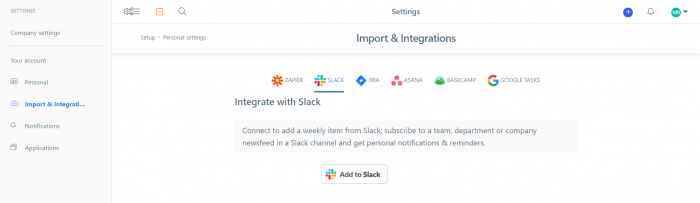
Have some feedback about Weekdone Slack integration? Send us feedback using Slack feedback command or using our customer support.