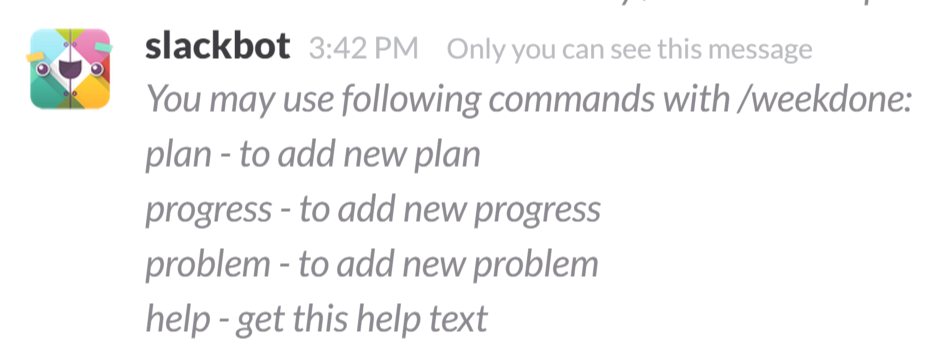There are many communication tools out there. Each of them has its benefits. Weekdone, for example, is based on the philosophy of “less is more” and very high-level updates. And Slack’s philosophy is not far behind.
We’re all about the 5-7 key plans and accomplishments or a few quarterly OKRs from each team member, making sure both leaders and co-workers read every single one of them. Anything more than that and updates are left unread.
On the other end of the spectrum are the real-time messaging apps. In those services, you have a constant (although often unmanageable) stream of hundreds or even thousands of small detailed chat updates per day. Unlike in Weekdone, you never imagine people to read everything there.
That’s why Weekdone and beloved Slack are a great match to be used together. There is no either-or. The best results come from using each for its own benefits. Weekdone is about communicating key facts and high-level opinions to others. Slack is about chatting, everyday work details and even water-cooler talk.
Connecting Slack with Weekdone
Get started with your own integration right now starting from here. Adding it is easy to do: all you need to have is a Slack and Weekdone account. Find Slack under Weekdone integrations, click “Add to Slack” button and authorize yourself with the Slack account you would like to be connected to. After authorizing you are finished with setting up the integration.
Then, you’ll always be up to date what is happening with your personal activities in Weekdone. You will get personalized messages to your private Slack channel to help you stay up to date with likes, comments, upvotes or whenever your OKR status is at risk.