Back in 2012, McKinsey Global Institute reported that using social technologies within companies can improve communications and collaboration up to 25%. Today, the amount of companies that have started using collaboration tools for teams is upwards of 77% and rapidly increasing.
To help you find the best collaboration tool for your company, we’ve made a short list of some apps you might want to check out.
FAQ – Frequently Asked Questions
Who are these tools made for?
It doesn’t matter whether you’re in charge of a small or a large group of individuals, these tools are made to help out team managers of any kind. With these tools, the effectiveness of your time, the productivity of your team members and the clarity of the tasks assigned is increased rapidly.
Our Top 8 Picks
1. Weekdone Team Compass – Best Overall
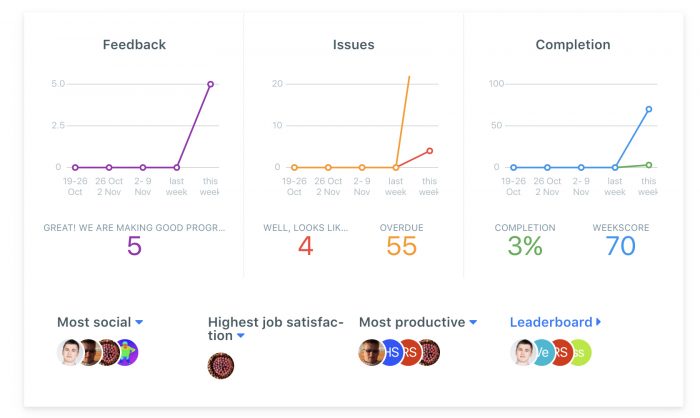
Weekdone’s collaboration tool Team Compass is built around the PPP aka Plans, Progress and Problems idea. Thanks to it’s easy to understand yet complex interface, everyone in your team will get the hang of it and fall in love with it. The simplicity and smooth flow of the product makes it truly enjoyable to set plans and goals for yourself and keep a track of them.
The main features of Team Compass enable your team to set themselves personal plans, give and gather feedback, integrate with almost every other management software, get updated via your company’s newsfeed, receive automatic weekly reports, 1:1’s and much more…
Weekdone’s pricing starts from $29/month for unlimited users. $295 annual
| Positives + | Negatives – |
| Free for teams 3 or less | |
| Constructive automatic reports | |
| Clear and beautiful interface |
2. Blossom – Best For Tracking
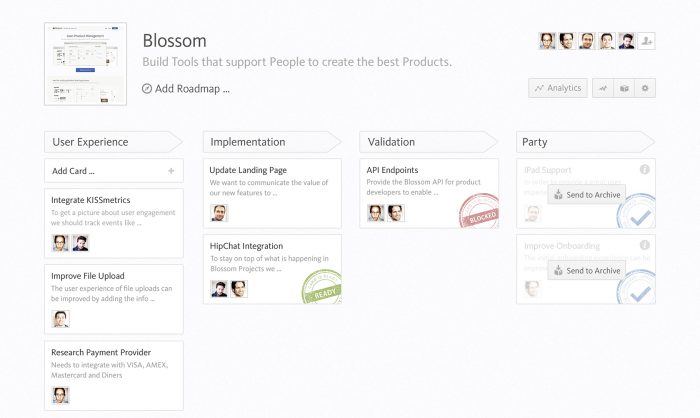
Blossom is a lightweight project tracking tool for modern software development teams that love continuous delivery & simplicity. It has all the usual features you expect from a project management tool and it also has a wide range of integrations to tools like Slack, GitHub and FlowDock.
The main features in Blossom are roadmaps, digest, email notifications, analytics and more.
Pricing is determined through negotiations.
| Positives + | Negatives – |
| Simple UI | No fixed prices |
| Good integrations |
3. Notion – Best For Project Management
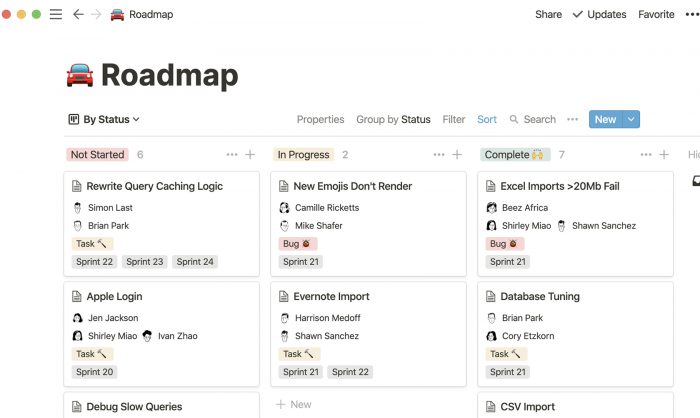
Notion is a project management tool for teams or individuals looking to create their own workspace to get things done. The aim to be a all-in-one workplace tool with core features like Wikis, document management and, task lists. I’d also like to point out that it has a easy-to-use editing interface.
Main features include team wiki, projects & tasks etc.
Free version available, priced plans for teams start from $8 per member/month.
| Positives + | Negatives – |
| User-friendly system | Takes time and patience to set up |
| Available on different devices | Text formatting shortcomings |
| Good support |
4. ProofHub – Best For Communication
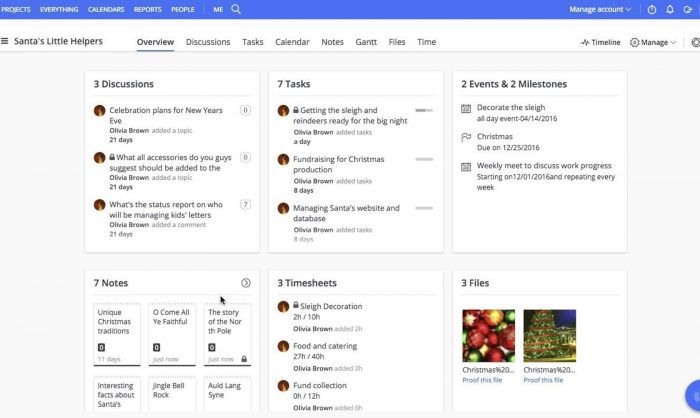
ProofHub is an advanced online project management software & collaboration tool. You can plan your projects using tasks, charts, calendar, custom roles and more. Features like Group chat, Online discussions and Proofing tool can help in collaboration within the team as well as with clients.
Main features of ProofHub include kanban boards, gantt charts, calendars, task views and much more.
Pricing starts from $45/month flat.
| Positives + | Negatives – |
| Good pricing model | Clumsy UI |
| Easy to set up | Limited proofing funcionality |
| Simple system | Too many notifications |
5. Todo.vu – Best For Basic
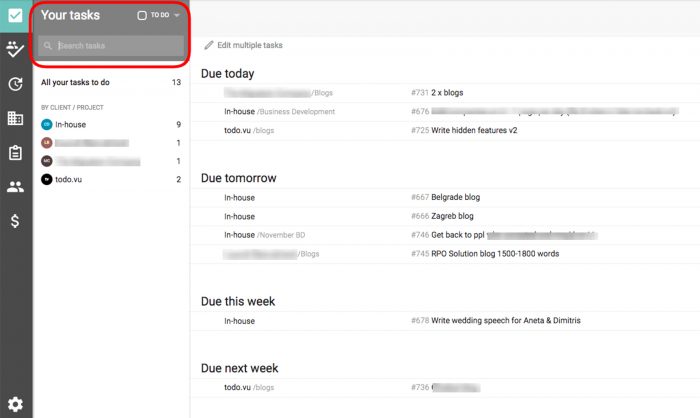
Todo.vu is the right tool for you whether you’re a consultant, contractor or freelancer, or small agency needing to track work across multiple in-house and client related projects.
Main Todo.vu features include CRM, tasks, time tracking, checlists, calendar sync and much more.
Personal plan is free of charge, pricing for business plan starts from $9 per user/month.
| Positives + | Negatives – |
| Intuitive UI | Unstable mobile app |
| Easy to use | Takes time to set up |
6. Timehero – Best For Scheduling
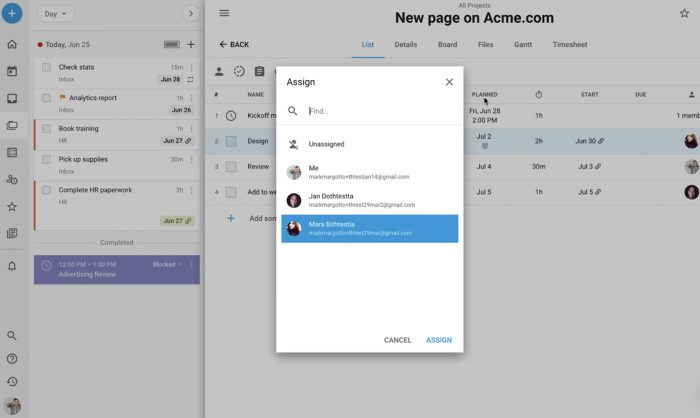
TimeHero is an automated task and project planner for teams. It automatically schedules work around meetings, events, and appointments, so you don’t need to spend time planning your day. Easily launch team-wide projects in seconds with TimeHero’s built-in workflow automation.
Main features include calendar view, task and project management, scheduling, workflow builder and more.
Basic plan starts from $4.60 per user/month. Free 7-day trial available.
| Positives + | Negatives – |
| Simple to use | Overwhelming at first |
| Affordable price | |
7. Bitrix24 – Best For Meetings
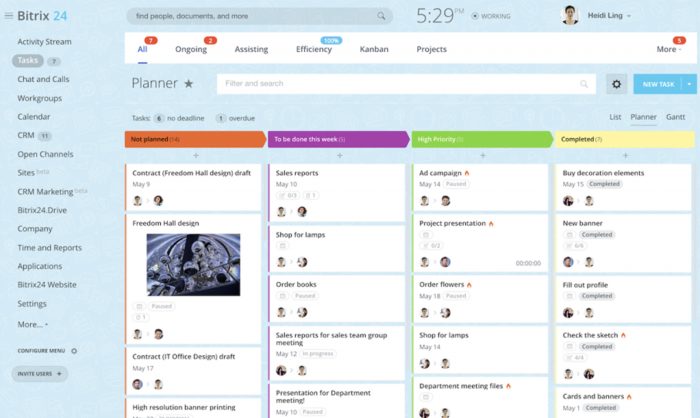
Bitrix24 is basically a social media platform for your team. It is a suite of social collaboration, communication and management tools for your team. However, like many similar system it can be hard to learn and navigate at first. Still, it is worth it.
Main features include HD video calls & conferences, chats, worktime tracking, work reports, calendar view etc.
Free plan available, priced plans start from $17/month.
| Positives + | Negatives – |
| Affordable price | CRM system is extremely unstable |
| Limited customer support | |
| Difficult to navigate |
8. nTask – Best For Calendar
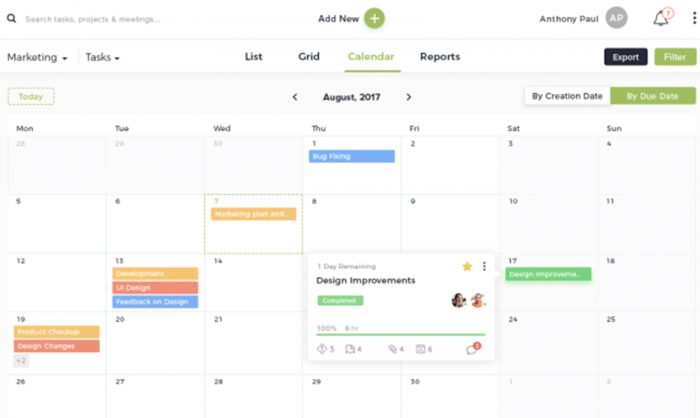
nTask is a free online project management platform used by teams and professionals. Making checklists, managing projects, collaborating with project teams, scheduling meetings are a part of its possibilities.
Main features include task management, priority levels, automatic weekly timesheets, issue tracking and more.
Free plan available, priced plans start from $2.99 per user/month.
| Positives + | Negatives – |
| Free plan available | Poor customer support |
| Intuitive tool | Limited customization |
Conclusion
The best overall tool for team collaboration is Weekdone. With its wide range of tools and features for everyone’s needs, it truly manages to make your team’s work smoother and more efficient.
We hope you find these apps useful. If you think, we’ve missed something, feel free to contact us.