
The majority of my working life I have actually spent working remotely. I have easily spent more hours working from home than any office – either as a freelancer or as a team member. The nature of my current job at Weekdone, as a Customer Success manager, doesn’t even fit the normal 9 to 5 schedule.
That means, I am not only working remotely, but I might end up working odd hours, dividing my work into blocks, etc. Even though this kind of freedom and flexibility is nowadays seen as a “dream job,” it has its own challenges. For example, my friends always wonder how I manage to balance my work and free time if I do everything from home, and how I manage to avoid all the distractions that you might have an in-home environment. I can’t say that I have mastered the remote work, but doing it for many years I have definitely improved in it.
Here are my personal learnings/tips & tricks that I have gained from my years of experience with remote work. Many of those points are not just useful for people who are working remotely but they can be used to just maximize your productivity at office.
1. Agree on some ground rules with yourself
For starters, you should first define how your working at home should look like and what do you want out of it. My definition and way of working may not be the same as yours. To master the game, you need to set and know what the rules are. Some things you might agree on with yourself are – when you should start & finish your workday, or you work some hours in the morning and some at night, do you divide your tasks (morning emails, after lunch improvement projects, etc) or you like to choose the tasks on the go, etc. Creating an individual working framework helps you to understand when you start drifting away from it. Without any set of rules, how would you even know when you are not doing your job well?
Here is a list of some rules that I have agreed on with myself:
- Start my morning with planning the day and updating my Weekly Planning
- Day-to-day business first: emails, CRM tasks, etc
- Don’t work more than 4h in a row and try to keep the hours around 8h per day
- Wednesday is the day for creativity, ideas, and improvements (no customer meetings)
- One big task at the time, jumping between things is bad for focus
- Not more than 5 customer web-conference meetings per day
The rules are individual, and should focus on the areas where you need discipline. For example, my challenge is over-working and I have set a rule to avoid doing it. If your problem is opposite, you might set a rule to “work a minimum 3h in a row” to make sure you develop some consistency.
2. Create a work-space that is meant just for that
The environment around us either motivates us or distracts us. It’s been always said don’t eat in your bed or take your computer to your bed because it’s meant for sleeping. If you start doing other things in there, it’s hard for your body to relax and fall asleep. The same goes for your workplace. Having a certain place where your mind and body are used to work helps to avoid being continuously distracted.
If you try to work a bit on a sofa and a bit on a kitchen table then I wouldn’t wonder why it’s hard to get things done. Your mind is a slave of habits, and it’s a habit to relax and not work on your sofa. Create a place where your mind can easily switch to the work-mode. You might add some inspiring quotes on the wall, or use a whiteboard to write down your goals, ideas etc. For example, I add my tasks and reminders on board with sticky notes. For me, it’s also important that the workplace is always clean because I find it hard to concentrate in a messy environment.
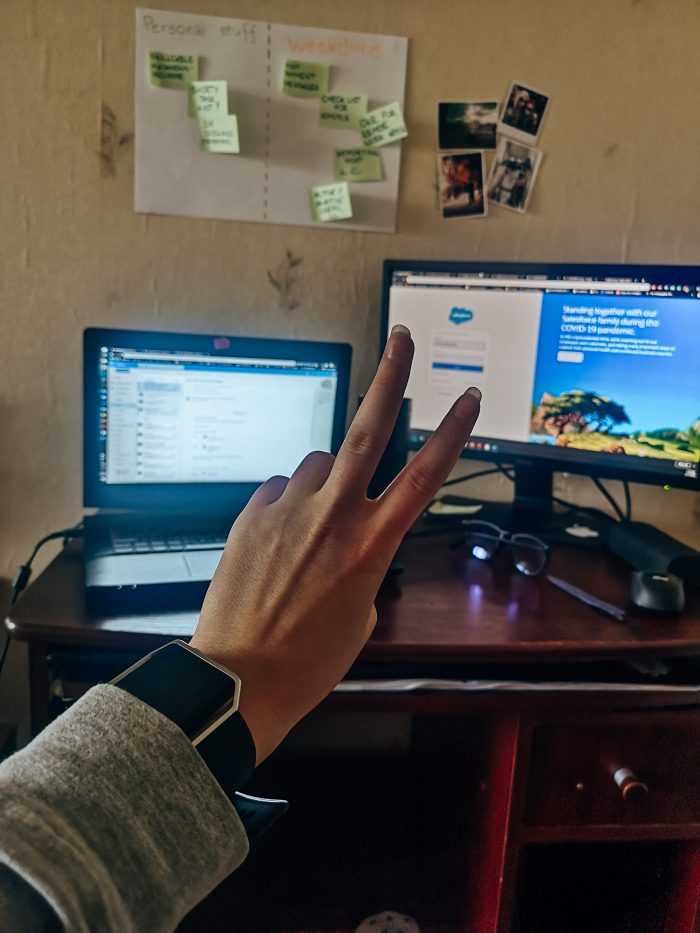
3. Have team goals to have a common focus even when not working together
Maybe you have noticed already, but I really like setting goals or writing down my expectations. This generally helps me to understand where I want to end up and plan my road there. Without goals, I might just do things, jump between different tasks that cover different topics without arriving anywhere specific. Team goals help us to unify what the team is doing and also helps to feel less isolated while working remotely. This kind of Team goal-setting also helps me to prioritize my tasks more easily. Tasks that are related to goals are, of course, a higher priority.
Our company is using OKR methodology for goal-setting which also gives us another big benefit – make data-driven decisions. OKR methodology is focusing on measurable outcomes (Key Results) which help us evaluate if and what kind of results our different tasks delivered. We are having weekly check-ins over web-conference calls during what we can discuss what delivers results and what not.
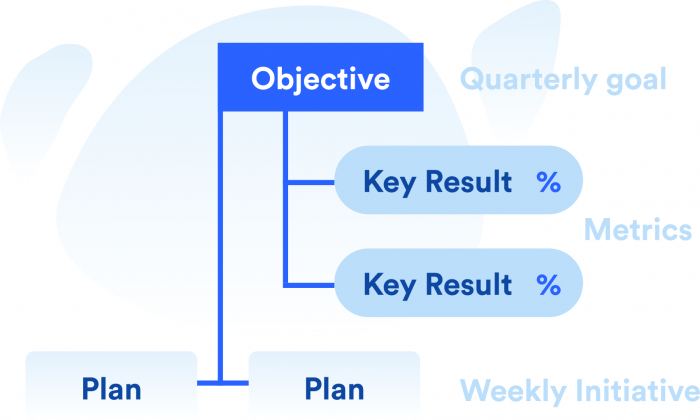
I can easily set aside things that actually don’t help me or our team progress towards our OKRs and focus on the things that do. It motivates me at many levels. First, I know that we all want the same thing and even working remotely there’s still a lot of cooperation. Secondly, I can focus on things that really matter and I can see the results in the data. Motivation is something that people might struggle a lot with, especially working alone at home. Team goal setting might boost it to another level!
While setting the goals it’s also crucial to have ongoing check-ins and discussions with your team. Those can easily be done over web conferences using Zoom, Skype or MS Teams for example. Read more about OKR weekly check-in’s in here.
4. Turn off all not work-related notifications in your phone
Let’s be honest, we all have a habit to check our phone from time to time. When all the notifications are continuously demanding for your attention it’s hard to focus and you will get less done. Once we stop working on a task and get back to it even a couple of minutes later our mind needs some time to adapt again. Phone’s are killing our productivity while working.
If we are in an office space, then we tend to engage with our phone less because we are afraid of other people noticing and judging us. While at home it’s very easy to get lost… because nobody is watching. Turning off notifications, not just putting your phone on silent, helps you to stay focused for a longer period. Finish your tasks and before starting new ones you can take that small break and check your phone if needed.
If you don’t want to turn off the notifications, because you wish to receive them outside of your work time, then another option that I used for some time was blocking some apps (also notifications) for a certain time period. For example, you can set that you can’t use social media between 8-12 am because this is the time to focus on work.
5. Choose on a tool for internal communication to be aware of what’s going on in a company
It doesn’t matter if you work as a freelancer or for a company the information needs to flow, always. If you work for a company, or as a freelancer, you still have a team; it would be smart to agree on what kind of technical solutions will be used, and for what. Even if you are working together in an office, having a tool for information exchange is a good choice because you can’t constantly chat to everyone.
We at Weekdone, of course, use our own Weekdone software for it. Weekly Planning allows me to fill in my key focus plans for the week, share my progress, report problems or lessons learned. As everything is transparent, I can see what others are adding and be aware of what they are up to. I check the Newsfeed daily, it works the same logic as any social media platform where the feed allows you to be aware of your friends lives and doings. Weekdone Newsfeed keeps you up to date with life in your company.
My best practice is check it around 2-3 times a day because I like to get less information at once. I scroll through and if I see something caught my interest or is related to me, I might engage with it by liking or commenting to start a discussion. You can think of it as a daily stand-up where everybody reports on their plans and progress. Just now it’s done remotely and in a writing form. I have never felt such clarity between different teams and people working remotely. Even working in an office, you don’t always ask what others are doing so it would be also beneficial when not working remotely.
6. Start your day with writing down your expectations for the day (or week)
I start my week by writing down 4-5 key things that I want to get done this week. Those are my priorities. They might be work or school-related or they can be about my personal life. The method I am using is called PPP’s, you can read about it more here. The ones I set for the week I also share with my colleagues by adding them to my Weekly Planning in Weekdone.

Prioritizing helps to focus on the things that should get done, instead of jumping between different tasks and getting less done. If I don’t achieve them by the end of the week, I take a second to analyze if there was a good reason or was it me not doing what I should. It might be that I was bad at picking my priorities as well.
Depending on a day I might do the same – write down things I want to get done today. There are a lot of recurring tasks and responsibilities that I do either way but those things are usually more like “finish the new article” or “create new training material” etc. The same goes for daily goals, that at the end of the day I analyze what did I achieve and what not. Also, how did I feel– was it an overwhelming or reasonable load of work to do.
Analyzing your goal setting helps you to understand what kind of workload is most productive for you, find different patterns like days where I had goals related to X topic I was successful and days where things were related to Z I didn’t manage to achieve them. Writing down your expectations for a day or week makes them real, it’s like an agreement with yourself and it’s a lot harder to back down then when it’s just in your head.
7. Plan your breaks and don’t skip them
If you could take one lesson from music then it is that you cannot lead without pause. Taking breaks is crucial to make sure your mind gets time to digest, analyze, sort your thoughts and new information without getting overwhelmed. If we are in the office, we tend to chat with our co-workers, make coffee, enjoy the view from the office, etc. We actually give our brain some time off work.
I have noticed that when I work from home I want to push myself more and end up just burdening myself and the result is that actually less gets done. After some time the human mind is less and less capable of concentrating. To restore the capability to focus, you need to take a break. To not over push yourself or also to not use a not needed break as an excuse you should plan your breaks ahead.
This is something you will master over time, you will start noticing how much hours (or minutes) you can work productively and when the break is most needed. How the schedule might look like – 8-10 am work time then 20 minutes of walking, back to work, lunchtime at 12.30 pm, etc. It’s also important that you really take those breaks. I used to skip them because I had a good flow and didn’t want to ruin it. After a while, I noticed it’s important to finish my thought but if I keep skipping the breaks then by the next week my energy and productivity might be very low.
8. If you start procrastinating and feel unmotivated – stop working to recharge
Even though it’s important to push yourself a bit to start building up the habit and discipline with working at home then it’s also important to understand when it’s pointless. If you have no energy, no motivation and feel like your mind just cannot focus and co-operate then know when is smarter to just stop. Your mind is a resource, like a car’s gas tank, and if it’s empty it’s not anyhow possible to squeeze anything out of it.
So instead of pushing yourself and feeling even more tired find out why you feel like and what’s needed to get back on track. My go-to thing usually is taking a walk with my dog, or doing some cleaning in my apartment. Depending on how long of a break I can allow to myself I might even go to workout. Activities, that calm our mind, might be different for me and you. Maybe a power nap helps, maybe you need to walk to clear your head, maybe you need to just sit and think to prioritize your things or clear your head, maybe you have so many ideas and thoughts that you need to structure them, etc.

Whatever it is, take your time to understand it and once its done – get back to work. Taking this unplanned break doesn’t mean that you should not finish your things. For example, I use Toggl app to track my work time and when I stop I also stop the timer in the app. This way I can be sure that I still do my hours!
9. Free time means no work – avoid burnout
It seems simple but still my biggest challenge. I love doing things, I like my work and I love challenges. I have my main job, besides that, I am doing my masters, I help my mom with the family business, I volunteer, etc. There’s always something “work” related to do. And I will tell you a secret, there will be never a time when it’s all done. Free time means free time. Just to be sure I will say it again – free time means NO WORK! Take your time to rest and learn to say no to work when it’s needed. That doesn’t mean you don’t do the things, you will just do them when it’s the right time. Once you start being concrete about your free time it’s also easier to be concrete when it’s your work time.
Getting to Work
The transition to remote work and working from home can be tricky for some. But like anything you will get used to it over time if you stick to a schedule and keep at it. My tips aren’t just helpful for individuals starting to work from home, but are also very important to share with your team if others are facing similar situations. Working and adapting as a team and facing the challenges together is extremely important.
While I may be a bit biased, using a digital planning and reporting tool like Weekdone has really made remote working possible for me. In a team setting it is not just a way for me to manage my own work, it as provides guidance with OKRs and I can see what my colleagues are up to. It is free for teams of up to 3 and there is a free 15 day trial for larger teams. We also offer great support and training for learning the software and methodologies. Plus I am always happy to share my wisdom on how to be effective while working from home or remotely.