Regardless of your team’s size, you’ve likely found that your employees perform better and get more done when they work together and effectively communicate.
As a leader, you also know how challenging it can be to keep team members on the same page — especially if they’re in a hybrid or remote work situation.
A high-performing collaborative work management (or CWM) solution can make a big difference when setting goals, monitoring progress, simplifying communication, and aligning teams.
Not sure which software to choose? This guide breaks down the 14 best collaborative work management tools for your team, highlighting their pros, cons, and costs.
1. Team Compass
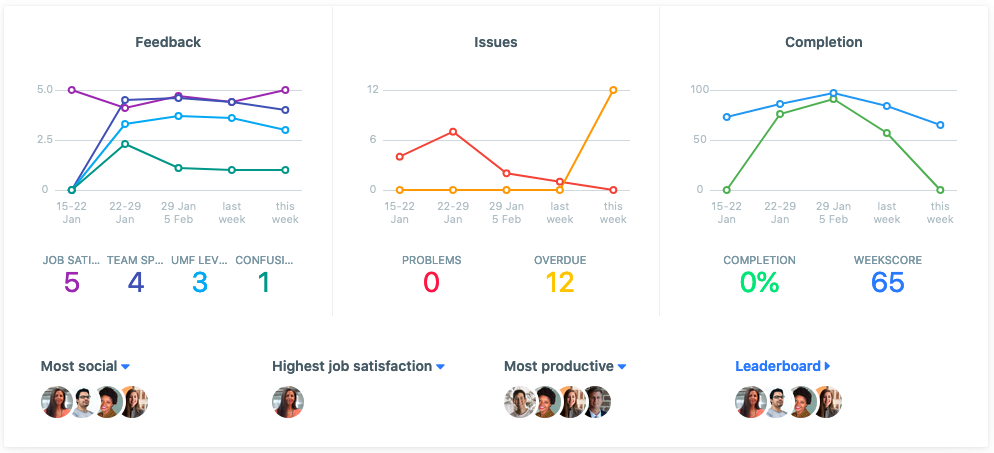
Team Compass is leaders’ ultimate work management software and productivity toolkit. It provides tools to help you set and track goals, monitor employee plans and projects, and create insightful weekly team reports.
Pros
- Easy to use and implement
- Works well for small and medium-sized teams
- Features pulse surveys to monitor employee happiness
- Helps you align and organize your team
- Contributes to more meaningful meetings and discussions
- No per-user pricing
Cons
- Not ideal for enterprises
- Requires some initial team set-up
Pricing
- Free for teams of three or fewer
- $29 per month for groups of four or more
2. Wrike
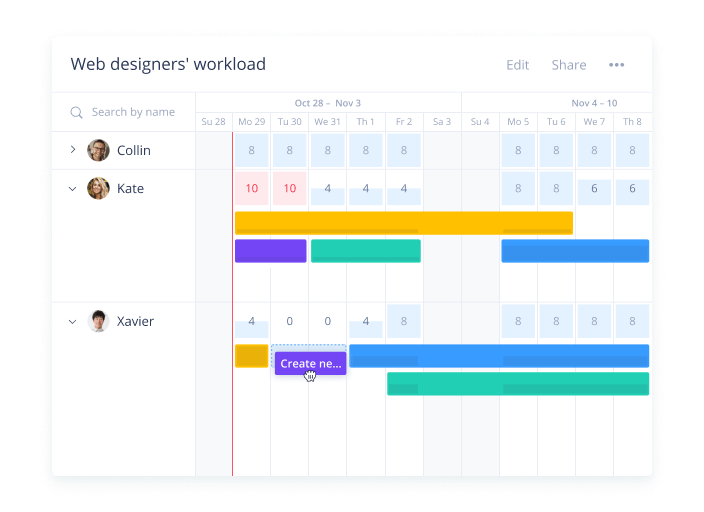
Wrike promises to help users remove barriers, find clarity, and exceed their goals. This highly customizable software features easily configurable dashboards, automation features to streamline processes, and the ability to communicate in real time.
Pros
- Offers real-time updates
- Uses no-code automation
- Highly versatile and customizable
Cons
- Per-user pricing might be too high for large teams
- Limited features in the free plan
Pricing
- $0-$24.80 per user per month
3. Podio
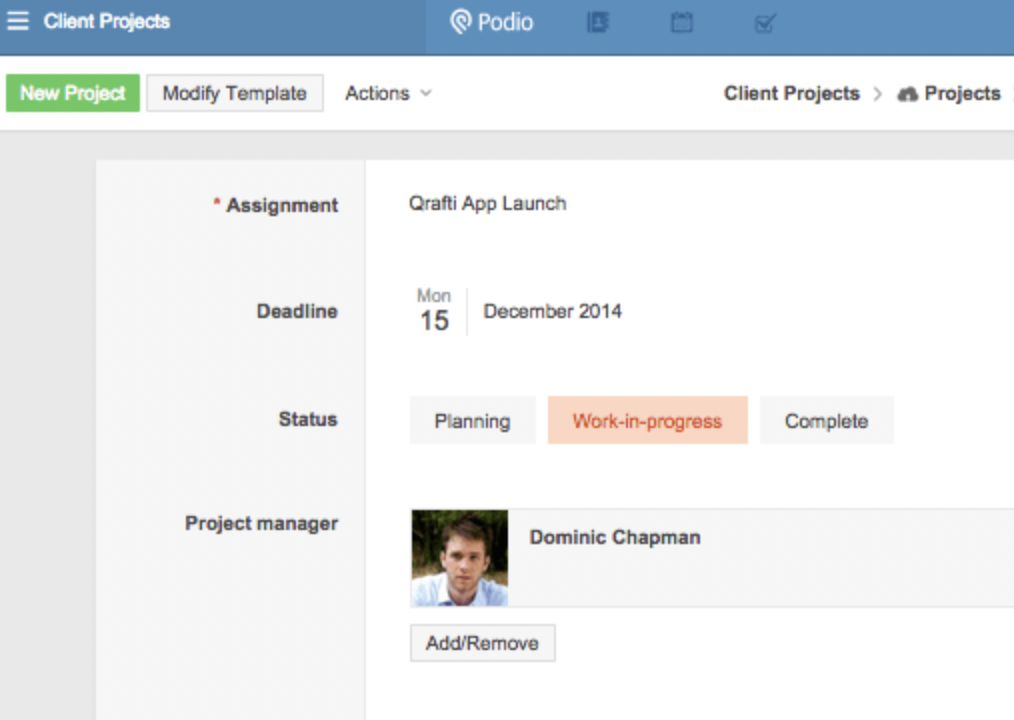
Podio centralizes all of your team’s conversations, project deadlines, and files in one easily navigable interface. It saves you and your team time and makes it easy for everyone to get and stay caught up.
Pros
- Centralizes essential team information
- It comes with a convenient mobile app
- Integrates with Dropbox, Google Drive, and Evernote
Cons
- Limited features in free and basic versions
- Per-user pricing might be too expensive for large teams
Pricing
- $0-$19.20 per user per month
4. JIRA
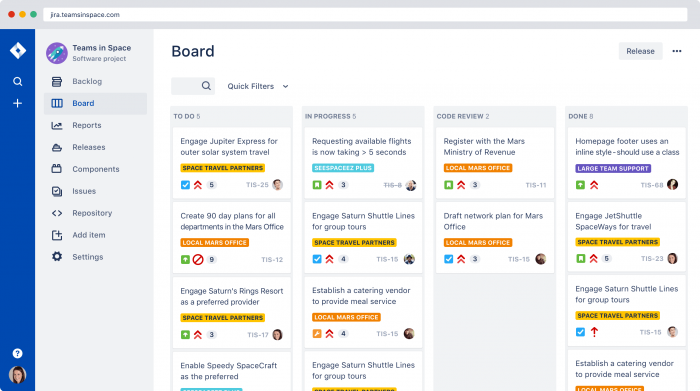
JIRA allows easy and stress-free collaboration between team members, leaders, and clients. JIRA shows users their assigned tasks, lets them leave comments for managers, and will enable managers to prioritize tasks.
Pros
- Creates transparency for teams and clients
- Helps managers set and share priorities
- Great for software development teams
Cons
- Limited features in the free version
- Per-user price might be too high for some
Pricing
- $0-$14.50 per user per month
5. Trello
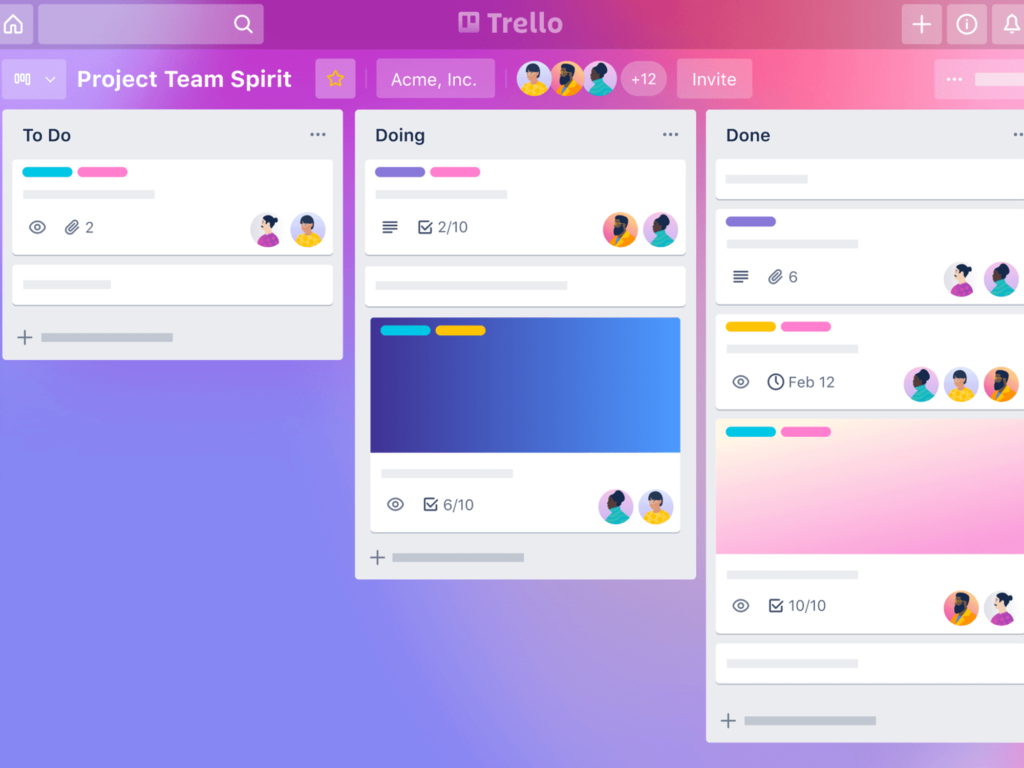
Trello uses lists and boards to help teams stay organized, create to-do lists, and delegate roles.
Pros
- User-friendly interface
- Convenient drag-and-drop functions
- Integrates with Slack, DropBox, and Google Drive
Cons
- Free version limits users to 10 boards
- Per-user pricing might be too expensive for some
Pricing
- $0-$17.50 per user per month
6. Redbooth
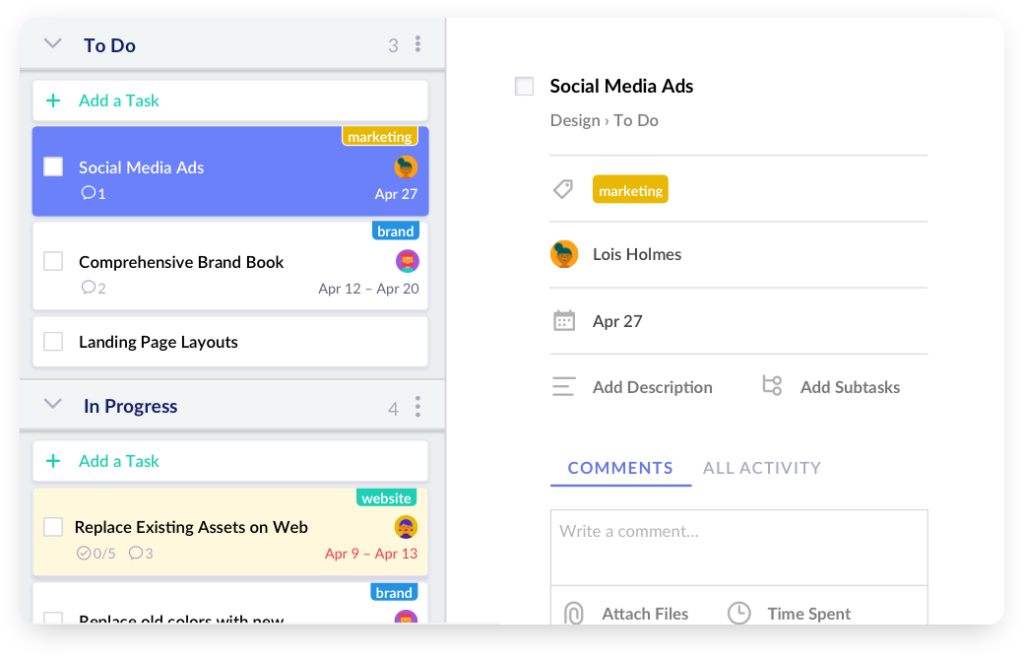
Formerly known as Teambox, Redbooth helps teams stay organized, communicate effectively, and visualize their to-do lists and goal progress. It features an easy-to-navigate dashboard and a convenient mobile app for on-the-go collaboration.
Pros
- HD video meetings
- Easy-to-use Kanban boards
- Clear dashboards to improve focus
Cons
- No free plan
- Per-user pricing might be too high
Pricing
- $9-$15 per user per month
7. Smartsheet
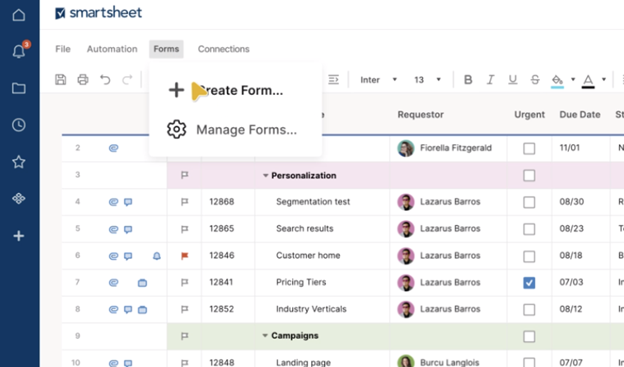
For those who rely on spreadsheets for team collaboration and organization, Smartsheet is the next step up. This tool helps you automate various processes, monitor progress, and easily communicate with team members.
Pros
- Easy-to-use spreadsheet-inspired layout
- Highly customizable
- Multiple view options
Cons
- No free plan
- The business plan has an exceptionally high per-user price
Pricing
- $7-$25 per user per month
8. monday.com
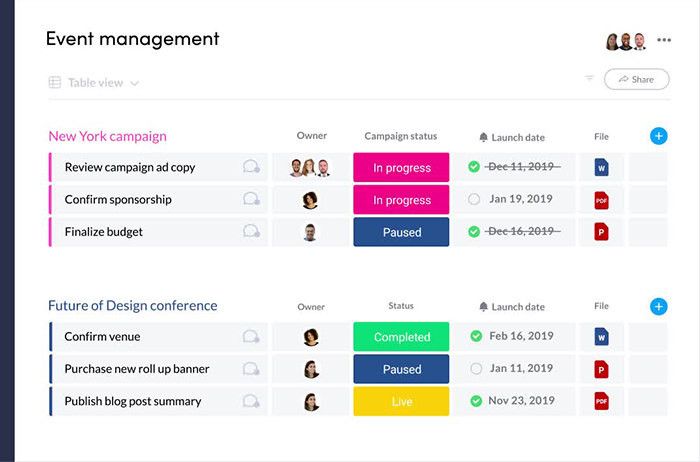
monday.com is a highly user-friendly project management and team collaboration software. It offers convenient drag-and-drop features and allows users to assign and comment on tasks easily.
Pros
- User-friendly interface
- Easy-to-update team members on project status
- Convenient mobile app
Cons
- The free plan comes with limited features
- Per-user pricing might be too high for some
Pricing
- $0-$16 per user per month
9. Asana
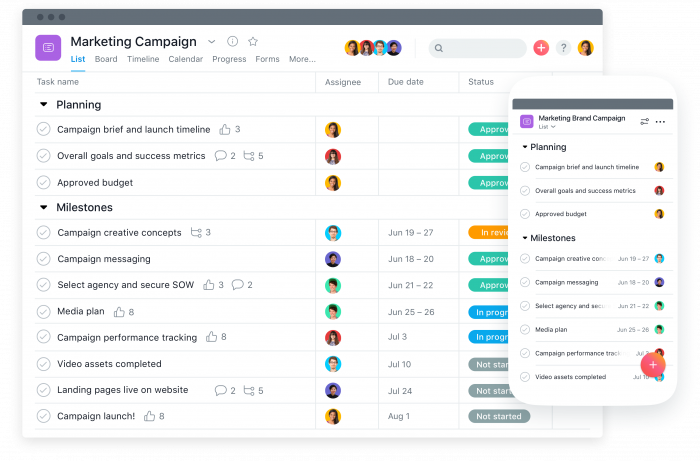
Asana regularly ranks among the best CWM tools thanks to its robust collection of features. It helps with task assignments, organization, project management, and communication between team members and leaders.
Pros
- Multiple view options
- Easily automate repetitive tasks
- Over 200 integrations
Cons
- The long list of features could be daunting to new or inexperienced users
- Paid plans have higher-than-average per-user prices
Pricing
- $0-$24.99 per user per month
10. ClickUp
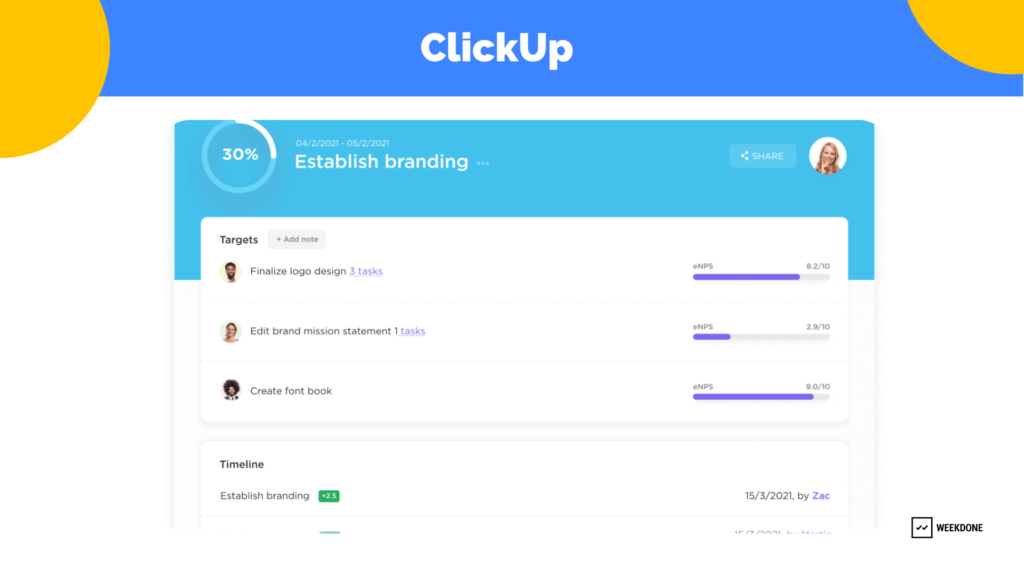
ClickUp centralizes various elements of team collaboration and project management, including task assignments, document sharing, team chats, and goal-setting. It also features over 20 real-time views to see your work clearly.
Pros
- Transparent dashboards allow for project and progress monitoring
- The convenient chat feature brings everyone together
- Whiteboards allow for better brainstorming
Cons
- Limited storage in the free plan
- Per-user price might be prohibitive for some teams
Pricing
- $0-$19 per user per month
11. Profit.co
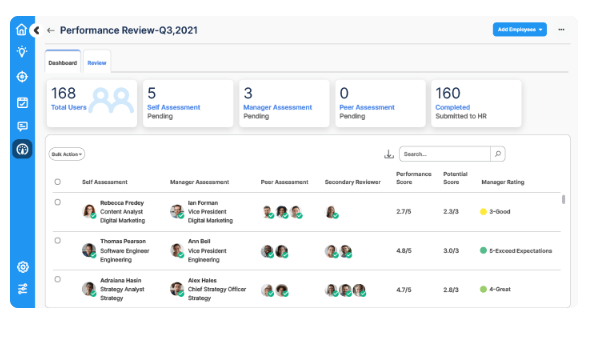
Profit.co is an OKR (Objectives and Key Results) software that helps team members stay focused on their goals, monitor progress, and achieve impressive results.
Pros
- Assists with performance management, OKR management, and task management
- Boosts employee engagement with awards, pulse surveys, and a company news feed
Cons
- The free plan only allows five users
- It may be confusing to teams that are new to OKRs
Pricing
- $0 for groups of 5 or fewer
- $7 per user per month (billed annually) or $9 per user per month (billed monthly) for larger teams
12. Workfront
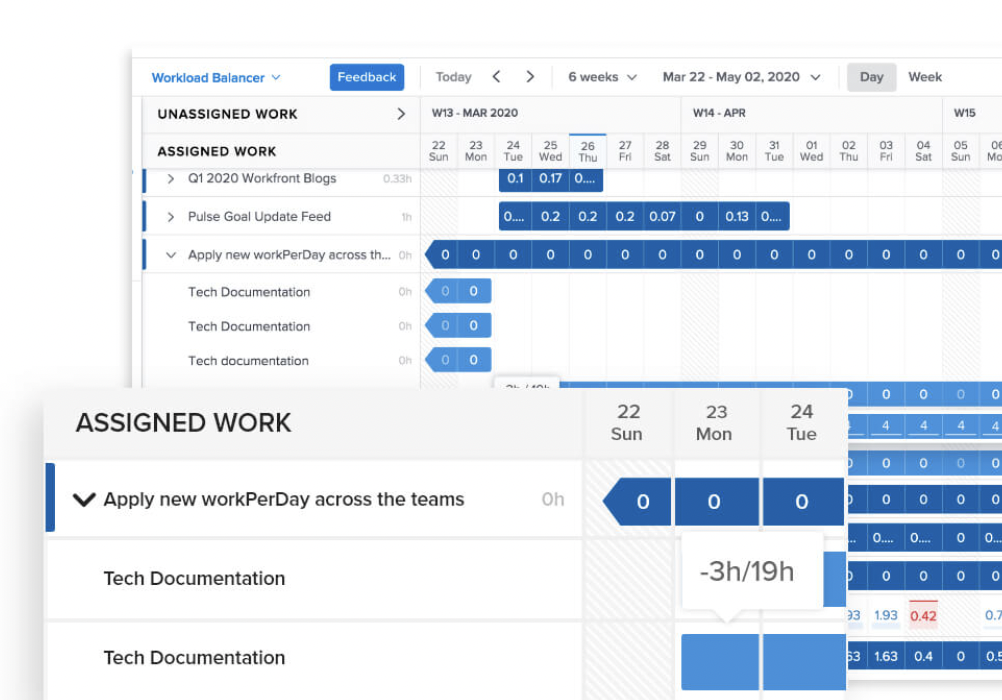
Workfront is an excellent collaborative work management tool for teams that rely on other Adobe products. It’s designed to help teams connect, communicate, and achieve their goals.
Pros
- Real-time notifications for progress tracking
- Easily connect daily projects and tasks to strategic goals
- Integrates with other Adobe products
Cons
- It may be complicated for those without Adobe experience
- No transparent pricing information
Pricing
- Must contact Adobe directly for pricing information
13. Celoxis
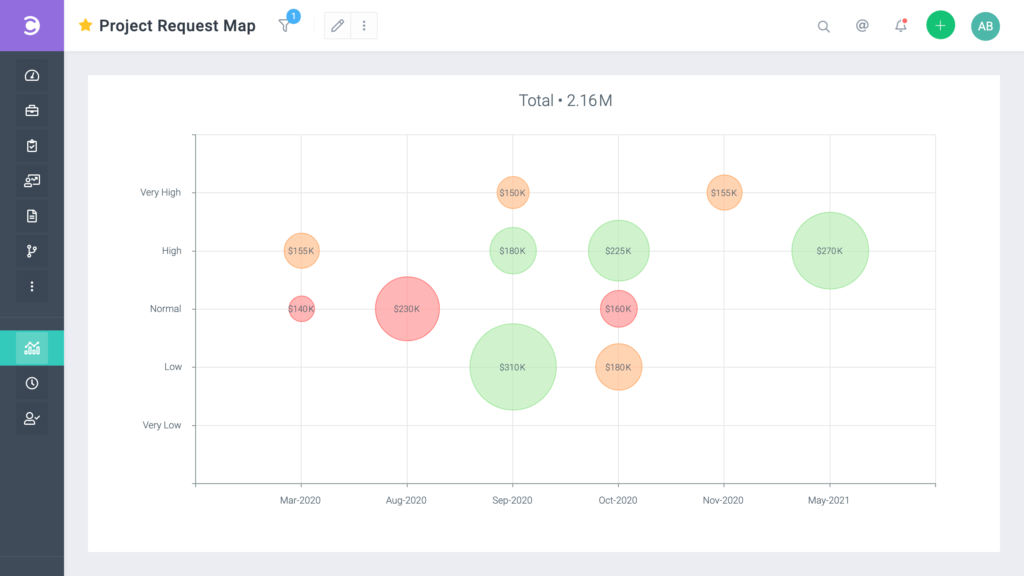
Celoxis is a highly customizable tool that combines project management, Agile trends, and workflow automation to help you and your team work together to get things done.
Pros
- Easily share files and chat with team members
- Highly customizable for your team’s needs
- Multiple organization options, including Gantt charts and Kanban boards
Cons
- No free options
- On-premise pricing is costly
Pricing
- Cloud option: $25 per month
- On-premise option: $450 per year
14. MeisterTask
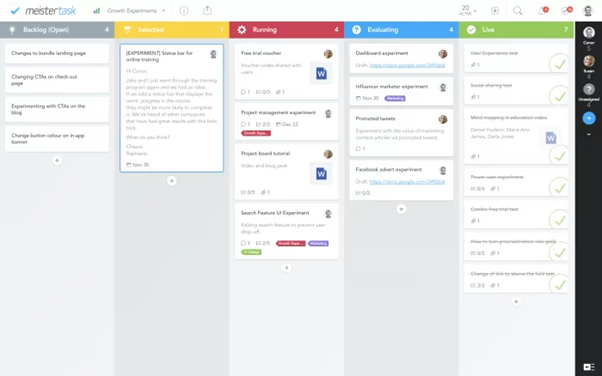
Meistertask is designed to align team members, improve organization, and easily monitor projects and tasks.
Pros
- An at-a-glance dashboard increases transparency and accountability
- Gantt-style timeline improves efficiency and team alignment
- Automates recurring tasks
Cons
- The free plan offers limited features
- The free plan offers limited customization options
Pricing
- $0-$20.75 per month
Try the Best Collaborative Work Management Software Today
No matter what kind of team you lead, you can find a collaborative work management tool that helps you connect with your employees, brainstorm new ideas, solve problems, and monitor goal progress.
If you want to try a useful, affordable, and easy-to-implement CWM tool, check out Weekdone Team Compass today. It provides everything you need to ensure your employees are productive, engaged, and happy.
Sign up today for a free trial.