It works great because it keeps everyone in the team informed.
Emi Gal, CEO of Brainient
What Exactly is Plans, Progress, Problems?
Plans, Progress, Problems (PPP) is a management technique for recurring (daily, weekly, or monthly) status reporting. Basically, someone reports 3-5 achievements, goals, and challenges from the reporting period. It is the ideal team progress tracker method.
To sum it up shortly, the purpose of Plans, Progress, Problems is to get everyone on the same page for what’s happening in your team.
Plans are your goals and Objectives for the next reporting period. What are you going to do next?
Progress is your accomplishments and finished items. What have you done?
Problems are items you can’t finish. Problems are often when you need help from others. The reasons can be waiting behind other team members, external factors, or just unexpected happenings. Any problems you are facing?
PPP reports communicate three essential facts about a project: progress, problems and plans. There are both informal and informative.
The Power of P
Cleve Gibbon, CTO at Cognifide – The Power of P
Plans, Progress, Problems is used successfully in companies like Skype and startup accelerators like Seedcamp as their internal reporting process. Companies like deverus also use PPP in collaboration with OKRs in order to keep future goals in mind while doing Plans, Progress, Problems.
For your convenience, Weekdone takes care of the tedious process of chasing everyone down, making them send you their individual “done” items, and compiling everything into an understandable report.
You can cast a wide net to get help with your problems. They are then fully up to date on how you’re doing, and they know what your next efforts will be.
Updating people any other way takes time and effort away from what really matters: building your company.
Monthly E-mails to Advisors
Colin Nederkoorn, co-founder and CEO of Customer.io – Monthly E-mails to Advisors
Best PPP Software
Weekdone
Weekdone is an OKR and PPP/Weekly Planning software that provides quick overviews of what every team is focusing on. In addition to Plans, Progress, and Problems, Weekdone offers OKR automation so you can manage and align your team goals.
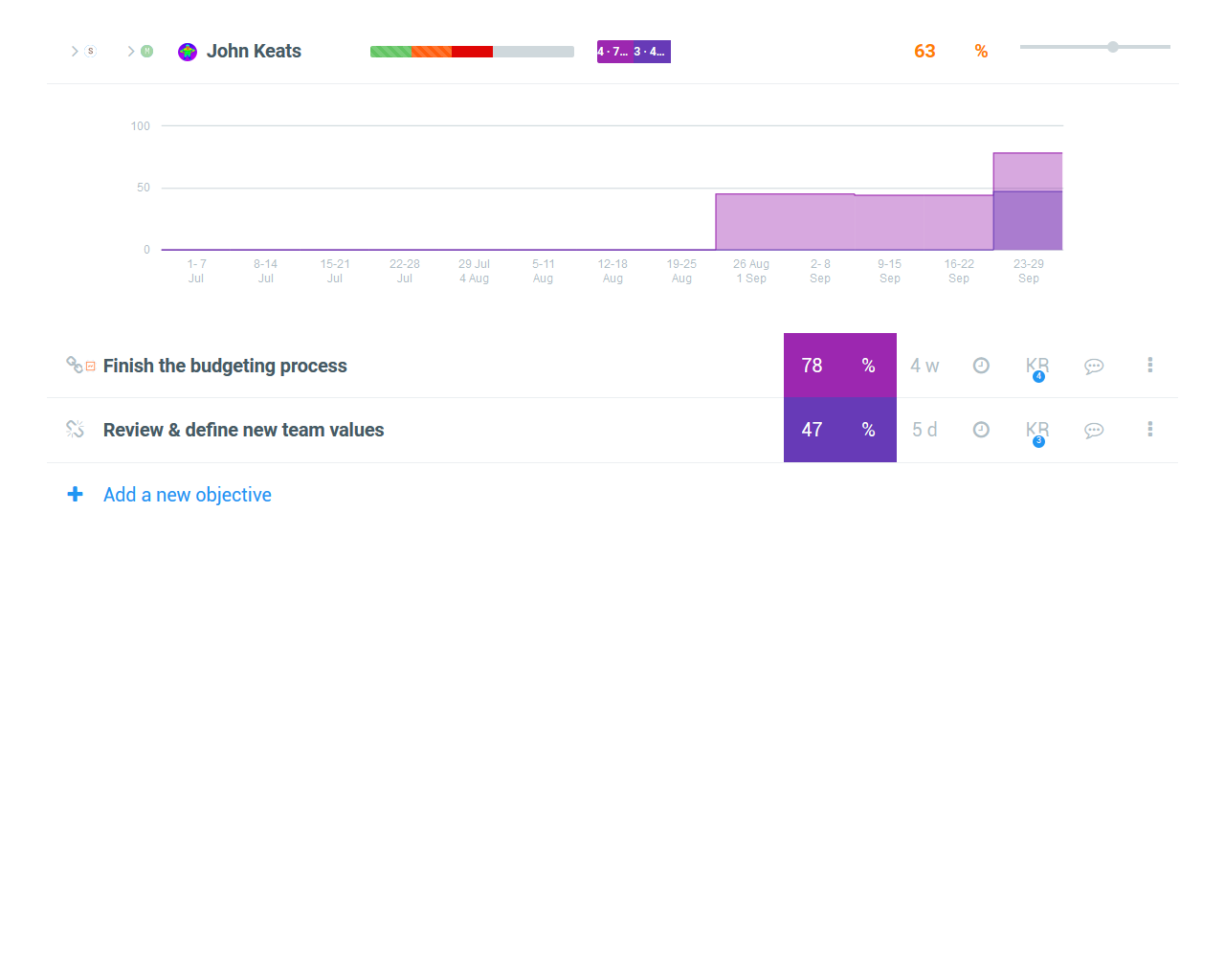
Taskade
Taskade is a Google Chrome and Firefox extension that helps you track team tasks. Though it isn’t PPP specific, it helps teams keep track of projects by replacing your New Tab with a productivity tab. This helps team members avoid forgetting what they are working on.
Slack
Slack is a good supplement for PPP. It allows for real-time messaging, archiving, and searching for easy access. Work can easily be assigned to members to streamline the PPP process. In addition, communication regarding Plans, Progress, and Problems is easy through teammate chat functions.
Tips
- Write the report so it’s understandable to others and not just yourself.
- Keep the items short but rich in information.
- If needed, use facts, numbers, and background information. External web links may be helpful here.
- Have a maximum of 5-7 items in each category, no more. No one really reads long reports.
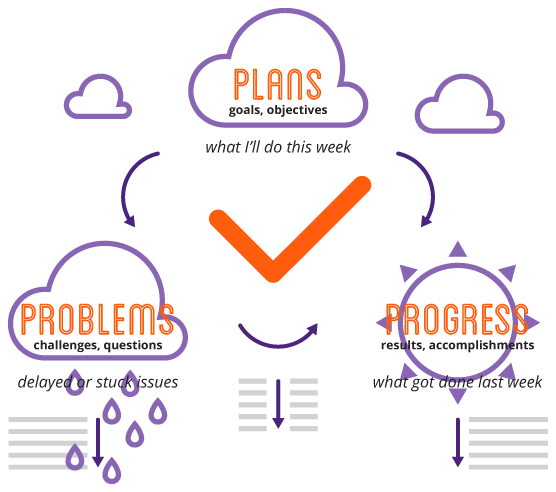
Source: Wikipedia en.wikipedia.org/wiki/Progress,_plans,_problems