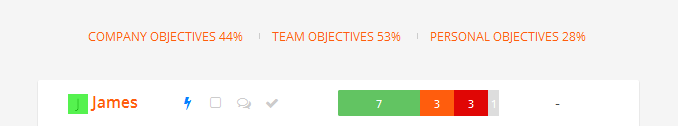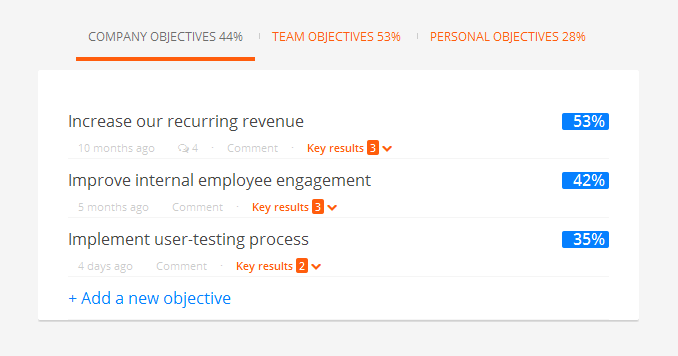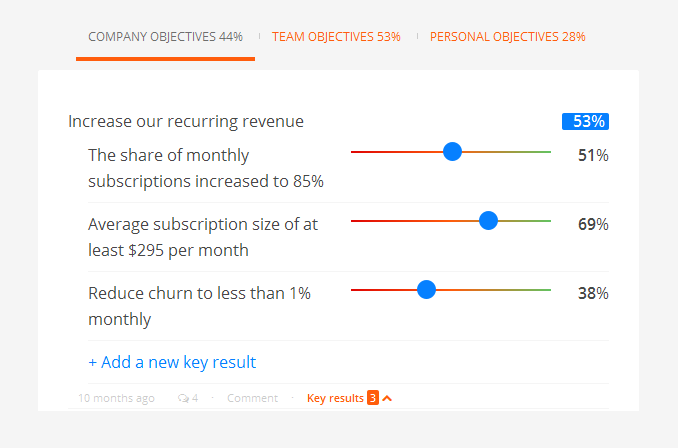Weekdone’s team management and internal communication software users already enjoy the benefits of weekly PPP (Plans, Progress, and Problems).
This methodology, used successfully at companies like eBay and Skype, is great for setting weekly goals in your team. Many came to us asking for something for the long term, however. What about quarterly or bi-annual goals?
So we pulled the curtains back, crawled to the secret labs of Weekdone and started the working away. We developed a solution.
OKRs. – Objectives and Key Results should be a new feature in Weekdone. It’s an extension of the one line Objectives we already had. Just like PPP, OKRs are a best practice process utilized by startups and Fortune 500 companies alike. OKRs are used successfully by Google, LinkedIn, Intel, Zynga and so many others. We wanted Weekdone to be the best solution to manage your OKRs.
OKRs allow you to set company, team and personal goals and attach measurable results to them. By doing so, you build stronger, more successful teams that are focused, aligned, and transparent. As an introduction, here is an infographic we did to describe OKR. We also launched the Weekdone Academy resources page with OKR descriptions, examples, and templates.
Implementing OKR’s in your Weekdone
So, here’s how it works. First, sign up for Weekdone’s free OKR software trial and make sure your admin user has enabled company, team, or personal Objectives under the OKR settings.
This is the OKR Objectives bar you’ll see in front of your form:
There are three types of Objectives and progress bars for each one. Reach 100% and your work is done (but really, that never happens). The sweet spot for an achieved OKR is usually 70-80%.
Click any of the Objectives tabs and a list of Objectives opens. Objectives are the broader headline for goals, so that should help you some. If none are defined, you’ll see the +Add a new Objective action.
On the right, you’ll see the progress percentage of each Objective. These will be your measurable variables.
Now choose an Objective and click the orange “Key Results” under it. That opens the KR of the OKR. If there are results defined, you will see the +Add a new key result action.
Each result has a slider you can move to show how far you are with achieving that Objective.
In the example above, the Objective has 3 measurable Key Results. As you can see, they are at various stages and have been graded at 51%, 69%, and 38%. Averaging them gives us 53%, which is the total progress for the OKR.
That’s really it on how OKRs work. You have 3-5 Objectives and each Objective has 3-5 Key Results.
Now go and try adding some OKRs in your Weekdone account. If you’re new, sign up for the free trial. The service is always free for up to 3 people.
Implementing OKRs in your company is the best thing you can do to increase your organization’s productivity. You’ll have a focused team moving forward towards important goals and measurable results as well as increased visibility.
You can learn more from the infographic we did to describe OKR and the Weekdone Academy resources page with OKR descriptions, examples, and templates.
More OKR materials:
- OKR ebook: Step by Step Guide to OKRs. Examples and templates included.
- How Google sets goals with OKR’s
- OKR examples by different teams
- Top 10 Questions Managers Have About OKR Goal Setting (Examples and Templates)