OKRs work their magic when they’re visible to everyone in the company. Transparent goals and OKR hierarchy help people understand how they contribute to the big picture. In some sensitive cases however, you may need to keep an OKR private. You can now do this in Weekdone for Department and Team level OKRs.
Hide sensitive OKRs
Sensitive topics, such as mergers and acquisitions, layoffs, or security projects might be handled only by certain teams or departments, and the details can’t be visible to everyone in the company. For such cases, you’re able to create private OKRs to track progress yet have it visible to only the parties involved.
Weekdone previously only supported private OKRs on the Personal level – which means the person creating it is able to see it, and no one else. This functionality is now available for teams and departments as well, where only the team or department members can see their private OKR, and it will be hidden from other users.
How to create a private team or department OKR:
- Go to Overview section in the menubar
- In the sidebar, choose the team or department you want to add a private OKR to
- Make sure you add the private OKR to a team or department you belong to in order to see it later. Private OKRs will be hidden from users who don’t belong to that team or department.
- Scroll down and find ”Add a Quarterly Objective” field
- Click on the eye icon on the Objective’s field to make it private, and type in your Objective
- Press enter to add the private Objective. It will only be visible to users in the team/department where it’s added to.
- When an Objective is made private, the Key Results, Initiatives and comments under it will be private as well.
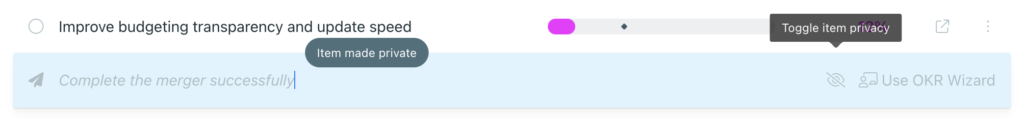
As private OKRs are not visible to all, they can’t be linked to public OKRs. Private OKRs are also excluded from all reports.
Read more about adding private OKRs in this support article.
OKR best practices
One of the biggest benefits of the OKR goal-setting methodology is that it provides strategic goal alignment across your company. True alignment happens as a result of transparency – goals are visible and everyone is on the same page. You create a full OKR hierarchy, visualizing how teams and departments work together to reach overarching company objectives. This in turn empowers your employees – they can see directly how their work helps the company grow and succeed. Collaboration, communication, and teamwork improve.
Private OKRs are not part of best practices. We recommend you use them rarely, if ever, to maintain the transformative power of the OKR process in your company.
We created this functionality for edge cases, where it’s necessary to hide one team or department OKR from other users. Private OKRs are only meant to be used for those really sensitive topics. Otherwise – keep the OKRs public to gain the benefits of this methodology.
Read more about OKR best practices here.