GTD (Getting Things Done) is a time management strategy. It was introduced in 2002 by David Allen. The main purpose of GTD is to focus on what tasks are important. You do this by writing them down externally and actively thinking through them. So, we’ve created a GTD weekly review checklist to help you better understand the methodology.
The big idea for a weekly review is that you can have a better grasp on your tasks and how your week went. That being said, you still have to handle them efficiently and productively. GTD, therefore, provides a systematic, common sense approach of balancing tasks and reflecting on the impact you made.
Download the GTD Weekly Review Checklist here!
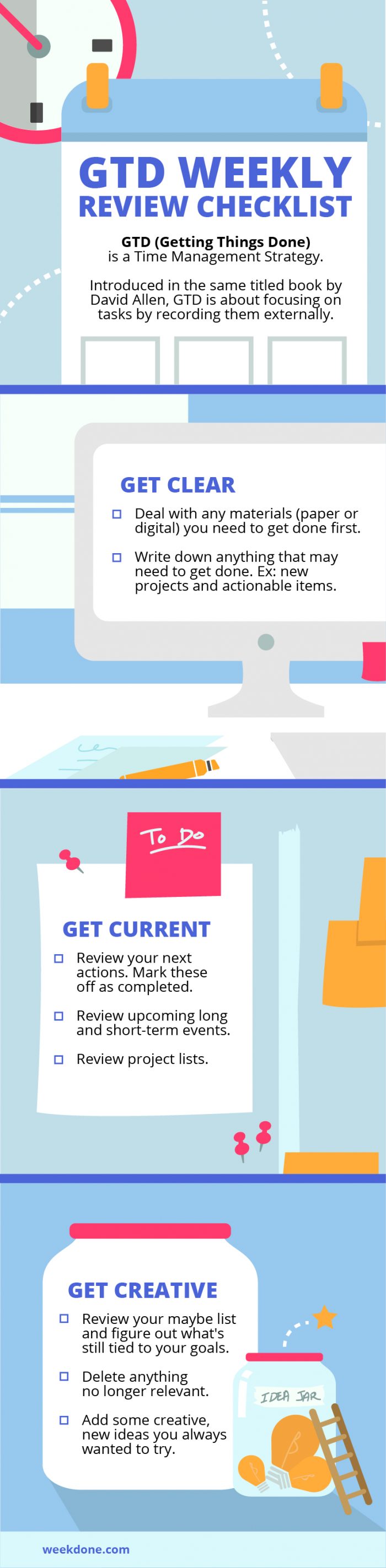
Why GTD?
David Allen highlights very early on that new systems for organizing ourselves need to exist in this age of “knowledge work.” Since we can’t just look at our work and evaluate whether or not it’s done, we need to have some sort of effective self-regulation system.
When looking at the checklist, it’s important to keep David Allen’s core ideas in mind. First, you need to harness all the ideas in your head and write them down so you can visually look at them. Second, you need to have the discipline to prioritize what’s important, delete what’s unnecessary, and make larger connections between what you need to get done.
The aim is to get that perfect sense of performance management. Likewise, instead of being “just a theory,” GTD provides you with the tools you need to make changes immediately to your workflow.
What’s in the GTD Weekly Review Checklist
The idea of GTD is to focus on 3 key core aspects. Here, we provide a checklist for you to go through whenever you are planning out your tasks for the week.
Get Clear
Get clear deals with planning new tasks and dealing with old ones so you can start each work week fresh. The first priority you should have is dealing with old materials. This doesn’t necessarily mean completing them.
When looking at old materials, you need to assess if they’re still worthwhile or not. Get to the most important, time-sensitive paperwork first, and then go through old projects and tasks and assess whether or not they are still useful to you or your team.
Once your schedule is clear and ready for a new work week, write down plans that need to get done. These can be things like projects and actionable items, or even research and proposals you have.
Get Current
The next step is to review your actions for the week. When these are complete, mark them as done so you can move onto the next item in your weekly review checklist.
From there, you go through the deleting stage again. Delete anything that doesn’t really make sense for personal, team, or company goals or that’s no longer relevant for current projects. That way, you can focus on what will have the greatest impact.
Get Creative
When creating your list, look at your “maybes.” These are plans that aren’t urgent, but that you still may want to accomplish. Assess which of these are still tied to your goals. For example, it may not be a priority for you to take a new class on affiliate marketing, but if you are pushing an affiliate marketing campaign forward, it can help you better achieve those goals later on.
Again, DELETE some items off your GTD weekly review checklist. Make sure to delete anything that’s no longer relevant. Focusing too much on work that won’t help you will just make you stressed out, overwhelmed, and infinitely less productive.
Finally, add some creative, new ideas that you’ve wanted to try, but haven’t had the time or resources to do so. These can help you make connections between your usual work and where you want to go in your career.
If you are looking for some additional GTD help you can check out this full list of GTD apps you can use to boost your productivity and our Ultimate Guide to the Weekly Review. Or, if you are looking for a GTD status report template, we have that too.
Weekdone also offers GTD software that includes weekly planning, progress reporting and more, and it is free for teams of 3 or less.