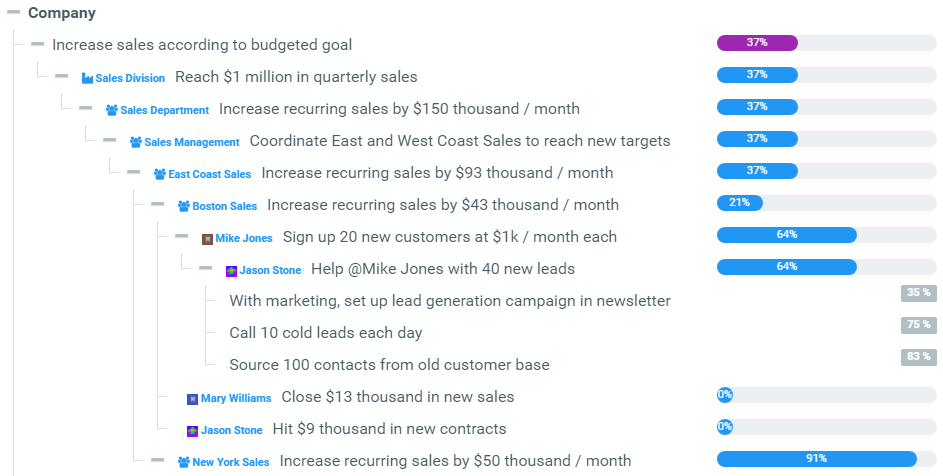There is now an even better way to link OKRs together in Weekdone
As Weekdone has grown to be used by companies with thousands of employees, the topic of unlimited, hierarchical OKR linking has come up more and more. Many of you have asked for more ways to chain objectives together.
From now on you can:
- Link one person’s OKR under another person’s OKR
- Link one team’s OKR under another team’s OKR or under other OKR of the same team
- Link one department’s OKR under another department’s OKR or under other OKR of the same department
- Link one or more of your own OKRs under your other OKR
- Link one or more company OKRs under another company OKR
By linking team objectives to team objectives you can now build unlimited org chart hierarchies.
Below is an example in action, taken from the hierarchy tree view in Weekdone. It shows a fictional sales organization’s structure. There are 5 teams (Sales Department, Sales Management, East Coast Sales, Boston Sales, New York Sales) with their objectives linked under each-other. You can also see Jason’s objective linked under Mike’s, as his goal is to help Mike hit their goals together:
In the user interface the linking works like it always has: just click the link icon, choose the OKR level from top tabs (Company, Department, Team, Personal), scroll or search for the objective under which you want to link, and click the link icon to connect the chain.
Let us know via e-mail or live chat, how using the new linking fits into your everyday work? Just try it out in Weekdone. Enjoy!