When talking to our customers, the constant concern that keeps rising is: how to prioritize tasks.
Frequently Asked Questions regarding Task Prioritization:
- How many tasks should I have for one week?
- How do I decide which tasks to tackle first?
- Which tasks should I delegate?
If you find yourself freezing and doing nothing because you don’t know where to start, or if you constantly end up working late to try and get everything done, keep reading.
Weekdone is a weekly planning tool and we’ve helped our clients (SME’s to fortune 500 companies) to be more productive and progress-oriented. No matter how big or successful the company, prioritization still remains one of the most important elements of success.
In this article, I will provide you with answers to the questions above. Furthermore, we’ve outlined five methods that will help you learn how to prioritize work tasks with ease.
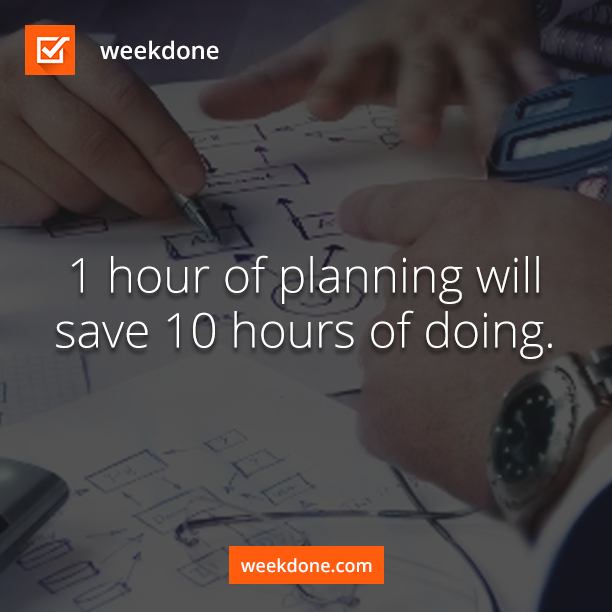
Why Prioritization Matters
If you’re not also taking the time to prioritize that to-do list, you may often feel like you’re behind schedule or as though you aren’t getting things done as efficiently as you’d like.
Prioritization allows you to maximize your time and be more productive during the work day. You can often get things done faster (without sacrificing quality) when you prioritize your schedule effectively. Be deliberate with your task planning – Ask yourself which tasks add the most value. Which items will increase your progress toward team, company, or even personal goals.
[Tweet ““Not making a decision is a decision in itself””]
When you and your team members are more productive and get projects completed on time, this leads to improved morale and engagement for everyone involved. It can also contribute to greater customer satisfaction and a better reputation for the company as a whole.
How to Prioritize Tasks
How should you go about prioritizing your workload to experience the benefits mentioned above? Here are 5 tried and true methods that professionals swear by:
1. The Worth-Your-Time Test
Now, let’s start with identifying your priorities. First thing you can do when you prioritize tasks or requests is to do The Worth-Your-Time Test. It is very quick and easy.
If you are faced with a task or someone comes to you with a request, ask yourself:
- Am I the right person?
- Is this the right time?
- Do I have enough information?
If the task fails the test – if the answer to any of these questions is “no” – then don’t do it. If you’re using this at work, consider waiting for the next team meeting to discuss with your coworkers about who would be the best for the task.
This team meeting will help you decide whether you can:
- Pass it to someone else (the right person),
- Schedule it for another time (the right time),
- Wait until you have the information you need so you can better prioritize tasks in the future (either you or someone else needs to get it).
2. The Eisenhower Matrix
Created by Dwight D. Eisenhower, the 34th president of the United States, this prioritization model features a grid with 4 squares.
The Eisenhower matrix expedites time management when used daily.
The finished grid provides you with 4 different categories into which you can organize your to-do list:
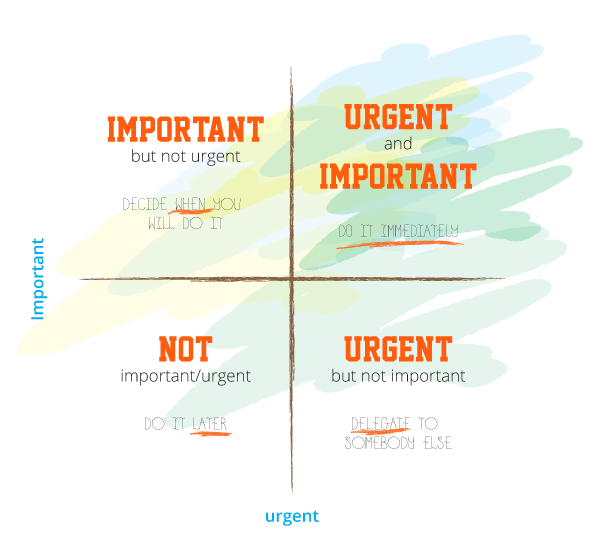
You list all the tasks for your day in one or another of the boxes. As you list them in the box, do so by priority. When finished, address the Urgent/Important Tasks immediately and dismiss the Not Urgent/Not Important tasks.
When possible, delegate the items in the Urgent/Not Important box or leave them for the future, when there are no more important tasks.
Stay in touch with the Non Urgent/Important tasks by assigning them a due date, but don’t give them priority over Urgent/Important tasks.
Weekdone x The Eisenhower Matrix
When using Weekdone for your weekly planning, as much as possible, try to enter the Urgent and Important plans first and focus on those. The second in importance is the Non Urgent but Important Quadrant, so you should add a few of these each week to your planner as well.
Prioritizing tasks by Quadrants
Quadrant #1: Urgent and Important
Divide items into those that you could not foresee and those you have left to the last minute.
Plan to handle the unexpected or reschedule some other item.
Debrief when complete to determine how you will respond next time.
Quadrant #2: Urgent but Not Important
Items listed here stop you from getting your important work done. Delegate them, assign them a due date in the future, or add a custom template in Weekdone for “Future Items”
Just say “NO!” or coach people to take initiative and solve their own problem.
Quadrant #3: Not Urgent but Important
Attach these items to your team or company Goals. That way, once you complete them, you’ll be one step closer to achieving those goals. Weekdone allows easy Task to Goal linking so you can visualize your progress toward goals.
Allow enough time to do these things right, or they will creep into Quadrant 1 and you’ll have to sacrifice the quality of your work.
Quadrant #4: Not Urgent and Not Important
These items are distractions. Ignore them, drop them, or decline the request. Not everything that can be done must be done – or even planned. Simplify and declutter your todo list by throwing these straight into the dustbin.
The key benefit to the Matrix is its elegance. It lends itself so easily to accessibility and function. The template is easy enough to draw and photocopy. In addition to the matrix, you could implement these top 10 easy to implement steps for a more productive week.
Now that you have your to-do list or weekly plans prioritized. It’s a perfect time to show you how you can organize or communicate your priorities to others. For that, we recommend the RAG Rating System
3. Prioritize Work Tasks with the RAG Rating System
The RAG system is a popular project management method of rating for issues or status reporting, based on Red, Amber (yellow), and Green colors used in a traffic light rating system.

When reporting status about a milestone, project, program or portfolio – project managers often use a RAG rating to indicate how “On Track” or “At Risk” the project is (either overall, or regarding specific deliverables or tasks.)
- Green typically indicates normal levels of production;
- Amber indicates that production has slowed (or attention is otherwise warranted);
- Red indicates that production has stopped or there is a problem that needs attention.
Weekdone x The RAG Rating Scale
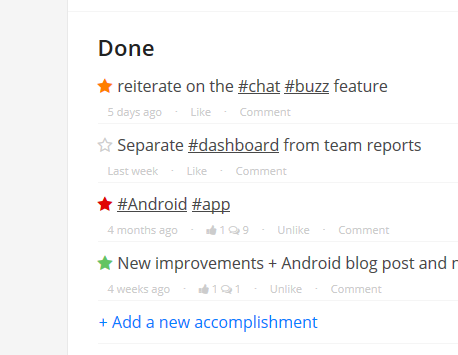
Using the RAG rating scale in Weekdone, there are no written rules. You can assign your own meaning to each of the colors. We recommend choosing a universal scale within your team or company so that once you begin using it – others understand the meaning behind the colors.
Some example use cases could include:
- Highlighting bigger and more important tasks with a designated color to distinguish them from smaller ones (This helps your team understand which tasks may take longer than others.)
- Marking items which are on hold
- Highlighting issues which need assistance or help from your team-mates
- Showing which items you are currently working on
With Weekdone you can flag, prioritize, and group items as the picture above shows. Just click the star near your task and loop through the color options!
4. GTD Method by David Allen
The GTD (or Getting Things Done) Method was originally created by David Allen in 2001. It helps you to organize your to-do list, contextualize your ideas, and get them out of your head so you can address them at a more appropriate time.
The GTD Method is divided into the following steps:
- Capture: Capture demands on your time by listing them on paper or an electronic document
- Clarify: Look at each item on your list and identify actionable items that you need to handle or delegate
- Organize: Create a plan for all actionable items by writing deadlines, delegating tasks to other team members, etc.
- Reflect: Review your to-do lists and calendars regularly (a weekly review works well for most people)
- Engage: Follow through with the GTD framework and continue using it to prioritize your to-do list, stay organized, and minimize stress
Weekdone GTD software x The GTD Method
Capture your plans by listing them in your Individual Weekly Check-In workspace. This is the “electric document” that allows you easy, transparent status reporting to keep in touch with your team.
Clarify by using the universal team specific RAG scale. Add colored stars next to your Weekly Plans to clarify for yourself and others what takes priority and what needs attention.
Organize your plan for the week through Weekdone features like:
- Tagging and mentioning co-workers in your tasks;
- Team leaders can assign tasks to others – which will ping them with a notification as well as post the item in their individual Weekly Check-In dashboard under “Plans”. This will also show up in the company Newsfeed so everyone understands who’s responsible for the task;
- Link tasks to Goals and Objectives for more effective tracking of progress;
- Assigning due dates to action items that syncs to your calendar
Reflect by scheduling 1:1s between employees and team leaders. And checking in regularly with the company dashboard and your personal progress;
Engage with your team and company by means of comments and likes on tasks and progress. Upvote your teammates to the leaderboard to give them the recognition they deserve! Give and receive feedback through 5 star surveys and custom engagement templates!
5. The Pareto Analysis
The Pareto Analysis framework helps with decision-making and makes it easier for you to ensure you’re knocking out the most important tasks on your to-do list. It’s based on the premise that if you handle the top 20 percent of tasks, they will yield 80 percent of the results that help you and your team to accomplish your goals.
The Pareto Analysis framework includes the following steps:
- Identify problems: Create a list identifying every single problem and task that needs to be addressed
- Identify root causes: Evaluate each problem to figure out the root cause (or causes) of it
- Score each problem: Score each problem on a scale of 1-10 to identify which ones need to be addressed first
- Group problems: Group problems with similar root causes together
- Add each group’s scores: Add up the scores for all problems in each group, then give the group a number based on that total score
- Address the highest number first: Identify the group with the highest number, then address those problems first
Try these Prioritization Methods Today!
When it comes to prioritizing your to-do list and maximizing your productivity, there’s rarely one solution that works for every single problem. A combination of prioritization methods may be more effective.
To combine multiple prioritization methods, consider using a software like Weekdone that allows you to utilize different approaches based on your needs, preferences, and the unique projects or tasks you’re trying to accomplish.
Weekdone helps you to handle weekly planning and monitor progress with ease using clear reporting and visualization. It allows you to check in with other team members, too, and provide recognition and feedback easily.