Writing down meaningful meeting notes used to be easy – into a computer at the conference room, or pinning actual notes to a board…vintage! Remotely working has turned this concept on its head. Unless you are the type to write down notes on a piece of paper, you always need to switch between tabs while on a web meeting, which tremendously decreases focus and enables mistakes to happen.
But there has to be a fix right? There is. Read on for tips and a tool to help increase the effectiveness of your meeting notes to the roof!

FAQ – Frequently Asked Questions
How to make sure my team follows my lead and uses these tips to write better meeting notes?
All you can do is advise, support and guide. As a team leader, you must show the effect of these improvements to your team members and you’ll most likely find they will get themselves on board.
How to choose the right tool for writing down my meeting notes?
It all depends on the purpose. If your purpose is personal, it probably is wise to not choose a tool meant for teams and vice versa. If you’re anything like me – you love a good digital notepad. Consider these iPad alternatives that’ll help you sync your notes in one place so they never get lost in the day to day meeting shuffle. But, as a general rule of thumb, you can quite quickly differentiate the wrong tool from the right one by a quick google search. Reviews help a ton!
1. Use the right software
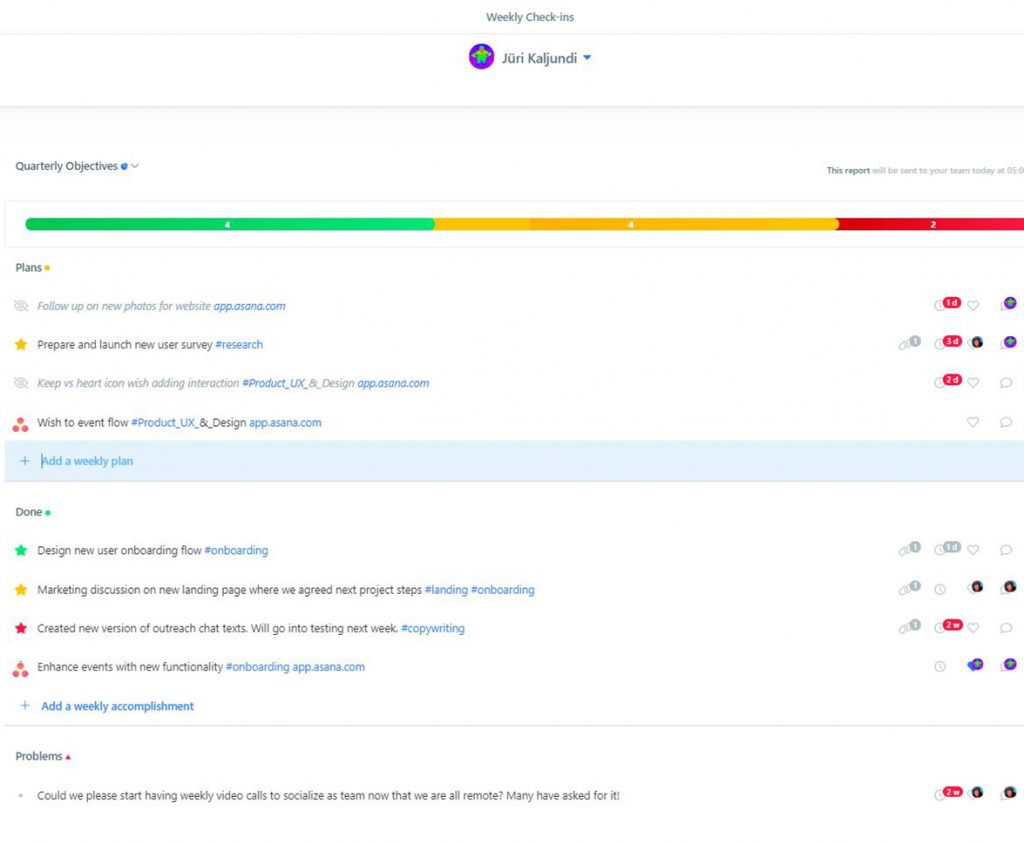
Using a tool like Team Compass, which is meant for remote communication and meeting agendas will enable your team to take concrete actions before and after meetings. Team Compass uses a PPP (Plans, Progress, Problems) format for the dashboard layout. This is perfect for taking notes in most team meetings due to the fact that usually they follow a similar principle. Even better, Team Compass is live; as everyone updates their status on projects and Initiatives throughout the workweek, meaning that notes and action points are visible at any given moment.
If you want to explore other options, we have a dedicated blog post that lists out best communication tools for teams
2. Be clear & concise
There are many ways to take notes, some are better than others. Statistically the most effective way to write them down during a call is using bullet points that make sense to you afterwards. Adopting a tool for writing can make your writing faster and help you still focus on the call.
3. Create meaningful agendas
The main mistake many teams make is not having a certain agenda sent out to everyone before the meeting. By creating an agenda, you enable a more informative meeting because everyone knows exactly what they need to focus on and talk about. Our meeting minutes template helps you stay focused on the: who, what, and when so you don’t lose track.
4. Have a structure
Having a structure for your team meetings is critical. You will save hours upon hours each week just by having a clear time structure which people could follow. This helps you make sure time is not wasted, everything gets discussed in the correct order and the meeting ends at the prearranged time. Weekdone’s Team Meeting Timer is just the tool you need to ensure you never lose track of where you’re at.
Conclusion
By making use of these tips correctly, you’ll eliminate the biggest problems many teams currently struggle with. Remember, good communication and meaningful meetings are essential to successful teamwork.
Check out how Team Compass can further help you with your teamwork. Sign up for a 14-day free trial without any need of your credit card or canceling!