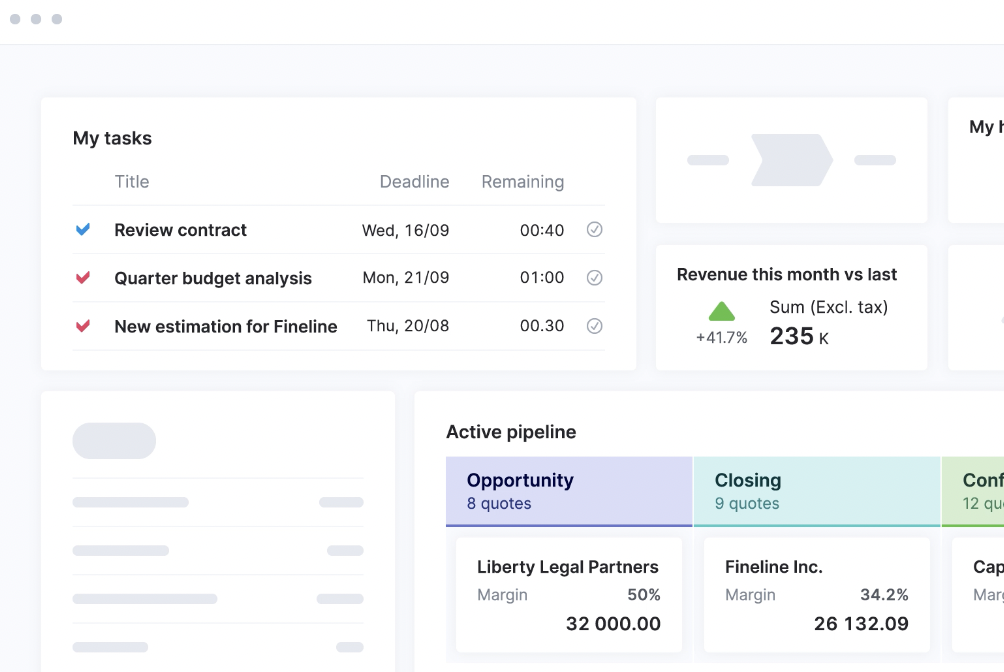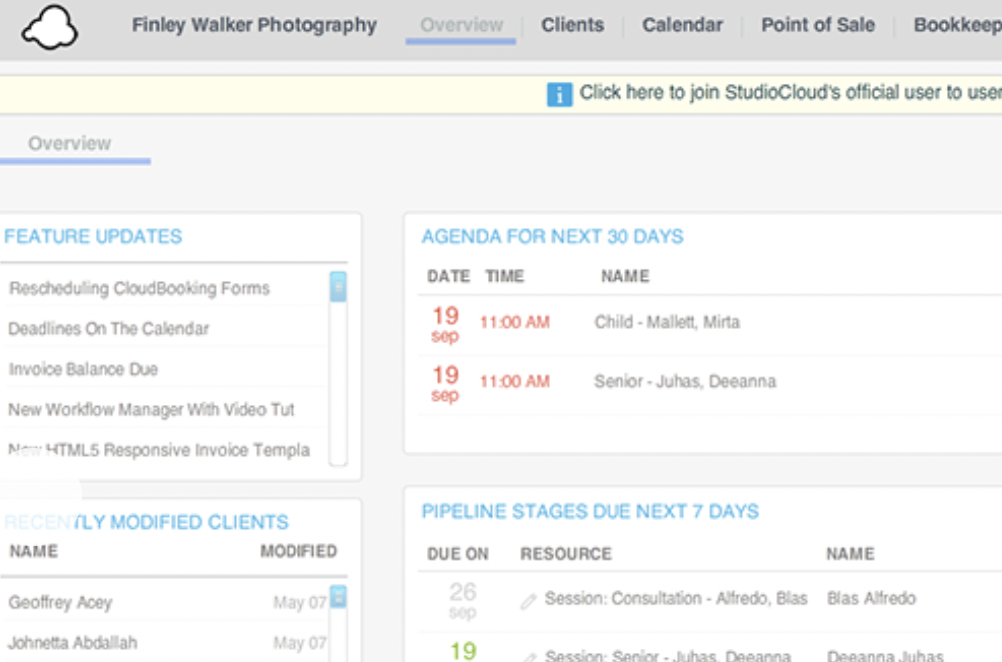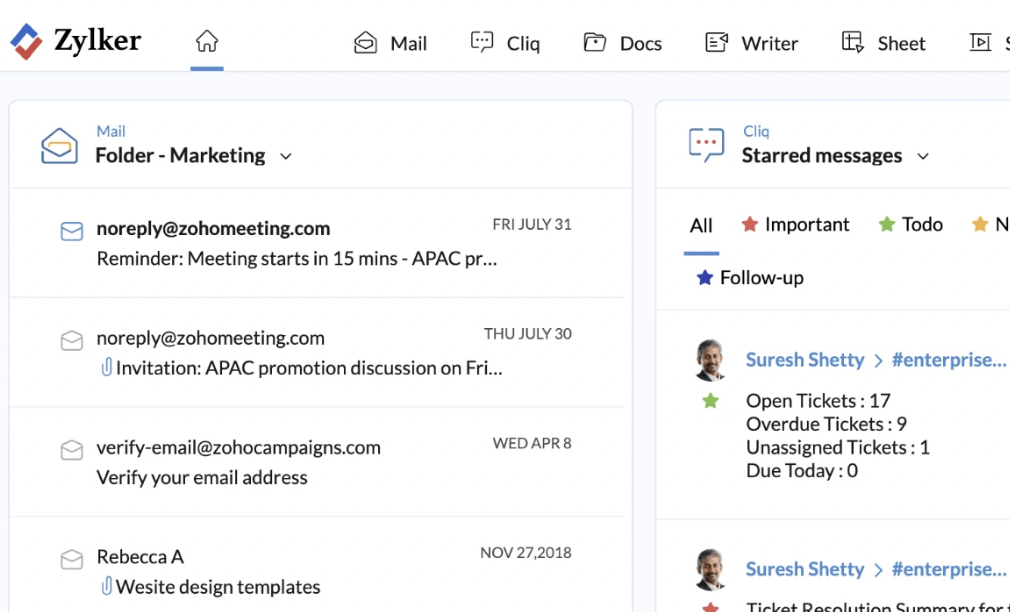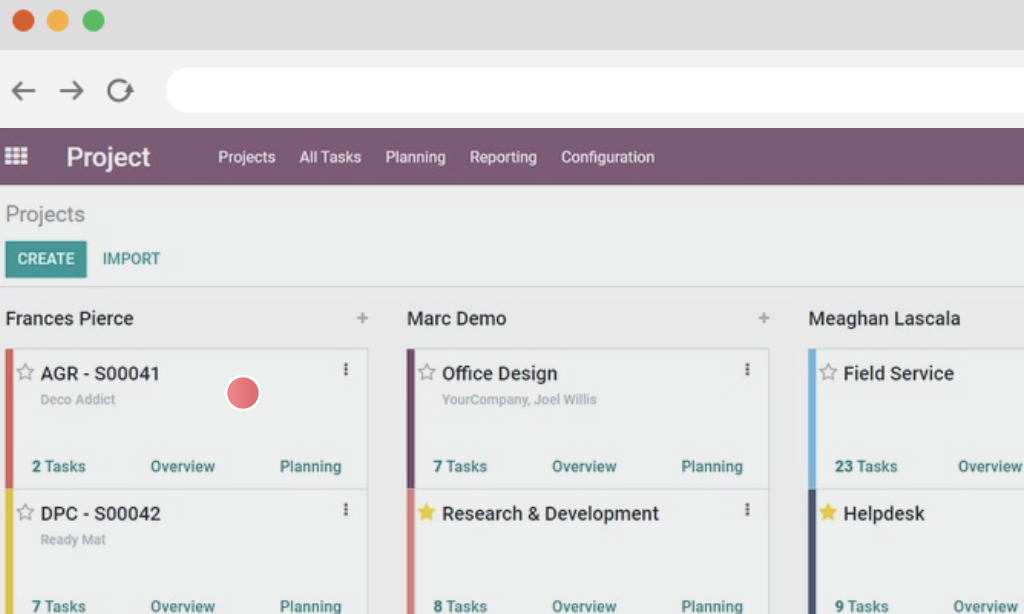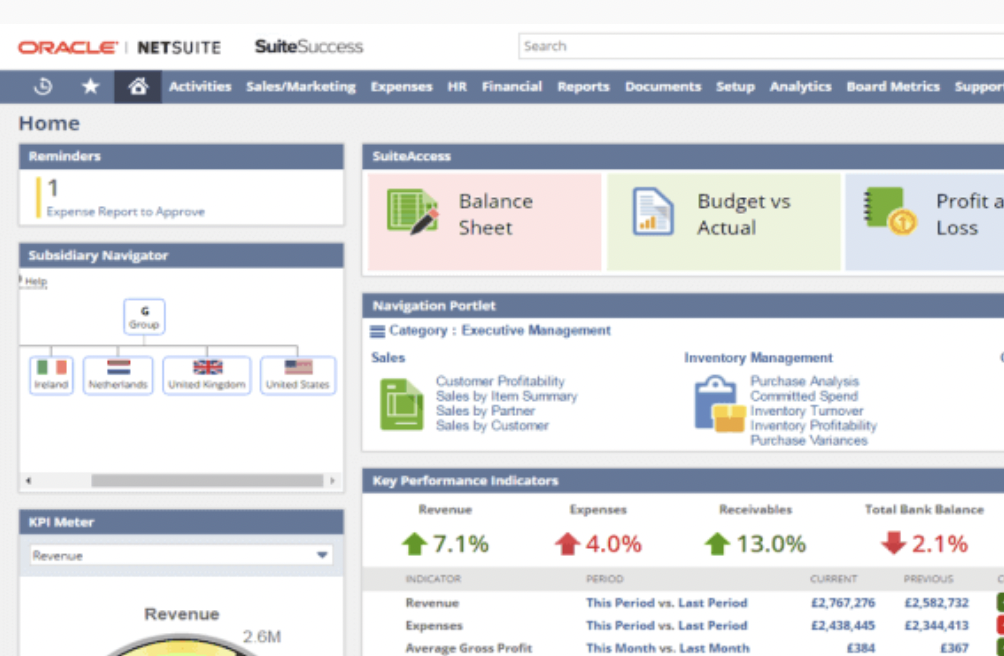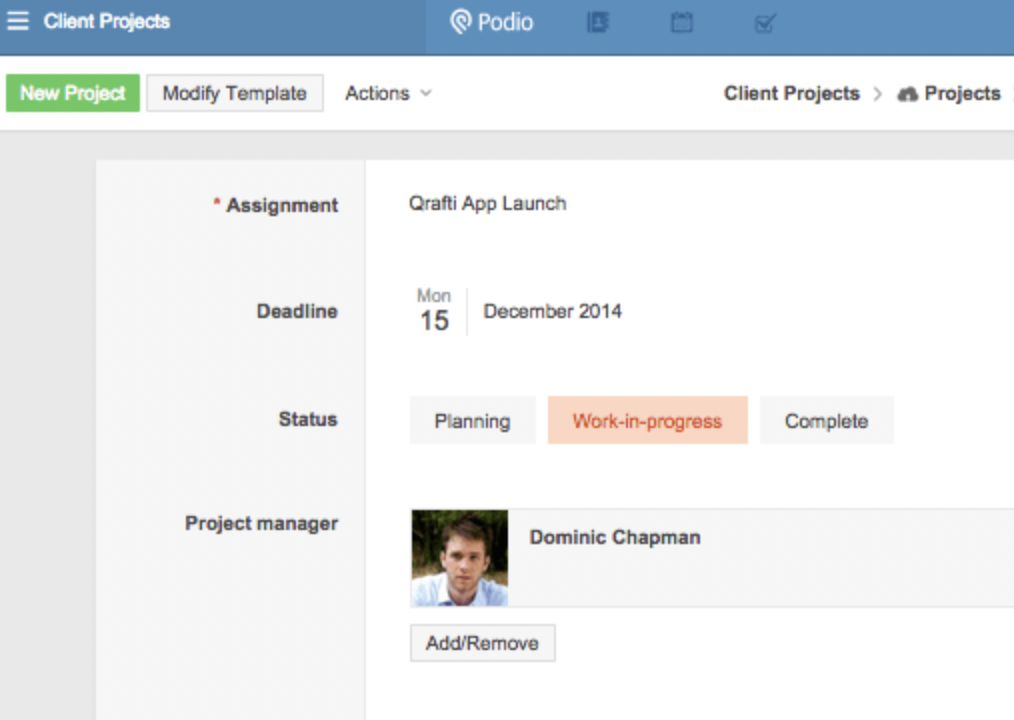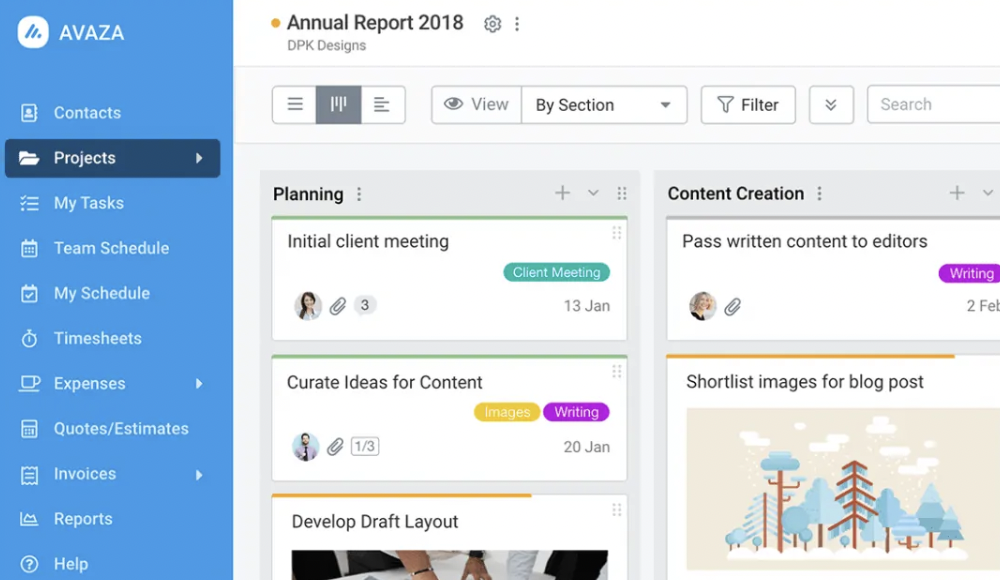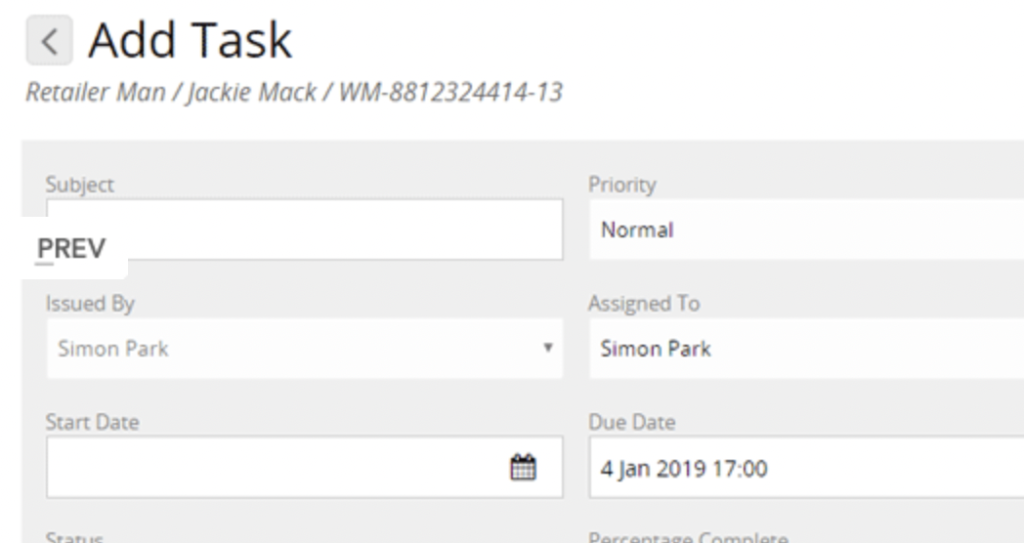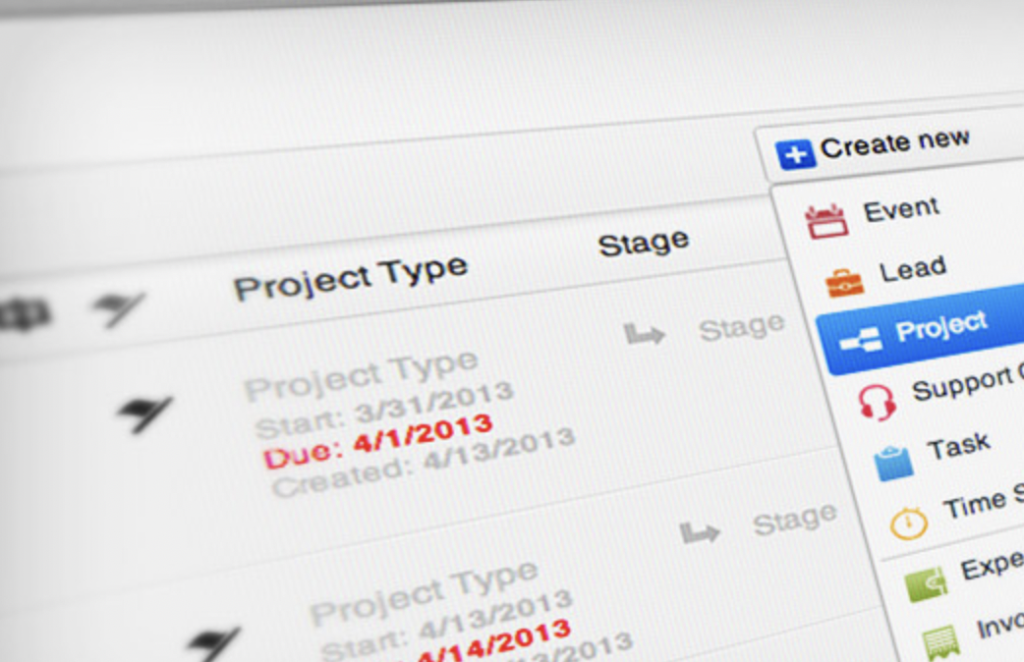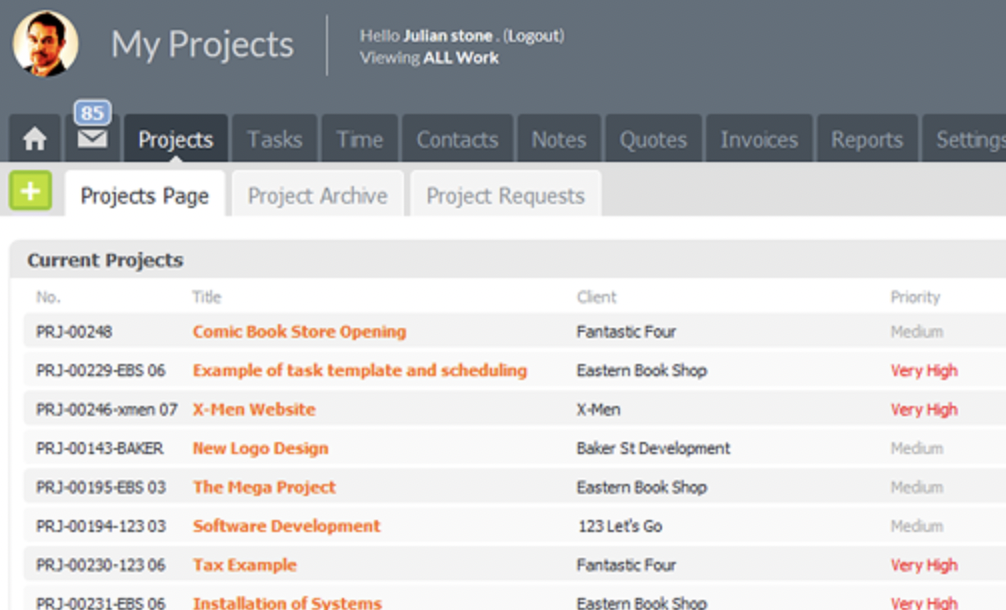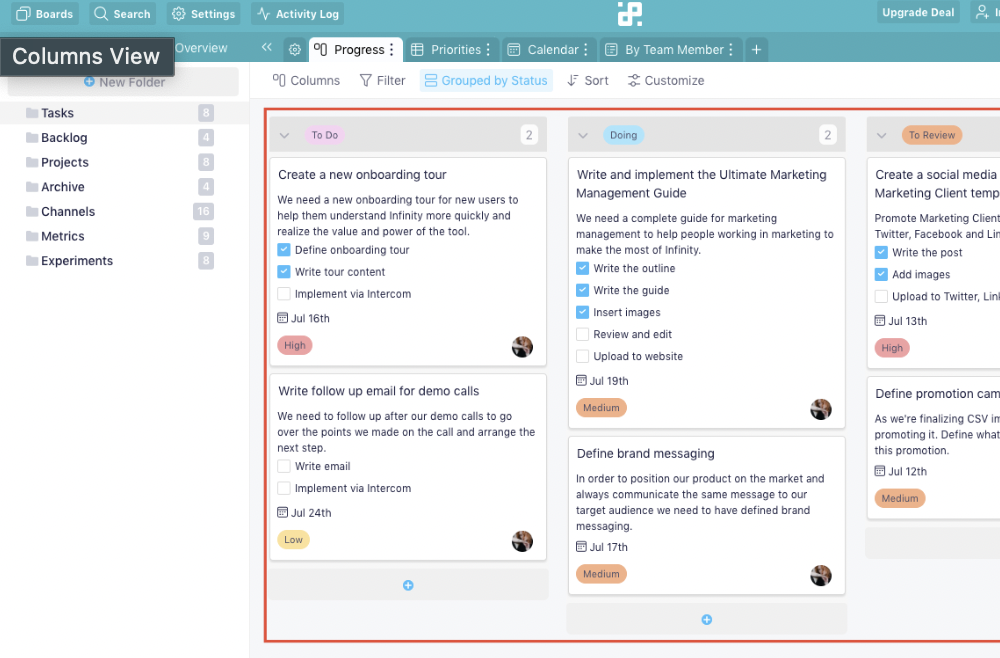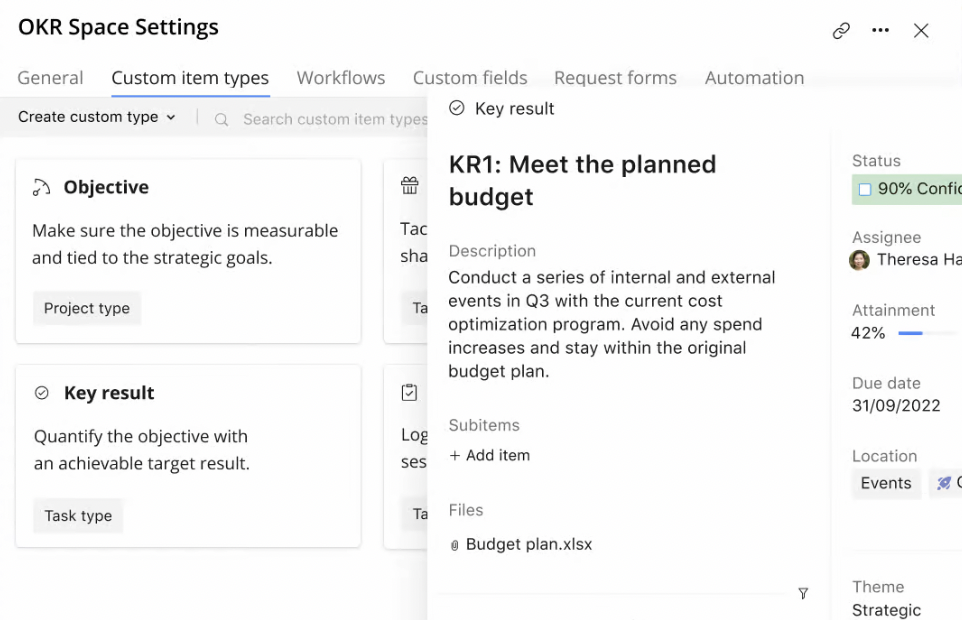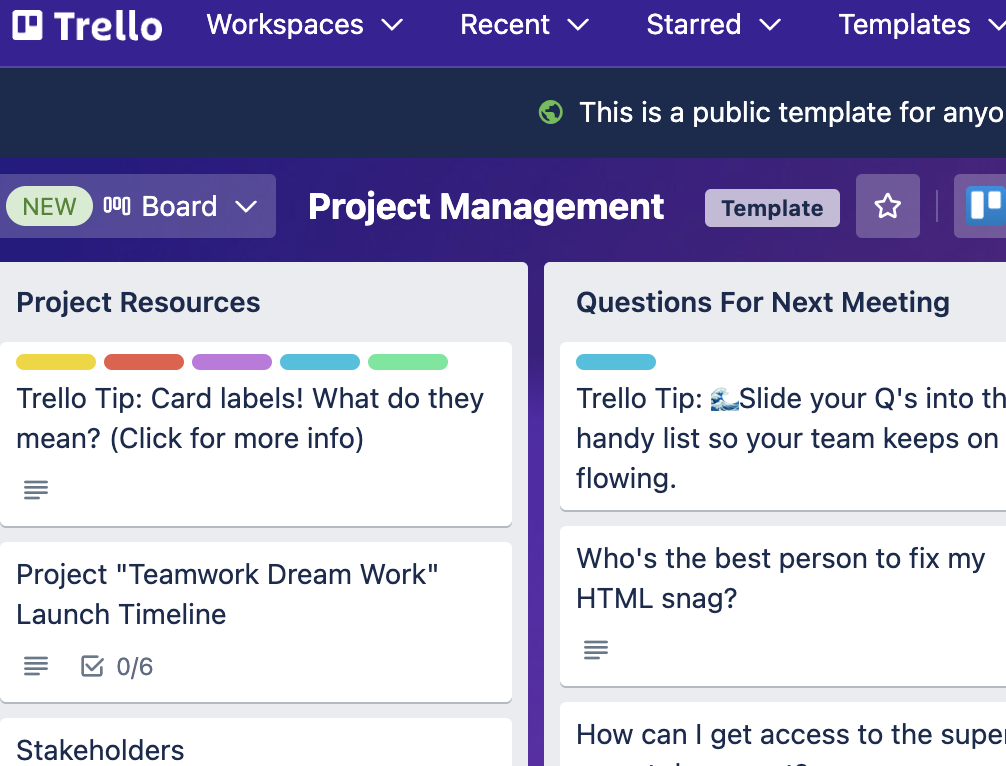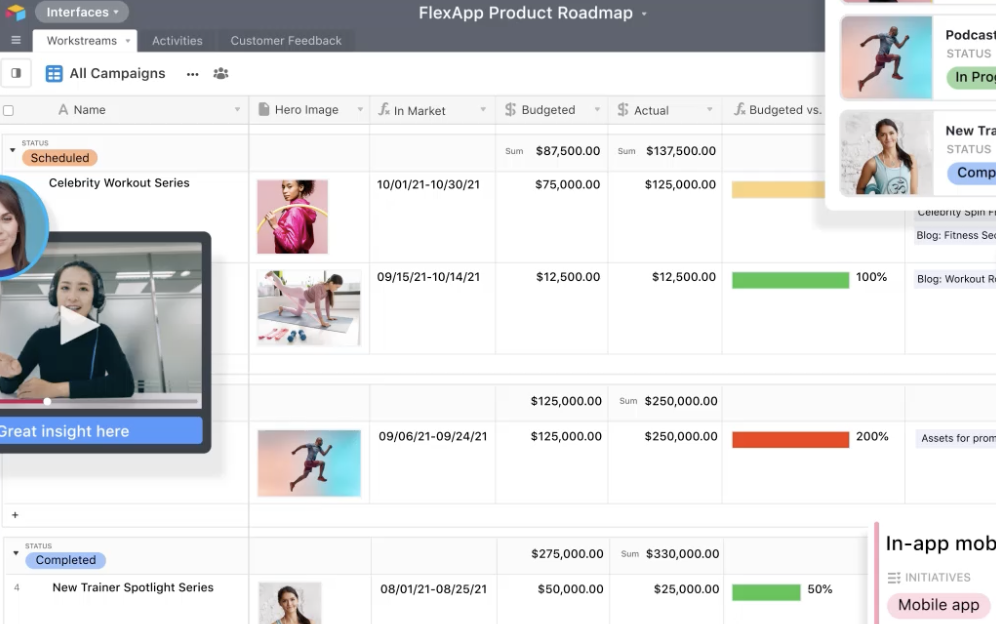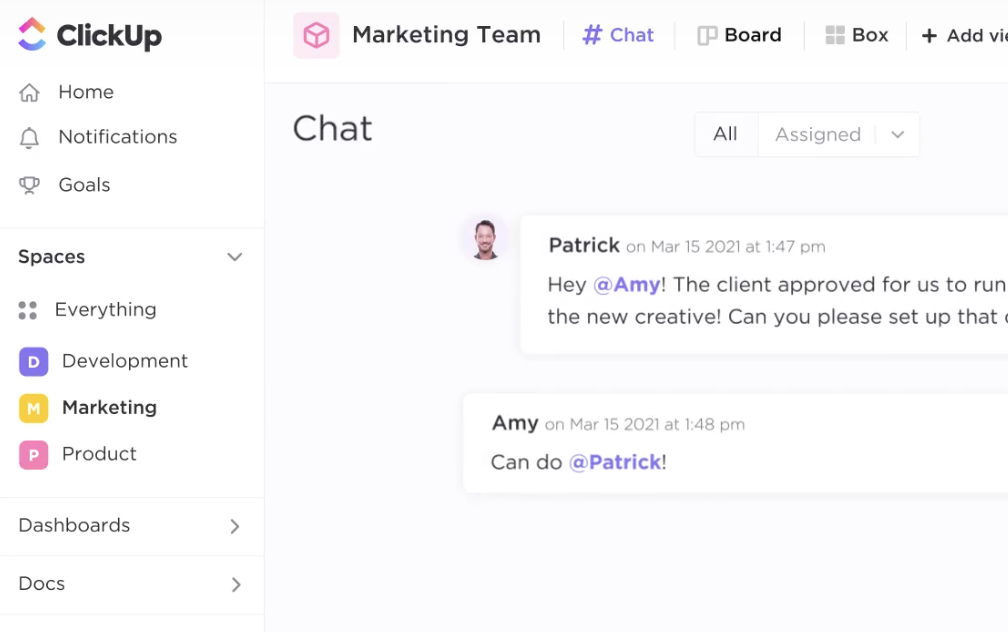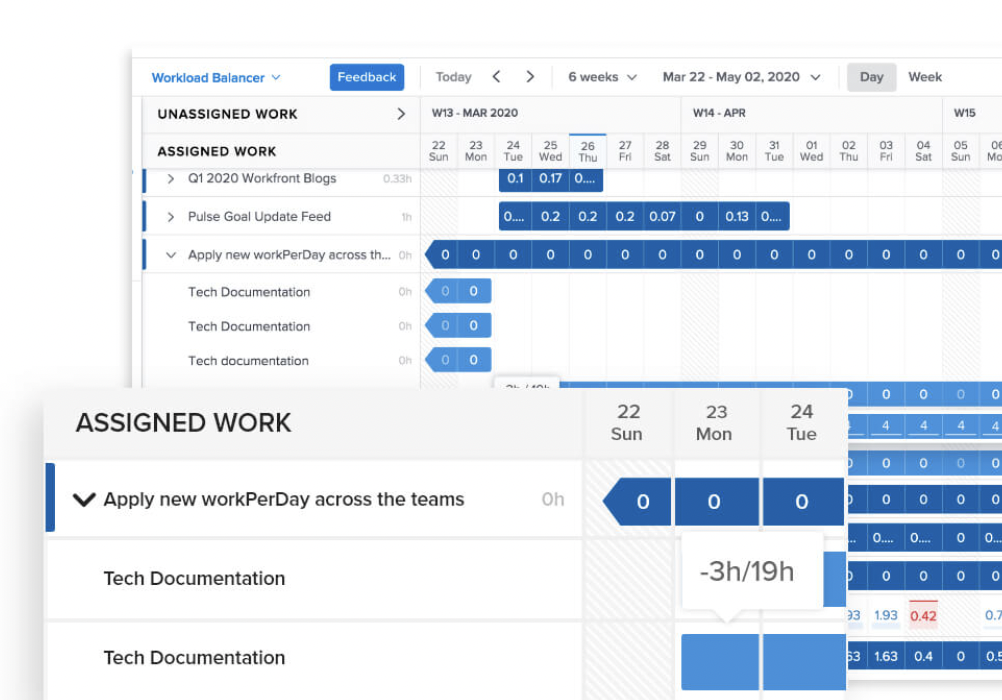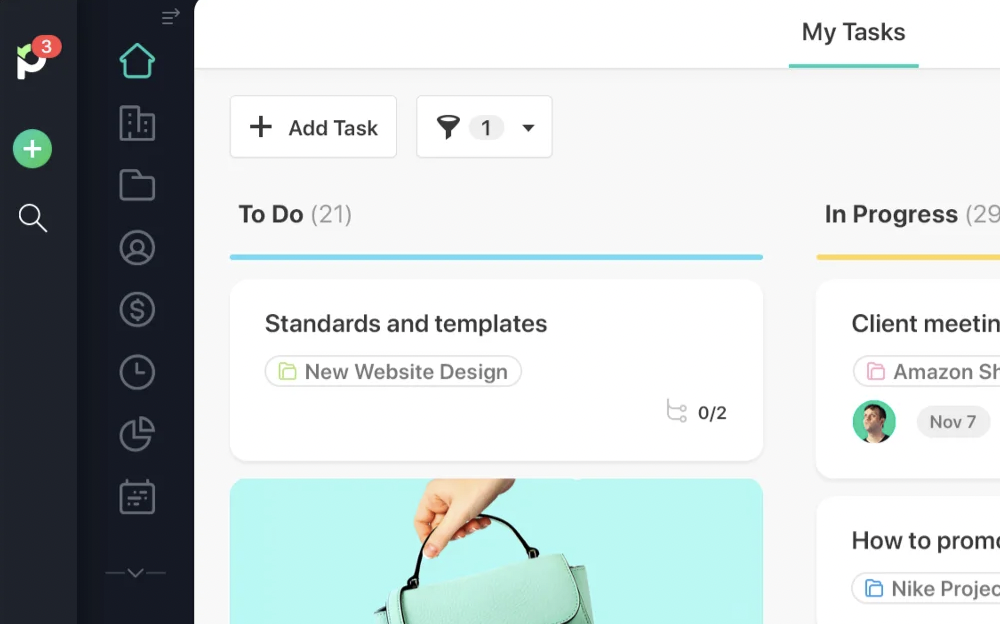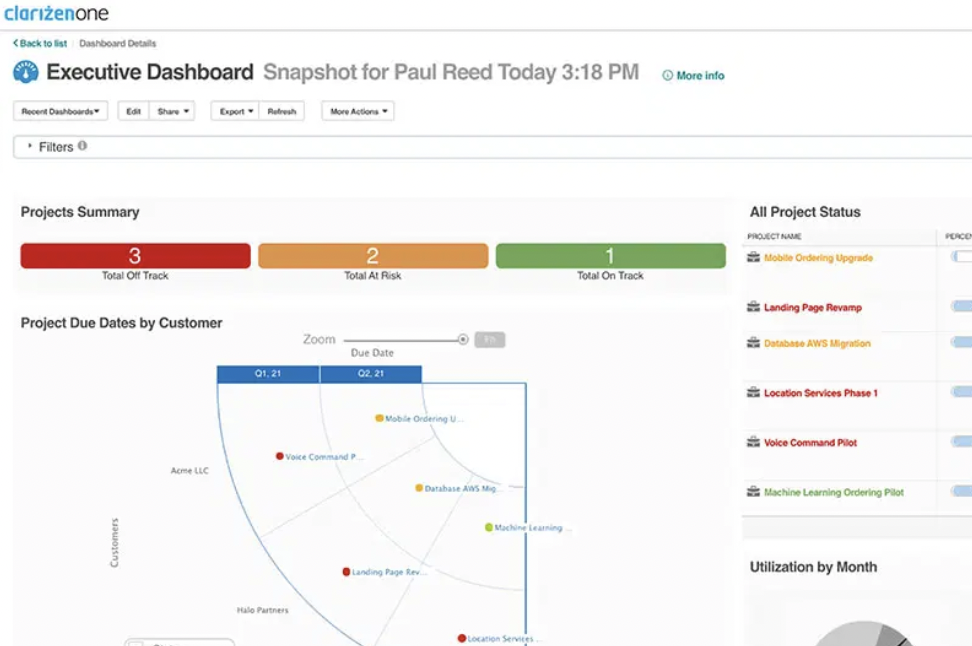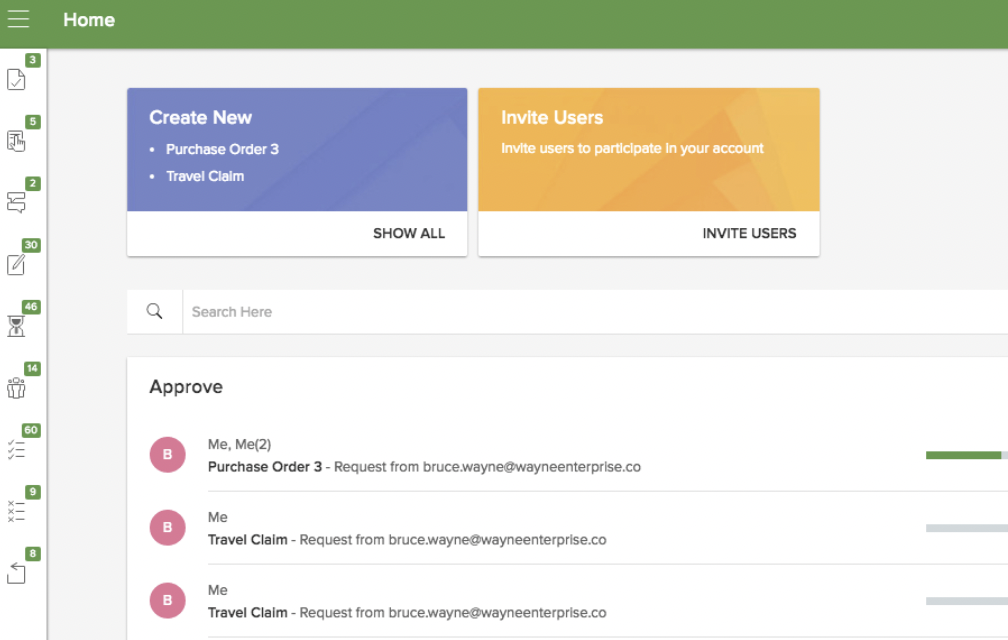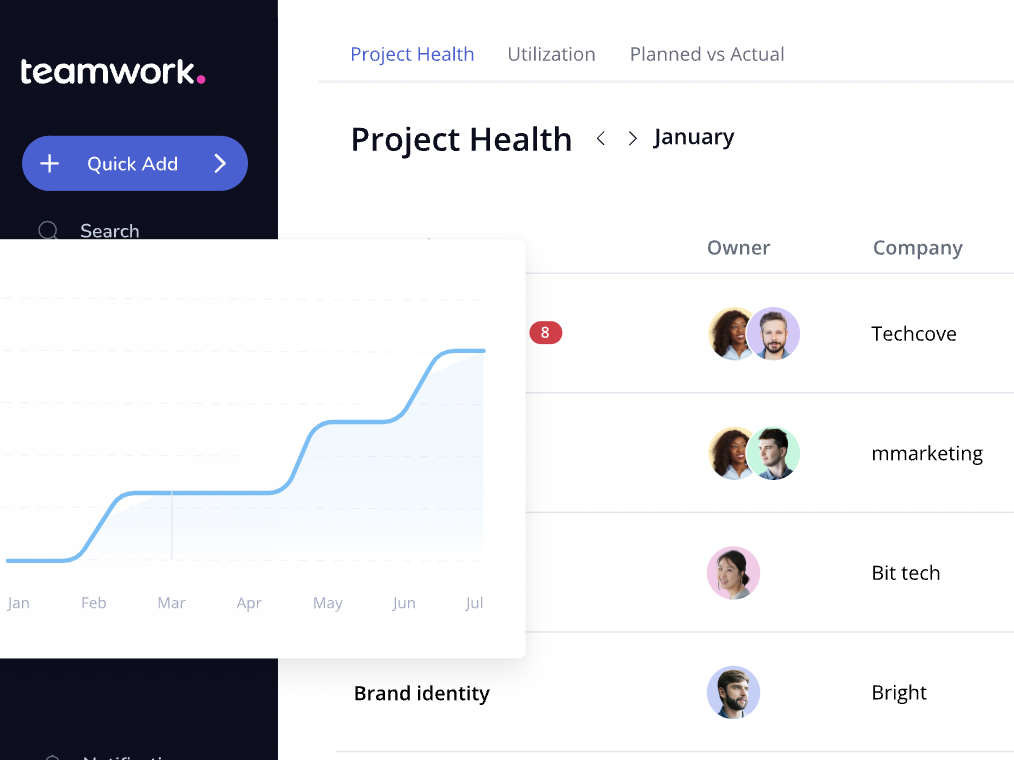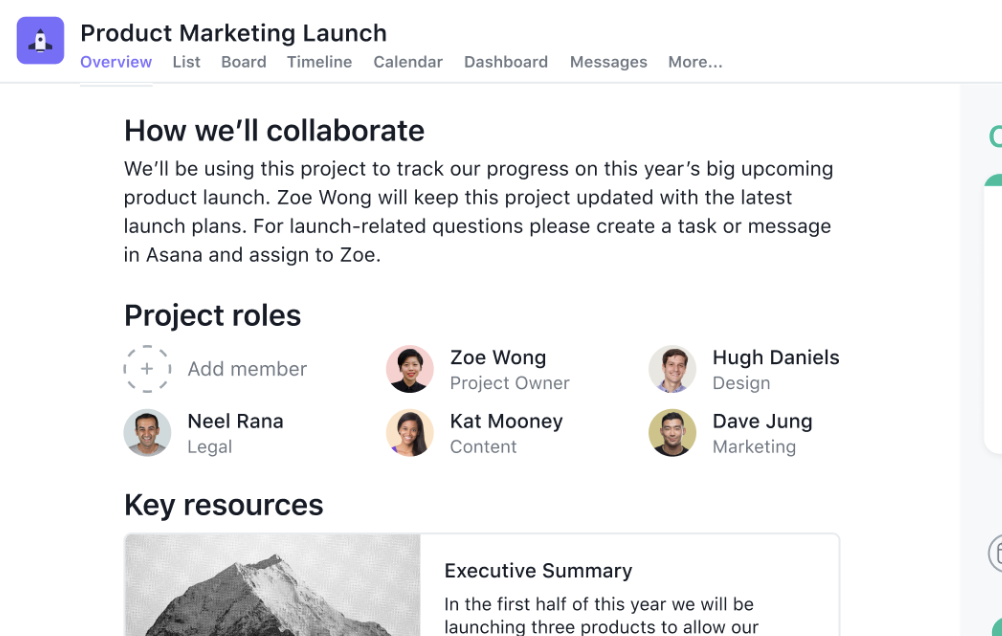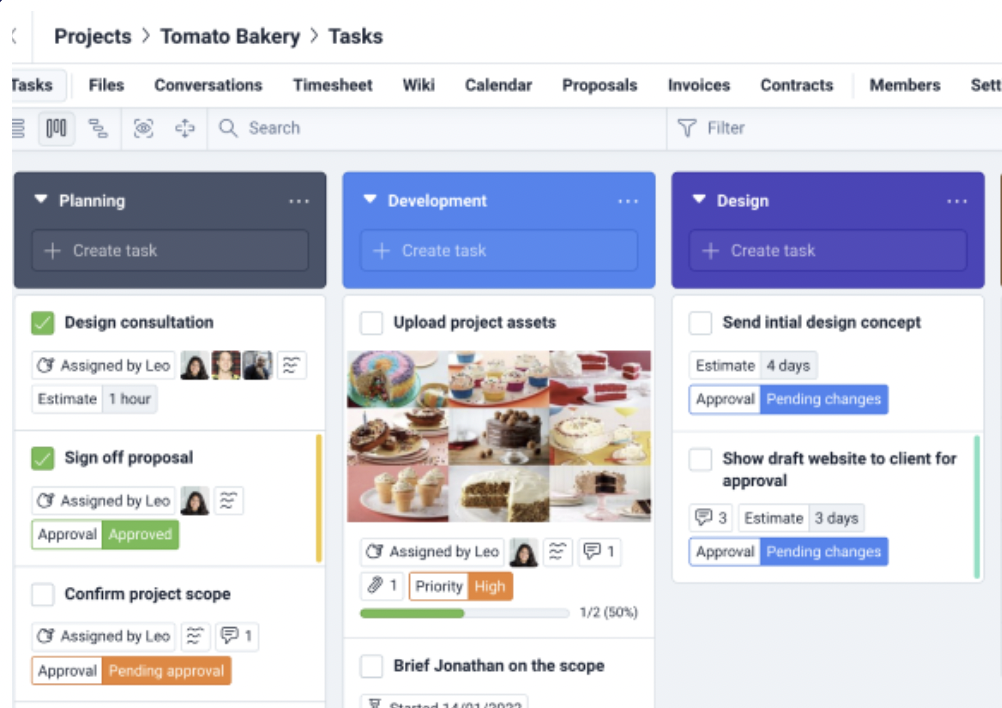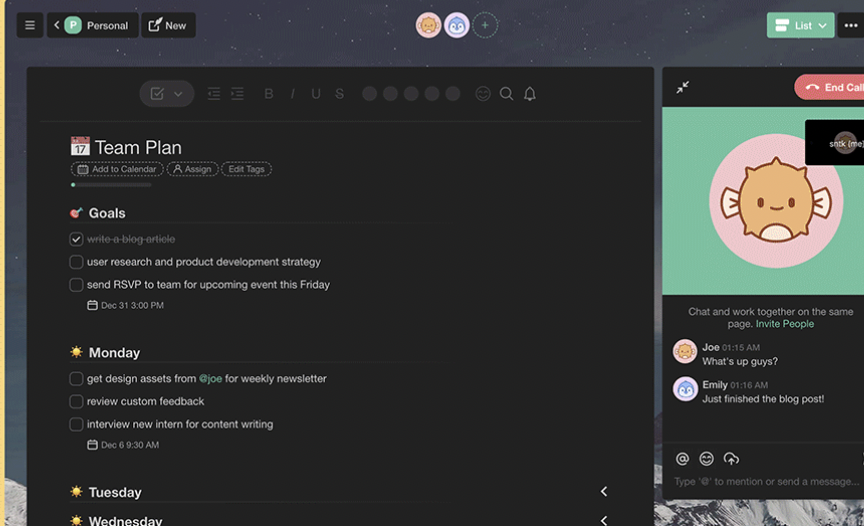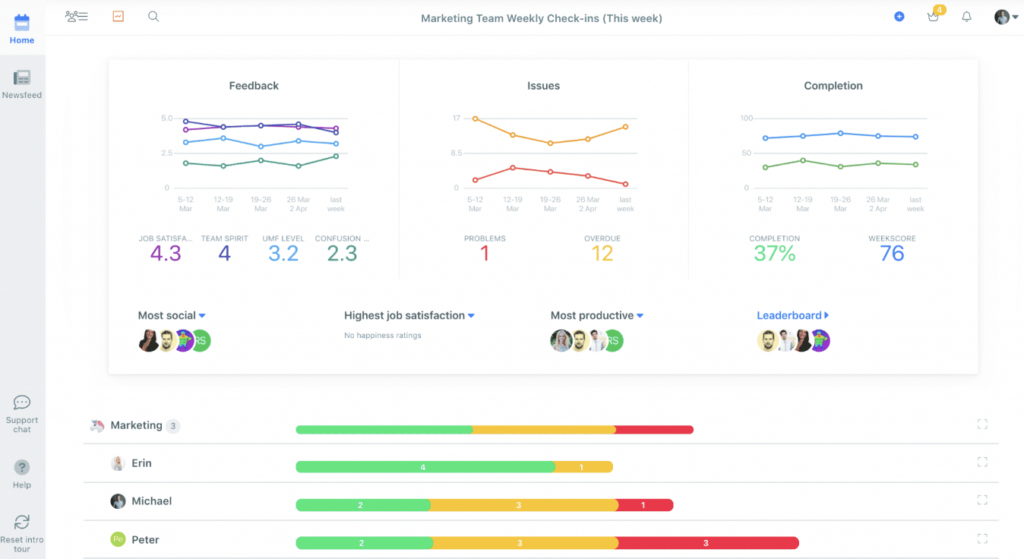
Research done by Vanson Bourne shows that 82% of employees suffer under a loss of productivity caused by poor information management.
This list contains 25 of the best work management tools that centralize your work and keep everyone in line.
List of Tools (Click To Scroll)
1. Team Compass
Team Compass is a work management software that works well for small and medium-sized teams (approximately 10 to 100 employees).
When you start using this tool, you’ll have access to a convenient and streamlined software that helps you set and track your plans, monitor goals and projects, generate and review weekly team reports, and more.
Key Features:
- Plan, Progress, Problems (PPP) weekly planning framework
- Easy employee recognition features (star ratings)
- Light quarterly Objectives and Key Results (OKRs)
- Multiple internal communication options (reactions, 1:1 meetings, comments, team discussion board, etc.)
- Automatic weekly progress report generation
Pros & Cons:
| Pros | Cons |
| Quickly assess team status and make informed decisions | Not a good fit for large teams (over 100 employees) |
| Helps you prioritize tasks and have more meaningful team communications |
Pricing:
- Free for teams of 3 or fewer
- $29 per month for teams of 4 or more
2. Scoro
Scoro is a robust software solution that helps teams manage various elements of running a business. This includes project and task management, contact management, collaboration, billing, and reporting.
Key Features:
- Easily plan and prioritize work
- Access a real-time KPI dashboard
- Detailed project progress and finance reports
Pros & Cons
| Pros | Cons |
| All-in-one software that assists with many different work management tasks | It may be too expensive for some teams |
| Centralize important information to reduce confusion and keep everyone on the same page |
Pricing:
- $26-$63 per user per month
3. StudioCloud
Want to try out a good work management software for free? Consider StudioCloud.
Over 100,000 businesses across the globe use this free, award-winning solution, which assists with client management, scheduling, invoicing, and more.
Key Features:
- Easily manage clients, leads, and partners
- Schedule clients, events, appointments, and more
- Manage invoicing, bookkeeping, and payment requests
Pros & Cons
| Pros | Cons |
| Robust list of features for various aspects of your business | Free version comes with limited features |
| Lots of automation options |
Pricing:
- Free start version for 1 user
- $30-$60 per month for business partners and employee managers
4. Zoho Workplace
Zoho Workplace is designed to unify and centralize all of your team’s workspaces. It simplifies final storage and document storage and makes it easier for all of your team members to stay in touch, whether you’re working remotely or in the same office.
Key Features:
- Create and save all work in one place
- Bring all communications (email and social) into one location
- Easily manage files from computer, phone, or tablet
Pros & Cons
| Pros | Cons |
| Streamlines communication and minimizes confusion | Some users experience bugs when the software updates |
| Affordable price point |
Pricing:
- $3-$6 per user per month
5. Odoo
Odoo is an open-source app suite. It provides access to a wide range of business apps, including customer relationship management, e-commerce, accounting, and project management apps.
Key Features:
- Create custom dashboards to evaluate your business at a glance
- Easily automate various activities to increase efficiency
- Real-time messaging improves team collaboration
Pros & Cons
| Pros | Cons |
| Lets you build a customized work management tool based on your specific needs | Prices may be too high for small teams or those with low budgets. |
| Don’t waste money on features you don’t want/need |
Pricing:
- From $12 per month
- Prices vary based on the specific apps you choose
6. NetSuite
NetSuite is a suite of business management tools. It includes tools for enterprise resource planning, finance, customer relationship management, and e-commerce.
Key Features:
- Streamlines communication, lead generation, relationship management, and other processes
- Provides a 360-degree view of customers
- Forecasting features help you make informed decisions
Pros & Cons
| Pros | Cons |
| Works for businesses of all sizes | No transparent pricing information |
| Customizable and provides a wide range of business management tools |
Pricing:
- Must contact NetSuite directly for pricing information
7. Podio
Podio is a low-code work management software that gives you the tools you need to create customized work and communication solutions for your team.
Key Features:
- Easily create and assign tasks
- Contextualize tasks with comments, descriptions, documents, and more
- Quickly generate reports to monitor team progress
Pros & Cons
| Pros | Cons |
| Automate workflows, sales pipelines, and more | ● Free version offers very limited features |
| Highly flexible and customizable |
Pricing:
- Free for 5 or fewer employees
- $7.20-$19.20 per user per month for teams of 6 or more
8. Avaza
Avaza is a unified project and work management software. It provides users with an all-in-one solution for team collaboration, chats, scheduling, time tracking, expense managing, and more.
Key Features:
- Card-style interface for easy task management
- Automate task reminders
- Flexible time tracking and timesheet options
Pros & Cons
| Pros | Cons |
| Simple, intuitive user interface | Free version comes with limited features |
| Each project gets its own email address for easy task assignment |
Pricing:
- $0-$47.95 per month
9. Bitrix24
Bitrix24 is a free online workspace. It assists with team collaboration, customer relationship management, task management, and more.
Key Features:
- Easily communicate via chat, video calls, and video conferences
- Streamline lead acquisition and management processes
- Multiple views for customized project management processes
Pros & Cons
| Pros | Cons |
| Multiple and flexible pricing options | Free version comes with limited data storage |
| Provides a central location for various business processes |
Pricing:
- Free for up to 5 GB of storage
- $43-$350 per month for 24 GB to 3 TB of storage
10. Neetrix
Neetrix touts itself as software that helps you easily grow your business. It offers options for all kinds of businesses, whether you sell products or services.
Key Features:
- Easily assign tasks to team members
- Get notifications as soon as tasks are completed
- Build templates to automate processes and increase efficiency
Pros & Cons
| Pros | Cons |
| Designed for teams of all types and sizes | No clear pricing information |
| Easily create, assign, and monitor tasks |
Pricing:
- From $26 per month
- Must contact Neetrix for a quote
11. WORKetc
WORKetc is a work management tool that allows team leaders to manage their employees and monitor progress through the cloud.
Key Features:
- Easily link timesheets, contacts, discussions, documents, and more
- Automatically capture and invoice revenue across departments
- Easily connect with team members in-office or on the go
Pros & Cons
| Pros | Cons |
| Fully cloud-based for maximum flexibility | High price point may be prohibitive |
| Provides one tool for nearly all elements of your business (CRM, billing, project management, and more) |
Pricing:
- $78-$395 per month
12. ProWorkflow
ProWorkflow claims to be the best best online project management solution. Whether or not that’s the case is up to you — but it does offer a wide range of features that make it an effective choice, including easy time tracking and task assignment.
Key Features:
- Easily assign tasks and projects
- Create custom workflows with unique categories, views, etc.
- A centralized dashboard provides a clear view of your workload
Pros & Cons
| Pros | Cons |
| Easily manage workload, assign tasks, assess progress, etc. | Higher-than-average price point |
| Streamlined, intuitive user interface design |
Pricing:
- $20-$30 per user per month
13. Infinity
Infinity is a highly customizable work management software that allows you to store everything in one location, easily organize projects, and connect with your team.
Key Features:
- 6 different view options, including Kanban, Gantt, and list view
- Customizable attributes to add context to tasks
- Time and activity tracking options
Pros & Cons
| Pros | Cons |
| All-in-one tool that centralizes various work-related tasks | Only works for very small teams — 2 or fewer members |
| One-time payment makes this accessible for teams of all kinds and sizes |
Pricing:
- $99-$149 for lifetime access
14. Wrike
Wrike is an all-in-one, cloud-based work management tool. It’s designed to remove barriers, help teams find clarity, and exceed their goals.
Key Features:
- Customize dashboards, workflows, forms, etc.
- Easy task and file sharing
- Easily scalable to grow with your team and your business
Pros & Cons
| Pros | Cons |
| Affordable and easy to use | Free version comes with limited features |
| Grows with your business and saves you from having to continually switch tools |
Pricing:
- $0-$24.80 per user per month
15. Trello
Trello is an excellent work management software for those who perform better when they can clearly visualize their tasks. It uses a Kanban board system to create, assign, and manage tasks.
Key Features:
- The drag-and-drop interface allows for easy task management
- Offers Kanban board and calendar view
- Private and shared access administration options
Pros & Cons
| Pros | Cons |
| Easy to use and implement for teams of all sizes | Can become confusing as projects grow/become more complex |
| Accessible via the web, iPhone, and Android apps |
Pricing:
- $0-$17.50 per user per month
16. Airtable
Airtable features a spreadsheet-inspired interface, but it offers many more features than your typical spreadsheet. This includes options for automating tasks and even building your own app.
Key Features:
- Easily filter, arrange, and sort information
- Customize fields, forms, and more
- Access 50 Airtable apps or create your own
Pros & Cons
| Pros | Cons |
| Easy to use, especially for spreadsheet lovers | Free version comes with limited features |
| Works for teams of all types and sizes |
Pricing:
- Free for up to 5 users
- $10-$20 per user per month
17. ClickUp
ClickUp claims to be one app that can replace the multitude of apps you’re currently using to manage your team’s workload. It assists with task assignment and prioritization, document management, goal-setting, and more.
Key Features:
- Customize fields, dashboards, assignees, and more
- Pre-made templates to easily create workflows
- Accessible through the web, an iOS app, and an Android apps
Pros & Cons
| Pros | Cons |
| User-friendly dashboard and intuitive interface | Free version comes with limited storage |
| High-performing mobile apps for on-the-go work management |
Pricing:
- $0-$19 per user per month
18. Workfront
If you’re looking for a tool designed for enterprise work management, Workfront is a great choice. It offers solutions for entire agencies, as well as specific teams like marketing and IT teams.
Key Features:
- Real-time reporting
- Automated workflows
- iOS and Android mobile apps
Pros & Cons
| Pros | Cons |
| Works for specific teams and whole agencies | No transparent pricing information |
| Accessible and secure mobile apps for on-the-go work management |
Pricing:
- Must contact Workfront for pricing information
19. Paymo
Paymo is a project management app designed to help you and your team work better together. It’s designed for small and medium-sized businesses and is particularly popular among those who need help with finance and resource management.
Key Features:
- Gantt charts for easy task assignment and progress monitoring
- Simple time tracking, payment delivery, and invoice creation
- Available in 20 different languages
Pros & Cons
| Pros | Cons |
| Great for teams struggling with finance or resource management | Free and starter plans only work for individual users |
| 2-month free trial lets you decide if it’s a good fit before committing |
Pricing:
- $9.95-$20.79 per user per month
20. Clarizen
Clarizen is another effective enterprise-level work management software. It helps you create a greater impact by providing real-time visibility across all work, automating workflows, and proactively managing risks.
Key Features:
- Collaborative planning and task management
- Customizable fields, templates, and more
- Available through iOS and Android mobile apps
Pros & Cons
| Pros | Cons |
| Designed with enterprise-level teams in mind | No transparent pricing information |
| All plans come with a free trial |
Pricing:
- Must contact Clarizen for pricing information
21. Kissflow
KissFlow is a simple, low-code no-code work platform that comes with multiple products. The list includes a digital workplace, process management and project management tools, and more.
Key Features:
- 5-step app production
- Automatic reminders, workflows, and more
- Simple file-sharing and collaboration features
Pros & Cons
| Pros | Cons |
| Easy-to-use with an intuitive user interface | 50-user minimum is prohibitive to many small teams |
| Multiple products available under 1 umbrella |
Pricing:
- $10-$20 per user per month (50-user minimum)
22. Teamwork
Teamwork is a simple, easy-to-use project and team management software. It helps with project tracking and document sharing, as well as easy team communication options.
Key Features:
- Easy task and document management
- Robust social collaboration platform
- Risk/benefit analysis tools
Pros & Cons
| Pros | Cons |
| Easy to use with an intuitive user interface | Free plan is only available to very small teams |
| Provides a bird’s eye view of every project |
Pricing:
- Free for teams of 5 or fewer
- $10-$18 per user per month for teams of 5 or more
23. Asana
Asana is a work management tool that works well for teams of all sizes and types. It offers a variety of tools to help you and your team stay organized and connected, no matter where you’re located.
Key Features:
- Project, task, and team management solutions
- Multiple view options (list, timeline, and boards)
- Customizable fields and templates
Pros & Cons
| Pros | Cons |
| Easy and intuitive to use | Some people find the extensive list of features intimidating |
| Basic plan comes with a wide range of features (and many unlimited options) |
Pricing:
- $0-$24.99 per user per month
24. Plutio
Plutio is an all-in-one, cloud-based work management app. It offers tools to assist with everything from proposal creation to time tracking and sending payments.
Key Features:
- The client portal allows you to stay in touch with and manage client relationships
- Project tracking, time tracking, and task management options
- Customizable dashboards for a 360-degree view of your projects
Pros & Cons
| Pros | Cons |
| Allows you to connect with team members and clients | Least expensive plan comes with very limited features |
| Comes with a built-in inbox for easier communication |
Pricing:
- $19-$99 per month
25. Taskade
Taskade is a to-do list software that works very well for remote teams. It helps you map out projects from beginning to end and collaborate easily.
Key Features:
- Multiple view options
- Gamification features to increase motivation
- Real-time syncing to keep everyone up-to-date and on the same page
Pros & Cons
| Pros | Cons |
| Keeps remote teams connected, engaged, and motivated | Some users have trouble moving tasks between sections |
| Free version comes with many unlimited features |
Pricing:
- $0-$20 per user per month
Find the Best Work Management Software Today

When you and your team members start using high-performing work management software, you’ll be amazed at how much more productive and efficient you all become.
Whether you’re searching for work management software for small business or a product designed with remote teams in mind, there’s an option for you mentioned in the list above.
If you’re interested in trying out the best task management software, though, give Team Compass a try today.
Sign up for a free trial without any need for credits card!