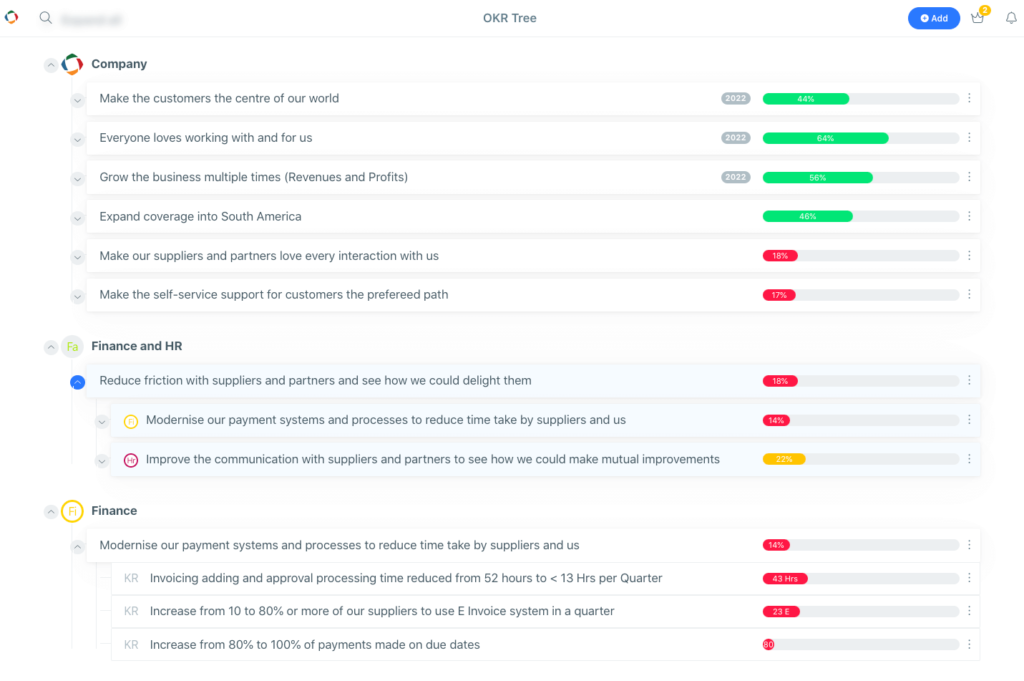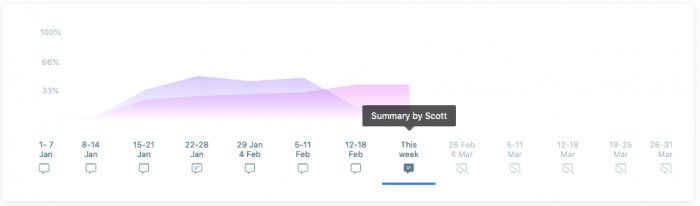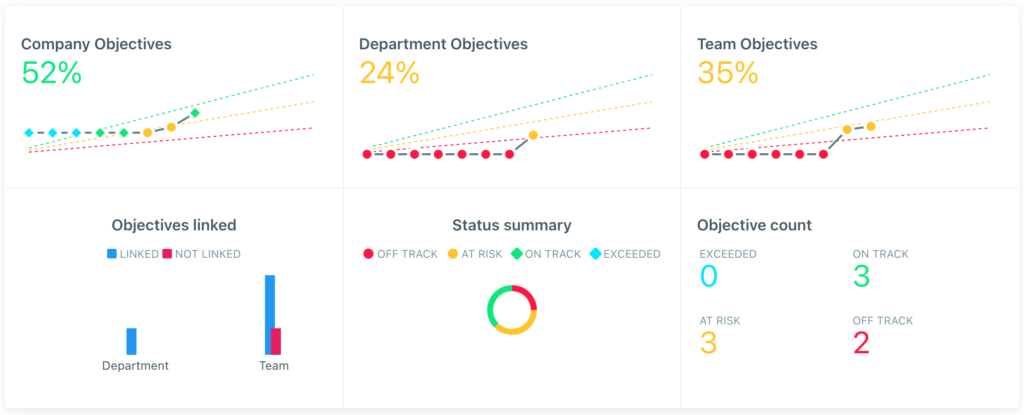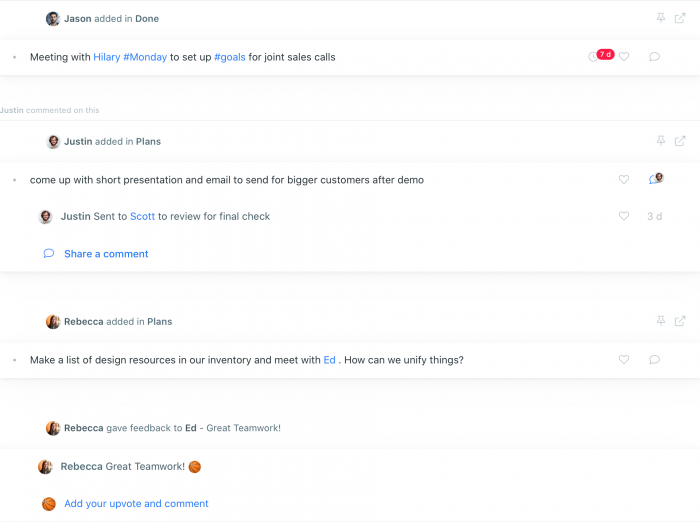We at Weekdone regularly conduct in-depth interviews with our clients about examples of team goals in the workplace. The number one insight has been always that about 80% of companies are using goal spreadsheets before they give up and switch to an automated goal-setting tool.
In this article, we’ll cover both options:
- google sheets OKR template – suitable for a small team with a few members;
- goal-setting software – suitable for a team of 10+ members and cross-functional teams.
You’ll see when each of the goal-setting tools is useful and what’s the best way to set and track goals in your company.
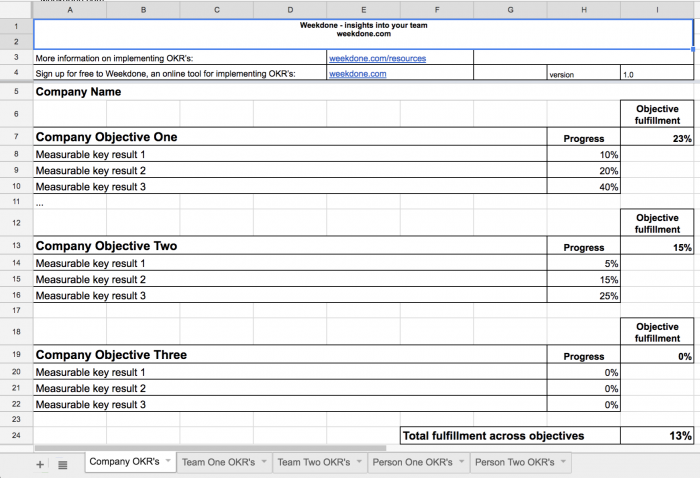
Track Business Goals Easily
Weekdone OKR software keeps goals front and center with tracking functionalities and visual dashboards – stay focused, achieve outcomes.
How do you track OKRs in Google Sheets?
Goal spreadsheets are great for getting started and kind of practicing goal-setting and tracking on your own. In case you are looking to do that, we have a free OKR Google spreadsheet and Google docs template for you.
And here’s a quick instruction on how to use this Google Sheet OKR Template:
- Download the OKR goal-setting template for free;
- Share the Google Sheets OKR tracking template with other team members;
- Get started by filling in the Company Objective (you can skip Key Results on the company level for now);
- Start a discussion on the Company Objective with your teams;
- Once the discussion is complete, invite teams to set up their own OKRs in the Team OKRs tabs;
- Once Team OKRs are set, organize OKR Weekly Check-in to track progress and update the progress column accordingly;
- Remind teams to keep the google sheet OKR template up-to-date and make changes to the progress.
We also have free OKR templates available for the Excel and Word users out there. Check them out.
Goal spreadsheets are a great tool for getting started and organizing your personal goals, but the number one problem with spreadsheets is that they fail as examples of team goals in the workplace. In order, for people to be engaged with their goals, you need to make it as easy and comfortable as possible.
Here is what some of Weekdone clients had to say about implementing goal-setting spreadsheets:
- “Google OKR spreadsheets were hard to use and hard to manage”;
- “Google goal spreadsheets were too complex for goal-setting”;
- “It was hard to update and hard to follow”;
- “We stopped using spreadsheets as often as I would’ve liked”;
- “People were not engaged with the system and did not update their goals”;
- “The central problem with google sheet OKR templates were that it was a time consuming process that was difficult to manage and keep track of”.
One of our clients Kaspar – CEO of Humanitec AG, illustrated the point very well: “It is sometimes difficult to convince people to get started with goal-setting, so you want a solution that is extremely simple, intuitive and excellent to understand. Otherwise, people feel overwhelmed and face the daunting task of using yet another tool”.
We are a team goal-setting software and Weekdone offers one of the best goal-setting frameworks out there – Objectives and Key Result aka OKRs. If you don’t know anything about OKRs, here is a great resources page to get you up to date.
How do you track OKRs in goal-setting software?
We have provided 6 key benefits that our clients have pointed out about OKR spreadsheets vs an automated goal-setting tool. Even if you don’t know the OKR framework, the following points will illustrate why goal-setting spreadsheets serve as poor examples of team goals in the workplace.
1. You Don’t Have to Manually Set up a Goal Setting Spreadsheet
With a goal management software you would have a pre-filled out template, where you can easily insert your objectives and 3-4 Key Results. In addition, you can add a custom measurement unit to any key result. Whether it is a percentage, numerical value or even currency.
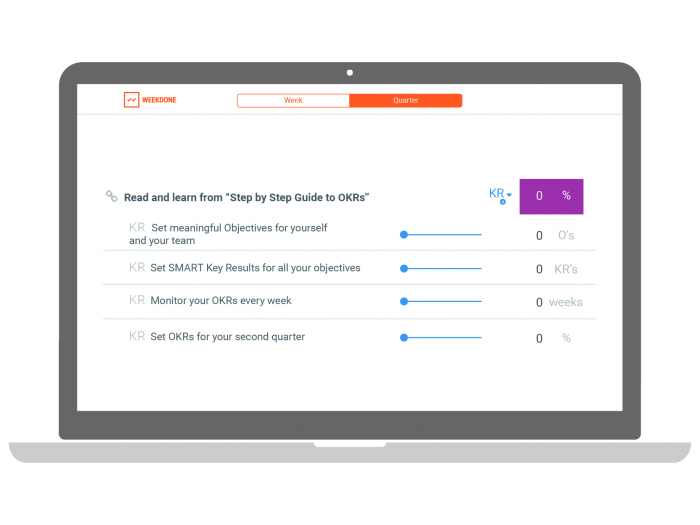
2. You Can Link Personal Goals to Team, Department, and Company Goals to Get a Hierarchy View
In order, for people to understand how each team member plays a part in taking the whole company closer to its goals, linking goals is essential. With a tool, you can easily link all of the goals on every level.
You can link individual objectives to team objectives, team objectives to department level and all the way up to the company level. That way everybody can have an instant view of everyone’s goals and therefore increase transparency and engagement.
“The clear benefit of Weekdone is that we are more aligned, structured, and people feel more connected.” Kaspar von Grünberg – CEO of Humanitec AG Read more
3. Easier to Follow Than Goal Setting Spreadsheets
That is one of the biggest pain points that get in the way of successful goal-setting implementation with spreadsheets. With a tool you can update your progress with one click. The system will instantly update the status of your goals and if the objectives are linked to other levels, it will also change the progress of other Objectives and Key Results.
Also, the changes made are instantly visible to everybody else. With a tool like Weekdone, everybody will get a notification in their newsfeed or OKR timeline and see that somebody made progress on their goals. With goal spreadsheets, it is harder to update your goals and the changes are not as easily seen as in an automated tool. Again, leading people not engaging with their goals the way they should.
4. Visual Dashboard Where You Can See How Your Goals are Progressing and Whether You are on Track or Not
In addition, to easily update your goals, you will have your personal dashboard where you can see if your objectives are on track, off track, at risk or you have exceeded your expectations. The same view is available for the company level, where you can see how you have progressed as an entire company. Also, see the team and personal progress. The view is illustrated with graphs, so the information could be instantly attainable and everybody would be accountable.
On the basis of everybody’s progress, you are able to make better decisions and adjustments on how to move forward. Maybe somebody needs help with their Objective and Key Results, maybe some of the people need a 1:1 conversation etc. Unfortunately with google sheets OKR template, this high-level visibility doesn’t exist and you are left with sorting through individual goals and KPIs to see if they are on track.
5. You Can Comment and Provide Feedback on an Individual Goal and Key Result
As mentioned in the previous point, it is great to have an overview of how people are progressing with their goals and provide feedback. In an automated goal-setting tool, you can comment on a single objective and an individual key result. You are able to provide feedback and offer advice to your team members.
6. You Have Goal-Setting Experts Helping You Out
With an OKR tool like Weekdone, you will also receive 24h customer support from our goal-setting experts. Also, get educational materials and videos.

Objectives and Key Results are meant to align and engage people, but if this process is not made comfortable enough, there is a big chance that you won’t be able to reap the full benefits of your goal-setting framework. For a successful implementation, you need to create a habit of using goal-setting regularly. Therefore, we urge you to evaluate your current situation with setting and tracking goals, whether you are starting off or are already using them in google sheets OKR templates, and see if people would actually use it.
The Bottom Line
In case, you are serious about implementing goal-setting and tracking with your team, we would recommend using a tool that takes away the pain of clunky spreadsheets and implementing automated goal-setting software, so you could start making real progress towards your team or company goals. Test it out for free!
In case, you want to learn more about OKR goal-setting framework, below are some good materials to get started.
- Guide: What are OKRs and How to Get Started? [Infographic]
- Free OKR ebook
- Employee Guide to Getting Started with OKRs
- OKR examples by job positions
- OKR templates and examples
- Weekdone Academy resources page with OKR examples and OKR templates
- How Google sets goals with OKR’s
- Top 10 Questions Managers Have About OKR Goal Setting (Examples and Templates)
- OKR FAQ – Everything you’ve ever wanted to know about Objectives and Key Results
A full-featured company trial – invite unlimited users to test with your teams