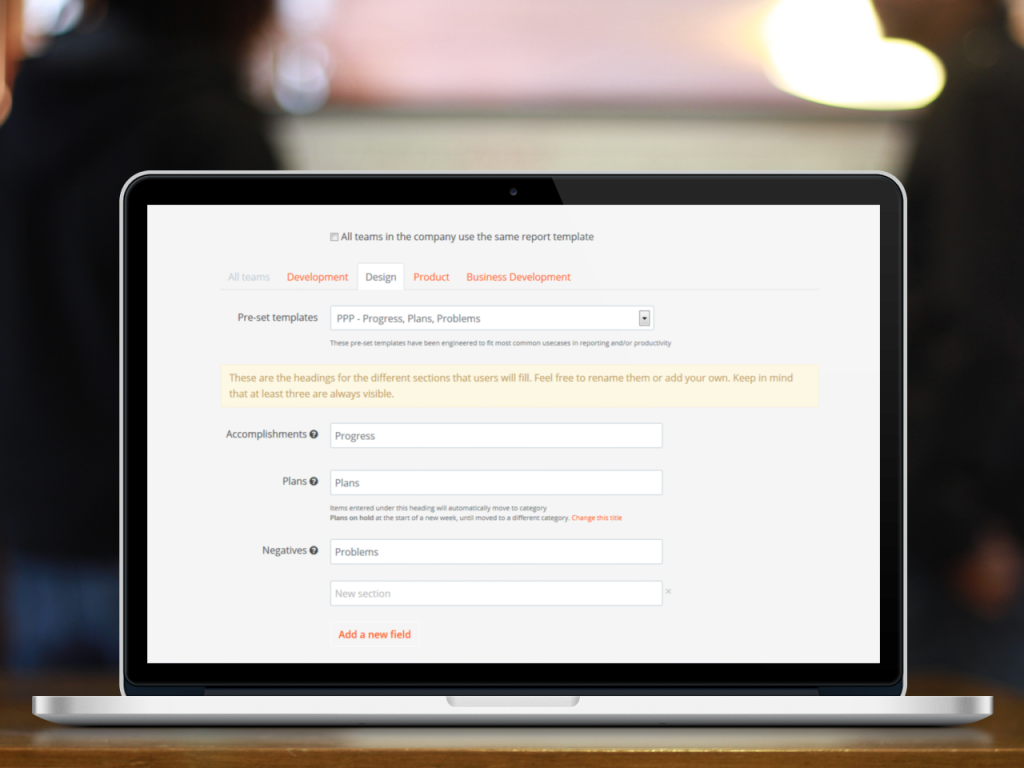As Weekdone has grown to be used by departments in even Fortune 500 companies, so have the needs of our customers. Just recently we added support for multi-reports. Now there are some more good news.
Even in a small or medium size company, each of your functional teams is different. So are their reporting needs.
Today we’re glad to announce another improvement: customizing the template for each team. You can now add new report categories which are specific for each of your teams.
Sales team example
A good example is your sales team. Even if you use the standard PPP template, there are many additional questions and categories you could add just for sales. Here are just some examples you could add:
- Key customers met this week and key result for each
- Calls and/or meetings this week
- Total sales booked
- Ideas from the customers
You can think which categories to add for others. Marketing could have campaigns or KPI’s section. Support and helpdesk could have key learnings or FAQ items, and so on.
Remember that Weekdone is not just for PPP’s. It’s customizable to be whatever you want – let’s look at some things you can do with it.
Configuring team templates
Our goal is still to build a simple zen-like product. So in case you don’t need this, do nothing – the product won’t change for you. But here are the instructions if this is something for you.
Head to your Template Settings page to enable custom team reports. Uncheck the “All teams use …” checkbox. Each team tab now becomes it’s own separate form, where you can either choose a template, edit or add categories.
We suggest you start by just adding new categories and keep the 3 main categories intact across the company. That way you still have some reporting which is coherent for the whole company and just additional sections which are team dependent.
If you change any of the first 3 special categories under the team, remember that you will lose the option to have company-wide grouped categories.
How does this sound? Happy to hear your feedback.