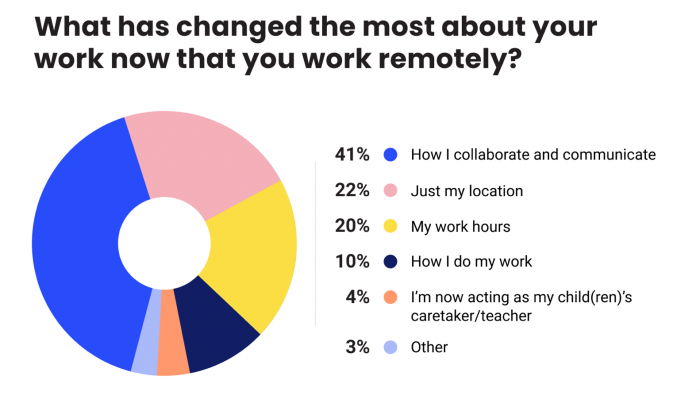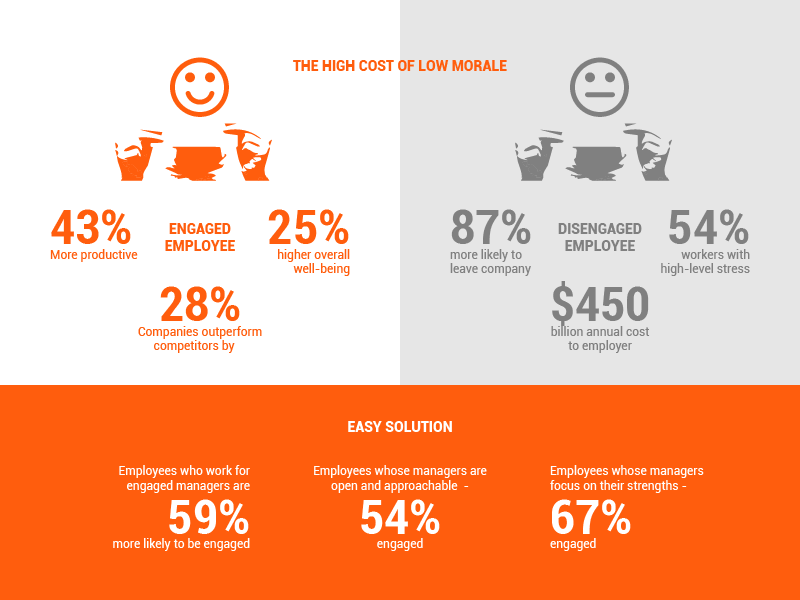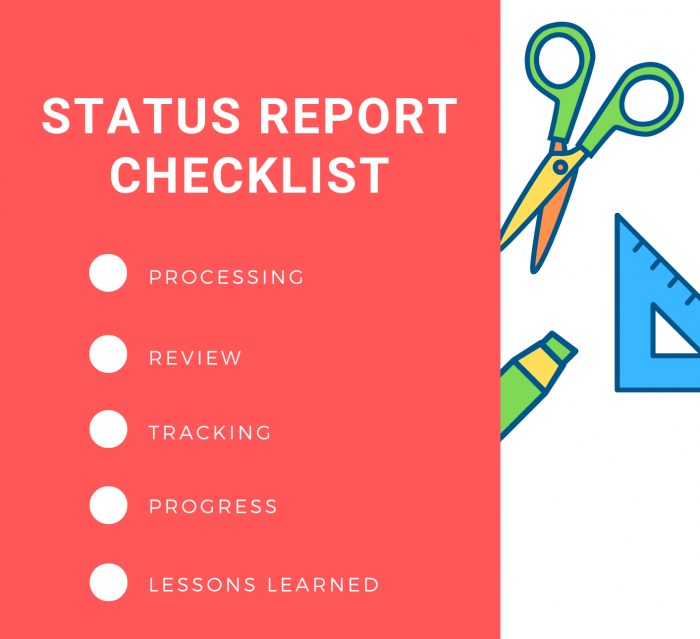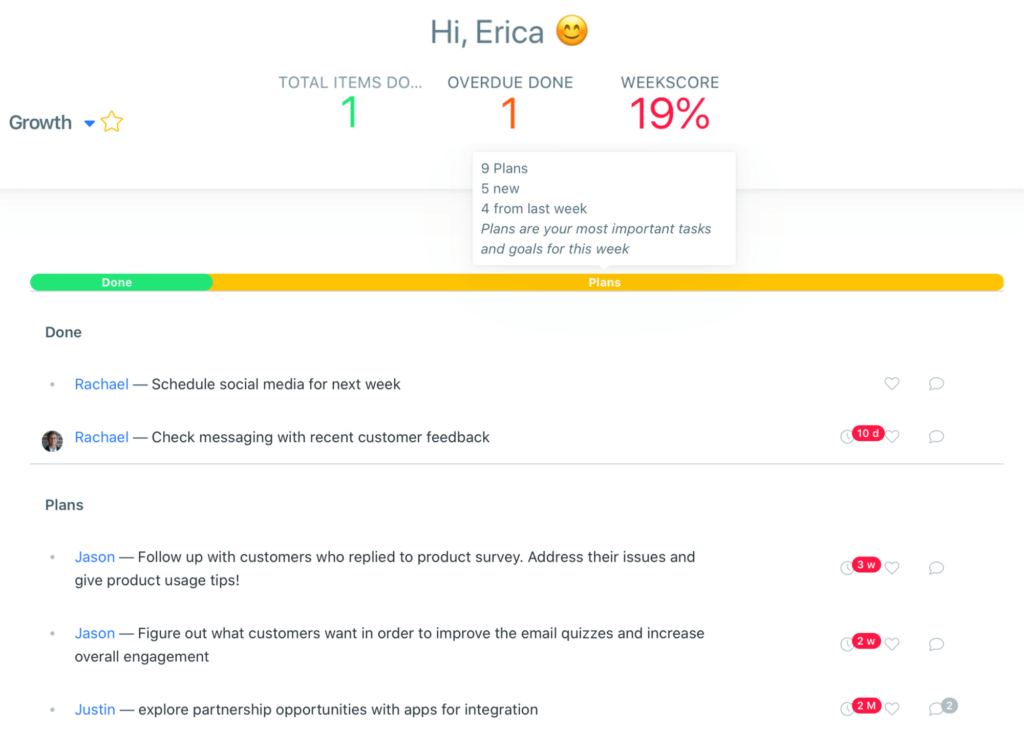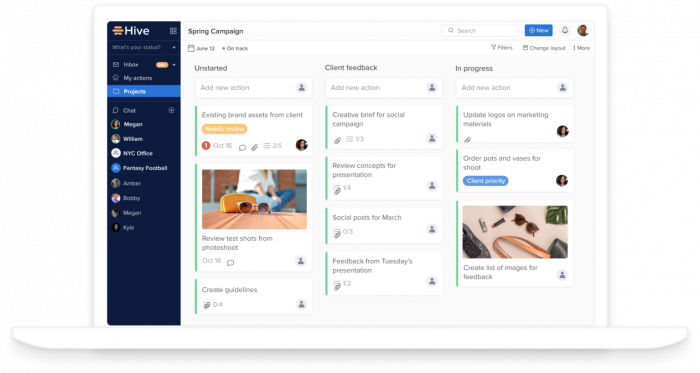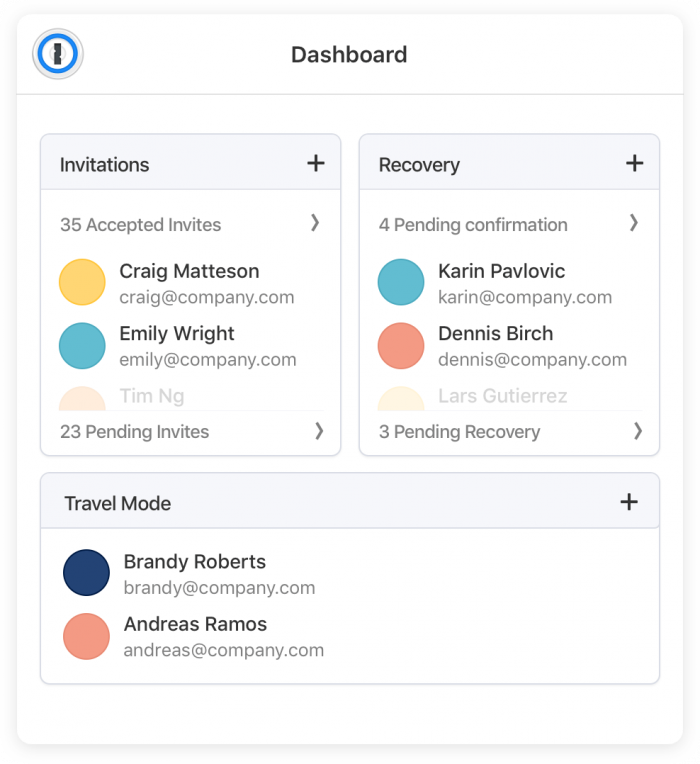Managing remote teams is everything but easy. There’s too much distance. You promise to always keep in touch, always talk through, but circumstances get the best of you. The calls are fewer, and when you do get through, you barely know how to string a full sentence together. You may be just a few time zones apart, but it feels like decades.
Download our free ebook “Leader’s Guide to Remote Success”.
If it sounds like I’m talking about relationships, I am. Without the romance.
The deal is, a professional relationship takes as much dedication and fine-tuning as a romantic relationship for it to work. And as more companies transfer business online, we must work extra hard to nurture the relationships with our teammates, virtually.
Covid-19 has changed the work environment for many of us, and we can see that the majority of remote workers are dealing with a change in how they collaborate and communicate with coworkers. If you, as a manager can find a way to make this hurdle easier for your team to handle – you’re in a great position!
How do my employees stay engaged?
How do they keep their discipline?
A good manager has an answer to both.
You may feel that giving your employees more autonomy to monitor themselves is a scary prospect, however it’s absolutely necessary. Additionally, giving your employees more power over their tasks tends to give their work more meaning.
Team management isn’t a science – there are plenty of guides and ‘how to’ books to help you lead with confidence in your team. Initially, we recommend having some guidelines in place and using a team management software to ensure smooth operations and good communication practices.
Sure, managing remote teams may be more difficult. And hybrid team management is another difficulty leaders face as well. But the high-risk high-reward aspect of it is what makes people consider the prospect. The key is to keep these long-distance relationships as engaging as possible. Here is how you achieve that.
Be Open
The first key to managing remote teams is to maintain good lines of communication. This happens by setting the right expectations from the beginning. Check out our virtual onboarding tips to help your new hires feel welcome from day one.
Some common expectations to go over, include:
- Working hours
- Availability
- Communication channels (Team Compass, Slack, Zoom, etc.)
- Organizational information (password managers, shared drives, etc.)
- Meeting schedule
By following these steps, you can forget micromanaging. You address the most important points to make sure everyone is on the same page. Ideally, you should check in with your team once in the morning to discuss their agenda and once in the evening to see how the progress is going. As long as this is done in a brief, informal manner, no one will see it as an interference.
From the experience of business solutions designer, Brad Egeland, suggesting it’s best to err on the side of over-communication. It takes effort to be on the same page all the time, which is why you should reinforce the message that you are happy to discuss and brainstorm any time! This is an important trait of a trustworthy leader.
(All within reason, of course. If there are differences in time zones, you have to plan your communication accordingly.)
Be Emphatic
Call it empathy, emotional intelligence, or basic human decency, the idea is just the same. Since managing remote teams is all about collaboration and building a transparent work culture – the ability to place oneself in the shoes of another plays a major part in smoothing out dents in team’s work.
Empathy is one of those soft skills that are harder to nurture, but the reward itself is that much higher. The world of business knows plenty of examples when empathy helped achieve better results.
“We still need people to step into the situations where — to put it bluntly — my team’s algorithms don’t mesh with your team’s algorithms. In such situations, the human touch is essential.”
G. Anders
Be Organized
A team manager should be pretty good at juggling things! No matter what size the team is, it is up to them to keep everything in check. When it comes to working with remote teams, the core idea is that you should allow flexible hours yet maintain consistent productivity.
That is to say, a concrete action plan is a must, but you should be open to adjusting strategies at the same time.
It is best to make friends with status reports, as it will help with the burden of staying organized and keeping tabs on everyone. Remote workers should focus on one week at a time in order to tackle small, achievable tasks within larger projects.
- Processing focuses on past actions. It addresses smaller tasks and any problems or blockers waiting for a response from the previous week.
- Review also focuses on last week’s actions. Any goals or projects that are new need to be addressed here. You can discuss budget and time limitations here.
- Tracking helps individual team members connect their project progress to large company goals. The best use case of tracking is to look at the status of projects first and then make updates accordingly. Any predictions you have can also go here! Read more about Weekly Planning.
- Progress is simple. Team member make updates about how their projects are going at the current time. Are they progressing? Address this on both individual and team levels.
- Lessons Learned/Problems is the place where team members report what they’ve learned over the week. Or address any issues that happened along the way. This is another reason why a manager, making yourself accessible is important! This way, your team members are comfortable reporting problems instead of leaving a blank space.
Be Trustful
One common method of managing teams, especially when it comes to remote teams, is through building trust. Employees need to trust that their managers are looking out for their best interest. On the other hand, managers need to trust that their employees are engaged and motivated at work.
David W. Ballard, head of APA’s Center for Organizational Excellence, says that trust “plays an important role in the workplace and affects employees’ well-being and job performance”.
Part of this trust is built during the hiring process – selecting candidates who are self-motivated – and the rest is built over time with each positive interaction. Manager needs to let go of the urge to control what people are doing. There is a misconception that it is manager’s duty to manage people.
In his article The Best Way to Manage People is Don’t, Bill Effinger points out that ”a successful manager manages a business but works with people in a free-flowing exchange of ideas, effort, and integrity“.
By keeping others informed, you keep them engaged.
Be Patient
While we’re on the topic of trust and finite sources, there is also patience.
In a new remote team, the team members have to adjust to each other. It may take from several weeks to a couple of months.
It is important to understand how others on your team behave and what you can expect from them. During that learning period, the manager needs to be patient and accept that others are different and may make mistakes.
Be Appreciative
While working from home gives a certain degree of freedom, it can also breed negativity and loneliness. Employee recognition is one of the more important tools at manager’s disposal. The researches show that employees who feel valued were significantly more likely to report having high levels of energy, being strongly involved in their work and feeling happily engrossed in what they do.
According to the Society for Human Resources Management/Globoforce semi-annual survey of HR leadership practices, companies with recognition programs experienced 22 percent lower employee turnover rates.
What’s more important is that these metrics scale directly to the frequency of recognition. Infrequent feedback has 30-40 percent less impact than more regular contact with employees. Psychologists emphasize the importance of positive reinforcement. Working remotely means that giving frequent feedback is essential as its easier to self-isolate and feel disengaged from the company at large.
Like trust, positive relationships are formed over time. Don’t miss out on an important day of team members, send them gifts, and call them personally. Offer small rewards when your team reaches a milestone.
Keep your remote team engaged with Team Compass.
14 days free. No credit card required.
Be Rebellious
Knowing the rules means knowing when to break them. Even Moses broke the tablets with commandments, though I certainly don’t recommend such a literal approach.
Working from home almost always has a punk vibe to it. You’ve beaten the system. You may still work for The Man, but you’re doing it in your jammies. You’re on top of the world.
Or so it may seem at first glance.
Yes, many of the skills required by an ordinary team manager also apply when managing remote teams. And yes, working from home has its sweet moments. The harsh truth is, not everybody is cut out to manage projects remotely.
No matter your confidence level right now; if there is any truth to the experiments conducted by Nicholas Bloom, professor of economics at Stanford University, working from home has too big of an advantage to dismiss it entirely.
Bonus: Top 5 Tools for Remote Teams
The last piece of advice for managing remote teams would be to use online collaboration technology to give quick insights into your team and to stay engaged by setting and tracking team progress.
Remote workers are more likely to take less sick days and are happier overall. However, we’ve covered the difficulties that come with managing a remote team. Connecting to your team, maintaining good communication, and providing meaning to work are some of the largest concerns. In order to work well as a team, we suggest using a tool to avoid miscommunication and keeping everything transparent.
Here’s our list of the most useful tools for teams:
1. Weekdone Team Compass
Weekdone has helped hundreds of teams increase engagement, maintain focus, and make progress toward company goals. Using a weekly reporting tool like Team Compass by Weekdone is great for transparent, weekly status reports.
The cloud-based visual dashboard can be accessed from your computer, smart phone, or tablet and uses real-time updates for status reports. These status reports help everyone know what everyone is working on at any given time and how these projects relate to the larger company vision.
You and your teammates can collaborate and communicate effectively with an asynchronous communication tool that supports teams locally or at a distance.
2. Skype
Skype remains one of the most popular communication apps in the world. Despite it’s utility being undercut somewhat, it’s still a familiar and useful tool for conducting online meetings. It’s both free and has everything you would need for day-to-day communication.
We actually still use Skype as our primary chat service at Weekdone. Skype’s remote worker services include chat, voice conferences, file sharing, and the ability to make phone calls (though you should note that if the other party isn’t using Skype, this feature isn’t free).
3. Hive
Hive offers a wide array of productivity tools for remote teams. Flexibility is the best benefit of Hive. You can plan projects in the way that works best for you.
You can use common productivity and project management tools like gannt charts, kanban boards, and calendars. You can also easily repeat tasks using templates so that less time is spent on reporting.
4. Screenleap
Screenleap is a free screen sharing app similar to Zoom. This app doesn’t require anyone else to sign up for the service for you to share your screen as well. This helps cut time when sharing screens with potential clients or partners.
5. 1Password for Teams
1Password for Teams gives full control for team information. You have the ability to manage what your remote team can see and do using the Admin Console.
You can instantly manage information and give and take away access. Likewise, there’s great recovery options with the ability to recover locked-out user accounts.
Our team at Team Compass has tested other products and use some of the other ones listed here in our own team. Hopefully this list helps you find the right tool(s) suitable for your company size and budget.