
Workforce management software is necessary in the modern working world. Lots of team managers are catching on to this fact and are investing in workforce management software to help them keep track of their teams in the most efficient way possible. In fact, the global workforce management software market is expected to reach a valuation of over $4 billion by the year 2026.
FAQ – Frequently Asked Questions
1. What Is Workforce Management?
Workforce management includes the activities related to keeping a workforce productive, such as:
- Data collection
- Budgeting
- Recruiting
- Scheduling and analytics
- Forecasting
- Field service management
- Human resource management
- Performance and training management
2. Why Should I Start Using Workforce Management Tools?
There are lots of reasons to start using workforce management software at your business, including the following:
- Increased employee satisfaction: When employees can do their jobs with increased efficiency, they’re more likely to be happy at work and continue performing at the highest level
- Improved analytics: Workforce management software makes it easier for managers to gather data and see how their employees are performing and improving over time
- Fewer compliance risks: Workforce management software helps businesses to create necessary reports that indicate they are complying with industry rules and regulations
- Improved customer experience: The better employees are able to do their jobs, the better the experience will be for the customers who are working with them or the business as a whole
3. What to Look for in Workforce Management Software?
- Ease of Use: The software should be easy to understand and navigate for everyone on your team; it shouldn’t require months of training to figure out, and it’s helpful if there’s a mobile component to keep up with team members when they’re on the go or working outside of the office
- Employee Management: Workforce management software should simplify the employee management process for managers and supervisors; they should be able to keep in touch with their workers and communicate with them one-on-one and as a whole group
- Scheduling: The right software will help with scheduling, too; users should be able to schedule meetings with one another and set deadlines for upcoming projects with ease
- Status Reporting and Analytics: A good workforce management software will come with lots of tools for status reporting and data management; it should help managers and team members alike keep track of their progress on various projects and see how far they’ve come toward reaching specific goals
- Self-Service Capabilities: Self-service features are very helpful as well; they ensure that employees can use the software to keep managers and colleagues updated, and they help to minimize the amount of work the manager is required to do on a daily basis
Our Top 10 Picks
1. Weekdone Team Compass – Best for Remote Workforce Management

Weekdone is less geared towards tradition forms of workforce management, but rather looks to modern forms of work force management focused on asynchronous communication and employee accountability. It is especially effective for small to mid-sized teams and companies who do not have traditional HR.
Weekdone provides a large tool kit including: weekly planning, status reporting. 1:1 reviews, custom templates, activity dashboards and more. With a clear, easy-to-view dashboard, it allows managers and team members to plan their week, set goals (or objectives), and come up with measurable ways to track their progress and stay on track.
Weekdone Team Compass prides itself in empowering employees to manage and track their own work. This is especially important in today’s remote work environment. Weekdone allows managers to set up meetings to talk to workers, provide feedback, and make sure everyone is on the same page.
Pricing is a simple $29 a month for unlimited users, or $295 for an annual package.
| Pros | Cons |
| Great for managers who want to directly interact with their team | Non-traditional workforce management software |
| Status reporting and analytics dashboards | Does not have built in time tracking features |
| Employee focused featutes including: weekly planning and newsfeed | No hiring suites |
2. BambooHR – Best for Hiring
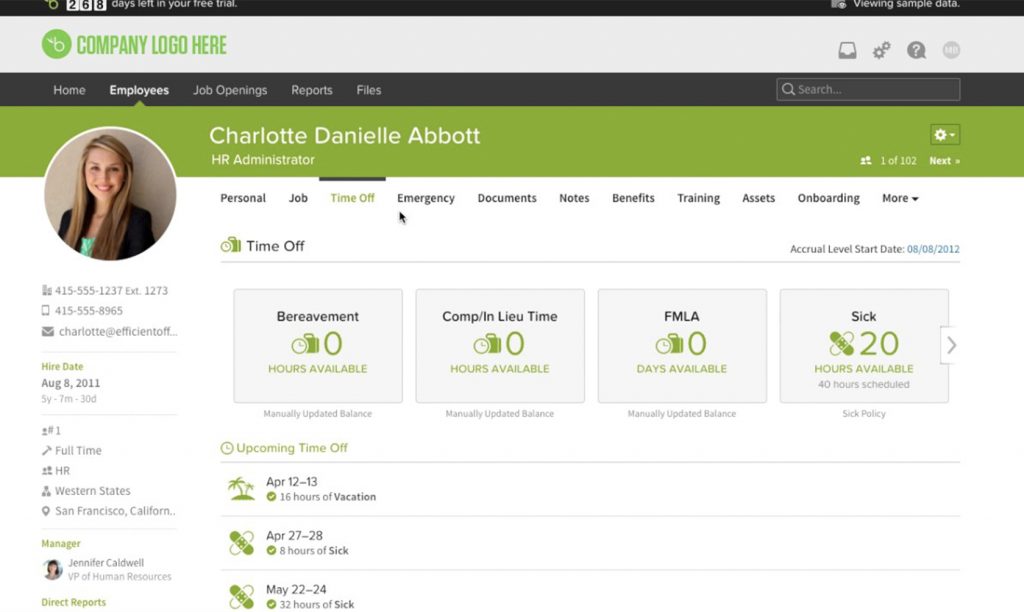
This is a popular online human resources software option. It provides businesses with a single system they can use to track data and manage a variety of human resources-related activities, including time tracking, scheduling, HR reporting, and custom workflows.
This software also features helpful onboarding features that managers can use to get new employees up-to-speed on what’s expected of them and what their position entails.
Different packages with different usability. Ask for a quote.
| Pros | Cons |
| Advanced hiring features | Heavy HR focus means little usability for employees |
| Great for HR managers | Complex feature set can complicate onboarding |
| People data and analytics | Not all features included in basic package |
3. SageHR – Best for Shift Scheduling
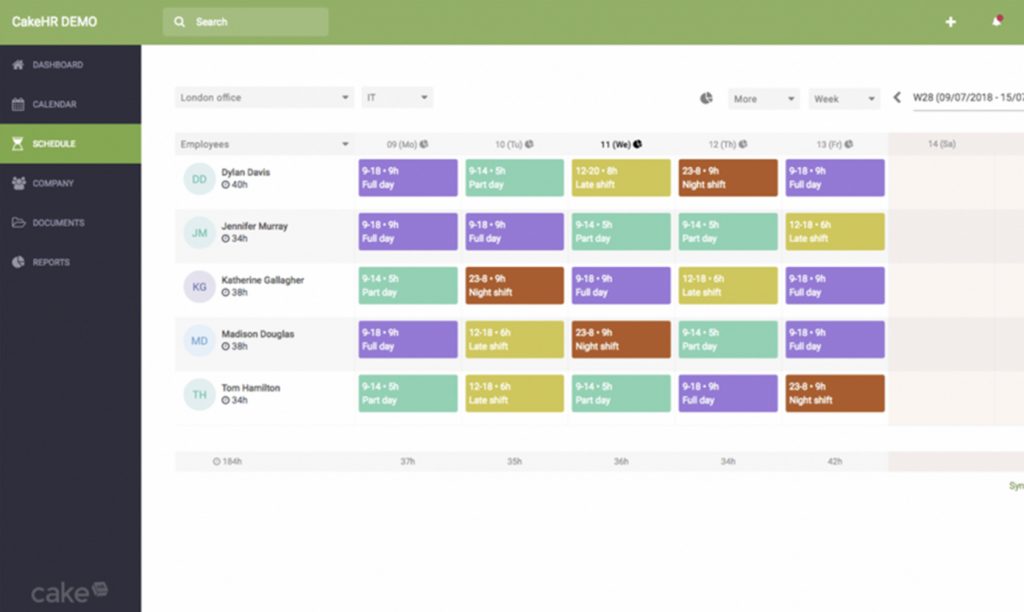
SageHR is another well-known workforce management software focused on improving various human resources tasks and processes. It helps managers to stay on top of requests and approvals.
This software also tracks them digitally in reports and shared calendars so everyone remains in the loop and knows what’s going on with the other members of the team. It’s especially useful when it comes to time tracking, scheduling, and progress monitoring.
Pricing is by feature and number of employees.
| Pros | Cons |
| Leave management features | The price can quickly rise if you want full functionality. |
| Pick and choose features means you can customize the product to your use case. | Additional features complicate product and pricing. |
| G-suite integration | Goal setting and OKR features don’t fully replace goal setting tools. |
4. NICE IEX– Best for Automation
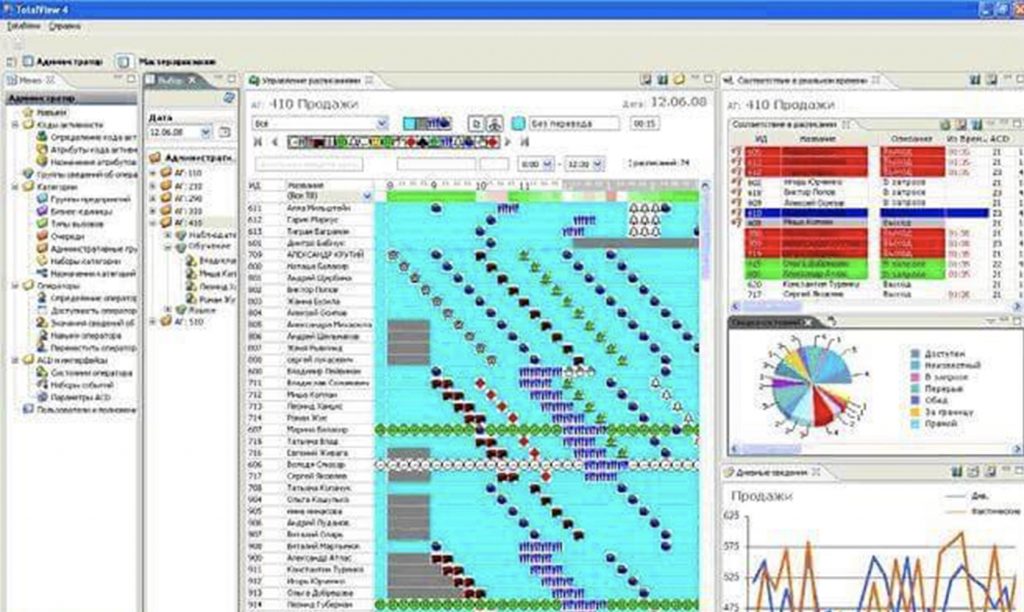
NICE IEX helps managers create highly detailed reports and schedules to keep employees on track and ensure everyone is doing what they need to be doing. This app is primarily focused towards call centers.
It automates a variety of business tasks. This frees up employees and managers alike to focus on other, big picture tasks and spend their time doing things that help the business to grow and thrive.
Price is determined through negotiations.
| Pros | Cons |
| Focus on automation and AI. | Lacking interactive and intuitive UX and UI. |
| Focused on reducing administrative load. | Aimed towards call centers. |
| Messenger for communicating schedule changes. | Not targeted towards small and medium sized teams and companies. |
5. Ento – Best for Onboarding
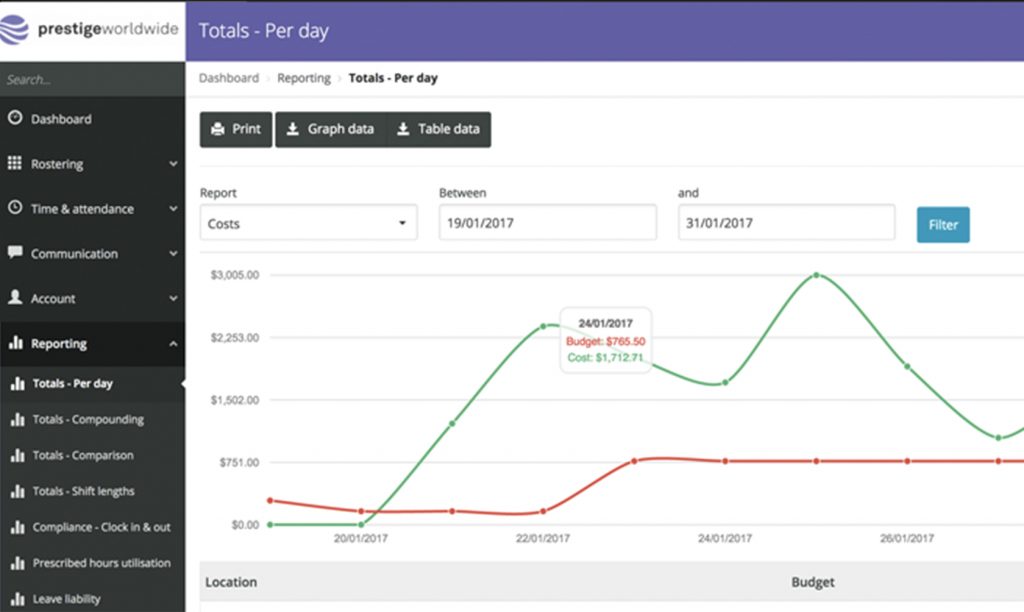
Ento integrates with several other software programs to streamline business processes and keep everything running smoothly. It works with payroll management software, time tracking software, and onboarding programs to help new-hires become familiar with the ins and outs of the workplace and understand manager expectations from day one.
Ento workflow management and onboarding features are especially robust. It also is known for being a great payroll management solution.
Pricing depends on package type.
| Pros | Cons |
| Unique onboarding feature set | Can become complex with additional packages. |
| Great timeclock app. | No additional HR features. |
| GPS tagged clock-ins. | Best for traditional business structures. |
6. Replicon – Best for Attendance Tracking
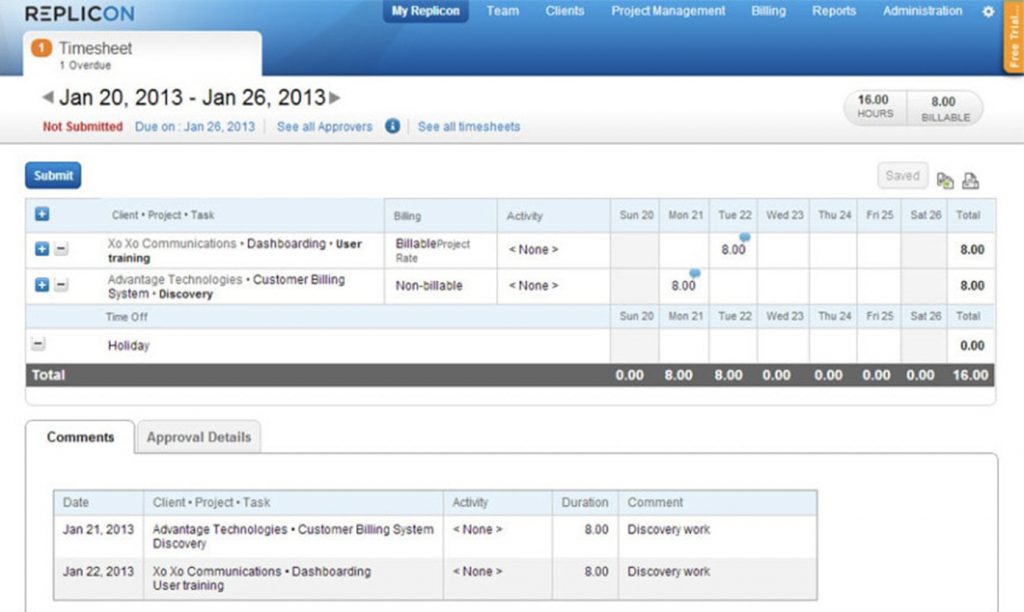
The goal of Replicon is to improve employee productivity and project visibility while also maintaining labor compliance and preventing revenue leakage. It’s a good option for managers who want to maximize efficiency while also keeping everything above board and improving cost-effectiveness.
Replicon also features robust time tracking and attendance features. This helps managers to ensure employees are avoiding time theft and working when they’re supposed to be.
Pricing is dependent on number of users and product.
| Pros | Cons |
| Various customizable feature sets | Complicated pricing set-up |
| Focused on mobile work force | No additional HR features. |
7. Calamari – Best for Hybrid Offices
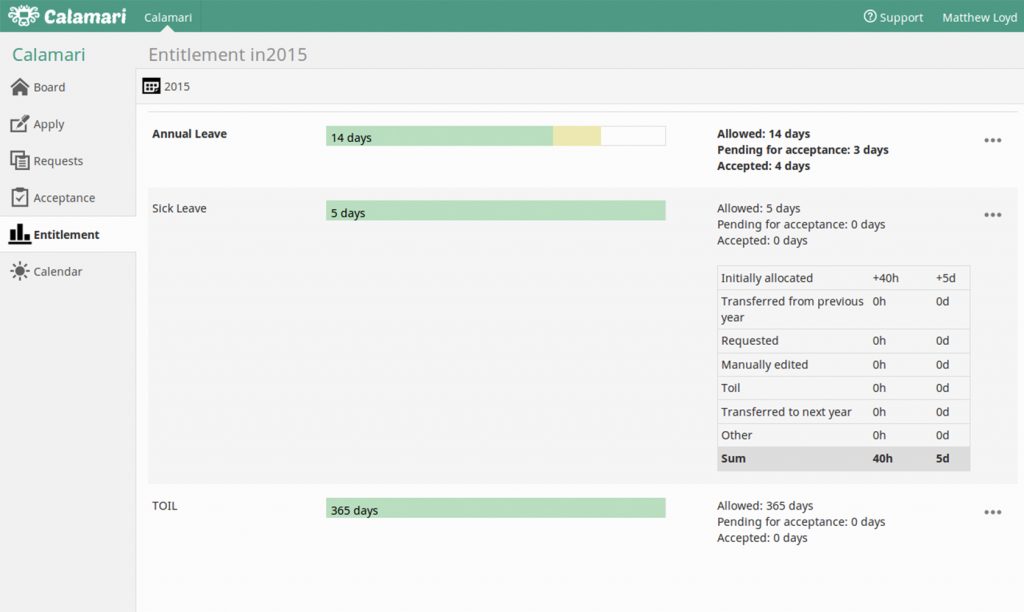
Calamari is an impressive time tracking and workforce management software. It helps with things like attendance management, time-off tracking, leave management, and the basic clocking in and clocking out.
This software is a great fit for traditional office workers as well as remote teams. It also integrates with a variety of other workflow management programs, such as Asana, Jira, and Slack. It’s multi-lingual and multi-country, too, so it can work for businesses all over the world.
Pricing based on number of users and package selected.
| Pros | Cons |
| Free trial period | No ROI or task management options |
| Two optional modules | No extensive HR or feedback feature sets |
| Clock-ins feature allows for various options |
8. Planday – Best for Time Scheduling
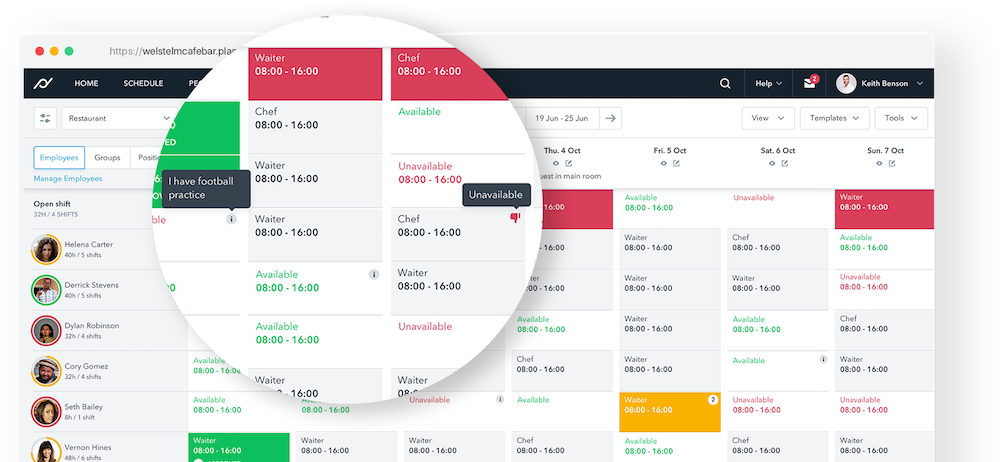
Planday features a variety of time tracking tools, including a punch clock and scheduling features. It makes scheduling a breeze and ensures that employees are working when they say they are (they’re also automatically blocked from clocking in or being scheduled when they’re on leave).
Planday is about good communication between employees and managers. You can use Planday to stay in touch, provide feedback, and ask questions.
Basic package starts at $2 per user per month.
| Pros | Cons |
| Administrative task focus | No HR features |
| Quick-view reports | No additional employee planning tools |
9. Employee Navigator – Best for Insurance Management
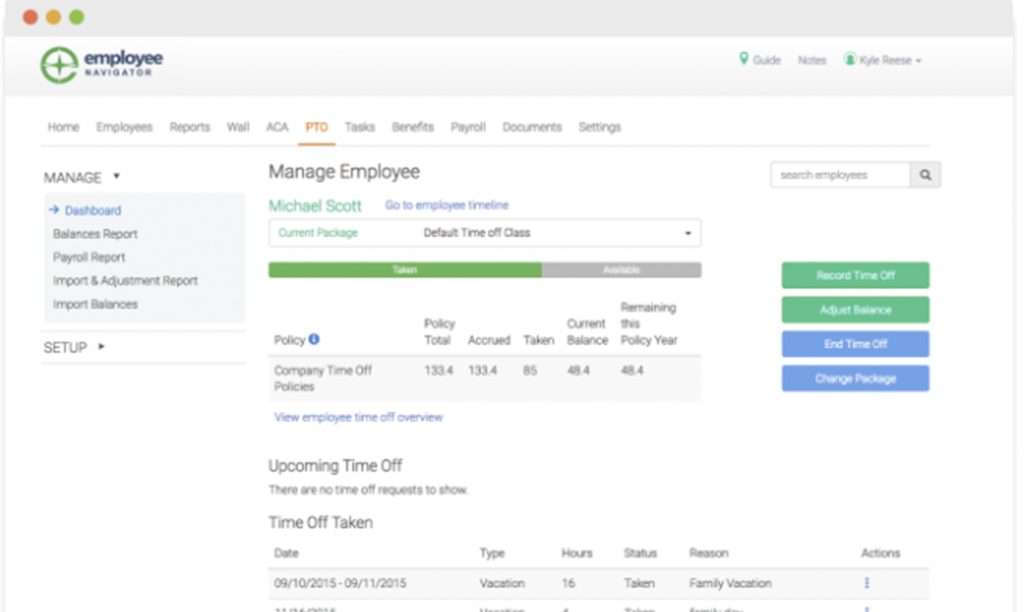
Employee Navigator has an easy-to-use self-service portal and helps businesses of all kinds keep up with administrative tasks that, while time-consuming, are needed to keep the company afloat.
This includes things like insurance management, HR management, and payroll. Managers can use these tools to keep track of employees’ benefits and monitor deadlines and enrollment status.
Pricing varies based on package type.
| Pros | Cons |
| Focus on insurance brokers, if that is you | Not optimized for all business types |
| Simple employee access |
10. Community – Best for Traditional Management

Community is meant to be a unifying communication platform. It makes it easy for workers and managers to stay in touch with one another and features an impressive scheduling tool.
The Community software also offers adherence reporting features to help managers keep track of their employees, monitor their progress, and ensure they’re meeting specific goals and deadlines on time.
Price is determined through negotiation.
| Pros | Cons |
| Made for heavy-duty scheduling | Takes a very strick self-described “military approach” to workforce management |
| Aimed more towards larger enterprises | Notification heavy |
| Powerful communication framework | Not meant for small and medium sized companies |
Conclusion
Of all these workforce management software options, Weekdone stands out from the crowd. With its emphasis on the asynchronous communication, remote workforce management , and easy reporting features, it’s a clear winner for any team manager that wants to make communication, status management, and productivity top priorities.
Best of all, you can register and try Weekdone for free. Sign up today to see what it’s all about and decide for yourself if it’s the right fit for you and your employees.