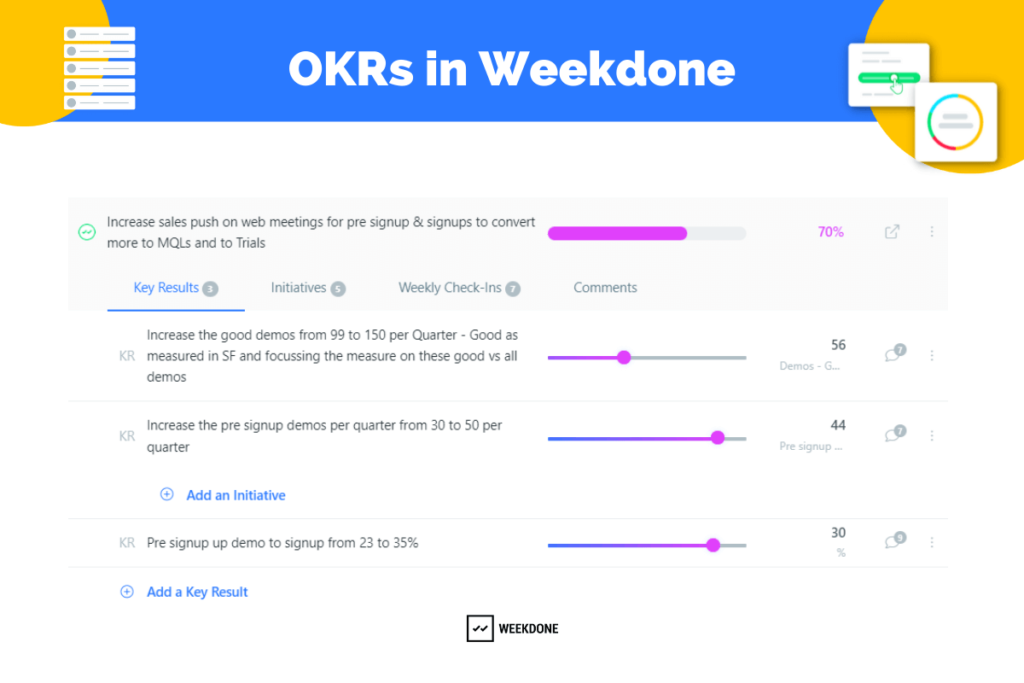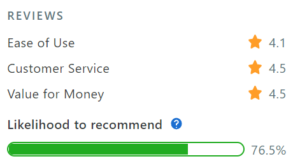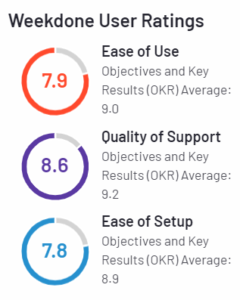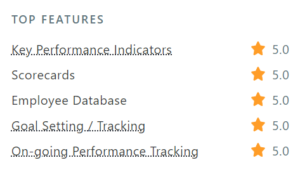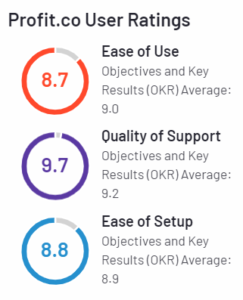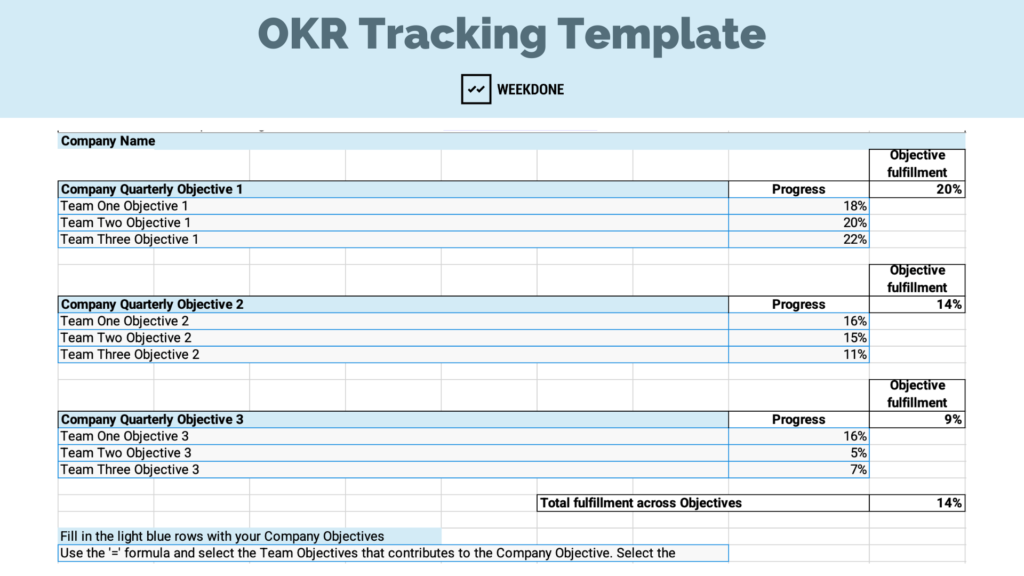To reflect the reality of an ever-evolving business environment, small businesses have had to reinvent their strategies and goals to be agile, resilient, and stay on track. To identify areas of improvement, they are increasingly adopting methodologies such as the OKR (Objectives and Key Results) goal-setting framework to stay on course. Additionally, by including a consistent OKR tracking process they are driving focus on critical areas that need to be adapted in a dynamic business context.
One of the most challenging aspects of any goal-setting process is adhering to what is set to be accomplished, and keeping track of it. To do this successfully, you need to understand what to track, and how to measure it.

This guide explains everything you need to know about tracking OKRs. You’ll also learn about the benefits, how to track OKRs effectively, OKR examples, and the tools that can help you maximize your results.
Track OKRs Easily with OKR Software
OKR software keeps OKRs front and center with advanced tracking functionalities and visual dashboards – stay focused, achieve outcomes.
What does OKR mean?
Objectives and Key Results is a framework used to facilitate company growth, encourage continuous improvement, and maintain high levels of team engagement.
Objectives are specific goals that a team or company wants to reach. Key Results are the specific metrics used to determine whether or not the team or company is on track toward reaching its Objective.
What is OKR Tracking?
In a few words, OKR tracking is the process of reviewing previously set Objectives and Key Results – weekly.
A large part of the OKR tracking process is the OKR Weekly Check-In: a team meeting held each week for teams to share progress made in order to keep track of accomplishments and upcoming plans focused on moving the needle forward.
It is helpful to visually track team and company level OKRs with OKR tracking tools – we’ll share more on that later!
Benefits of Tracking OKRs
Most people ask “How do you measure the success of OKRs?”
OKR tracking keeps the focus on what delivers the biggest value to the company without taking on more than can be managed. Besides focusing on what to track, there are other noteworthy benefits of OKR tracking to keep in mind:
That’s where OKR tracking comes in – helping you keep the focus on what will deliver the biggest value to the company without spreading yourself too thin.
Apart from keeping the focus on what to track, there are other noteworthy benefits of OKR tracking to keep in mind:
- Monitor teams’ progress: OKR tracking makes it easier for team leaders to keep up with team members’ progress and make sure they’re moving in the right direction.
- Maintain motivation and engagement: Seeing evidence of their progress can keep team members motivated and helps them to stay engaged on a day-to-day basis.
- Collect data: When you use an OKR tracking tool, you gain a variety of data points you can use to generate reports and share progress with other team leaders and higher-ups.
”How to Track OKRs?” 9 Tips to Stay on Course
Tracking OKRs is crucial if you want to enhance the outcome of your work. Regularly tracking OKRs helps teams make more data-driven decisions with each check-in as you’ll gain insight into what to measure, how to measure, and a snapshot of what success looks like for your team at the end of the quarter.
If you’re looking for details on how to track OKRs – these 9 best practices are for you!
1. Write Qualitative Objectives and Quantitative Key Results
Remember, Objectives are qualitative. They should be written in brief, descriptive language that helps you and your team to identify the specific qualities you want to achieve.
For example, you may want to “Launch a world-class product” or “Create a more efficient shipping experience.”
Key Results, on the other hand, are quantitative. They should be written using measurable language that helps you to deliver on your predetermined objectives.
For example, let’s say your Objective is to create a more efficient shipping experience. Your Key Results may include things like: reducing average shipping time to 5 business days or sending 200 email polls to gain insight into the current shipping experience.
📝 Learn more about how you can write good OKRs and find examples of good, bad, and average OKRs.
2. Decide What Exactly You Are Measuring in Your Key Results
There’s no room for vagueness when you’re creating your team’s Key Results. You need to know exactly what you’re measuring.
You could be measure:
- the number of people who attend an event,
- the percentage by which your email list grows,
- or the number of calls you make to lapsed clients.
The most important thing is that there’s no confusion regarding the data you’re trying to collect.
3. Think of How to Measure OKRs
Once you’ve determined what you’re measuring, your next step is to think about how you’re going to measure.
You need to have a system in place for monitoring progress and keeping track of how close you’re getting toward achieving each of your Objectives — typically in percentages, numbers, or items.
Some teams use an OKR spreadsheet to measure performance, and others use a more advanced option like OKR software.
4. Add Initiatives to Drive OKRs
Initiatives are specific projects or larger plans that drive your OKRs forward. You can’t measure Initiatives’ success in numbers but you can definitely see how they impact the progress of your Key Results and help your team to achieve its Objectives.
Examples of Initiatives could be:
- drafting an email newsletter,
- scheduling regular times to call clients,
- upgrading your company’s website design for a better checkout experience.
Essentially, anything your team does to move toward accomplishing its goals falls under the Initiatives umbrella.
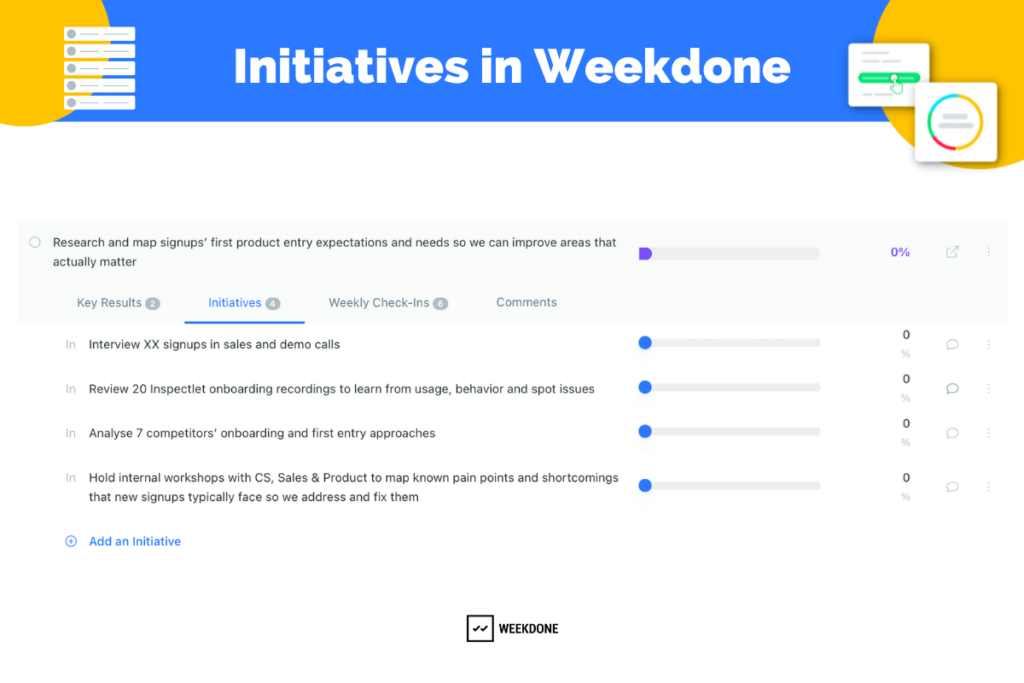
5. Connect Objectives, Key Results, and Initiatives
If you and your team want to see the best results from your OKR tracking system, you need to make sure each of your Objectives, Key Results, and Initiatives are aligned.
When you’re writing OKRs, consider whether or not everything connects and builds off of each other. If they don’t, you’re going to have a hard time tracking progress on your OKRs and understanding whether you’re improving or not.
👉 In Weekdone you’re offered an OKR hierarchy view that helps you and your team visualize the company’s OKRs and their alignment across the entire organization. Find out how easy it can be to track your progress.
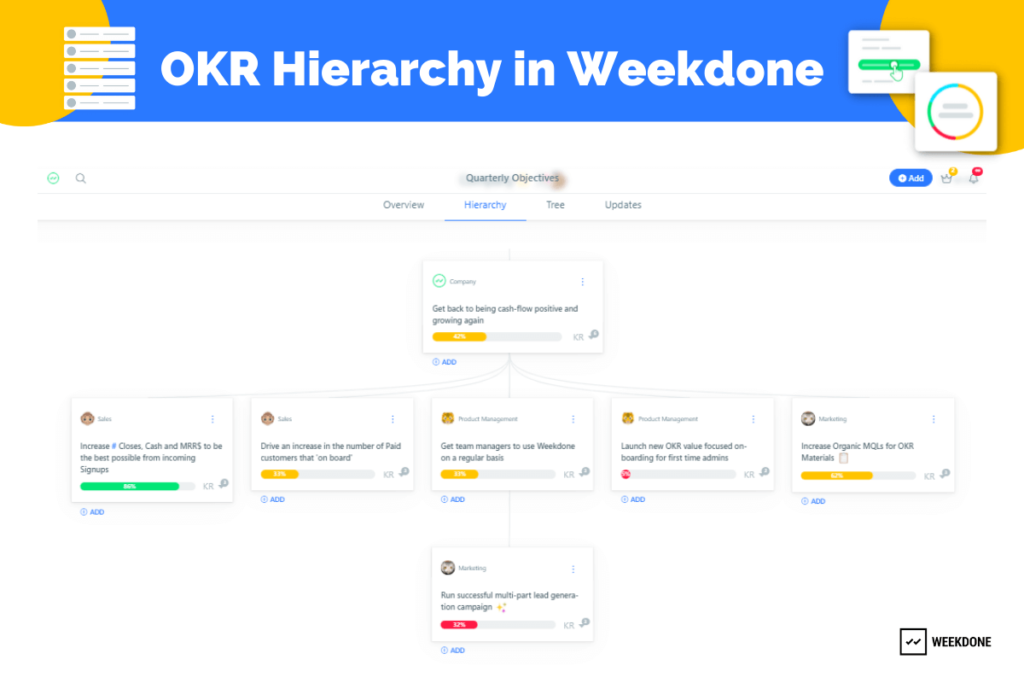
6. Make Your OKRs Transparent
A highly effective way to connect your Objectives, Key Results, and Initiatives is to share them with the entire team. Better yet, get various team members in on the process of drafting OKRs to begin with.
The more transparency there is across all teams and team members, the easier it is to measure progress and maintain a sense of accountability. This helps to keep everyone engaged and motivated, too.
7. Create Weekly Plans Right Under OKRs
Creating new plans each week — and updating their status regularly — is another strategy that can ensure everyone keeps track of their OKRs progress and contributes to the quarterly OKRs weekly. If team members always have new plans and Initiatives they’re working on, it’s easier to make sure all team members are on the same page.
Weekdone’s software allows you to add weekly plans directly under your OKRs. This lets you view Objectives, Key Results and Weekly items together with the help of the Objective Dashboard view.

This page provides a bird’s eye view of each Objective, so you can quickly see how team members are progressing toward accomplishing particular Key Results. You can also see at a glance who has made changes or completed Weekly Plans.
8. Update Your OKRs Progress on a Weekly Basis
Make sure everyone is updating progress on their team OKRs each week, too. Team members should be able to easily check in and see how they’re doing and how close they are to achieving each of their key results (and the guiding objective).
Weekdone makes it easy for you to set up and conduct weekly OKR check-ins with your team. These weekly 15-20 minute check-in meetings provide a place and time for you and your team members to reflect on progress, address any problems that have arisen over the past week, and set new priorities for the coming week.
Weekly check-ins encourage personal responsibility as well. They allow everyone to take ownership of their work and contributions while also receiving beneficial feedback from their co-workers.
9. Hold a Company-Wide Review at the End of the Quarter
At the end of each quarter, hold a company-wide review to celebrate progress, highlight key performance improvements, and share reports illustrating the effectiveness of the OKR methodology — not to mention the impressiveness of your team and their hard work.
Tracking OKRs throughout the quarter — and then hosting a review — makes it easier for everyone to reflect on their performance. They can analyze what they’ve done well and discuss what they want to change in the coming quarter.
Quarterly OKR reviews create more accountability for individuals, teams, and the company as a whole and contribute to a more results-driven culture.
🎤 Read our interview with OKR consultant, Ana as she shares the best practices for retrospectives on individual, team and company levels!
OKR Examples to Inspire Your Team
Having covered the basics of OKR tracking, the next step would be to learn more about creating result-driven goals and writing good OKRs. Let’s look at some OKR examples to inspire your team:
Marketing OKRs
Objective: Improve the company’s presence on relevant review websites
- KR1: Increase the number of positive brand mentions from 500 to 1,000 in 30 days
- KR2: Increase the number of positive reviews on Yelp from 5 to 10
- KR3: Increase the number of positive Google reviews from 10 to 20
Sales OKRs
Objective: Improve the company’s process for nurturing relationships with potential customers
- KR1: Increase the number of second meetings we book by 30 percent
- KR2: Improve email response rate from 5 percent to 10 percent
- KR3: Receive at least 40 percent of the lost deals replying to our “why not us?” survey
Product OKRs
Objective: Increase the delivery speed of new product features
- KR1: Increase the sprint team’s velocity from 30 to 40 points
- KR2: Reduce the number of bugs per feature from 8 to 4
- KR3: Reduce the average lead time from product feature definition to delivery from 4 to 2 weeks
OKR Tracking Methods: Software vs. Templates
Whether you’re tracking marketing, sales, or product OKRs, using the right OKR tracking tool can help you accurately measure progress and align your objectives with the Company Objectives. Based on the scope of OKR implementation and the need for tracking, you can choose between an OKR tracking software or an OKR template.
OKR Tracking Software
Spreadsheets may be ideal when you’re getting started with OKRs. However, they’re not as effective as a more in-depth tool with expanded features and a goal tracking dashboard.
Consider these top 3 OKR tracking software to understand how their OKR features can elevate your goal-setting process.
1. Weekdone
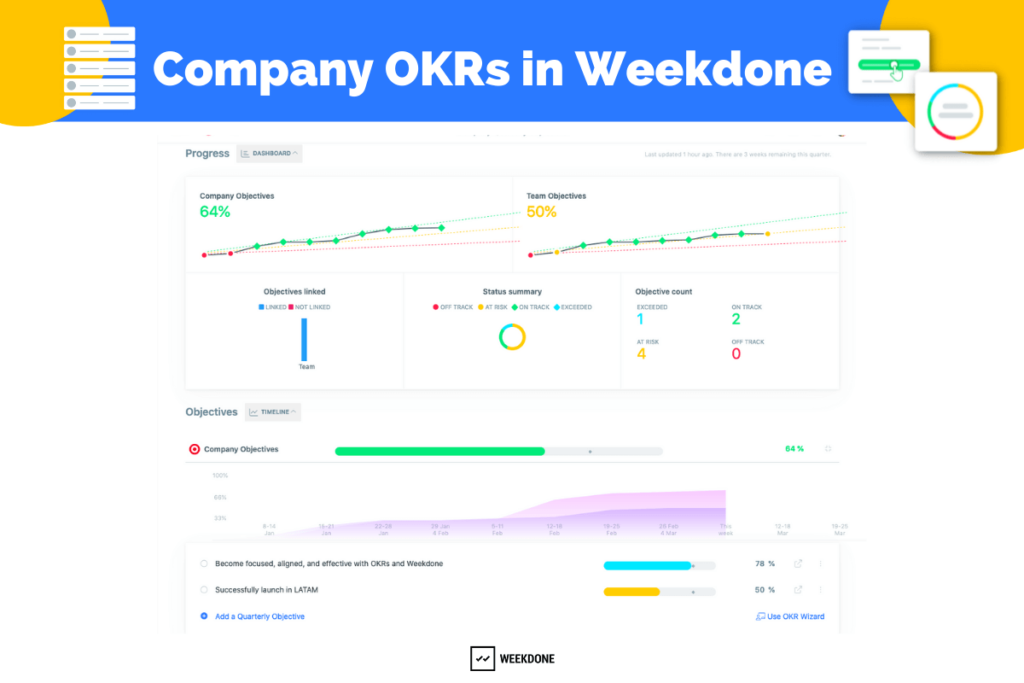
An OKR tracking tool like Weekdone provides you with an expansive set of features for setting OKRs, monitoring progress and maintaining focus during weekly check-in meetings.
Supporting the OKR process in every step of the way, Weekdone can help set high-level company objectives, share and track individual weekly plans and progress. With a clear overview of short-term progress through weekly and quarterly updates, it makes strategic, outcome-driven decision-making easier.
Weekdone OKR Features to Track Objectives
- Easily track goals and share updates with the team
- Set, link, align, and track progress of Weekly Plans and Initiatives
- Feedback and recognition support to encourage progress and boost morale
- Weekly Check-Ins to track weekly activities to create more visible and interconnected teams
- Real-time OKR and KPI reporting dashboards and Automated Progress Reports through email
- Sample OKRs, templates, and OKR writing assistant
- Integrations with Google Sheets, Asana, Slack, Basecamp and more
- Free OKR coaching and training included for paid users
👉 Watch how to track OKRs with Weekly Check-ins
Weekdone Feature and User Ratings (Capterra, G2)
Weekdone does all the heavy lifting for you, so you don’t have to manually input all your data for every update. It generates impressive status reports and dashboards for team members, team leaders, and leadership teams in the company.
2. ClickUp
Ideal for performance management, ClickUp is a productivity and OKR tool used by teams in companies of all sizes. With remote team management and performance review features, it allows users to set goals and define targets. The automatic progress tracking feature ensures teams are updated on the progress toward achieving their goals.
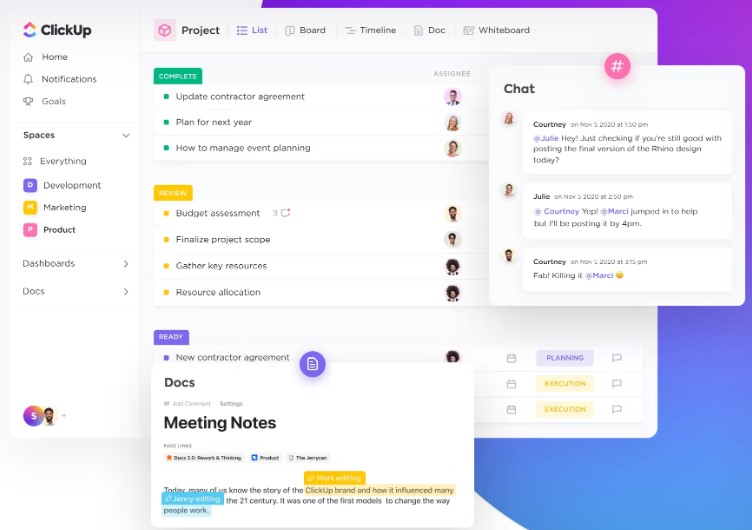
OKR Features to Track Objectives
- Set Goals (Objectives) and breakdown into Targets (Key Results)
- Create personal OKRs and/or company OKRs
- Option to set more than one Target for a Goal and edit Target parameters
- For multiple cross-functional goals, the Goals Folders helps to group weekly, monthly, and yearly initiatives and goals.
- Weekly Scorecards help to track progress of smaller tasks
- Reporting dashboards and custom widgets give details dinsight into sprints, projects, and team objectives
ClickUp Feature and User Ratings (Capterra, G2)
Profit.co
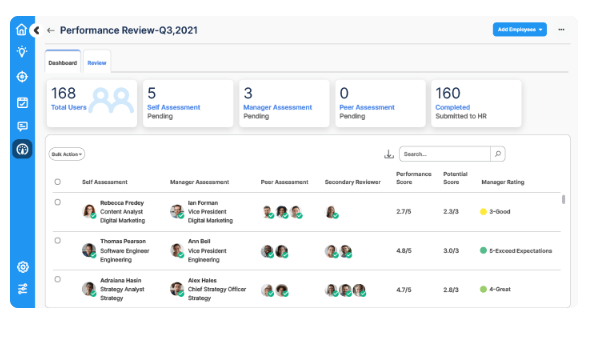
With inbuilt task and performance management modules, Profit.co helps prioritize goals, execute plans, assess progress, and accomplish objectives. The onboarding specialist team assists in setting accounts and OKRs with different hierarchies
OKR Features to Track Objectives
- Features allow task assignment and management such as setting priorities, timelines and more
- Templates and guides are available to create OKRs
- Custom inbuilt KPIs and charts help measure performance
- Automate notifications and reminders about goal progress
- Customizable dashboards help to get an overview and for performance review
Profit.co Feature and User Ratings (Capterra, G2)
👉Searching for more options? Choose from the Top 15 Goal-Tracking Software Platforms and find out how to measure success accurately
OKR Tracking Template (Google Sheets & Excel)
If you decide to use a standard spreadsheet to track your OKRs, an OKR tracking template will provide a useful guide. It simplifies the process and helps you ensure you’re not forgetting any valuable details.
This customizable template (available in Google Sheets, Excel, PDF and Word format) includes:
- An introduction page to familiarize your teams on how to use it
- Sample OKRs (for company and team levels)
- Pre-built pages for Company OKRs and 3 teams (you can copy pages and duplicate as needed depending on your company size)
👉Whether you are in the stage of planning, drafting, reporting, or tracking your OKRs, here are OKR Templates to support every step of your goal-setting process.
The Way Forward: What Gets Tracked Gets Measured
Learning how to manage OKRs is an important step in the OKR process and is necessary to any team’s OKR progress. To summarize, here’re some tips to ensure you’re on the right track:
- Create qualitative and aspirational Objectives, and quantitative and measurable Key Results
- Identify the metrics that fit your business strategy to measure Key Results
- Add initiatives to observe impact and progress toward achieving objectives
- Link and align Objectives, Key Results, and Initiatives
- Share OKRs with team members and keep it transparent to provide everyone with a view of overarching company goals and to maintain a sense of accountability
- Update the progress of OKRs weekly to make improvements regularly
- Conduct a quarterly company-wide review or retrospective to ensure OKRs are on track
Tracking is an important step in measuring the progress of your OKRs. Without this it is challenging to understand how your OKRs can deliver optimal results.
Ready to start measuring the progress of your OKRs?