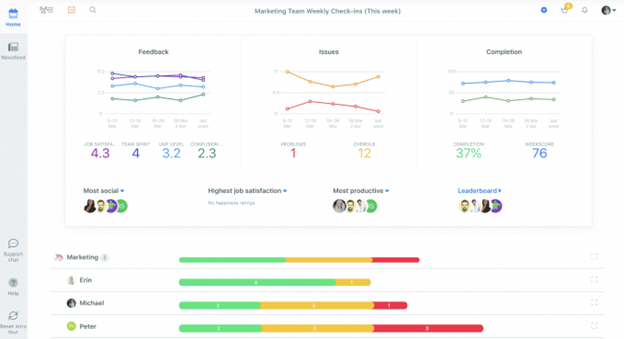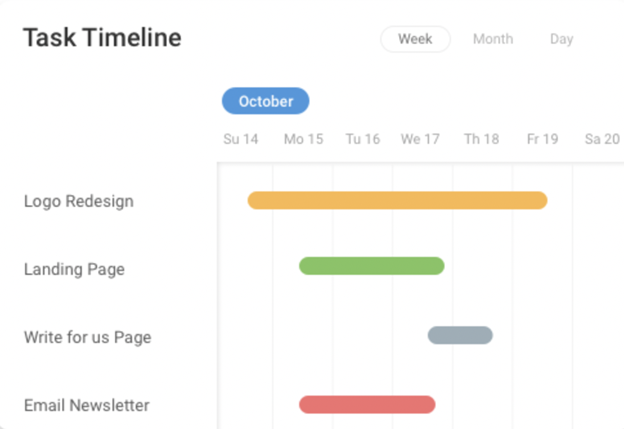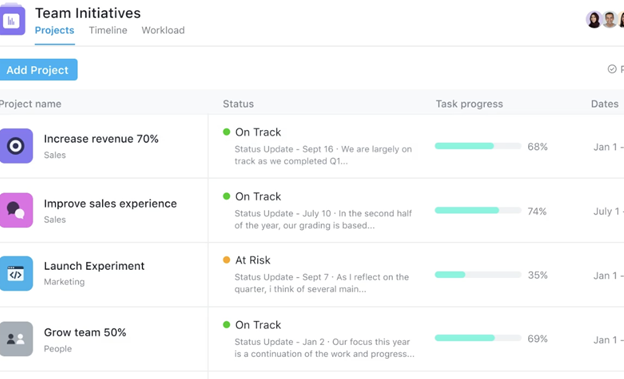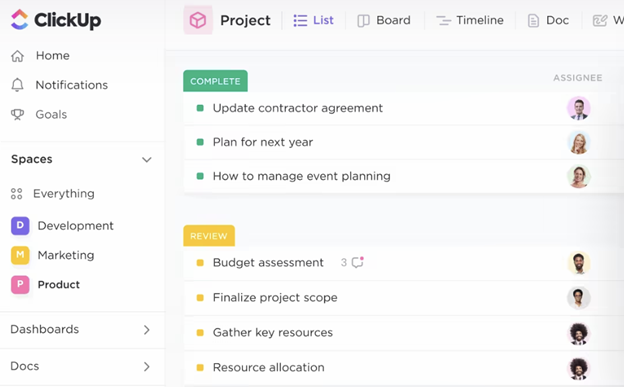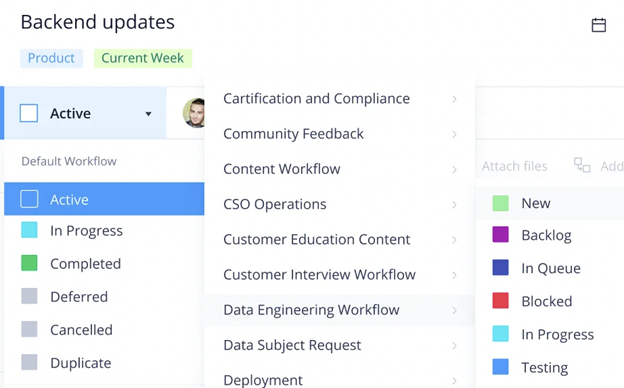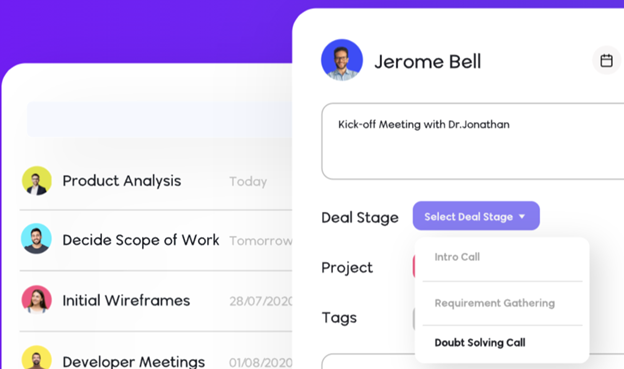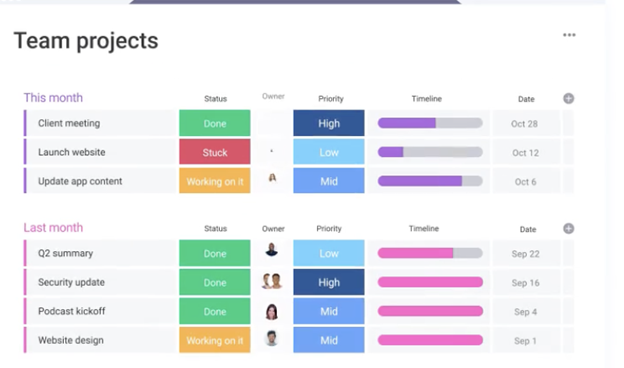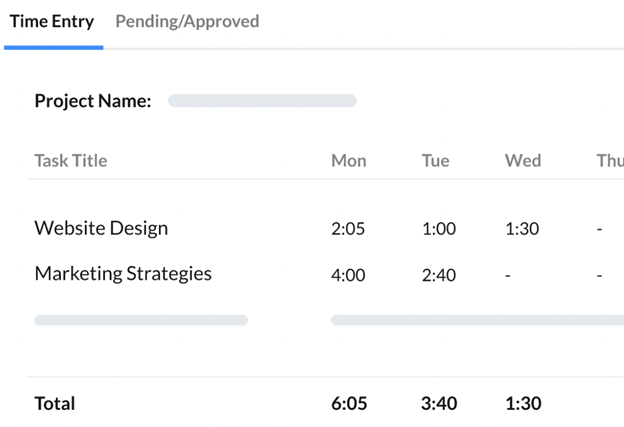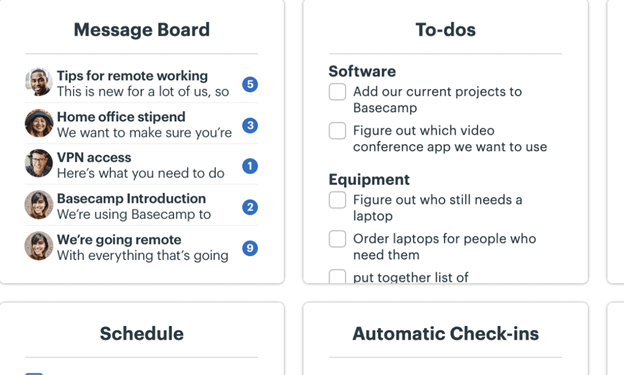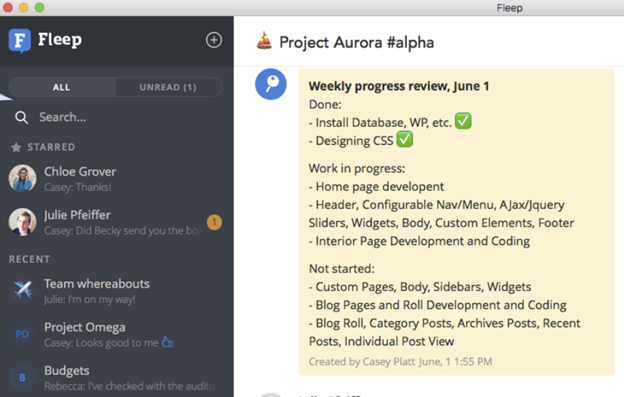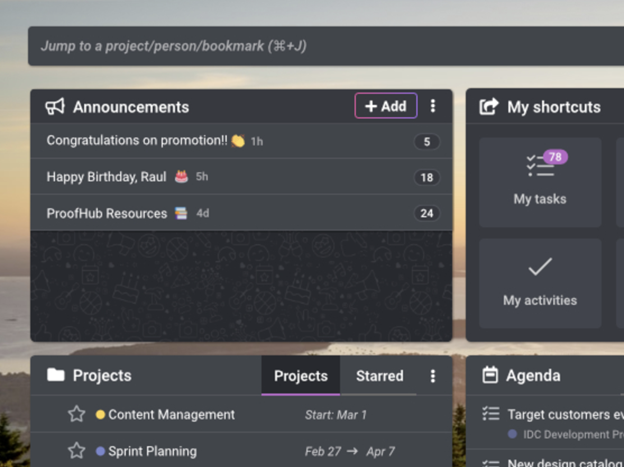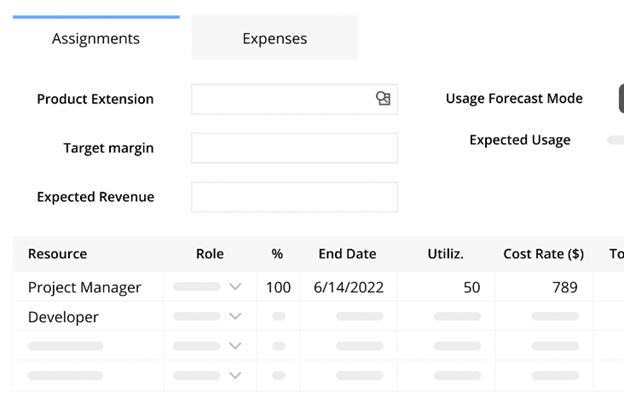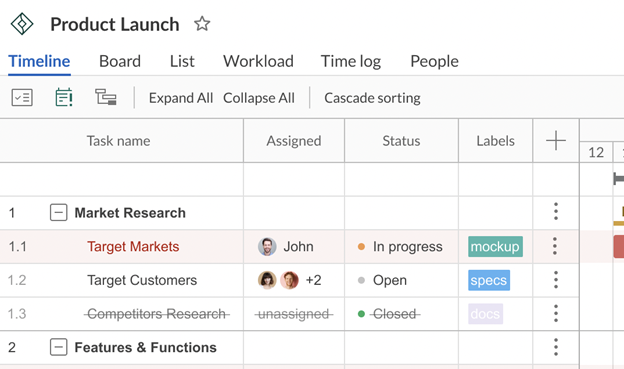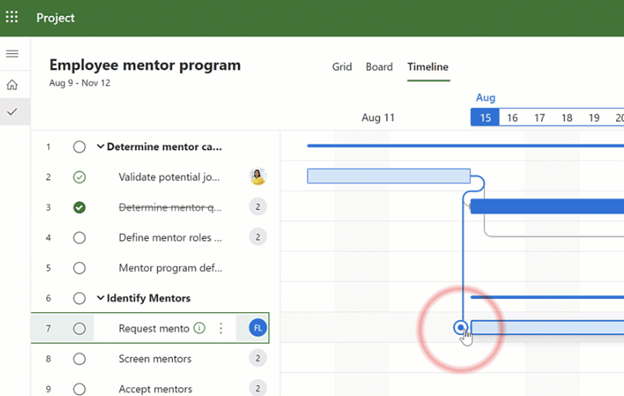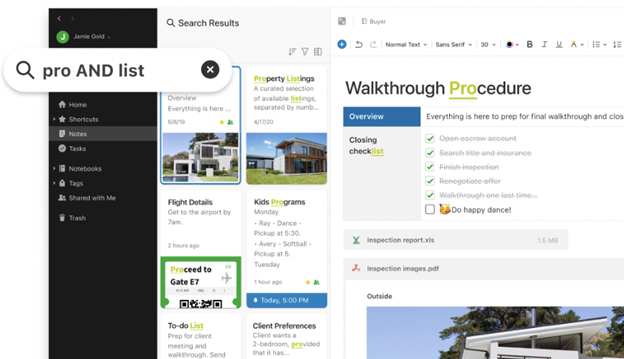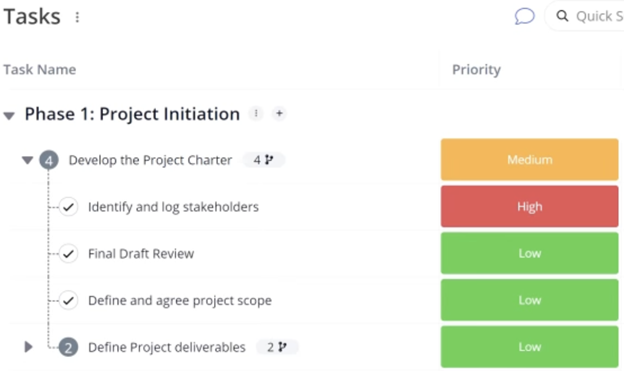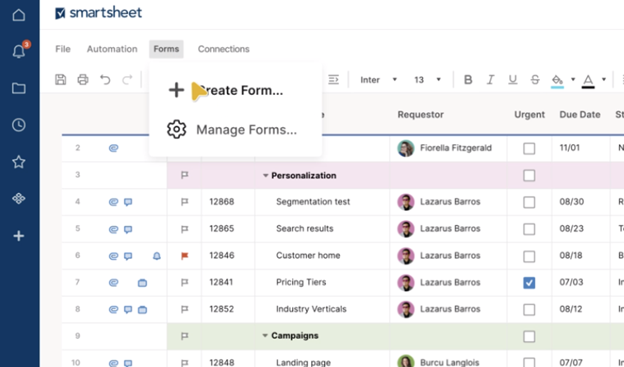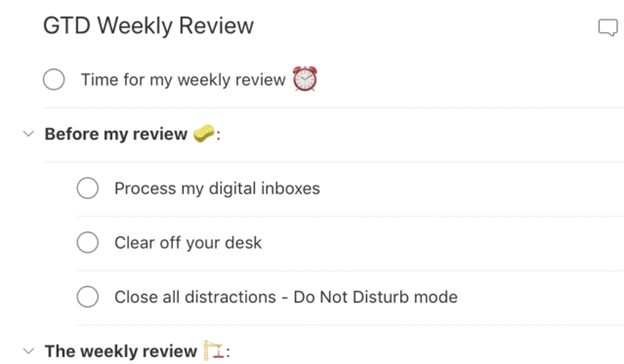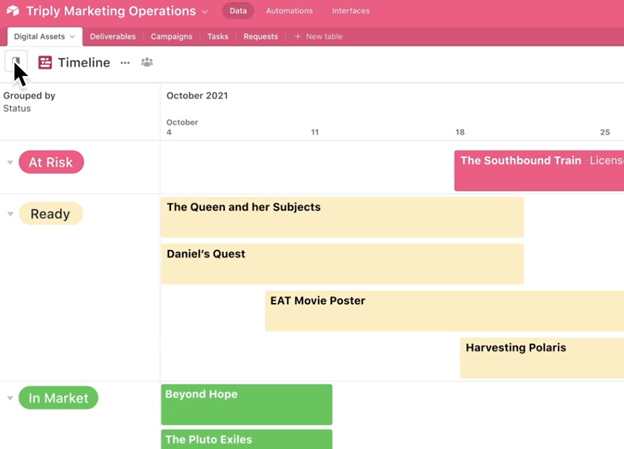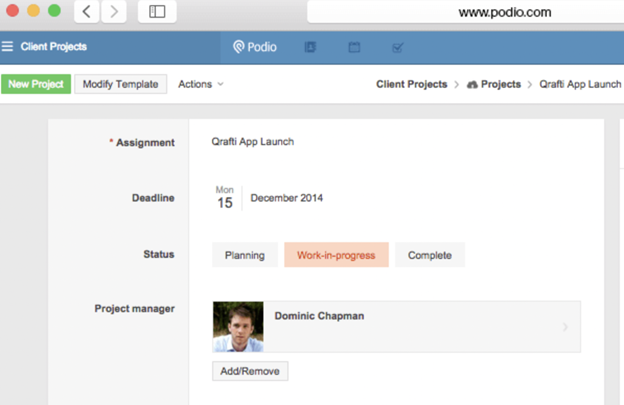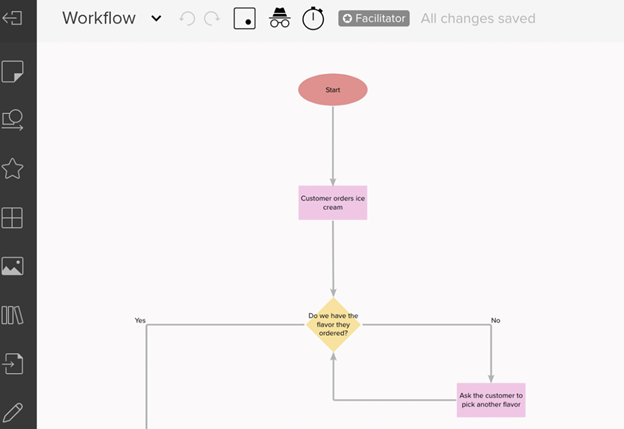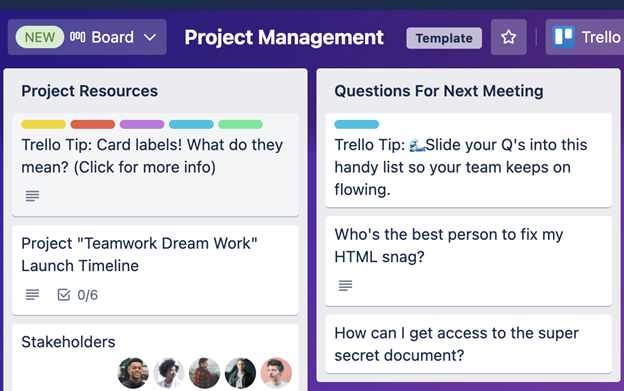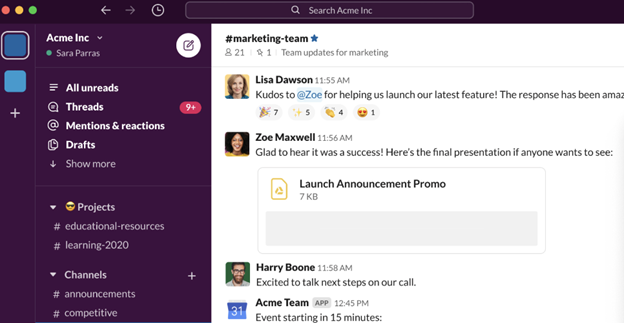Whether you manage a team of 5 or a team of 50, you know how important collaboration is to meeting deadlines, achieving your goals, and making sure your customers are satisfied. You also know how tricky and potentially frustrating team collaboration can be.
If you’ve been struggling to stay connected to your team members and keep everyone on the same page, you might want to start using team collaboration software. These tools can help you manage communications, securely share documents, monitor progress, and more.
This guide breaks down 25 incredible collaboration software solutions you and your team can start using today. From pricing and key features to pros and cons, you’ll learn everything you need to know about these collaboration tools.
1. Team Compass
Weekdone has launched a new team collaboration software called Team Compass. This tool is designed for small and medium-sized companies with anywhere from 10 to 100 employees. It helps you manage various aspects of your team’s daily needs and streamlines weekly progress tracking and reporting.
It also includes light-OKR and other project management, therefore using Team Compass as a central team software is also a viable option.
Pricing:
- Free for teams of 3 or fewer
- $29 per month for teams of 4 or more
Key Features:
- Weekly PPP (Plan, Progress, Problems) tool
- Employee recognition (5-star ratings)
- Light quarterly objectives
- Internal communication functionality (reactions, comments, 1:1s, discussion board)
- Automatic progress report system
Pros & Cons:
| Pros | Cons |
| Cost-effective collaboration tool with a flat monthly fee instead of fluctuating, per-user rates | Not ideal for large businesses with over 100 employees |
| Integrates with other popular tools and apps to further streamline collaboration and project management efforts |
2. ProProfs Project
ProProfs Project is a project management tool that offers extensive communication and collaboration tools, including options to comment on projects and share documents.
Pricing:
- $2 to $4 per user per month
Key Features:
- Easy planning to ensure on-time deliveries
- Collaboration solutions to help teams stay connected
- Easily set due dates, track progress, and prioritize projects
- Discussion and sharing tools
- Tools for time tracking, client tracking, and invoicing
- Robust reports and analytics
Pros & Cons:
| Pros | Cons |
| Versatile project management tool with robust communication features | Deployment limitations may make it inaccessible to some teams |
| Affordable monthly per-user price |
3. Asana
Asana is another project management tool that makes it easier for team members to collaborate and make sure they’re on the same page. It allows team members to assign tasks, add comments, share documents, and more.
Pricing:
- $0 to $24.99 per user per month
Key Features:
- Workflow builder to automate various processes
- Timeline, Board, and Calendar views
- Single-view dashboard provides clear project overviews
- Multiple app integrations
- Easy goal-setting and progress tracking
- Easily add comments, share documents, and submit work requests within the app
Pros & Cons:
| Pros | Cons |
| Extensive list of features for all users, including free users | Extensive features may be confusing for new, less-experienced users |
| Easily assign tasks, schedule projects, and manage projects |
4. ClickUp
ClickUp is a multifaceted project management app that brings a variety of business processes together in one place. It allows you and your team to collaborate in real-time, comment on tasks, and set custom notifications.
Pricing:
- $0 to $19 per user per month
Key Features:
- Spaces, folders, and lists for easier organization
- Customizable tasks
- Collaborative whiteboards for brainstorming
- Real-time collaboration options
- Easy-to-use chat and commenting features
Pros & Cons:
| Pros | Cons |
| Versatile project management tool with multiple collaboration options | Limited features in the free plan |
| Integrates with a variety of apps for streamlined project and team management |
5. Wrike
Wrike is a project management and scheduling tool that also helps you and your team collaborate and avoid confusion when working on projects of all kinds and sizes.
Pricing:
- $0 to $24.80 per user per month
Key Features:
- Customizable dashboards, workflows, and request forms
- Easy file, task, and report sharing
- Visual proofing
- Automated approval systems
- 360-degree visibility
Pros & Cons:
| Pros | Cons |
| Efficient collaboration and increased transparency | Some users complain that the interface is hard to use |
| Real-time productivity monitoring |
6. SmartTask
SmartTask is designed to centralize all aspects of your work, from to-dos and boards to team chats, in one convenient location.
Pricing:
- $0 to $8 per user per month
Key Features:
- Easy task management and collaboration with comments and updates
- Customizable tasks
- Invite guest users
- Custom report views
Pros & Cons:
| Pros | Cons |
| Highly customizable and flexible for teams of all types and sizes | User interface may be challenging for new users |
| Integrates with Google Drive, Slack, and more |
7. Monday.com
Monday.com is a project management tool that helps you and your team members collaborate and stay on the same page throughout all stages. It features drag-and-drop functionality and is great for visual learners.
Pricing:
- $0 to $16 per user per month
Key Features:
- Easy-to-navigate, visually appealing interface
- Simple timeline management and scheduling
- Easy file and idea sharing
- Simple commenting options
Pros & Cons:
| Pros | Cons |
| Great for visual learners/processors | Free plan comes with limited features/options |
| Easy commenting, idea sharing, and file sharing |
8. nTask Projects
nTask Projects is a project management tool designed for modern teams. It allows users to easily assign tasks, add comments, share documents, and more.
Pricing:
- $3 to $8 per month
Key Features:
- Simple task scheduling
- Kanban boards for easy progress tracking
- Prioritization and notification options
- Bug and issue tracking
- Online meeting tools with agendas, discussion points, and follow-up actions
Pros & Cons:
| Pros | Cons |
| Versatile tool that helps with planning, progress monitoring, collaboration, and more | Some users find the interface difficult to navigate |
| Affordable pricing options |
9. Basecamp
Basecamp is a collaboration software that makes project management easier and more convenient. Between commenting, group chats, and automated check-ins, team members can stay in touch and get more done.
Pricing:
- $99 per month
Key Features:
- One interface for all projects
- Live chat instant messaging tool
- Simple to-do list creation
- Automated check-ins
Pros & Cons:
| Pros | Cons |
| Easy to use for teams of all types and sizes | Flat monthly fee might be too high for small teams |
| Flat monthly fee makes it more affordable for large teams |
10. Zoho Projects
Zoho Projects is an online collaboration software that helps you and your team track all aspects of your projects and maintain transparency throughout the entire lifespan.
Pricing:
- $0 to $10 per user per month
Key Features:
- Interactive feed provides clear overviews for team members
- Built-in group chat
- Simple task blueprints for easier and more efficient task creation
- Kanban boards for easier organization and progress tracking
- Easy commenting and @mentioning options
Pros & Cons:
| Pros | Cons |
| Multiple communication and collaboration options | Limited software search capabilities |
| Automation and blueprint tools increase team efficiency and productivity |
11. Fleep
Fleep is designed to help teams communicate smarter, better, and faster. It combines messaging with tasks and file sharing.
Pricing:
- $5 per user per month
Key Features:
- Open network platform allows users to be part of multiple teams at once
- Easy file sharing
- Integrates with email platforms for easier communication
- Integrates with any operating system
Pros & Cons:
| Pros | Cons |
| Affordable pricing options | No free plans or free trials |
| Integrates with a variety of devices and platforms for easier adoption |
12. Notion
Notion is a project management tool loved by teams and individuals alike. It offers a variety of collaboration tools and real-time updates to keep everyone on the same page.
Pricing:
- $8 per user per month
Key Features:
- Kanban board, calendar, and list view options
- Access over 30 media types
- Robust notes and docs options
- Knowledge base integration to answer common questions
Pros & Cons:
| Pros | Cons |
| Multiple, easy-to-use collaboration tools | Limited search capabilities |
| Flexible, streamlined design |
13. ProofHub
ProofHub touts itself as an all-in-one project management and collaboration tool. It offers chat and commenting options, as well as in-app proofing options.
Pricing:
- $45-$89 per month
Key Features:
- Simple discussion threads between clients and teams
- Automatic notifications
- Easy task delegation with Kanban boards
Pros & Cons:
| Pros | Cons |
| Easy-to-use interface with little-to-no learning curve | Flat monthly fee may be too expensive for small teams |
| Multiple collaboration options and maximum control over teams and projects |
14. Kantata
Kantata offers a wide range of team communication tools, making it a superior collaboration software option. In addition to collaboration tools, it also helps with financial management, resource manage, project management, and more.
Pricing:
- $19 to $39 per month
Key Features:
- Easily assign tasks based on availability and skills
- Multiple progress monitoring options
- Status updates
Pros & Cons:
| Pros | Cons |
| Robust communication and collaboration options | Above-average price, no free plans |
| Combines project management, financial management, etc. in one tool |
15. Gantt Pro
Gantt Pro is an excellent collaboration software for teams that rely on Gantt charts to prioritize tasks and plan projects.
Pricing:
- $7.99 to $19.99 per user per month
Key Features:
- Break down large projects into simpler tasks
- Real-time data synchronization between users
- Easily attach files
- Comment and @mention options
- Email and push notifications
Pros & Cons:
| Pros | Cons |
| Multiple collaboration options, from comments and mentions to notifications | No free plans |
| Effective for teams of all sizes |
16. Microsoft Project
Microsoft Project is a simple but powerful online collaboration tool that lots of teams in a variety of industries rely on. It helps team members stay connected, manage projects, and more.
Pricing:
- $10 to $55 per user per month
Key Features:
- Easily define roles and responsibilities
- Role-based permissions
- Board, list, and visual timeline viewing options
- Convenient mobile app for on-the-go connection
Pros & Cons:
| Pros | Cons |
| Highly dependable and flexible collaboration option | Requires training for those unfamiliar with Microsoft products |
| Reliable and reputable customer support |
17. Evernote Professional
Evernote Professional allows team members to share notes and ideas easily and efficiently, whether they’re all working in the office or are spread throughout the world. It brings notes, task lists, calendars, and more into one convenient place.
Pricing:
- $9.99 per month
Key Features:
- Real-time updates and idea sharing
- Dedicated workspaces and shared permissions
- Progress reports are accessible online and offline
- Easy task management and progress monitoring
Pros & Cons:
| Pros | Cons |
| Allows team members to share ideas and insights from anywhere | Some users find the interface hard to navigate |
| Integrates with Microsoft Teams, Salesforce, Slack, and more |
18. Teamwork
Teamwork is an online collaboration tool that helps team members and team leaders stay in touch. It also allows for easier communication between team members and clients.
Pricing:
- $0 to $18 per user per month
Key Features:
- Smart documentation tools for easy and secure collaboration
- Unlimited client users
- Kanban boards to map workflows, monitor progress, and automate processes
- Easily assign and comment on tasks
- Mention users to provide specific feedback and keep everyone in the loop
Pros & Cons:
| Pros | Cons |
| Streamlines communication between team members as well as teams and clients | Some users report issues with the tool’s interface |
| Easy task assignment and project monitoring to ensure things get done on time |
19. Smartsheet
Smartsheet is an excellent collaboration software for enterprise-level teams. It offers a variety of project management and collaboration tools and is used by businesses across all industries.
Pricing:
- $7 to $25 per user per month
Key Features:
- Easily import existing projects
- Gantt charts for easy project management and prioritization
- Works across all devices
- Customizable templates
- Integrates with a variety of apps and tools
- Multiple viewing, editing, and proofing options
Pros & Cons:
| Pros | Cons |
| Great for enterprise-level teams | No free plans |
| Customizable and scalable for all kinds and sizes of teams |
20. Todoist
Todoist is a task management and to-do list app that helps you and your team stay on the same page when it comes to prioritizing assignments, meeting deadlines, and getting things done.
Pricing:
- $6 per user per month
Key Features:
- Quickly add tasks
- Set priority levels
- Delegate tasks
- Set notifications
- Personalized task views
- All work centralized in one place
Pros & Cons:
| Pros | Cons |
| Affordable, easy-to-use platform | Some users find the interface too simple and the features limited |
| Integrates with a variety of apps and tools for easy access |
21. Airtable
Airtable is an app that helps you connect data, workflows, and teams. It’s designed to help you bring all aspects of your workload together in one place and keep everything synced to prevent confusion or miscommunications.
Pricing:
- $0 to $20 per user per month
Key Features:
- Multiple view options, including gallery, Kanban, and timeline
- Create custom interfaces
- Automations to improve workflows and increase efficiency
- Brings all data together in one place
- Integrates with Google Drive, Slack, Salesforce, and more
Pros & Cons:
| Pros | Cons |
| Affordable and easy-to-use app, especially for frequent Excel users | No auto-refresh tools |
| Highly customizable for teams of all kinds and sizes |
22. Podio
Podio offers low-code business solutions to help you customize workflows, streamline communication, and improve teamwork among team members.
Pricing:
- $0 to $19.20 per month
Key Features:
- Easy admin capabilities
- Fast communication
- Customizable structuring tools
- Rigorous security adherence
- Integrated chat tool
- Data visualization options
Pros & Cons:
| Pros | Cons |
| Easy to use and highly customizable | Some users complain that it offers too many features, which makes it confusing |
| Allows for communication between team members and clients |
23. Mural
For teams that need to collaborate to brainstorm new ideas or solve complex problems, Mural is a great tool to utilize.
Pricing:
- $0 to $17.99 per user per month
Key Features:
- Shapes and connectors to build diagrams and maps
- Sticky note and text options to share messages
- Easily organize content with custom frameworks
- GIFs, icons, and drawing options
Pros & Cons:
| Pros | Cons |
| Great for creative, highly visual teams | Some users complain that the interface is hard to navigate |
| Affordable and flexible pricing options |
24. Trello
Trello is a project management tool that uses boards, lists, and cards to manage and assign tasks, monitor progress, and maintain productivity.
Pricing:
- $0 to $17.50 per user per month
Key Features:
- Multiple views
- Templates for new users
- Automate tasks and workflows
- Easily assign and comment on tasks
- Integrates with various apps and tools
Pros & Cons:
| Pros | Cons |
| Affordable and user-friendly | Internet access is required |
| Helps teams stay organized and in sync |
25. Slack
Slack is a popular team chat app that also offers document sharing, voice and video communication, and more.
Pricing:
- $0 to $12.50 per user per month
Key Features:
- Channels help to organize conversations
- Direct and group messages
- Video and voice communication options
- Integrates with thousands of apps and software options
- Impressive security options
Pros & Cons:
| Pros | Cons |
| Easy to navigate and organize conversations | Free version only saves the 10,000 most recent messages |
| Top-notch security protects sensitive information and data |
Start Using the Best Collaboration Software for Teams Today

It doesn’t matter if you’re working with a remote, co-located, or hybrid team. Good collaboration software can make all the difference when you’re trying to stay in touch with your team members, manage projects, and maximize productivity.
Of all the team collaboration software solutions mentioned in this guide, Team Compass goes above and beyond in terms of the features it offers, it’s affordable pricing, and its team management tools.
Sign up today for a free 14-day trial to see what it’s all about.