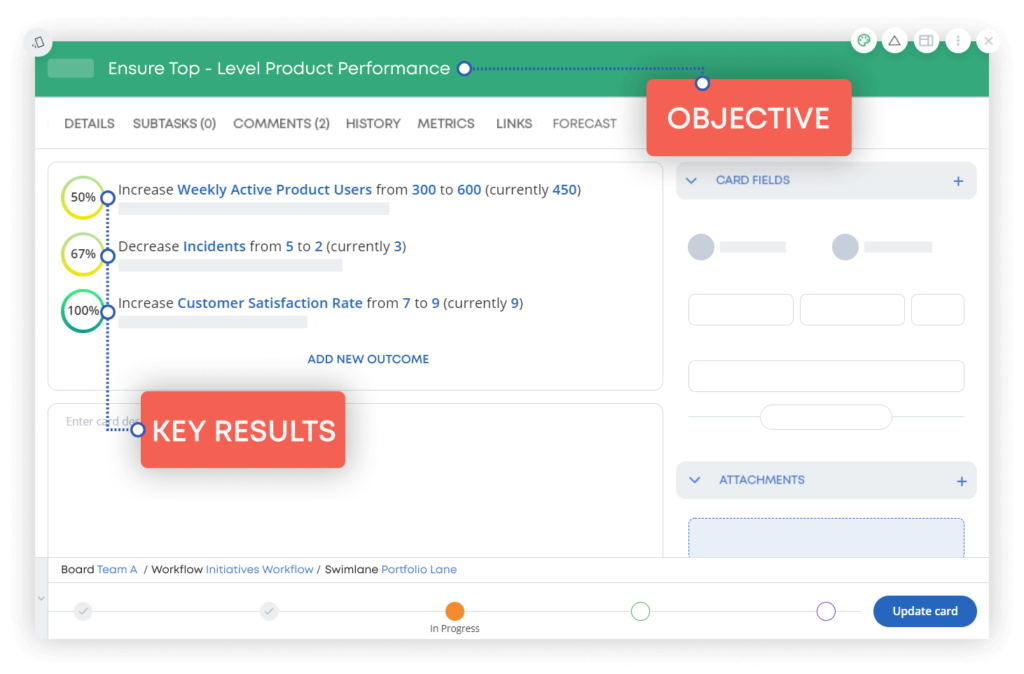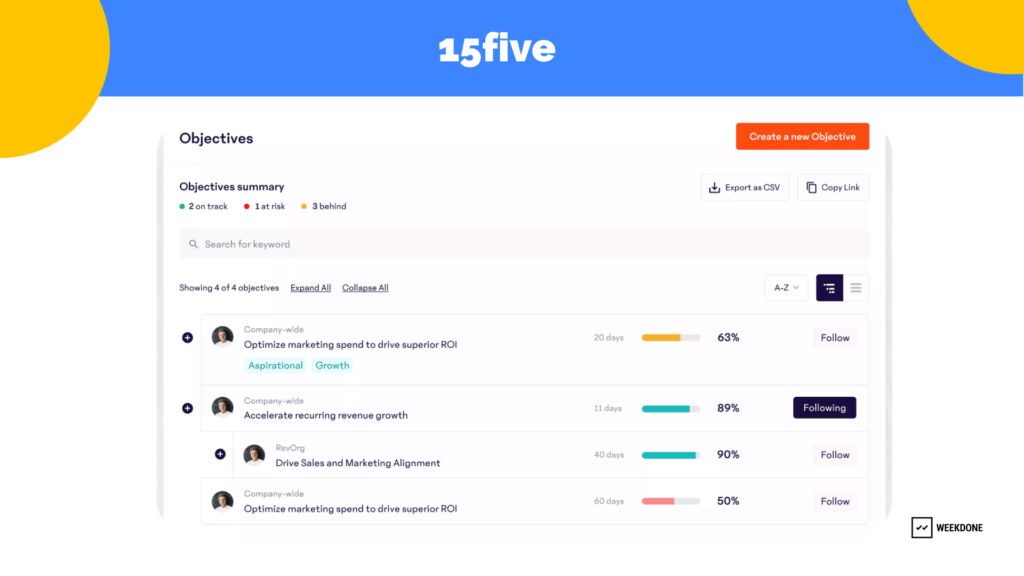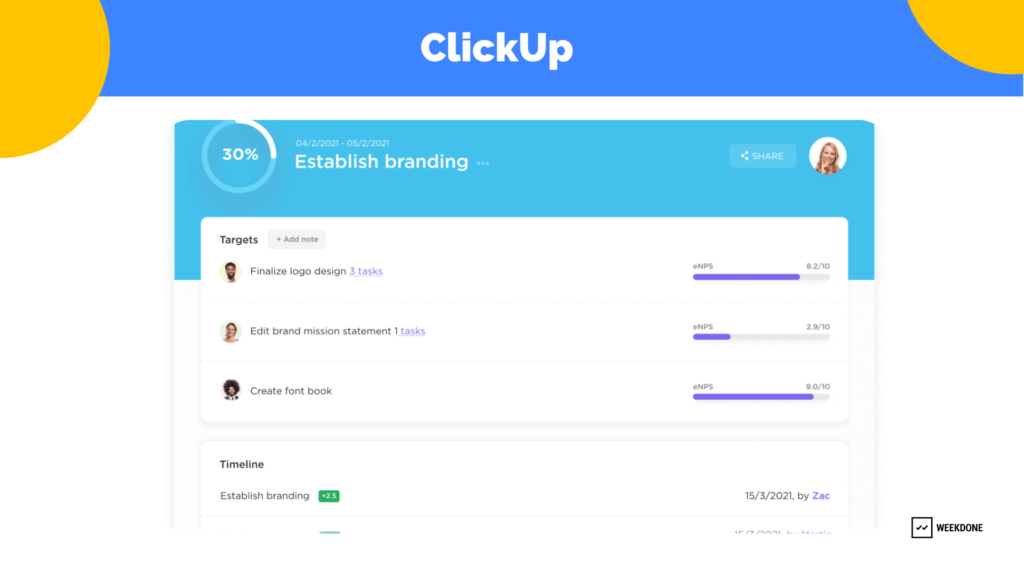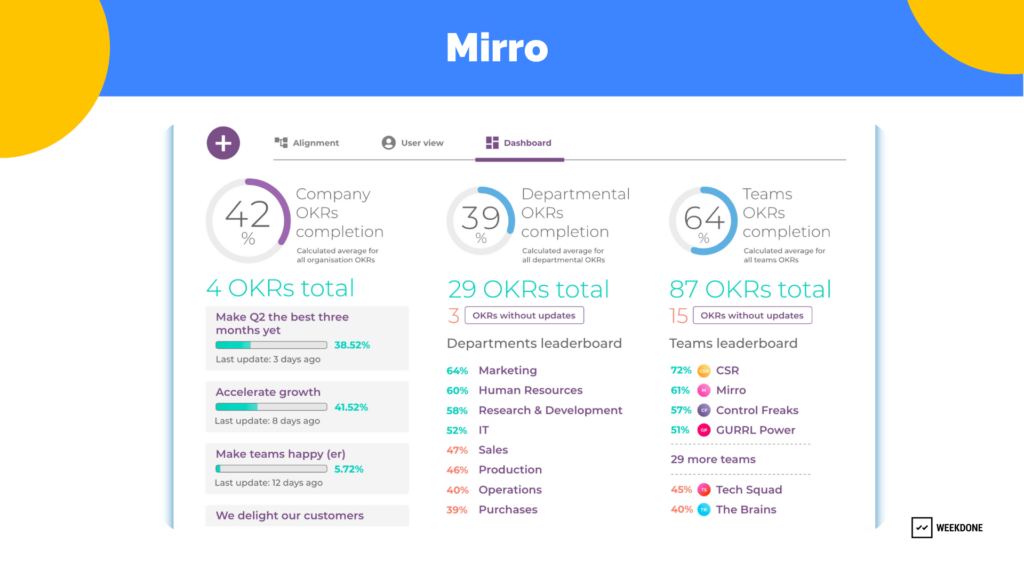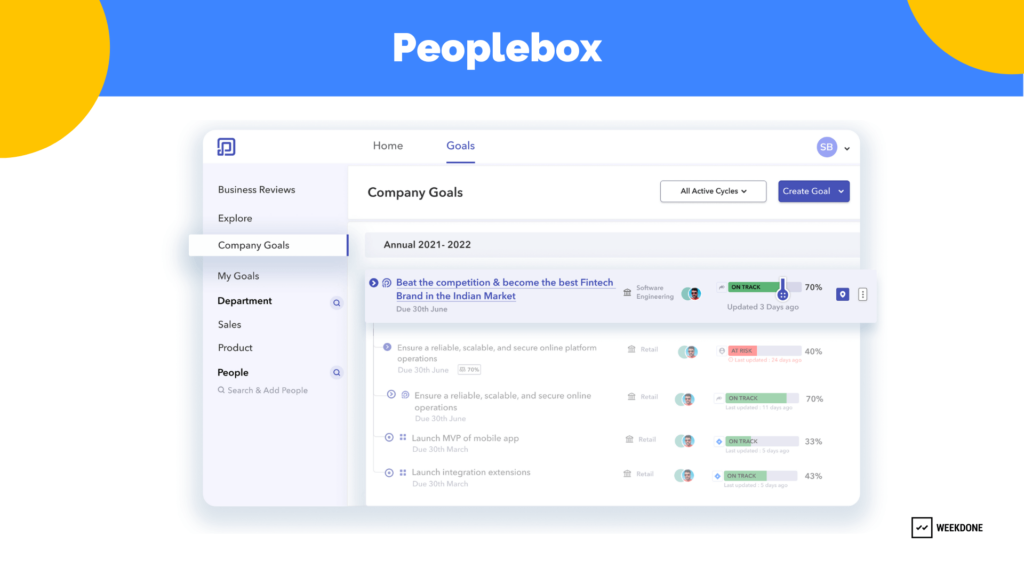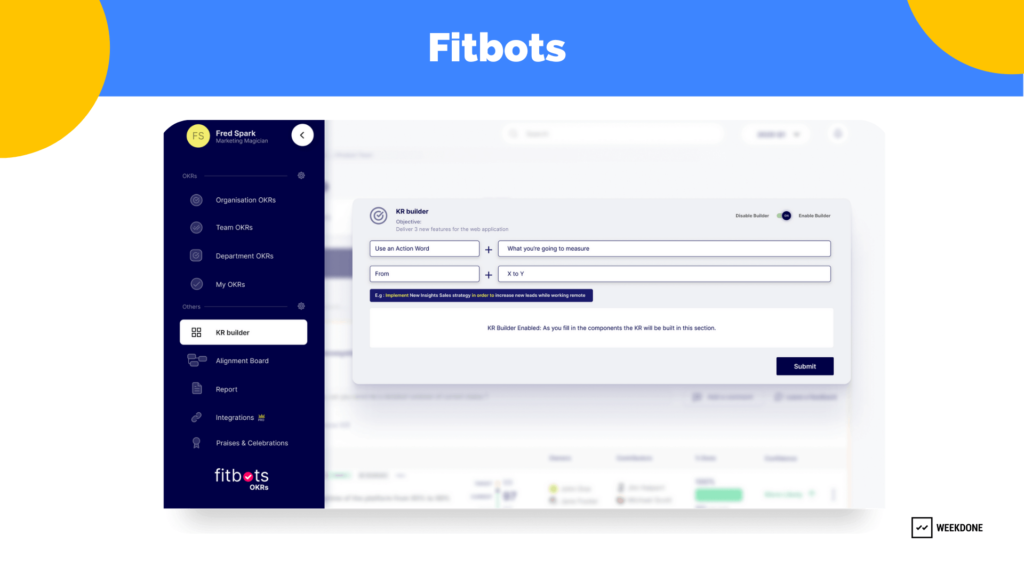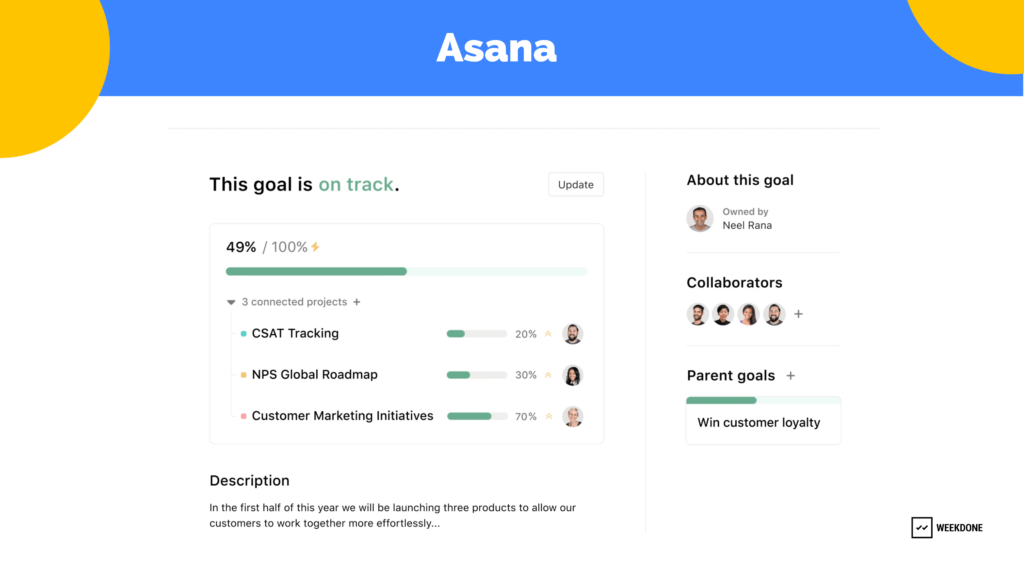From Amazon and Google, to Adobe and LinkedIn, leaders have been using OKRs to get their teams aligned and focused on the right goals and address the challenges that matter the most.
If you ever thought of rolling out OKRs for your team, you need a combination of two things: understand the OKR framework and have the right OKR software to apply it in practice.
To save you time, and help you make the best choice for your needs, we’ve compiled a list of the best OKR tools along with simple tips on how to choose the right one.
Try OKR Software 🎯
Try OKR software with built-in examples, OKR Wizard, color-coded tracking, and visual dashboards. Stay focused, achieve goals.
What is OKR Software?
OKR software is a SaaS solution for setting, reporting, tracking, and measuring business results within your company.
While OKR software might be similar to other goal-setting software that are aiming to set and drive business goals, it’s still made with the OKR methodology in mind.
It means that an OKR platform should support every step in the OKR process:
- Quarterly goal-setting and alignment,
- Weekly progress monitoring,
- Feedback, and ongoing discussions.

Key features
With this in mind, in a high-level OKR management platform you should for the following product features:
- OKR setting and tracking: OKR visualization
- Weekly Plans and Initiatives
- Assign tasks, Initiatives and OKRs
- Link tasks and Initiatives to OKRs
- Company and team level KPI tracking and reporting
- Prioritization and progress reporting
- Automations and integrations with tools you already use
- Feedback, recognition and visibility company-wide
- Reporting and dashboards
Implementing OKR software
Using an OKR management platform can help you maximize the benefits of the methodology and provide better accessibility, visibility, transparency, and visual alignment.
One thing to remember is that OKR is more than a goal setting framework – it enhances company culture. By following OKR best practices during (and after) your implementation of this new OKR management tool – you will yield the best results across teams and companies!
👉 Read more on how to manage the OKR roll-out in this OKR Implementation Guide.
How to Choose the Best OKR Software
When choosing the best OKR solution for your business, consider our 6 comparison criteria to make your choice easier:
1. Expectations
To clarify the purpose of adopting an OKR management platform in your company, answer some questions about your expectations:
- What kind of benefits are you expecting to see right away, in a month, in a quarter, in a year?
- What kind of current issues do you expect to solve by introducing OKR software?
- Are you familiar with the OKR best practices and why 70% of teams fail to leverage the benefits of the framework?
This will help narrow down your choice of OKR tool. Consider which would fit your business needs, company culture, and organizational structure.
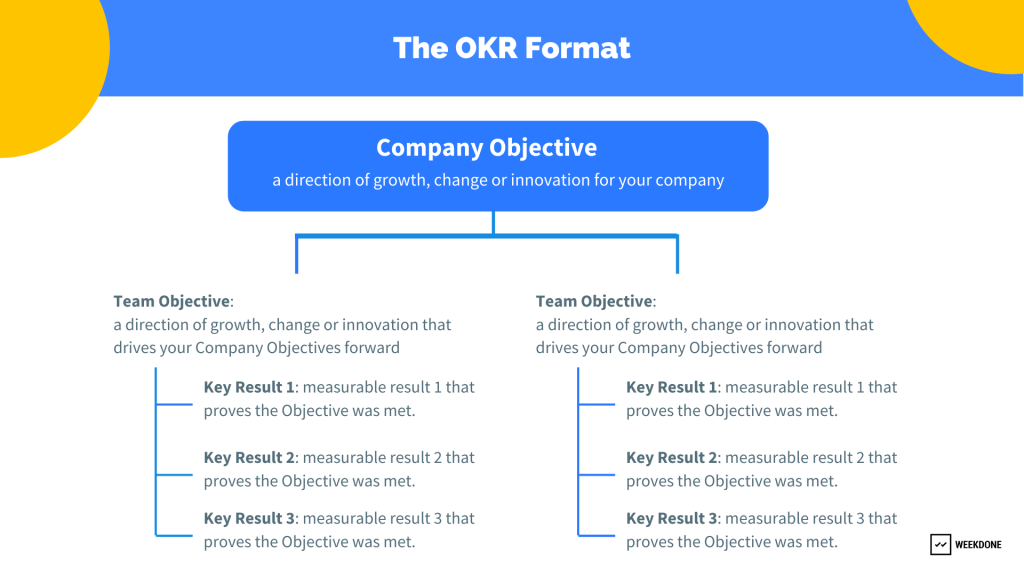
2. Size of your team
Team size is one of the most important parameters when choosing your OKR software. Think of it this way: is it the same to manage a team of five people vs a team of thirty?
Each software handles and addresses the needs and dynamics of different team sizes: tools like Weekdone are better suited for SMBs (small to medium size businesses) with up to 100 employees whereas tools like Betterworks are focused on the enterprise level OKRs.
3. Use case
Identifying the exact problem you are trying to solve will immediately give you a better idea of the OKR software your team needs.
Each of the proposed OKR software solutions you will see below addresses different problems and pain points. Some are better for improving individual accountability whereas others offer features to organize effective progress tracking for remote teams.
4. Integrations
Check your existing tech stack and think if there’re any tools you want to keep using along with OKR software. Make sure the selected OKR tool has all the integrations your product, sales or marketing teams might need:
- Slack
- Microsoft Teams
- Jira
- Asana
- Basecamp
- Google Tasks
- Zapier
- A third party calendar app
Connecting different teams’ tools with OKR software helps team members to link their day-to-day efforts to business strategy and results. Teams can continue using their project or task management tools within one team while showing their biggest priorities to the entire company cross-functionally in OKR software.
👉 Don’t miss our list of the best OKR software with Slack App Integrations
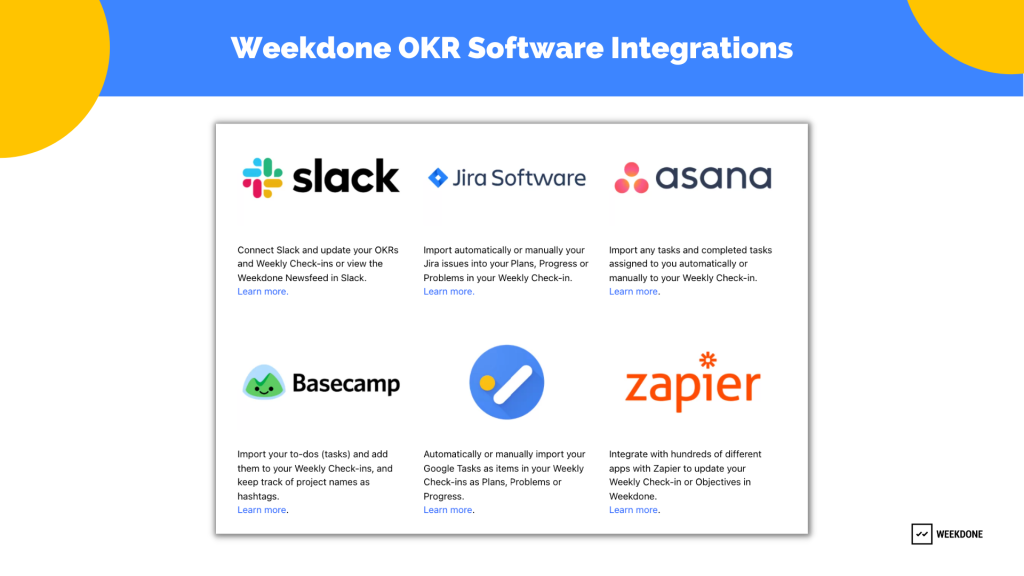
Get more out of Weekdone OKR software with Slack: Access and update your Weekly Check-ins and OKRs, get notified when your colleagues add plans or update their OKRs. All this without leaving Slack!
5. OKR Coaching
The key factor to succeeding with OKRs is learning how to apply the OKR methodology and stick with it.
There are a lot of misconceptions and confusion around OKRs. If people don’t understand how to set OKRs, they will use an OKR tool to add their business-as-usual activities and just restructure what they are already doing in a new way. The thing is restructuring tasks doesn’t bring a productivity boost.
When choosing an OKR app, try to find an OKR team of experts behind the product with the possibility to get OKR Consultations. With dedicated coaching, you get introduced not only to the OKR software but also to the best practices on how to set good OKRs and how to analyze their progress.
6. OKR Software Pricing
The pricing of OKR software depends on all the factors mentioned above: your team size, a suite of features, integrations, and OKR coaching. Usually, you’d pay additionally for premium integrations and quarterly 1:1 coaching sessions.
Before committing to any OKR tool, try to find a free trial or at least a guided demo to understand how a specific tool’s logic fits your needs. In our list below you’ll find different pricing packages as well as free trial options so you can be sure to choose the best OKR software for your business case.
24 Best OKR Software
1. Weekdone
Best OKR software with full customer support & great visualization

Weekdone at a glance
Weekdone is an OKR software for goal-setting, tracking progress, outlining plans, and implementing a weekly reporting process. Weekdone provides teams with the necessary structure in order to set and manage OKRs.
Review the Weekdone onboarding options – our OKR experts are with you from day one.
Key Benefits
- Link your weekly plans with OKRs and make sure that what you do each week is relevant to your quarterly success;
- Use hierarchy view to visualize your OKRs and their alignment across the entire company
- Get different views for different purposes such as bird’s-eye overview or detailed single OKR view
| Pros + | Cons – |
|---|---|
| Integrations with Asana, Jira, Google Tasks and Slack to track different team’s priorities and progress within one OKR tool | An OKR-focused tool without project management features like detailed roadmaps and Gantt charts |
| The ability to customize measurement units (type/value) for Key Results | |
| Newsfeed tab to allow you to see what other teams, departments and colleagues are working on, their milestones and comments. | |
| Customizable weekly report template to fit your company culture | |
| OKR examples to help your teams get started with OKRs setting |
OKR Coaching
Unlimited OKR coaching and your personal dedicated OKR consultant are included in paid packages.
Price range
Starts at $108/month for 4-10 users.
Free trial
Free version for up to 3 users. 14-day free trial for 4 or more users. No credit card is required.
2. Betterworks
Best OKR management tool for enterprises
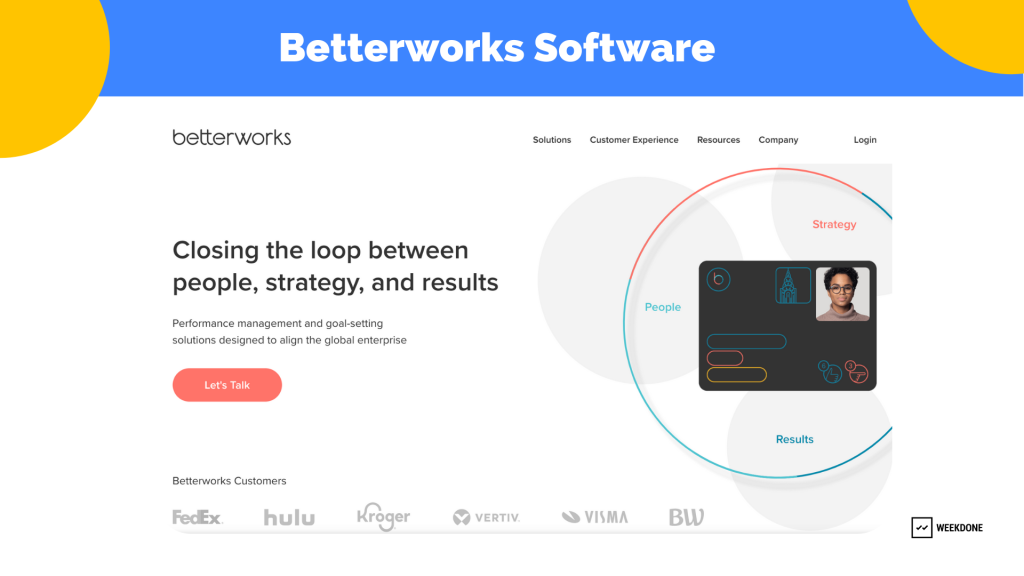
Betterworks at a glance
Betterworks is an ideal OKR management tool for a 250+ employees company that implements an organization-wide KPIs/OKRs system to measure employee performance and track corporate goals and progress. It’s specifically useful for OKRs management and promoting transparency and accountability.
Key Benefits
- Easily update progress on goals/OKRs
- Easily manage your performance process
- Make team meetings more effective with ‘Meeting View’
Pros & Cons List
| Pros + | Cons – |
|---|---|
| A tree/chart to shows how goals roll up | UI can be non-intuitive sometimes |
| The ability to request peer feedback from within the app | No functionality to review previous check-ins, other than manually clicking into each one |
| Different methods to track the progress in completing a goal: a percentage basis, units, or dollar basis | Reporting is limited and has to be heavily customized to work for your organization |
OKR Coaching
Available with a subscription.
Price range
Pricing is available on request.
Free trial
No free trial. Team Edition, a limited set of functionality, is only available for purchase. Billed quarterly.
3. Lattice
Best people management platform combined with OKRs

Lattice at a glance
Lattice is performance management software that includes OKRs and employee engagement features. It helps leaders create individual and company goals using a range of goal-setting methods, and track goals over time to monitor both personal and overall company performance.
Key Benefits
- Company-wide OKR planning and tracking as well as individual employee goal setting
- Engagement surveys, 360 feedback, one-on-ones, employee recognition, employee growth plans
Pros & Cons List
| Pros + | Cons – |
|---|---|
| Action items and agenda items roll over to the next 1:1 | OKRs are difficult to roll out in Lattice if you are not willing to micromanage employees |
| Past performance reviews are saved within the system and available to both the supervisor and the direct report | Difficult to find all the information when filling in performance reviews |
| “People” tab to view individual people, teams, and the full company, as well as milestones, company updates, and OKRs |
OKR Coaching
No OKR coaching, but there’s performance management training available.
Price range
Starts at $9.00 per user, per month.
Free trial
Available.
4. Workboard
Best OKR tool combined with MBRs

Workboard at a glance
WorkBoard is an OKR platform that allows high-scale companies to align on outcomes and transparently measure results across the company. It’s a powerful tool for implementing the Objectives and Key Results (OKRs) framework, with strong integrations to other data sets for automating the import of Key Result data.
Key Benefits
- Create tasks easily, adjust dates and priorities, take notes and comments
- Use Objective Key Results (OKRs), Management by Objective (MBOs) and Get Things Done (GTD) methods within one app
Pros & Cons List
| Pros + | Cons – |
|---|---|
| Multiple individuals responsibilities in supporting one project | A broad selection of features that might take a fair amount of time to learn all of the capabilities |
| The meetings functionality can’t be used with people outside the tool |
OKR Coaching
Paid certified OKR coaches.
Price range
Not provided by the vendor.
Free trial
Yes, it has a free trial.
5. Businessmap
Best Agile Project & Portfolio Management Platform with OKRs
Businessmap at a glance
Businessmap is an enterprise-ready project & portfolio management platform that combines the Kanban method with OKRs to bridge the strategy-to-execution gap, focus on the work that matters and deliver faster. The software provides visibility across all your team and project work on Kanban boards while enabling you to track whether you’re achieving your objectives and key results.
Built upon the idea that all processes evolve, Businessmap can easily adapt to changes in your organization, regardless of whether it is a start-up or a fortune 100 enterprise. (If you think it is too long, feel free to remove the last sentence).
Key benefits
- Complete visualization of all work activities across the company
- Ability to create OKRs across the company and connect them to daily work
- Easy tracking of the progress of the key results
- Measuring the progress toward goals completion
Pros & Cons List
| Pros + | Cons – |
|---|---|
| OKRs customization options (values, properties, details) | There is a steep learning curve |
| Trends graph to measure the progress of key results | Lack of OKR template examples for different teams |
| Different projections for completing your goals | No dedicated OKR coach |
| Ability to add, edit, or delete historical data | |
| Ability to set intermediate targets (checkpoints) as part of your main goal. | |
| Colored indicators of progress |
OKR Coaching
No OKR coaching, but there is a dedicated account manager.
Price range
Starts at $149/ month for 15 users
Free trial:
Free trial for 14 days (no credit card is required)
6. Hirebook
Best team performance management tool with OKRs included

Hirebook at a glance
Hirebook is an employee engagement tool that lets companies empower their teams through OKRs, Check-ins, KPIs, and Tasks. It’s a good fit for managers looking to check in with employees, provides dedicated space to share progress and discuss employee development by using OKRs.
Key Benefits
- Weekly Check-ins to set up goals and improve performance
- KPIs tracking, linking KPIs to the team meeting or one-on-ones
- The ability to set up one-on-one meetings with team members via the Hirebook
Pros & Cons List
| Pros + | Cons – |
|---|---|
| The simplicity and user-friendliness of the tool | The simplicity and user-friendliness of the tool |
| One-on-ones and team meetings features serve as a convenient toolkit to stay on track during the meeting and record important outcomes, deliverables, follow-ups, etc. | The app interface is available only in a few languages |
OKR Coaching
No OKR coaching is provided.
Price range
Starts at $10.00 at a flat rate, per month.
Free trial
Free trial. No free version.
7. Flowyteam
Best project management software with simple OKRs
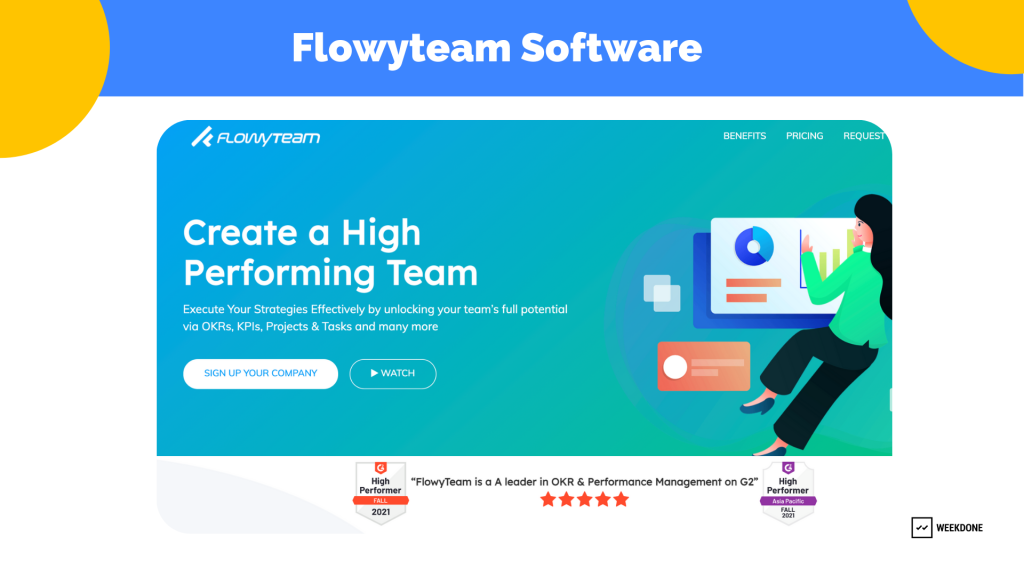
Flowyteam at a glance
FlowyTeam is a 360-degree feedback software designed for organizations of all sizes and industry sectors, which want to implement an engaged performance measurement culture via OKRs and KPIs.
Key Benefits
- One-on-one review sessions to help leaders assign tasks among team members on a unified interface
- KPI reports to assess individual and team performances and offer personalized rewards to motivate employees
Pros & Cons List
| Pros + | Cons – |
|---|---|
| Kanban system can be linked to OKRs | KPIs need more integration points to other systems |
| Review system with 360° feedback and weekly check-ins | No email notification to remind staff to update their current OKR progress |
| Key Performance Indicators in combination with OKRs |
OKR Coaching
No OKR coaching is provided.
Price range
Starts at $3.33 per month per user.
Free trial
The first 10 users are free.
8. Tability
Best OKR tracking tool

Tability at a glance
Tability is an OKR tool combined with making plans and tracking every detail of projects. It helps set realistic objectives and mapping business plans by organizing them by teams or functions.
Key Benefits
- Goal and task management
- KPI monitoring within the app
Pros & Cons List
| Pros + | Cons – |
|---|---|
| Automated feedback loops to keep teams on alert and accountable | No possibility to get metrics automatically updated as long as one “ticks” the tasks |
| Minimalistic and visually appealing interface | No option to extract the OKRs progress as a PDF file |
| Syncing with Slack |
OKR Coaching
No OKR training or coaching is provided.
Price range
Starts at $39.00 /month/ user.
Free trial
Free trial and free version.
9. Leapsome
Best OKR software for performance-oriented companies
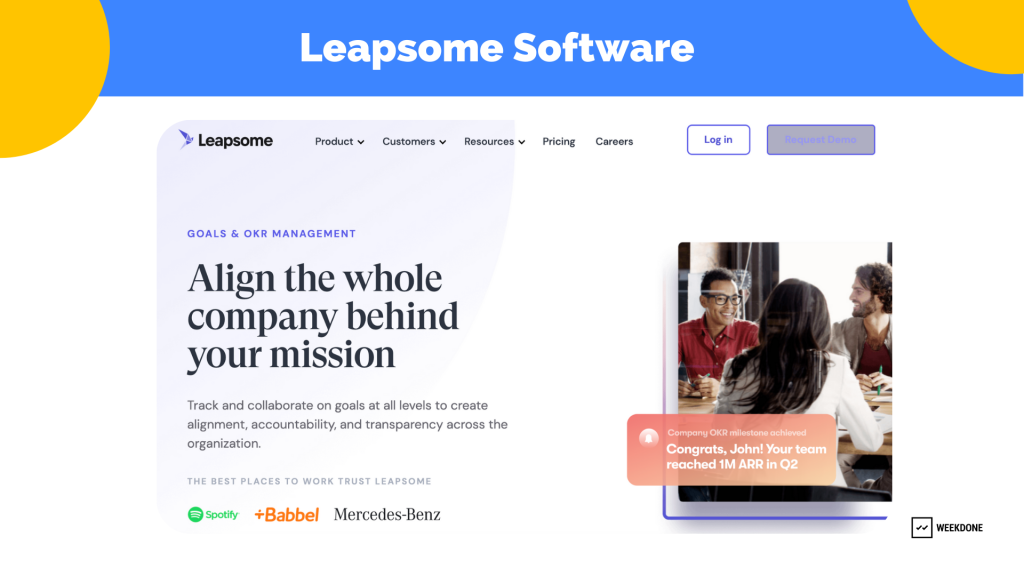
Leapsome at a glance
Leapsome is a people management platform combined with the tools for goals setting & OKRs management, 360 performance reviews, employee learning & onboarding, employee engagement, and meetings. It’s especially handy for HR professionals or CEOs who are supervising the hiring process.
Key Benefits
- The goals module to set up personal, team, or even company goals and easily keep track of them
- Globally standardized and documented feedback process
- Easy-to-analyze employee engagement surveys
Pros & Cons List
| Pros + | Cons – |
|---|---|
| 1-on-1 meetings and engagement surveys | No full calendar integration for Outlook users |
| 360 peer reviews | Meeting file attachments are not possible |
OKR Coaching
Not included.
Price range
Starts at $6.00 per feature, per month.
Free trial
Yes, it has a free trial.
10. Mooncamp
Best OKR system for Microsoft Teams
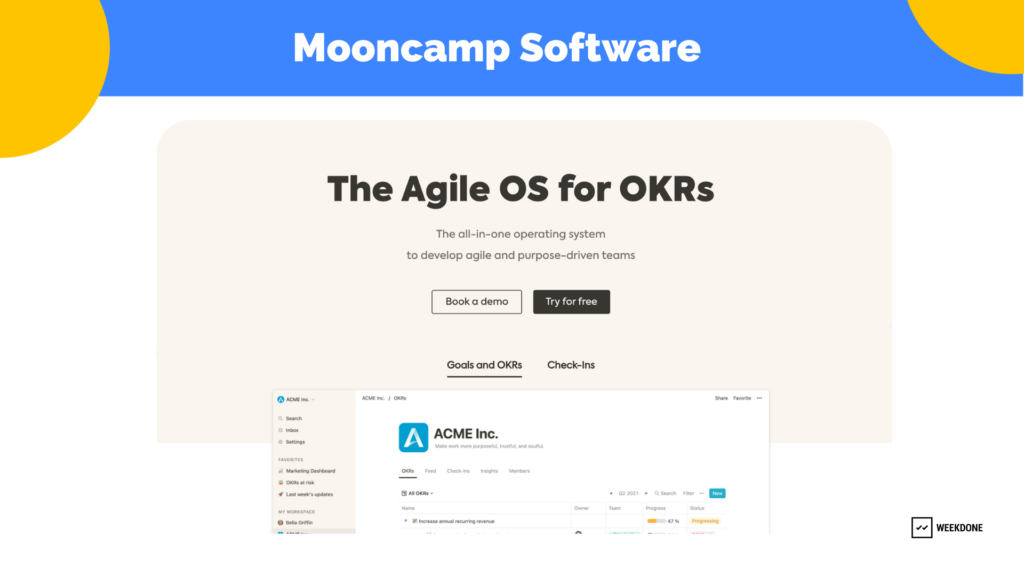
Mooncamp at a glance
Mooncamp is an OKR software created to help businesses in the tech, sales, marketing, finance, and other sectors track and manage company goals. A good thing about this OKR platform is the possibility for employees to update work progress through Microsoft Teams and get notifications regarding mentions and check-ins.
Key Benefits
- Manage OKRs of your organization or team directly from a tab within MS Teams
- Get reminders for OKR check-ins in MS Teams
Pros & Cons List
| Pros + | Cons – |
|---|---|
| Multi-alignment of OKRs to align a goal with two or more parent goals | Lack of information about OKR on the Mooncamp platform |
| The application is really easy to use, intuitive and has a powerful search capability | The application is really easy to use, intuitive and has a powerful search capability |
| Fully customizable entities for Goals, Key Results and Tasks | Setting notifications and templates can sometimes be a bit challenging |
OKR Coaching
No OKR coaching, but there’s a dedicated account manager.
Price range
Starts at 5 € per user and month.
Free trial
14-days free trial.
11. Heartpace
Best performance review and feedback tool with OKRs included

Heartpace at a glance
Heartpace is performance management software used for OKRs management and strategic alignment. It’s especially good for performance reviews throughout your organization and collaboration between management and employee.
Key Benefits
- 360-degree feedback and negative feedback management
- Evaluation, surveys, one-on-one conversation
- 1:1 Talks with an option to build your own templates
Pros & Cons List
| Pros + | Cons – |
|---|---|
| Easy appraisal reviews | A bit tricky to set up alerts for users |
| The ability to add individual OKR levels for employees | No mobile app is available |
| OKR module is fairly new so there are only a few features available |
👉 Read more about personal vs team OKRs.
OKR Coaching
No OKR Coaching available.
Price range
Starts at $5.83 as a flat rate, per month.
Free trial
Free trial for 20-days and a credit card is not required.
12. Profit.co
Best UX and user-friendly interface for OKR tools suite

Profit.co at a glance
Profit is an enterprise OKR software, combined with task management, employee engagement and employee development. Larger enterprises can apply this tool for defining their business metrics and roll out OKRs, based on these metrics. It helps get all the teams aligned and track goals and results across the entire company.
Key Benefits
- Interconnecting view of priorities, tasks, subtasks, relationships, outcomes, employee engagement and performance management
- Real-time reports and dashboards to help managers track the progress of their teams and identify potential problems early
Pros & Cons List
| Pros + | Cons – |
|---|---|
| Pre-loaded KPI library and KPI boards in the software | Different options for creating OKRs might be confusing, especially at the beginning |
| Automated PowerPoint progress reports |
OKR Coaching
OKR Coaching is available.
Price range
The growth plan is $9/month per user, billed monthly or $7/month billed annually.
Free trial
Freemium for up to 5 users and a 30-days free trial for the growth plan.
13. Ally
Best OKR app for OKRs and status tracking
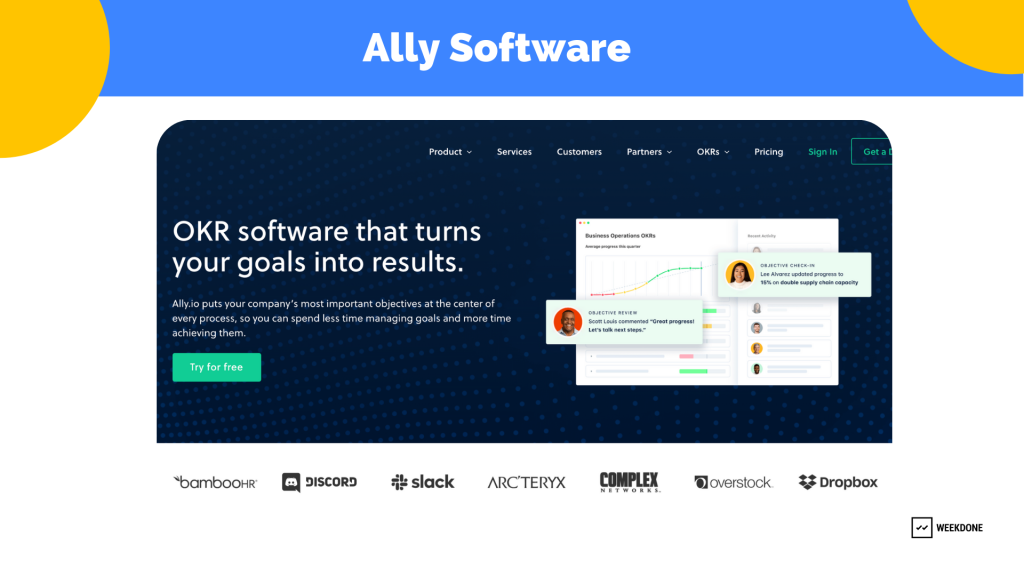
Ally at a glance
Ally is OKR software for mature enterprise businesses looking for a platform to manage and standardize their goal-setting workflow. With over 200 integrations, this OKR platform connects daily tasks across your organization to the objectives.
Key Benefits
- Visualize alignment and dependencies with chart view, accessing visual dashboards and giving different weights to key results.
- Seamlessly connect Ally.io with different business tools and data sources for integrated OKR management
Pros & Cons List
| Pros + | Cons – |
|---|---|
| An intuitive and well-designed mobile app | The KRs don’t drive the progress of the top-level objectives |
| Approval workflow process to support changes to OKRs | OKR hierarchy can be a bit confusing |
OKR Coaching
OKR coaching & consulting can be requested.
Price range
Starts at $7.00 /month
Free trial
Free 14-days trial.
14. Gtmhub
Best OKR tool for hybrid work

Gtmhub at a glance
Gtmhub positions itself as a results orchestration system that includes OKR and employee success management features that allow businesses to align company, team, and individual goals with corporate purposes. Apart from setting and managing OKRs, the tool enables task management, automated progress updates, continuous feedback management and employee recognition.
Key Benefits
- Set configurable deadlines for Key Results to enable mid-session deadlines and give awards to employees
- The Whiteboard to collaborate in a shared space and ideate around the upcoming Objectives
Pros & Cons List
| Pros + | Cons – |
|---|---|
| Mobile apps for iOS and Android to quickly track progress and update OKRs on the go | Many functionalities might be overwhelming at the beginning |
| Mobile apps for iOS and Android to quickly track progress and update OKRs on the go | Difficult to navigate easily when adding OKRs |
OKR Coaching
Gtmhub offers hourly packages to customers that may include OKR coaching and have to be paid separately.
Price range
Starts at $7.00 /month/ user.
Free trial
Free trial is available.
15. Perdoo
Best OKR platform for having OKRs and KPIs in one software

Perdoo at a glance
Perdoo is an OKR management system that helps to plan and visualize long-term objectives, keep your team focused on the activities that really matter, monitor and discuss progress during our weekly team standup.
Key Benefits
- OKR roadmap to lay out the connections between the different levels of OKRs (team and company ones)
- Projects or tasks that roll up under each KR to actually get to the result
- Create groups, manage users, and receive weekly group updates
Pros & Cons List
| Pros + | Cons – |
|---|---|
| OKRs and KPIs in one software | The existing mobile apps are not very usable |
| Reporting of progress is quite easy | KRs seem to appear below Objectives they aren’t actually tied to |
| Slack integration with OKRs replaces the need of making manual weekly updates | Missing graphical export of entire OKR Map |
OKR Coaching
OKR Coaching is optional. The minimum hourly package starts at $250.
Price range
Starts at $9.50/ user/ month.
Free trial
Freemium up to 10 users. It also has a free trial.
16. Koan
Best OKR app for OKRs and status tracking

Koan at a glance
Koan is a free organizational alignment software platform that helps teams manage goals and track progress collaboratively. Based on the OKR principles, it provides OKRs and goal tracking, weekly reflections and check-ins.
Key Benefits
- Share OKRs with your team, track the activities and select the status of the goal (at risk, has issues, on track)
- Get a shared view across an organization on team goals and their relationship to company objectives
Pros & Cons List
| Pros + | Cons – |
|---|---|
| Flexibility in the usage and tracking of the OKR methodology | Lacking features around feedback and one-on-one check-ins |
| Unlimited users and teams | Missing some customization features to adjust custom OKR processes and cadence |
OKR Coaching
Koan partners with OKR Training with the OKR Coach Academy.
Price range
Pro plan starts at $6.00 /month/ user.
Free trial
Free version and free trial.
17. 15five
Best OKR performance management software
15five at a glance
15five is a performance management software that includes OKR tracking for easy communication and alignment of teams to the company objective. HR workers love this tool as it supports the communication between all departments within the organization – CEO down to individual employees.
Key Benefits
- Collaboration on Company level and Individual OKRs
- Easy to share real-time feedback on OKRs
Pros & Cons List
| Pros + | Cons – |
|---|---|
| Integrations with Slack, Teams, Jira, Salesforce OKR, and Google Calendar | OKRs is not the main solution of the software, rather an added feature to keep individuals focused on company vision. |
| Various data insights for managers on OKRs are available (see trends and reports) | Does not support OKRs on the Team level |
OKR Coaching
15five does not offer OKR coaching. However, they offer performance coaching for managers with their Transform Live Plan
Price range
For OKR specific focus $8/per user per month
Free trial
Free 14 day trial available.
18. ClickUp
Best OKR measurement software in a Project Management Solution
ClickUp at a glance
ClickUp project management software helps consolidate company and team projects, goals, and communications in one place. With their Goals feature – you can easily set, visualize, and track OKRs over their designated timeline.
Key Benefits
- Easy sharing of OKR progress with others (even outside of your organization)
- Single dashboard view with data insights for priorities, project status updates and time tracking
Pros & Cons List
| Pros + | Cons – |
|---|---|
| Integrates with tools you already use | The OKR methodology is not clearly defined in this software. |
| Various data insights for managers on OKRs are available (see trends and reports) | Setting individual responsibility on goals may result in poor collaboration practices |
OKR Coaching
ClickUp does not offer OKR coaching
Price range
Various plans with select features available. Business plan for mid-sized teams is $19/user per month
Free trial
Free forever plan available.
19. Mirro
Best OKR solution for Hybrid Teams
Mirro at a glance
Mirro helps connect hybrid teams with their OKR activity feed by sharing company and team level OKR progress. Making it easy to see milestones, provide feedback, evaluate performance on various levels.
Key Benefits
- Organization OKRs with alignment across departments
- Great for core HR admin tasks like feedback, performance check-ins, and employee experience insights.
Pros & Cons List
| Pros + | Cons – |
|---|---|
| Includes Initiatives as well as OKRs | Missing various views like hierarchical tree |
| Simple user interface with features for easy tracking OKRs across all levels. | There is no weekly planning feature for daily tasks |
OKR Coaching
No OKR coaching available.
Price range
$7-$9 per user/month
Free trial
14 day free trial
20. Peoplebox
Best OKR tool for Beginners
Peoplebox at a glance
Peoplebox is great for smaller scale startups interested in getting familiar with the OKR methodology. For improving company culture by setting cross-functional team goals and tracking them with automated reports along the way.
Key Benefits
- Well developed Integration with Slack and MS Teams
- Great OKR tracking on the team level
Pros & Cons List
| Pros + | Cons – |
|---|---|
| Review process with guided questions for managers and employees | Admin responsibilities are not defined, confusing ownership of OKRs |
| Automated syncing of OKRs between integrated platforms | Management features like reports and notifications are not fully developed |
OKR Coaching
Available for start-ups with additional cost.
Price range
$7 per user/month.
Free trial
14-day free trial
21. Fitbots
Best OKR Rollout Solution for Large Companies
Fitbots at a glance
This software is great for companies and teams new to OKRs. Gain support with quality onboarding, customer success managers, and OKR certifications available. Along with a comprehensive list of features to support OKRs and weekly check-ins.
Key Benefits
- Planning features like mind maps and note-taking allow for easy team collaboration for drafting OKRs
- Progress tracking with OKRs and KPIs
Pros & Cons List
| Pros + | Cons – |
|---|---|
| Extensive resources for learning OKR best business practices | UX design is less intuitive than other tools on the market |
| API based integrations available | OKR Coaching is quite expensive |
OKR Coaching
Yes, various packages ($800 – $3,000+) from 5 – 80 hours
Price range
$5 – $10 per user/month with select features
Free trial
21 day free trial
22. Plai Software
A simple HR software to achieve performance

Plai Software at a glance
Plai is a performance and people management software that helps align and focus teams by adopting OKRs. With employee-centered features such as 360 performance and feedback reviews, one-on-ones, and recognition and reward functions, Plai is a flexible HR software to improve performance and drive your team toward success.
Key Benefits
- Increase transparency, visibility, and engagement
- Encourage team adoption with well-designed UI/UX and easy-to-use features
- Save time on HR tasks and focus on critical improvement areas
- Access templates and get guidance and tips from HR experts
- Reduce the average support response time
| Pros + | Cons – |
|---|---|
| A user-friendly tool for HR Specialists that has features that other human resource information system (HRIS) tools do not have | Difficult to get authorization to edit the data required |
| The 1:1 Meetings and Feedback features improve scheduling and suggestions questions for meetings saves preparation time | Has limited Slack integration functionality |
OKR Coaching
Does not have a dedicated coaching program but provides a collection of templates and guidance from HR experts.
Price range
Starts at $5 at a flat rate, per month and $4/user annually
Free trial
It has an unlimited free trial for up to 5 users.
23. Asana
Efficient work management and project management platform
Asana at a glance
Asana is a perfect tool to manage daily tasks and cross-functional work of teams located anywhere. It is an OKR management platform that bridges the gap between teams. Designed to foster task collaboration, it enables management of everything – from company goals, team objectives, and specific projects, to initiatives.
Key Benefits
- Easy to manage team projects and assign ownership
- Organize and plan every step of all your initiatives in one platform
- Access the status of project progress instantly and identify the next steps quickly
- Understand how projects are interlinked and keep work on track
| Pros + | Cons – |
|---|---|
| The well-organized and designed tool helps track and synchronize projects of multiple team members and teams | It is less interactive compared to other task management tools |
| User-friendly design and features make it easy to understand and use planning features | Not ideal for tasks that require a graphical representation |
| The Basic pricing package allows up to 15 users to collaborate, more than what other tools offer. | For bigger projects, the timeline view does not have enough filters to get a useful view of the progress |
OKR Coaching
Does not provide OKR coaching specifically but has a collection of work management resources
Price range
Starts at $10.99/user per month
Free trial
It has a free trial and is free to use for up to 15 people.
24. SugarOKR
Best free OKR management software
SugarOKR at a glance
SugarOKR helps to create and manage OKRs, build alignment, and track performance. It is an OKR software tool that provides a simple way for teams to set their objectives and align them with the company’s goals.
Key Benefits
- Organizations of any size can use the software to implement OKRs and align business goals
- With basic features and a simple design, the platform is easy to use
- With an instant overall view of every OKR, it enables users to monitor performance and make improvements proactively.
| Pros + | Cons – |
|---|---|
| Easy to setup and simple to use | It is less interactive compared to other task management tools |
| Provides custom solutions and consulting for enterprises | Does not provide APIs and does not have app integrations |
OKR Coaching
Does not have an OKR coaching program but provides email support and a dedicated Account Manager for Enterprise customers.
Price range
Free to use. The Enterprise pricing plan is not provided by the vendor.
Free trial
A free plan is available for unlimited users
OKR Spreadsheet vs OKR Software
In case it’s really challenging to choose between these 20 OKR software options, you can always stick with the OKR spreadsheets.
Utilizing OKR Templates (Excel, Google Sheets, Word or PDF) is a simple and easily accessible way to start with OKRs. With the OKR Google Sheet template, your team doesn’t have to bother themselves with adopting a new OKR tool but can focus on learning the OKR methodology first.
However, once the team gets the hang of the OKR framework it’s better to switch to a dedicated OKR app as soon as possible to avoid potential problems such as not updating the progress on OKRs, not keeping them transparent to all team members or simply not coming back to your OKR spreadsheet since the OKRs have been set.
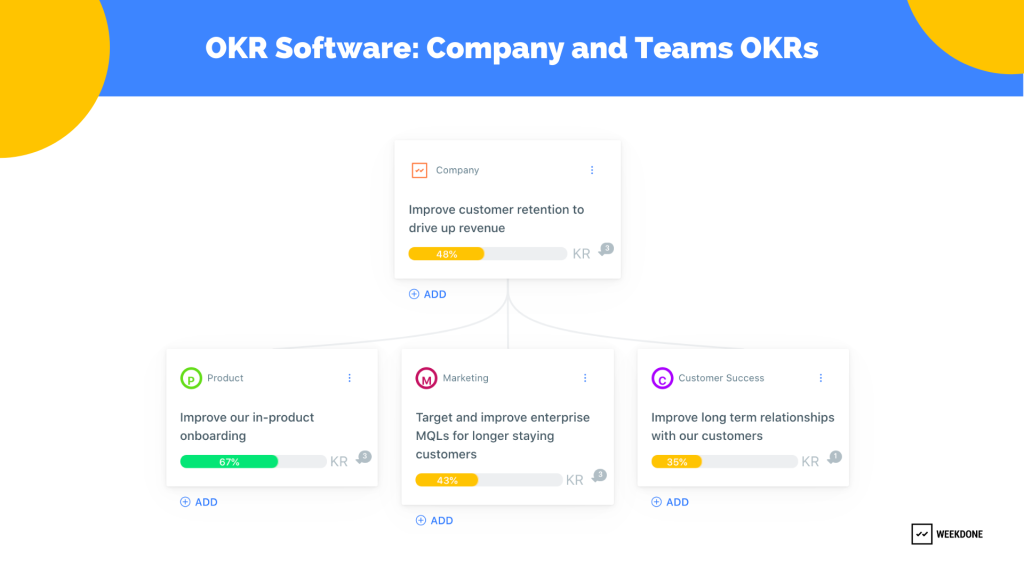
The benefits of using OKR software are pretty clear:
- company and team OKRs are accessible to everyone in a team and linked with each other;
- measurable Key Results show how much progress has been made;
- Initiatives and Weekly Plans are located right under the OKRs in a single window to see the connection between daily tasks and the bigger Objective.
👉 Weekdone OKR software offers a free 14-day trial, invite your teams and start your OKR journey today!
What Are The Benefits of OKR Software?
If you apply the OKR methodology and pick the right OKR software, you can expect the following benefits of OKRs:
A clear focus for your company and teams
To achieve your business goals and prioritize tasks you might be using project and task management tools. You might be also using KPI spreadsheets to understand the performance and health of your business and make the right business decisions.
However, these tools cannot set the right environment for keeping focus and neither do they set a good direction for the teams to be aligned.
OKRs’ main purpose is to better your business performance by identifying improvement areas for the quarter and focusing on the outcomes of these improvements. The reason why this approach helps teams stay aligned is a clear purpose for each project they prioritize. It’s not just about completing tasks for the sake of completing them, — it’s about continuously asking “what are we trying to impact”.
Ownership and accountability for your teams
Ownership mentality can’t be assigned, it rather comes naturally to the teams who are trusted to do the right thing.
The OKR framework encourages teams to think about what kind of role they are playing and how they can contribute to the main company Objective. Once company leaders set up a unified direction through Objectives, teams take ownership of setting and delivering on their OKRs to move the company forward. OKRs help teams align their OKRs with the Company Objectives and contribute to them.
Time-efficient communication between team members
Too often ongoing projects or ideas are kept in silos and that’s why teams aren’t simply aware of what’s going on, what’s working, and what’s not. It creates room for misunderstanding, procrastination, or doing unnecessary work.
OKRs save teams time in meetings so they can focus on execution. When a team’s priorities and achievements are seen by others, there’s no place for excuses or just pretending to be busy. And since people know what’s going on in the company’s life, it’s much easier to maintain a sense of urgency for Company Objectives. When communication is effective, business processes run faster.
Best OKR Software Summary
If you want to develop and grow your business you can’t afford your teams to function like on an isolated island: without alignment on business goals, the common purpose behind daily tasks, effective communication, and updates. This isolation can lead to a whole lot of issues including wasted time, lost revenue, and misunderstanding within the company.
The risk isn’t worth it.
Start using OKR software to make your business goals structured and clear to all of the teams. No more disorientation in where your company is heading, how each team contributes to the company goals, and if and how you all are progressing towards defined goals.
Choosing the best OKR platform will depend entirely on your requirements and budget. If you’re an SMB or a growing startup ready for OKRs – Weekdone is here to help you set and manage your goals and priorities.
Weekdone is an intuitive software that comes with coaching and an extensive library of resources curated by our OKR experts. It’s a tool designed to save time and keep the focus on what matters most. Weekdone will help to reap the benefits of the OKR method while keeping the focus on the most important growth priorities.
Sign up for a 14-day free trial and start benefiting from Weekdone immediately. Get started today!